(六)发送、接收SOAP消息(1)
一.为什么要用soap
原本我们使用web服务都是根据wsdl生成客户端(生成一堆java文件)然后再调用,本章节讲解如何用soap消息来替代这种方式。
二、SOAP消息格式
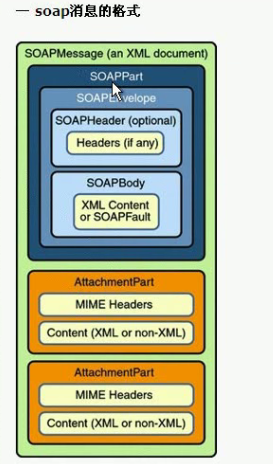
- SOAP(简单对象访问协议)是基于XML的消息格式。下面是一个简单的SOAP消息:
<?xml version="1.0"?>
<soap:Envelope
xmlns:soap="http://www.w3.org/2001/12/soap-envelope"
soap:encodingStyle="http://www.w3.org/2001/12/soap-encoding"> <soap:Header>
</soap:Header> <soap:Body> ... message data ... <soap:Fault>
</soap:Fault> </soap:Body> </soap:Envelope>
正如你可以看到一个SOAP消息包括:
- Envelope
- Header
- Body
- Message Data
- Fault (optional)
相同的SOAP消息结构用于客户端和Web Service服务器之间的请求和响应。
Body内的Fault元素是可选的。只有Web服务中发生内部错误里才返回。否则,返回正常信息数据。
SOAP不指定一个消息从客户端如何获取到Web Service,但最常见的情况是通过HTTP。
三、案例
3.1 发布服务
- 服务接口
package service; import javax.jws.WebParam;
import javax.jws.WebResult;
import javax.jws.WebService; @WebService
public interface IFirstService { @WebResult(name = "addResult")
public int add(@WebParam(name = "x") int x, @WebParam(name = "y") int y);
}
- 服务接口实现类
package service; import javax.jws.WebParam;
import javax.jws.WebResult;
import javax.jws.WebService; @WebService(endpointInterface = "service.IFirstService")
public class IFirstServiceImpl implements IFirstService { @Override
public int add(int x, int y) { return x + y;
} }
- 发布服务
package publish;
import javax.xml.ws.Endpoint;
import service.IFirstServiceImpl;
public class TestPublish {
public static void main(String[] args) {
Endpoint.publish("http://localhost:3030/first", new IFirstServiceImpl());
System.out.println("发布成功.....");
}
}
- 查看wsdl文件
<definitions targetNamespace="http://service/" name="IFirstServiceImplService">
<types>
<xsd:schema>
<xsd:import namespace="http://service/" schemaLocation="http://localhost:3030/first?xsd=1" />
</xsd:schema>
</types>
<message name="add">
<part name="parameters" element="tns:add" />
</message>
<message name="addResponse">
<part name="parameters" element="tns:addResponse" />
</message>
<portType name="IFirstService">
<operation name="add">
<input wsam:Action="http://service/IFirstService/addRequest"
message="tns:add" />
<output wsam:Action="http://service/IFirstService/addResponse"
message="tns:addResponse" />
</operation>
</portType>
<binding name="IFirstServiceImplPortBinding" type="tns:IFirstService">
<soap:binding transport="http://schemas.xmlsoap.org/soap/http"
style="document" />
<operation name="add">
<soap:operation soapAction="" />
<input>
<soap:body use="literal" />
</input>
<output>
<soap:body use="literal" />
</output>
</operation>
</binding>
<service name="IFirstServiceImplService">
<port name="IFirstServiceImplPort" binding="tns:IFirstServiceImplPortBinding">
<soap:address location="http://localhost:3030/first" />
</port>
</service>
</definitions>
http://localhost:3030/first?xsd=1文件
<xs:schema version="1.0" targetNamespace="http://service/">
<xs:element name="add" type="tns:add" />
<xs:element name="addResponse" type="tns:addResponse" />
<xs:complexType name="add">
<xs:sequence>
<xs:element name="x" type="xs:int" />
<xs:element name="y" type="xs:int" />
</xs:sequence>
</xs:complexType>
<xs:complexType name="addResponse">
<xs:sequence>
<xs:element name="addResult" type="xs:int" />
</xs:sequence>
</xs:complexType>
</xs:schema>
二、客户端发送soap消息、接收soap消息
- 这里不再用工具生成客户端
package test; import java.net.URL;
import java.rmi.RemoteException; import javax.xml.namespace.QName;
import javax.xml.soap.MessageFactory;
import javax.xml.soap.SOAPBody;
import javax.xml.soap.SOAPBodyElement;
import javax.xml.soap.SOAPEnvelope;
import javax.xml.soap.SOAPHeader;
import javax.xml.soap.SOAPMessage;
import javax.xml.soap.SOAPPart;
import javax.xml.ws.Dispatch;
import javax.xml.ws.Service; import org.w3c.dom.Node; public class TestMain {
public static void main(String[] args) throws RemoteException { /**
* 发送soap消息
*
*/ try {
// 创建一个message工厂
MessageFactory factory = MessageFactory.newInstance();
//获取soapMessage对象
SOAPMessage send_message = factory.createMessage();
SOAPPart soapPart=send_message.getSOAPPart(); /**
* 获取head和body对象
*/
SOAPEnvelope soapEnvelope=soapPart.getEnvelope(); SOAPBody soapBody=soapEnvelope.getBody();
SOAPHeader soapHeader=soapEnvelope.getHeader(); /**
* 把数据封装到body元素里
*/ //添加add标签
QName addName=new QName("http://service/", "add","ns");
SOAPBodyElement soapBodyElement=soapBody.addBodyElement(addName); //添加add标签中的子标签
soapBodyElement.addChildElement(new QName("x")).setValue("1");;
soapBodyElement.addChildElement(new QName("y")).setValue("10");; //打印发送到服务端的soap消息
send_message.writeTo(System.out); /*
* 将消息发送到服务端
*/
URL wsdlDocumentLocation=new URL("http://localhost:3030/first?wsdl");
QName serviceName=new QName("http://service/", "IFirstServiceImplService");
Service service=Service.create(wsdlDocumentLocation, serviceName); /**
* createDispatch方法第一个参数的Qname的构造方法的参数为port标签的name值
* Mode
* Service.Mode.MESSAGE:发送是XML的Doucment对象
* Service.Mode.PAYLOAD:发送的是XML的字符串
*/
QName portName=new QName("http://service/","IFirstServiceImplPort");
Dispatch<SOAPMessage> dispatch=service.createDispatch(portName,SOAPMessage.class,Service.Mode.MESSAGE); //发送soap消息,并接收服务端返回的soap消息
SOAPMessage respon_message=dispatch.invoke(send_message); System.out.println("服务端返回soap消息");
respon_message.writeTo(System.out); /**
* 解析从服务端返回的soap消息
*/
SOAPPart part=respon_message.getSOAPPart();
SOAPEnvelope envelope=part.getEnvelope();
SOAPBody body=envelope.getBody();
Node node=body.getElementsByTagName("addResult").item(0); System.out.println();
System.out.println("result=="+node.getTextContent()); } catch (Exception e) {
e.printStackTrace();
} }
}
结果:

(六)发送、接收SOAP消息(1)的更多相关文章
- 2.技巧: 用 JAXM 发送和接收 SOAP 消息—Java API 使许多手工生成和发送消息方面必需的步骤自动化
转自:https://www.cnblogs.com/chenying99/archive/2013/05/23/3094128.html 技巧: 用 JAXM 发送和接收 SOAP 消息—Java ...
- (七)发送、接收SOAP消息(以HttpClient方式)(2)
一.为什么要用soap 原本我们使用web服务都是根据wsdl生成客户端(生成一堆java文件)然后再调用,本章节讲解如何用soap消息来替代这种方式. 二.SOAP消息格式 SOAP(简单对象访问协 ...
- webservice系统学习笔记5-手动构建/发送/解析SOAP消息
手动拼接SOAP消息调用webservice SOAP消息的组成: 1.创建需要发送的SOAP消息的XML(add方法为例子) /** * 创建访问add方法的SOAP消息的xml */ @Test ...
- Spring使用MappingJackson2MessageConverter发送接收ActiveMQ消息
一.Spring使用JmsTemplate简化对JMS的访问 在JAVA对JMS队列访问中,使用默认的JMS支持将存在大量的检查型异常.通过Spring的支持,可以将所有的JMS的检查型异常转换为运行 ...
- Wpf发送接收 win32消息
#region WPF发送和接收win32消息 public const int WM_GETTEXT = 0x0D; public const int WM_SETTEXT = 0x0C; publ ...
- webservice05#soap消息
1, SOAPMessage结构图 2, SOAP消息的创建 1>前面的一个简单WebService 服务 package com.yangw.soap.service; import jav ...
- [3] MQTT,mosquitto,Eclipse Paho---怎样使用 Eclipse Paho MQTT工具来发送订阅MQTT消息?
在上两节,笔者主要介绍了 MQTT,mosquitto,Eclipse Paho的基本概念已经怎样安装mosquitto. 在这个章节我们就来看看怎样用 Eclipse Paho MQTT工具来发送接 ...
- 如何在WCF中用TcpTrace工具查看发送和接收的SOAP消息
WCF对消息加密(只对消息加密,不考虑Authorize)其实很简单,只要在server和client端的binding加入security mode为Message(还有Transport, Tra ...
- 传说中的WCF(4):发送和接收SOAP头
如果你实在不明白Header是个啥玩意儿,你就想一想你发送电子邮件时,是不是有个叫“附件”的东东?对啊,那么SOAP头是不是可以理解为一种附加信息?就是附加到消息正文的内容. 消息正文又是啥?WCF除 ...
随机推荐
- boost 介绍
简介: Boost库是一个可移植.提供源代码的C++库,作为标准库的后备,是C++标准化进程的开发引擎之一. Boost库由C++标准委员会库工作组成员发起,其中有些内容有望成为下一代C++标准库内容 ...
- P5662 纪念品
P5662 纪念品 题解 拿到题目想到DP,但是就是不知道咋写 后来证实这是个背包DP(最近整理背包白整了 我们观察这道题目的特殊之处: 也就是说,对于手中的物品,我们可以今天买了然后明天早上接着卖出 ...
- JS-数组与伪数组
数组与伪数组 把符合以下条件的对象称为伪数组: 具有length属性 按索引方式存储数据 不具有数组的push,pop等方法 伪数组(类数组):无法直接调用数组方法或期望length属性有什么特殊的行 ...
- final和finally和finalize的区别
final 修饰类,不能被继承 修饰方法,不能被重写 修饰变量,只能赋值一次 finally 是try语句中的一个语句体,不能单独使用,用来释放资源 finalize 是一个方法,当垃圾回收器确定不存 ...
- “kill -9” 和 “kill -15” 有什么不同
来看下图,其中关键参数 -n signum 表示的是信号编码. kill kill 可以用 kill -l 来查看具体有哪些信号编码,这里重点关注 9) SIGKILL 和 15) SIGTE ...
- css简单学习属性3---css属性选择器
1:通配符 <!DOCTYPE html> <html lang="en"> <head> <meta charset="UTF ...
- 性能测试-Linux资源监控⽅式
Linux资源监控⽅式 1. 命令 2. 第三⽅⼯具(nmon) 3. LR(需要安装RPC相应服务包和开启服务)(略) ⼀.命令 ⽅式 1. top (系统资源管理器) 2. vmstat (查 ...
- selenium chromedriver与chrome版本对应表
chromedriver版本 支持的Chrome版本 v2.41 v67-69 v2.40 v66-68 v2.39 ...
- 文件被sourceTree忽略了怎么办
- cursor -- 定义鼠标样式
cursor -- 定义鼠标样式 取值: [ [<uri> ,]* [ auto | crosshair | default | pointer | move | e-resize | n ...
