RadioButtton
activity_radio_button.xml
<?xml version="1.0" encoding="utf-8"?>
<RelativeLayout xmlns:android="http://schemas.android.com/apk/res/android" android:layout_width="match_parent"
android:layout_height="match_parent"
>
<RadioGroup
android:id="@+id/rg_1"
android:layout_width="wrap_content"
android:layout_height="wrap_content"
android:orientation="vertical">
<RadioButton
android:id="@+id/rd_1"
android:layout_width="wrap_content"
android:layout_height="wrap_content"
android:text="男"
android:checked="true"
android:textSize="30sp"
android:textColor="#FF6600"/>
<RadioButton
android:id="@+id/rd_2"
android:layout_width="wrap_content"
android:layout_height="wrap_content"
android:text="女"
android:textSize="30sp"
android:textColor="#FF6600"/>
</RadioGroup>
<RadioGroup
android:id="@+id/rg_2"
android:layout_width="wrap_content"
android:layout_height="wrap_content"
android:layout_below="@id/rg_1"
android:layout_marginTop="20dp"
android:orientation="horizontal">
<RadioButton
android:id="@+id/rd_3"
android:layout_width="100dp"
android:layout_height="40dp"
android:button="@null"
android:text="男"
android:checked="true"
android:gravity="center"
android:background="@drawable/btn_41"
android:textSize="30sp"
android:textColor="#000000"/>
<RadioButton
android:id="@+id/rd_4"
android:layout_width="100dp"
android:layout_height="40dp"
android:text="女"
android:gravity="center"
android:button="@null"
android:textSize="30sp"
android:background="@drawable/btn_41"
android:textColor="#000000"/>
</RadioGroup>
</RelativeLayout>
RadioButtonActivity。java
实现按钮的监听事件
package com.example.helloworld; import android.os.Bundle;
import android.support.annotation.IdRes;
import android.support.v7.app.AppCompatActivity;
import android.widget.RadioButton;
import android.widget.RadioGroup;
import android.widget.Toast; public class RadioButtonActivity extends AppCompatActivity {
private RadioGroup mRg1;
@Override
protected void onCreate(Bundle savedInstanceState) {
super.onCreate(savedInstanceState);
setContentView(R.layout.activity_radio_button);
mRg1= (RadioGroup) findViewById(R.id.rg_1);
mRg1.setOnCheckedChangeListener(new RadioGroup.OnCheckedChangeListener(){ @Override
public void onCheckedChanged(RadioGroup group, @IdRes int checkedId) {
RadioButton radioButton=group.findViewById(checkedId);
Toast.makeText(RadioButtonActivity.this, radioButton.getText(), Toast.LENGTH_SHORT).show();
}
});
}
}
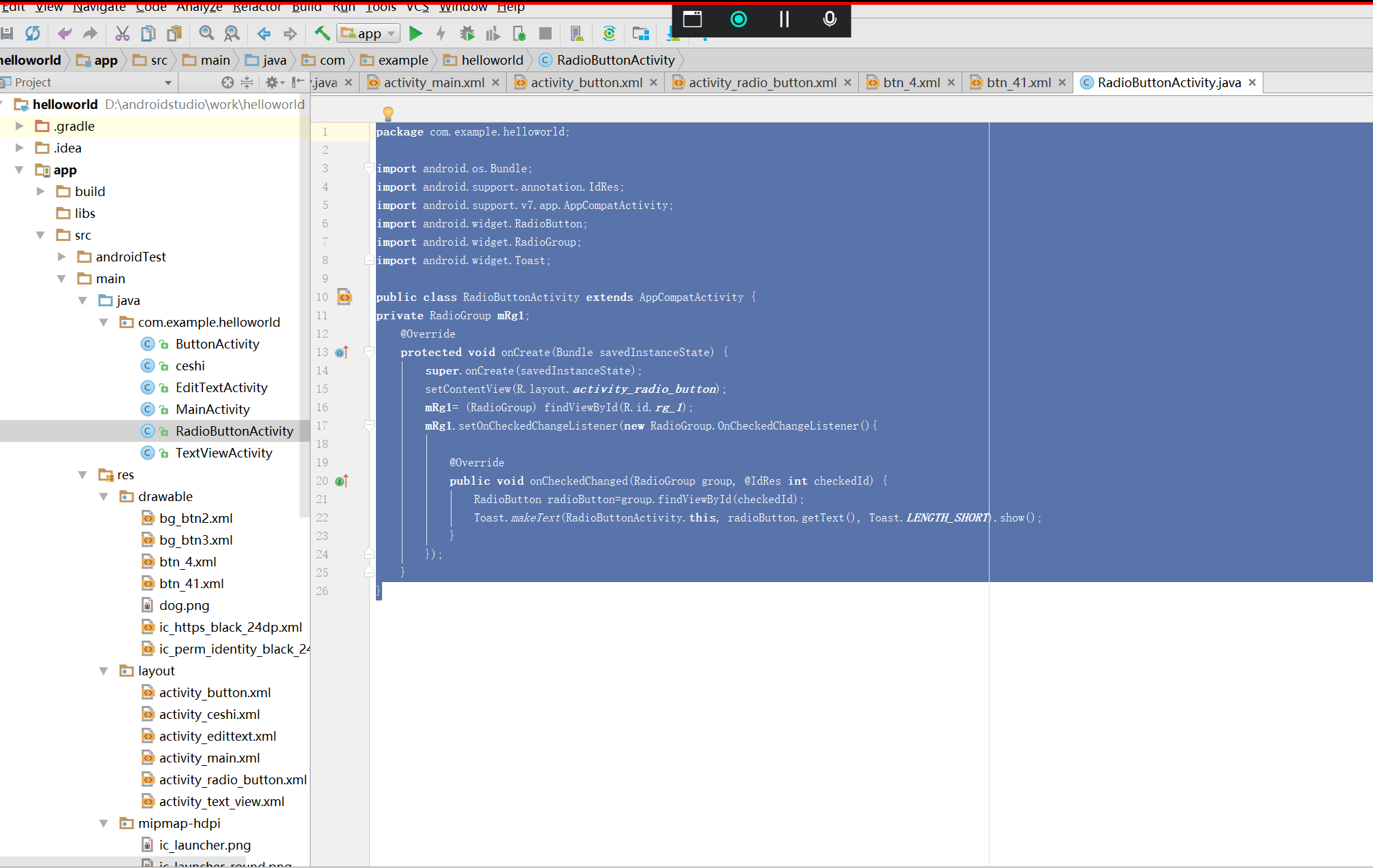
效果

RadioButtton的更多相关文章
- Android UI-仿微信底部导航栏布局
现在App基本的标配除了侧滑菜单,还有一个就是底部导航栏,常见的聊天工具QQ,微信,购物App都有底部导航栏,用户可以随便切换看不同的内容,说是情怀也好,用户体验也罢.我们开发的主要的还是讲的是如何如 ...
随机推荐
- Visual Studio 2022 下载链接及激活密钥
Visual Studio 2022 下载链接:https://visualstudio.microsoft.com/zh-hans/vs/ 激活码: 专业版: TD244-P4NB7-YQ6XK-Y ...
- ApacheCN C/C++ 译文集 20211201 更新
笨办法学C 中文版 前言 导言:C的笛卡尔之梦 练习0:准备 练习1:启用编译器 练习2:用Make来代替Python 练习3:格式化输出 练习4:Valgrind 介绍 练习5:一个C程序的结构 练 ...
- Lesson1——NumPy NumPy 安装
NumPy 教程目录 NumPy 安装 Python 官网上的发行版是不包含 NumPy 模块的.(pip list 测试一下) 我们可以使用以下几种方法来安装. 1 使用已有的发行版本 对于许多用户 ...
- react 没有嵌套关系的组件通讯
前提准备四个文件,两个子组件:List.List2和一个events.js文件以及一个App.js父组件; 在src目录下创建events.js,里面的内容如下: // events.js(以常用的发 ...
- 《手把手教你》系列技巧篇(六十四)-java+ selenium自动化测试 - cookie -中篇(详细教程)
1.简介 今天按照原计划宏哥要用实例来给小伙伴或童鞋们来演示一下,如何利用cookie实现跳过验证码进行登录.这个场景是自动登陆.有很多系统的登陆信息都是保存在cookie里的,因此只要往cookie ...
- C3P0数据库连接池数据库插入中文乱码问题解决
问题描述 近期修改一个学生信息管理的JavaWeb项目,其数据库连接池使用了C3P0.在实际测试时,发现在学生信息模块添加中文学生信息会在数据库(MySQL)出现中文乱码问题. 如图所示: 问题分析 ...
- .NET 6全文检索引擎Lucene.NET 4.8简单封装
前言 因为最近在做一个检索数据的工具.最开始用的Mysql8自带的全文检索功能.但是发现这货数据量超过百万之后,检索速度直线下降. 于是想到Lucene.net.花了一晚上时间做了简单的封装.可以直接 ...
- MyBatis加强(1)~缓存机制(一级缓存、二级缓存、第三方缓存技术redis、ehcache)
一.缓存机制 使用缓存可以使应用更快地获取数据,避免频繁的数据库交互操作,尤其是在查询越多,缓存命中率越高 的情况下,缓存的作用就越明显. 1.缓存原理:Map ■ 查询时,先从缓存区查询:找到,返回 ...
- 蟒蛇书学习笔记——Chapter 09 Section 01 创建和使用类
9.1 创建和使用类 9.1.1 创建Dog类 根据Dog类创建的每个实例都将存储名字和年龄,我们赋予了每条小狗蹲下(sit( ))和打滚(roll_over( ))的能力: class Dog: ...
- Byobu安装与使用
机子为Ubuntu18 Byobu安装 sudo apt-get install byobu Byobu安装后默认禁用,需要启用Byobu,之后每次登陆自动启用Byobu byobu-enable 还 ...
