mac osx 准备 nanogui 记录
!!版权声明:本文为博主原创文章,版权归原文作者和博客园共有,谢绝任何形式的 转载!!
作者:mohist
mac osx : 10.14.6 Mojave.
之前没有配置openGL相关开发环境,自己自行下载 nanogui的源码后, 打开cmake尝试编译并生成 nanogui 的example, 但是失败了 cmake提示如下:
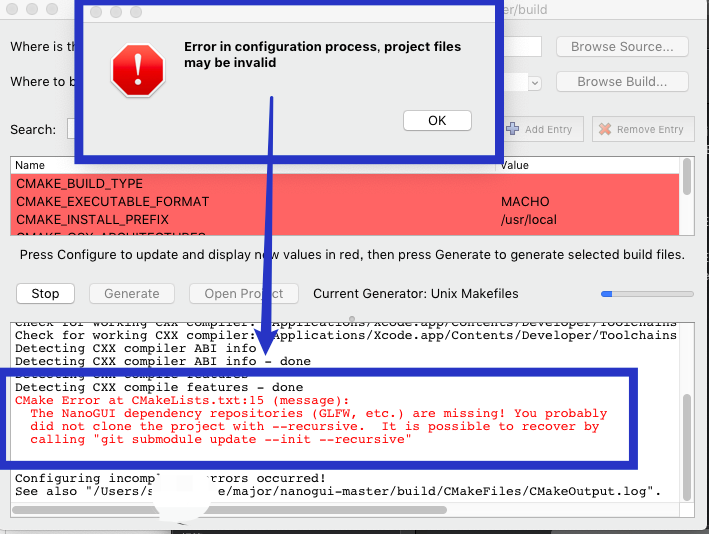
提示原文:
CMake Error at CMakeLists.txt:15 (message):
The NanoGUI dependency repositories (GLFW, etc.) are missing! You probably
did not clone the project with --recursive. It is possible to recover by
calling "git submodule update --init --recursive"
很困扰。 不知道怎么破。
----------> 核心代码 如下 <-----------
$ mkdir nanogui-test
$ cd nanogui-test
$ git init
$ git submodule add https://github.com/wjakob/nanogui.git lib/nanogui
$ git submodule update --init --recursive
于是,自己打开终端,尝试执行上面的核心代码。 成功了。 上面的命令,我排序得到:
A、$ mkdir nanogui-test
B、$ cd nanogui-test
C、$ git init
D、$ git submodule add https://github.com/wjakob/nanogui.git lib/nanogui
E、$ git submodule update --init --recursive
当我执行到 指令D 时, 提示失败了。
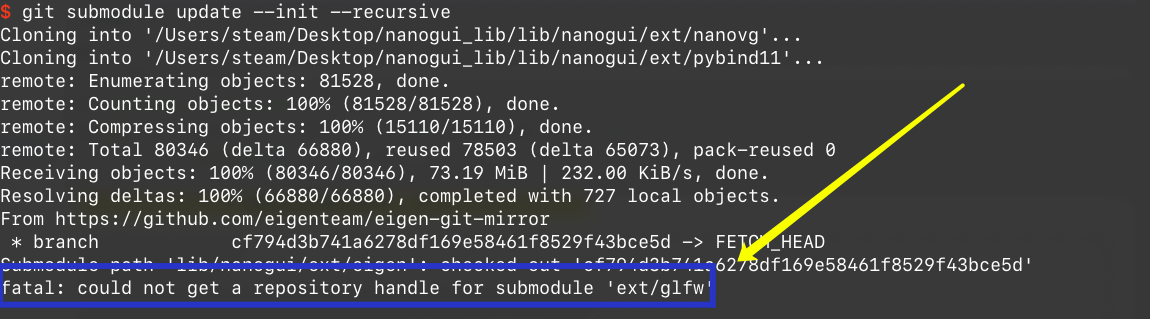
于是自己再次执行出错的指令D。又成功了。
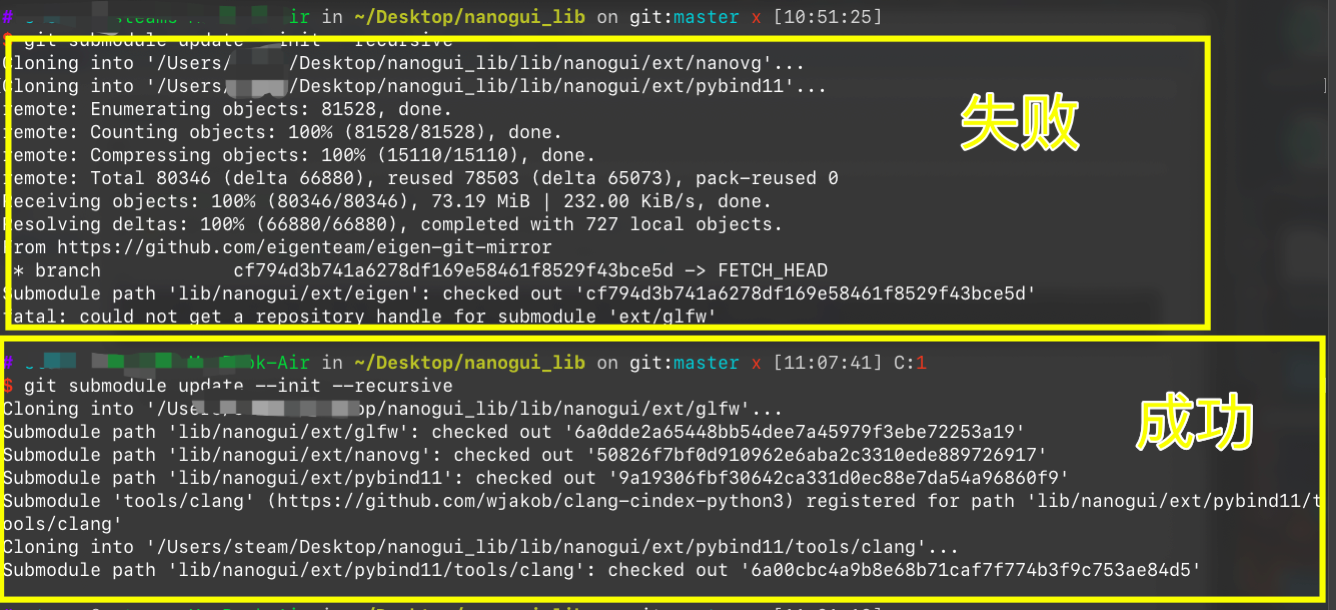
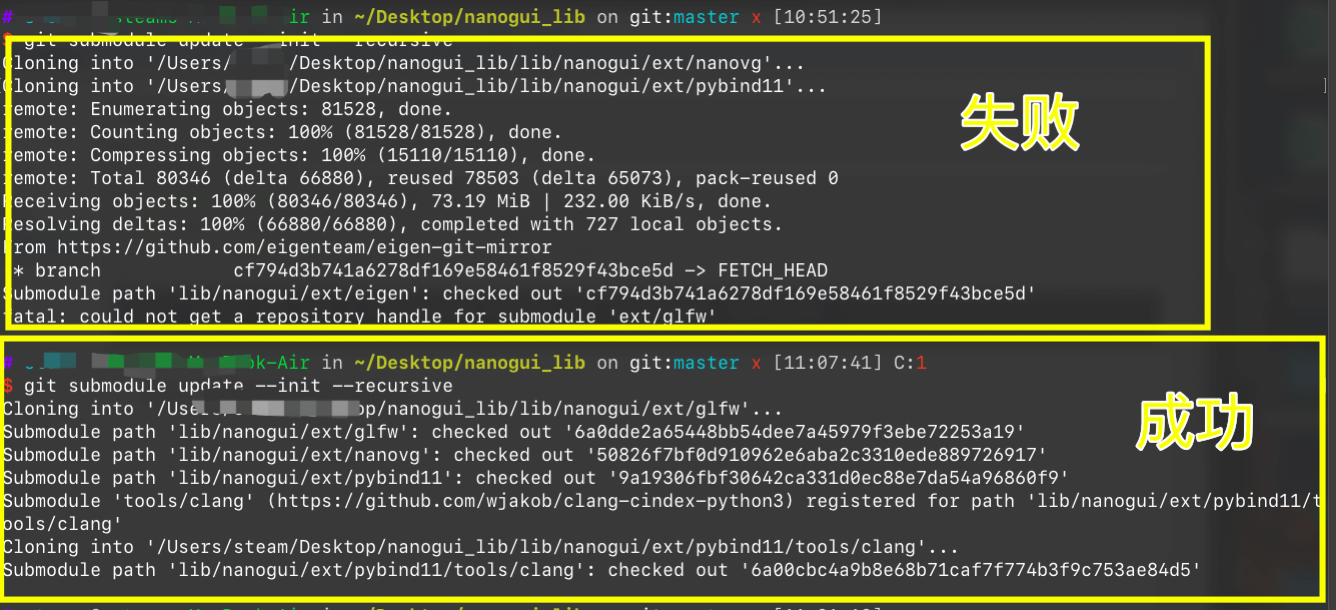
指令D 成功后, 会修改 指令 A 创建的文件夹 。 再次来到 下载的文件,发现源码文件夹下的 ext 文件夹 已经 下载好了代码。 这与主动下载GitHub的nanogui源码是不一样, github源码的ext文件夹下是没有源码文件的。
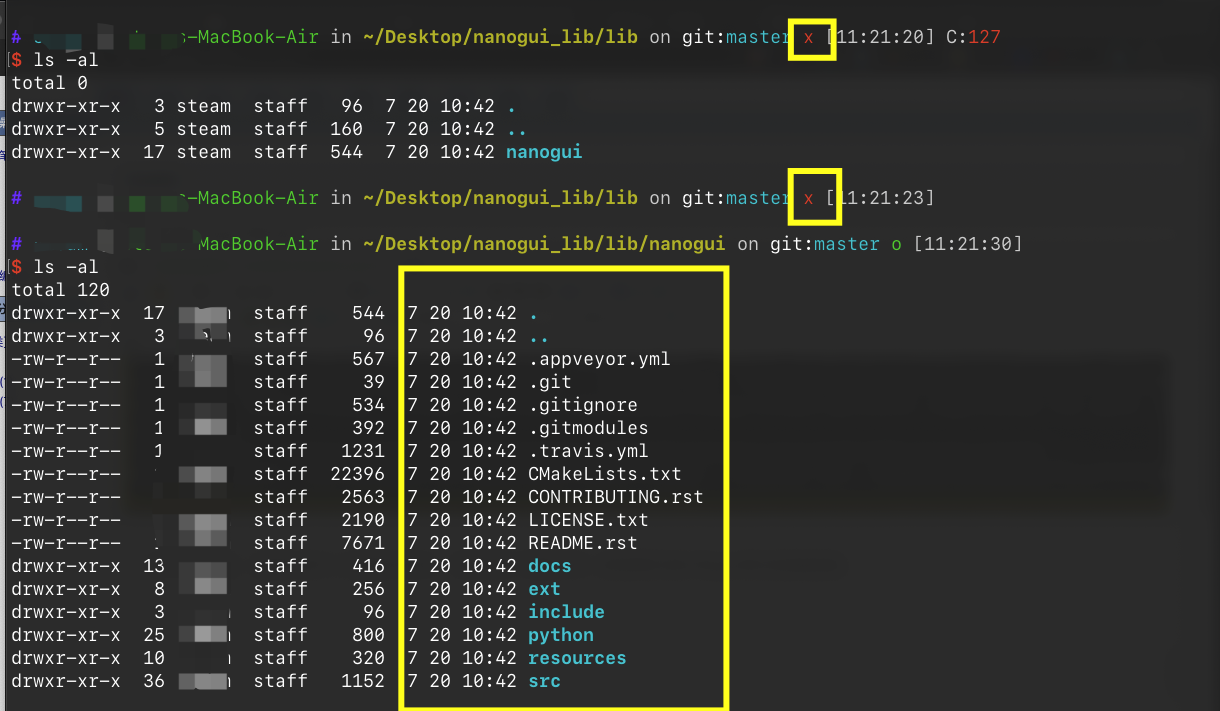
再看文件夹
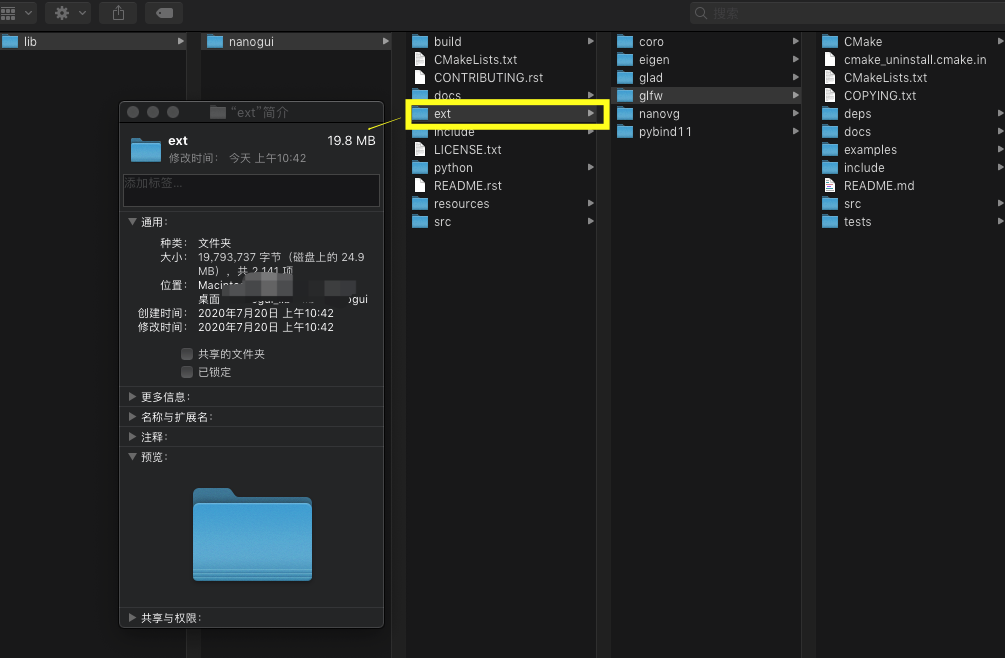
于是, 自己便打开了 nanogui 的文档,按照给出的教程,成功 生成了 nano对应的example。 查看编译指令,
# enter the top-level NanoGUI directory
$ cd nanogui # make a build directory and enter that
$ mkdir build
$ cd build # generate your Makefile
$ cmake .. # now that you have a Makefile, use that to build
$ make -j 4
这里, 截取 中间输出的部分结果:
-- The C compiler identification is AppleClang 11.0.0.11000033
-- The CXX compiler identification is AppleClang 11.0.0.11000033
-- Check for working C compiler: /Applications/Xcode.app/Contents/Developer/Toolchains/XcodeDefault.xctoolchain/usr/bin/cc
-- Check for working C compiler: /Applications/Xcode.app/Contents/Developer/Toolchains/XcodeDefault.xctoolchain/usr/bin/cc - works
-- Detecting C compiler ABI info
-- Detecting C compiler ABI info - done
-- Detecting C compile features
-- Detecting C compile features - done
-- Check for working CXX compiler: /Applications/Xcode.app/Contents/Developer/Toolchains/XcodeDefault.xctoolchain/usr/bin/c++
-- Check for working CXX compiler: /Applications/Xcode.app/Contents/Developer/Toolchains/XcodeDefault.xctoolchain/usr/bin/c++ - works
-- Detecting CXX compiler ABI info
-- Detecting CXX compiler ABI info - done
-- Detecting CXX compile features
-- Detecting CXX compile features - done
-- Setting build type to 'Release' as none was specified.
-- Looking for pthread.h
-- Looking for pthread.h - found
-- Performing Test CMAKE_HAVE_LIBC_PTHREAD
-- Performing Test CMAKE_HAVE_LIBC_PTHREAD - Success ...... 省略....... /Applications/Xcode.app/Contents/Developer/Platforms/MacOSX.platform/Developer/SDKs/MacOSX10.15.sdk/System/Library/Frameworks/OpenGL.framework/Headers/gl3.h:1631:21: note:
'glClear' has been explicitly marked deprecated here
GLAPI void APIENTRY glClear (GLbitfield mask) OPENGL_DEPRECATED(10.5, 10.14);
^
9 warnings generated.
[ 97%] Linking CXX executable example2
[ 97%] Built target example2
42 warnings generated.
[ 98%] Linking CXX executable example1
14 warnings generated.
[100%] Linking CXX executable example3
[100%] Built target example3
[100%] Built target example1
[100%] Built target nanogui-python
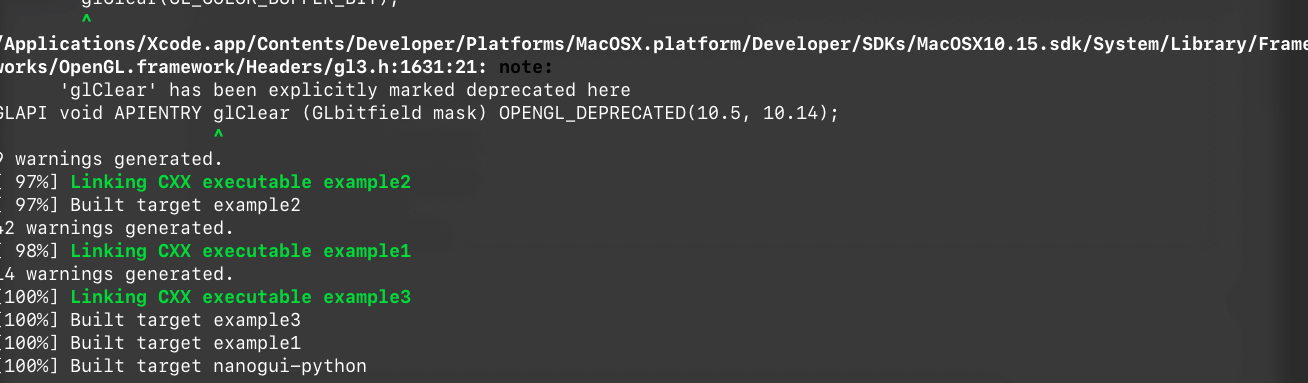
查看文件夹输出:

于是, 自己尝试运行 生成的 结果, 发现与 nanogui 在 GitHub 上的 示例截图了;
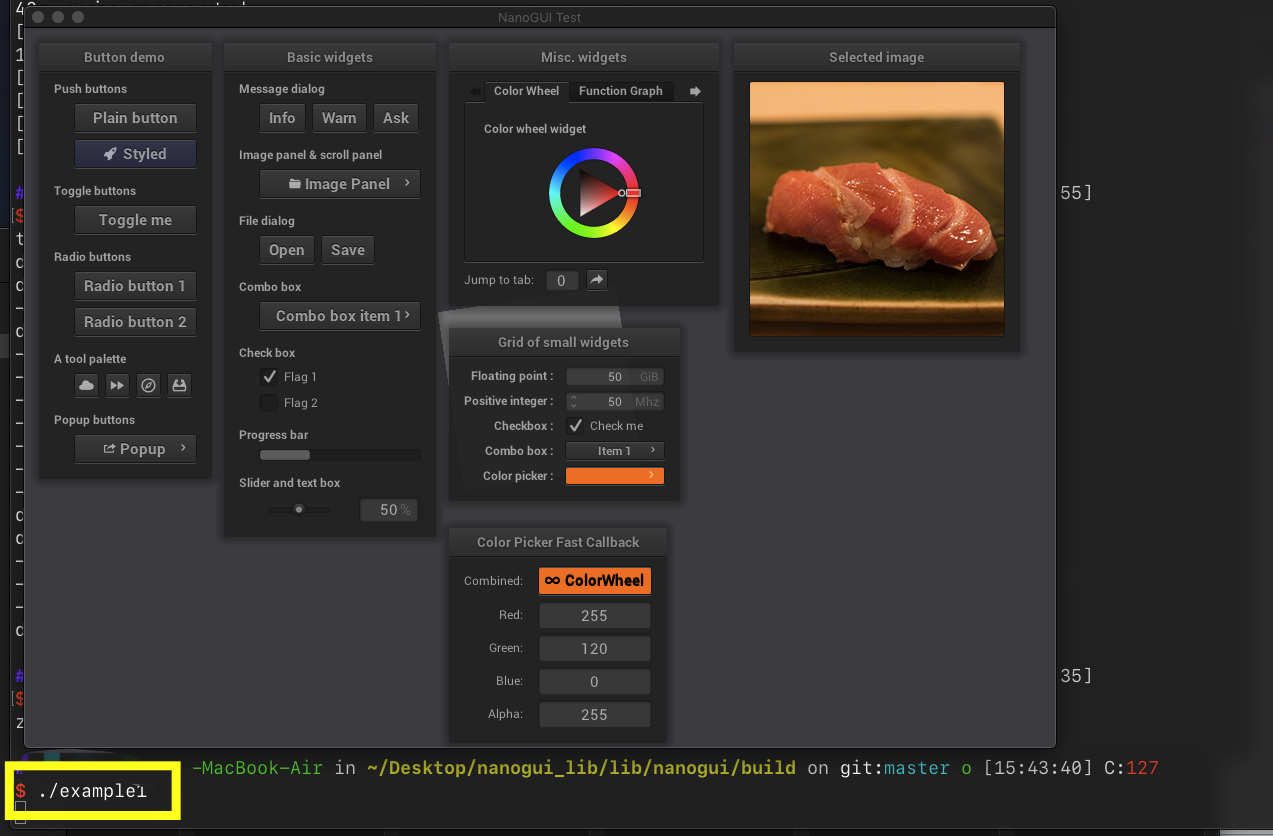
-------完------
附:本次使用的源码下载地址: https://github.com/mohistH/nanogui_lib/releases/tag/1.0
mac osx 准备 nanogui 记录的更多相关文章
- Mac OSX系统中Hadoop / Hive 与 spark 的安装与配置 环境搭建 记录
Mac OSX系统中Hadoop / Hive 与 spark 的安装与配置 环境搭建 记录 Hadoop 2.6 的安装与配置(伪分布式) 下载并解压缩 配置 .bash_profile : ...
- Mac OSX Sierra WiFi connecting problem
吐槽一下,苹果的质量管控越来越差了. Mac OSX Sierra有时突然或升级后会遇到wifi不停重连连不上问题,现象为不停地连接wifi. 网上有人说删除 /Library/Preferences ...
- mac osx下django-admin.py出现的问题
mac osx 下面用django-admin.py创建项目的时候,没创建成功出现django-admin.py编辑文件,这主要的原因是mac osx下面django-admin.py被重命名为dja ...
- mac osx 上面部署Django项目 apache+mysql+mod_wsgi
1.安装Xcode command line tools 首先,编译mysql和Homebrew需要用到Xcode command line tools,所以首先安装command line tool ...
- Webstorm 10 for mac osx 注册机,序列号,kegen
小菜最近get到mac体验机会,早就耳闻mac非常适合做开发,于是迫不及待的安装各种开发工具,不知不觉,轮到前端开发神器webstorm了,看了一下官网的价格,心拔凉拔凉的. 果断搜索注册机,搜到的结 ...
- Mac OSX网络诊断命令
作者:Vamei 出处:http://www.cnblogs.com/vamei 欢迎转载,也请保留这段声明.谢谢! 下面是一些Mac OSX下常用的网络诊断命令.它们能帮助我们发现网络问题.文中提到 ...
- Mac OSX上的软件包管理工具,brew 即 Homebrew
brew 即 Homebrew,是Mac OSX上的软件包管理工具,能在Mac中方便的安装软件或者卸载软件, 只需要一个命令, 非常方便. brew类似ubuntu系统下的apt-get的功能. 安装 ...
- Install Ansible on Mac OSX
from: https://devopsu.com/guides/ansible-mac-osx.html and : https://devopsu.com/guides/ansible-post- ...
- 更新Mac OSX XCode后Git 不能使用提示Can't start Git: /usr/bin/git
更新Mac OSX XCode后Git 不能使用提示Can't start Git: /usr/bin/git 解决办法: 终端运行 sudo xcodebuild -license 同意协议就好了.
随机推荐
- 数据仓库分层中的ODS、DWD、DWS
1.数据仓库DW 1.1简介 Data warehouse(可简写为DW或者DWH)数据仓库,是在数据库已经大量存在的情况下,为了进一步挖掘数据资源.为了决策需要而产生的,它是一整套包括了etl.调度 ...
- R之dplyr::select/mutate函数扩展
select函数 dplyr包select函数用的很多,不过我们一般也是通过正反选列名或数字来选择列. 常见用法如: select(iris,c(1,3)) select(iris,1,3) #同上 ...
- 【机器学习与R语言】4-决策树
目录 1.决策树原理 2.决策树应用示例 2.1)收集数据 2.2)探索和准备数据 2.3)训练模型 2.4)评估模型性能 2.5)提高模型性能 通过自适应增强算法(boosting) 将惩罚因子分配 ...
- R语言与医学统计图形-【31】动态交互绘图
1.plotly包 动态散点图 library(plotly) # 交互散点图 plot_ly(data=iris, x=~Sepal.Length, y=~Petal.Length, marker= ...
- Oracle——创建多个实例(数据库)、切换实例、登录数据库实例
oracle中怎么创建多个实例? 其实很简单,怎么创建第一个实例,其他实例应该也怎么创建. 我的理解其实在linux中的oracle数据库中创建一个实例,实际上就是创建一个新的数据库,只是实例名字不同 ...
- Xpath解析库的使用
### Xpath常用规则 ## nodename 选取此节点的所有子节点 ## / 从当前节点选取直接子节点 ## // 从当前节点选取子孙节点 ## . 选取当前节点 ## .. 选取当前节点的父 ...
- SQL-增、删、改操作
#查看表 select * from `竟企区域数据分析` #在表第一列新增名为"年月"的列alter table `竟企区域数据分析` add column 年月 varchar ...
- mongoDB整个文件夹拷贝备份还原的坑
现网有一个mongoDB数据库需要搬迁到新服务器,开发那边的要求是先搬迁现在的数据库过去,然后剩下的以后他们用程序同步. 数据库大楷20G左右,现网是主备仲裁的,停掉备点,拷贝了全部文件. 新服务器也 ...
- 避免UE4项目VS中误改源码.h文件导致编译时间长
最近几天两次触发VS中误改UE4源码头文件,导致需要编译大量源码的情况:再好的习惯也有不可靠的时候,还是需要可靠方案解决这个问题:官方提供了预编译版本(即从Launcher中下载的版本),但是对于程序 ...
- dubbo 协议的 K8s pod 存活探针配置
背景 某项目采用微服务架构,dubbo 框架,K8s 方式部署. 其中 HTTP 协议由网关应用统一处理,大部分应用仅提供 dubbo 协议. 目标 应用某个实例(pod)状态异常时,尝试自动重启恢复 ...
