iOS学习笔记(4)——显示单组件选取器
1. 创建工程
- 创建新工程,create a new Xcode project
- 创建single view application
- 创建名为PickerViewTest的工程
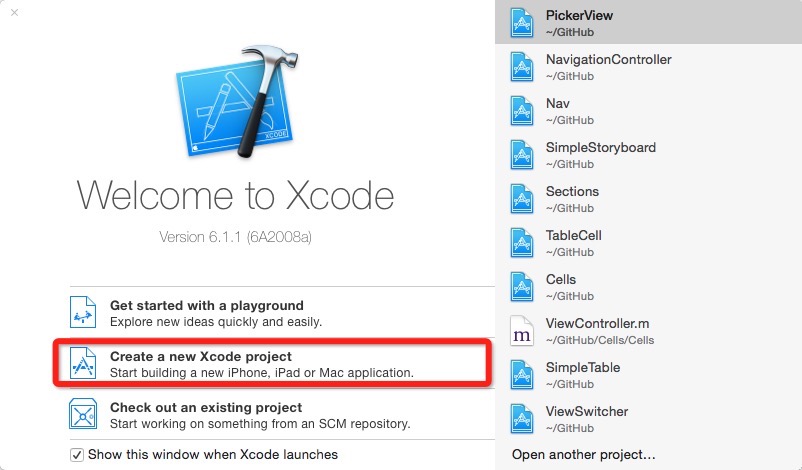
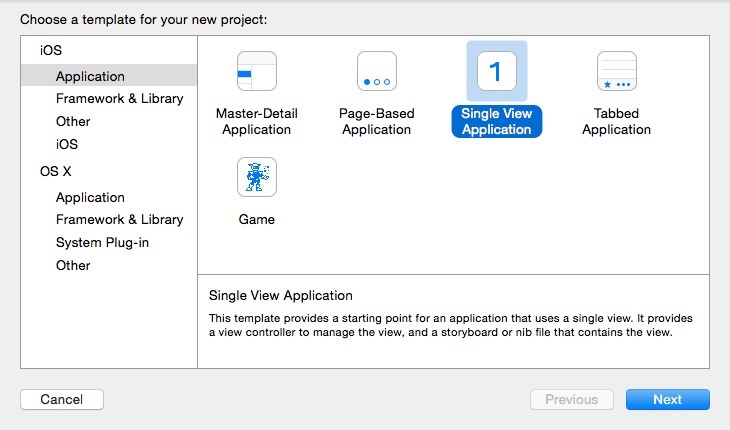
2. 创建xib文件
- New File创建View的user interface
- 命名为PickerView
- 在interface builder中拖拽一个Picker View和Button
- 在dock中把xib的File's Owner 修改为ViewController(系统默认生成的视图控制器文件)
- 将xib文件的View视图与ViewController中的view(继承自UIViewController)关联
- 选定Picker View 视图,切换到connect inspector,将Picker View的delegate和dataSource关联到File's Owner(ViewController)
- 切换到辅助编辑模式,建立picker的IBOutlet输出口,和Button的IBAction动作方法
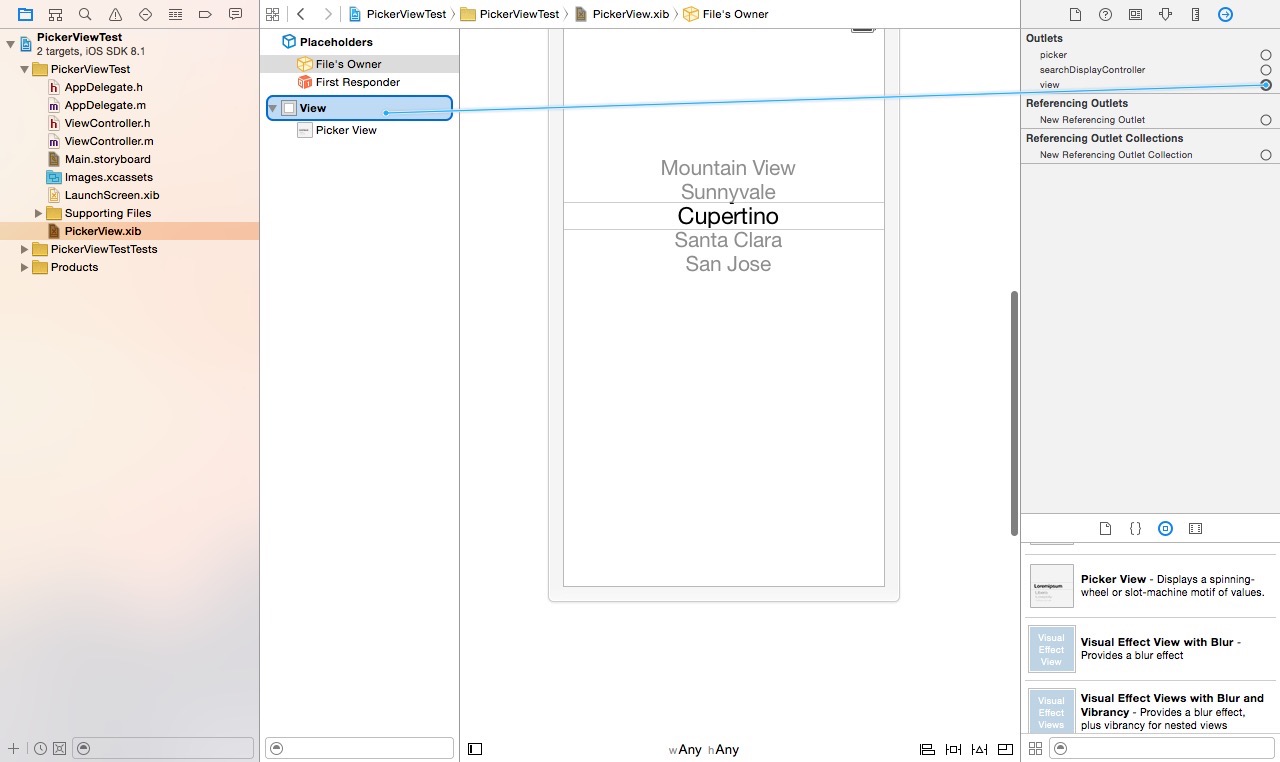
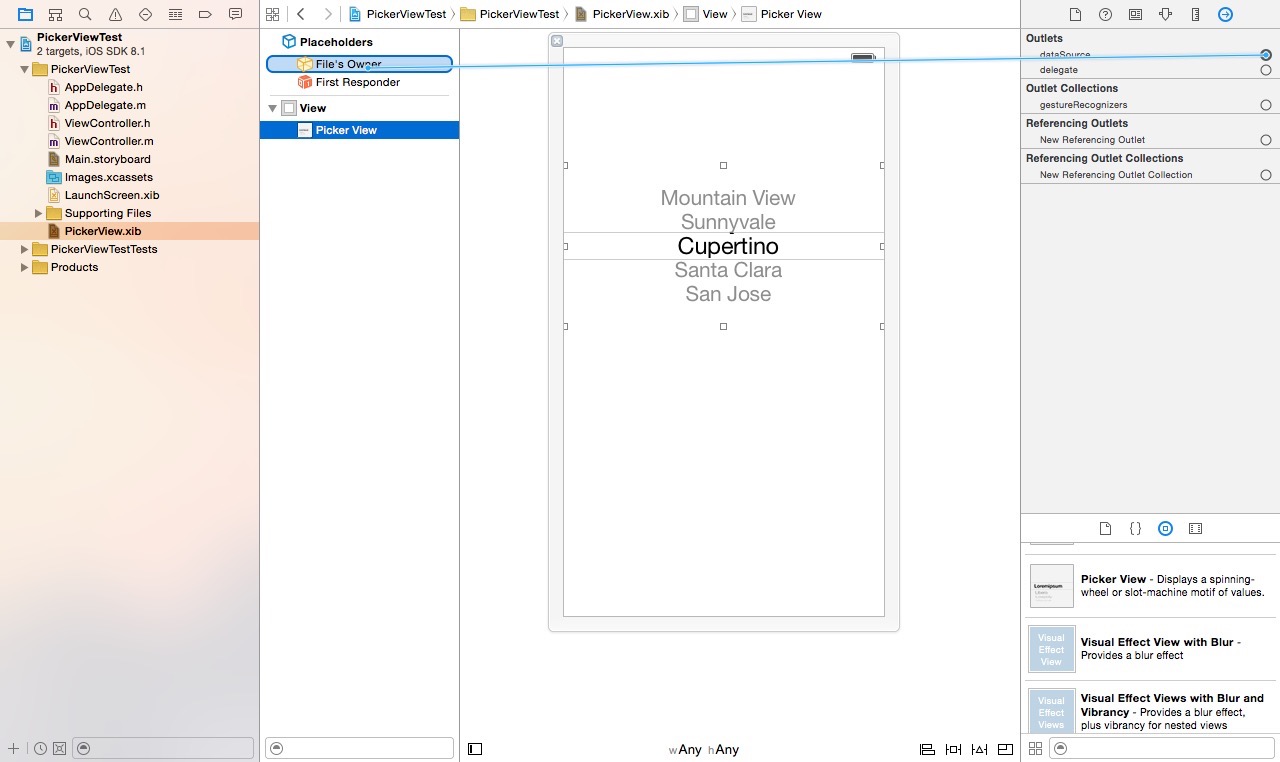
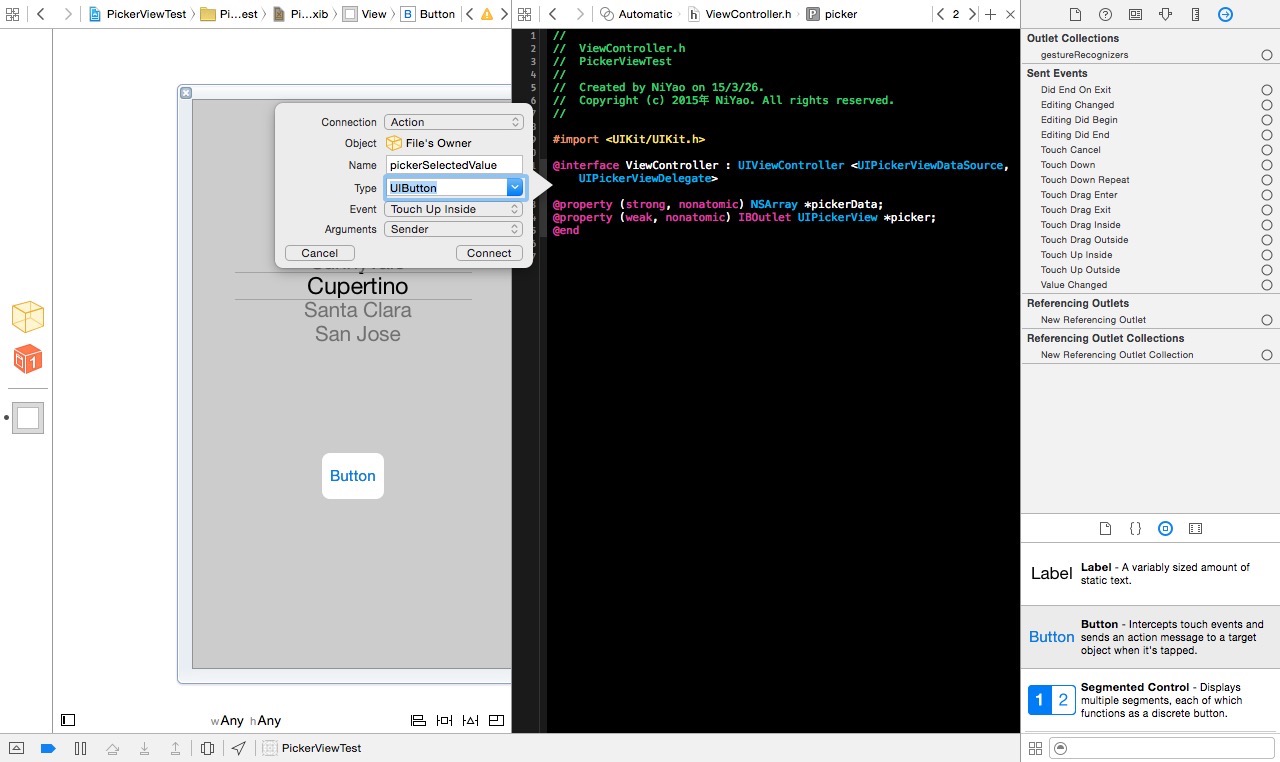
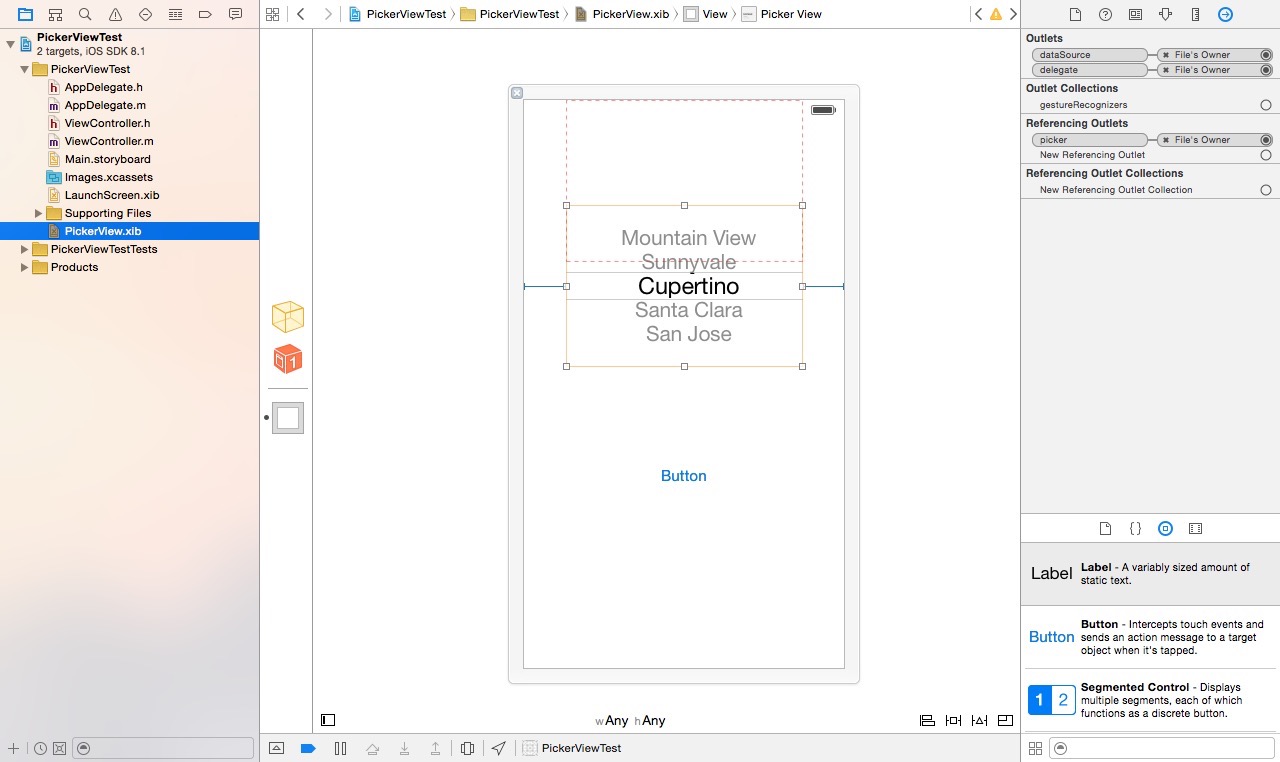
3. 编写程序代码
1)AppDelegate.m文件
#import "AppDelegate.h"
#import "ViewController.h"
@interface AppDelegate () @end @implementation AppDelegate - (BOOL)application:(UIApplication *)application didFinishLaunchingWithOptions:(NSDictionary *)launchOptions {
// Override point for customization after application launch.
self.window = [[UIWindow alloc] initWithFrame:[[UIScreen mainScreen] bounds]];
ViewController *pickerController = [[ViewController alloc] initWithNibName:@"PickerView" bundle:nil];
self.window.rootViewController = pickerController;
self.window.backgroundColor = [UIColor whiteColor];
[self.window makeKeyAndVisible];
return YES;
} - (void)applicationWillResignActive:(UIApplication *)application {
// Sent when the application is about to move from active to inactive state. This can occur for certain types of temporary interruptions (such as an incoming phone call or SMS message) or when the user quits the application and it begins the transition to the background state.
// Use this method to pause ongoing tasks, disable timers, and throttle down OpenGL ES frame rates. Games should use this method to pause the game.
} - (void)applicationDidEnterBackground:(UIApplication *)application {
// Use this method to release shared resources, save user data, invalidate timers, and store enough application state information to restore your application to its current state in case it is terminated later.
// If your application supports background execution, this method is called instead of applicationWillTerminate: when the user quits.
} - (void)applicationWillEnterForeground:(UIApplication *)application {
// Called as part of the transition from the background to the inactive state; here you can undo many of the changes made on entering the background.
} - (void)applicationDidBecomeActive:(UIApplication *)application {
// Restart any tasks that were paused (or not yet started) while the application was inactive. If the application was previously in the background, optionally refresh the user interface.
} - (void)applicationWillTerminate:(UIApplication *)application {
// Called when the application is about to terminate. Save data if appropriate. See also applicationDidEnterBackground:.
} @end
2)ViewController.h文件
#import <UIKit/UIKit.h> @interface ViewController : UIViewController <UIPickerViewDataSource, UIPickerViewDelegate>
//必须遵循数据源和委托协议,并实现其相关方法
@property (strong, nonatomic) NSArray *pickerData;
//picker的数据源 @property (weak, nonatomic) IBOutlet UIPickerView *picker;
//辅助编辑器关联picker view的输出口时自动生成
- (IBAction)pickerSelectedValue:(UIButton *)sender;
//辅助编辑器关联button的动作方法时自动生成
@end
3)ViewController.m文件
#import "ViewController.h"
@interface ViewController ()
@end
@implementation ViewController
- (void)viewDidLoad {
[super viewDidLoad];
// Do any additional setup after loading the view, typically from a nib.
self.pickerData = @[@"gthr", @"asdf", @"ghrt", @"bre", @"vew", @"adf", @"wrfe", @"vwfe", @"veww3", @"werw", @"dsfs"];
self.pickerData = [self.pickerData sortedArrayUsingSelector:@selector(compare:)];
}
- (void)didReceiveMemoryWarning {
[super didReceiveMemoryWarning];
// Dispose of any resources that can be recreated.
}
- (NSInteger)numberOfComponentsInPickerView:(UIPickerView *)pickerView {
//该方法返回选择器的组件个数
return ;
}
- (NSInteger)pickerView:(UIPickerView *)pickerView numberOfRowsInComponent:(NSInteger)component {
//该方法返回组件的行数
return [self.pickerData count];
}
- (NSString *)pickerView:(UIPickerView *)pickerView titleForRow:(NSInteger)row forComponent:(NSInteger)component {
//该方法返回数据源的值
return self.pickerData[row];
}
- (IBAction)pickerSelectedValue:(UIButton *)sender {
//测试值是否选择正确
NSInteger row = [self.picker selectedRowInComponent:];
UIAlertView *alert = [[UIAlertView alloc] initWithTitle:@"Picker Data" message:[NSString stringWithFormat:@"Picker Select %@", self.pickerData[row]] delegate:nil cancelButtonTitle:@"YES" otherButtonTitles:nil];
[alert show];
}
@end
4. 小结
- 必须要使picker view的视图控制器遵循UIPickerViewDataSource, UIPickerViewDelegate协议
- 必须实现
- (NSInteger)numberOfComponentsInPickerView:(UIPickerView *)pickerView
- (NSInteger)pickerView:(UIPickerView *)pickerView numberOfRowsInComponent:(NSInteger)component
- (NSString *)pickerView:(UIPickerView *)pickerView titleForRow:(NSInteger)row forComponent:(NSInteger)component 三个方法
- (NSInteger)numberOfComponentsInPickerView:(UIPickerView *)pickerView 返回组件个数
- - (NSInteger)pickerView:(UIPickerView *)pickerView numberOfRowsInComponent:(NSInteger)component 返回选择项的个数
- - (NSString *)pickerView:(UIPickerView *)pickerView titleForRow:(NSInteger)row forComponent:(NSInteger)component 返回所选定的值
- 必须将Picker View的视图与视图控制器中的picker属性进行关联,否则不能获得正确的选择项
- 必须将View视图与ViewController的view属性进行关联,否则无法加载视图
- 没有删除main.storyboard,根视图控制器默认指向ViewController,不需要修改
- ViewController视图控制器作为视图的控制器File‘s Owner,也是Picker View的委托和数据源,实现picker view的协议方法,并为picker view提供所需要显示的数据。
iOS学习笔记(4)——显示单组件选取器的更多相关文章
- IOS学习笔记(四)之UITextField和UITextView控件学习
IOS学习笔记(四)之UITextField和UITextView控件学习(博客地址:http://blog.csdn.net/developer_jiangqq) Author:hmjiangqq ...
- iOS学习笔记-精华整理
iOS学习笔记总结整理 一.内存管理情况 1- autorelease,当用户的代码在持续运行时,自动释放池是不会被销毁的,这段时间内用户可以安全地使用自动释放的对象.当用户的代码运行告一段 落,开始 ...
- iOS学习笔记总结整理
来源:http://mobile.51cto.com/iphone-386851_all.htm 学习IOS开发这对于一个初学者来说,是一件非常挠头的事情.其实学习IOS开发无外乎平时的积累与总结.下 ...
- iOS学习笔记之UITableViewController&UITableView
iOS学习笔记之UITableViewController&UITableView 写在前面 上个月末到现在一直都在忙实验室的事情,与导师讨论之后,发现目前在实验室完成的工作还不足以写成毕业论 ...
- IOS学习笔记48--一些常见的IOS知识点+面试题
IOS学习笔记48--一些常见的IOS知识点+面试题 1.堆和栈什么区别? 答:管理方式:对于栈来讲,是由编译器自动管理,无需我们手工控制:对于堆来说,释放工作由程序员控制,容易产生memor ...
- iOS学习笔记22-推送通知
一.推送通知 推送通知就是向用户推送一条信息来通知用户某件事件,可以在应用退到后台后,或者关闭后,能够通过推送一条消息通知用户某件事情,比如版本更新等等. 推送通知的常用应用场景: 一些任务管理APP ...
- iOS学习笔记20-地图(二)MapKit框架
一.地图开发介绍 从iOS6.0开始地图数据不再由谷歌驱动,而是改用自家地图,当然在国内它的数据是由高德地图提供的. 在iOS中进行地图开发主要有三种方式: 利用MapKit框架进行地图开发,利用这种 ...
- iOS学习笔记——AutoLayout的约束
iOS学习笔记——AutoLayout约束 之前在开发iOS app时一直以为苹果的布局是绝对布局,在IB中拖拉控件运行或者直接使用代码去调整控件都会发上一些不尽人意的结果,后来发现iOS在引入了Au ...
- iOS学习笔记10-UIView动画
上次学习了iOS学习笔记09-核心动画CoreAnimation,这次继续学习动画,上次使用的CoreAnimation很多人感觉使用起来很繁琐,有没有更加方便的动画效果实现呢?答案是有的,那就是UI ...
随机推荐
- FILTER:progid:DXImageTransform.Microsoft.Gradient使用
FILTER:progid:DXImageTransform.Microsoft.Gradient使用 语法: filter:progid:DXImageTransform.Microsoft.Gra ...
- 将Oracle数据库设置为归档模式及非归档模式
一.将Oracle数据库设置为归档模式 1)sql>shutdown normal/immediate;2)sql>startup mount;3)sql>alter databas ...
- [SoapUI]怎样保存response到本地文件夹
def myOutFile = "D:/AUS/Aspect Huntley feed URLs/Automation Save Responses/ahresearch.xml" ...
- Android登录模块原理及实现
1.需要保持登录状态,在本地保存登录的状态信息. 2.界面布局 3.登录流程 输入信息=>登录成功=>手机号发送验证码=>输入验证码=>登录成功
- python 中feedParser
转载于https://www.cnblogs.com/bbn0111/p/7056366.html.学习使用 参考链接:http://blog.csdn.net/lanchunhui/article/ ...
- Redis数据结构(五)
存储set (1)和List类型不同的是,Set集合中不允许出现重复的元素 (2)set可包含的最大元素数量是4294967295 存储set常用命令: (1)添加/删除元素 添加 sadd myli ...
- (转)C# .net微信开发,开发认证,关注触发消息,自动应答,事件响应,自定义菜单
原文地址:http://www.cnblogs.com/qidian10/p/3492751.html 成为开发者 string[] ArrTmp = { "token", Req ...
- 对ConditionQueue和锁的理解
1. 什么时候使用conditionQueue 使用conditionQueue的一个最基本的条件是,操作和状态相关,而且是多线程同时访问的状态. 也就是说在使用conditionQueue的时候, ...
- Python WebDriver 文件上传(二)
今天补充一种文件上传的方法 主要是因为工作中使用SendKeys方法不稳定,具体方法见: Python WebDriver 文件上传(一) 这种方法直接通过命令行执行脚本时没有问题,可以成功上传,但是 ...
- Linux Guard Service - 守护进程再次分裂子进程
当系统区内存不能再申请新进程的时候申请会失败 在512MB内存下最多分配的子进程数 3331 [root@localhost 05]# ./test5-1 50000 expect 50000 sub ...
