炫酷的CSS3响应式表单
原创YouTube@ Online Tutorials
css代码:
* {
margin: 0;
padding: 0;
box-sizing: border-box;
font-family: 'Poppins', sans-serif;
}
body {
display: flex;
justify-content: center;
align-items: center;
min-height: 100vh;
background: #03080a;
}
.container {
width: 80%;
padding: 20px;
}
.container h2 {
width: 100%;
color: #45f3ff;
font-size: 36px;
text-align: center;
margin-bottom: 10px;
}
.container .row100 {
position: relative;
width: 100%;
display: grid;
grid-template-columns: repeat(auto-fit, minmax(300px, 1fr));
}
.container .row100 .col {
position: relative;
width: 100%;
padding: 0 10px;
margin: 30px 0 10px;
transition: 0.5s;
}
.container .row100 .inputBox {
position: relative;
width: 100%;
height: 40px;
color: #45f3ff;
}
.container .row100 .inputBox input,
.container .row100 .inputBox textarea {
position: absolute;
width: 100%;
height: 100%;
background: transparent;
box-shadow: none;
border: none;
outline: none;
font-size: 18px;
padding: 0 10px;
z-index: 1;
color: #000;
}
.container .row100 .inputBox .text {
position: absolute;
top: 0;
left: 0;
line-height: 40px;
font-size: 18px;
padding: 0 10px;
display: block;
transition: 0.5s;
pointer-events: none;
}
.container .row100 .inputBox input:focus+.text,
.container .row100 .inputBox input:valid+.text {
top: -35px;
left: -10px;
}
.container .row100 .inputBox .line {
position: absolute;
bottom: 0;
display: block;
width: 100%;
height: 2px;
background-color: #45f3ff;
transition: 0.5s;
border-radius: 2px;
pointer-events: none;
}
.container .row100 .inputBox input:focus~.line,
.container .row100 .inputBox input:valid~.line {
height: 100%;
}
.container .row100 .inputBox .textarea {
position: relative;
width: 100%;
height: 100px;
padding: 10px 0;
}
.container .row100 .inputBox textarea {
height: 100%;
resize: none;
/* background-color: #000; */
}
.container .row100 .inputBox textarea:focus+.text,
.container .row100 .inputBox textarea:valid+.text {
top: -35px;
left: -10px;
}
.container .row100 .inputBox textarea:focus~.line,
.container .row100 .inputBox textarea:valid~.line {
height: 100%;
}
input[type="submit"] {
border: none;
padding: 7px 35px;
cursor: pointer;
/* outline設置边框样式 */
outline: none;
background-color: #45f3ff;
color: #000;
font-size: 18px;
border-radius: 2px;
}
html源码:
<!DOCTYPE html>
<html lang="en">
<head>
<meta charset="UTF-8">
<meta name="viewport" content="width=device-width, initial-scale=1.0">
<meta http-equiv="X-UA-Compatible" content="ie=edge">
<title>Document</title>
<link rel="stylesheet" href="index.css">
</head>
<body>
<div class="container">
<h2>Contact Us</h2>
<div class="row100">
<div class="col">
<div class="inputBox">
<input type="text" required="required">
<span class="text">First Name</span>
<span class="line"></span>
</div>
</div>
<div class="col">
<div class="inputBox">
<input type="text" required="required">
<span class="text">Last Name</span>
<span class="line"></span>
</div>
</div>
</div>
<div class="row100">
<div class="col">
<div class="inputBox">
<input type="text" required="required">
<span class="text">Email</span>
<span class="line"></span>
</div>
</div>
<div class="col">
<div class="inputBox">
<input type="text" required="required">
<span class="text">Mobile</span>
<span class="line"></span>
</div>
</div>
</div>
<div class="row100">
<div class="col">
<div class="inputBox textarea">
<textarea required="required"></textarea>
<span class="text">Type your message Here...</span>
<span class="line"></span>
</div>
</div>
</div>
<div class="row100">
<div class="col">
<input type="submit" value="Send">
</div>
</div>
</div>
</body>
</html>
效果展示:
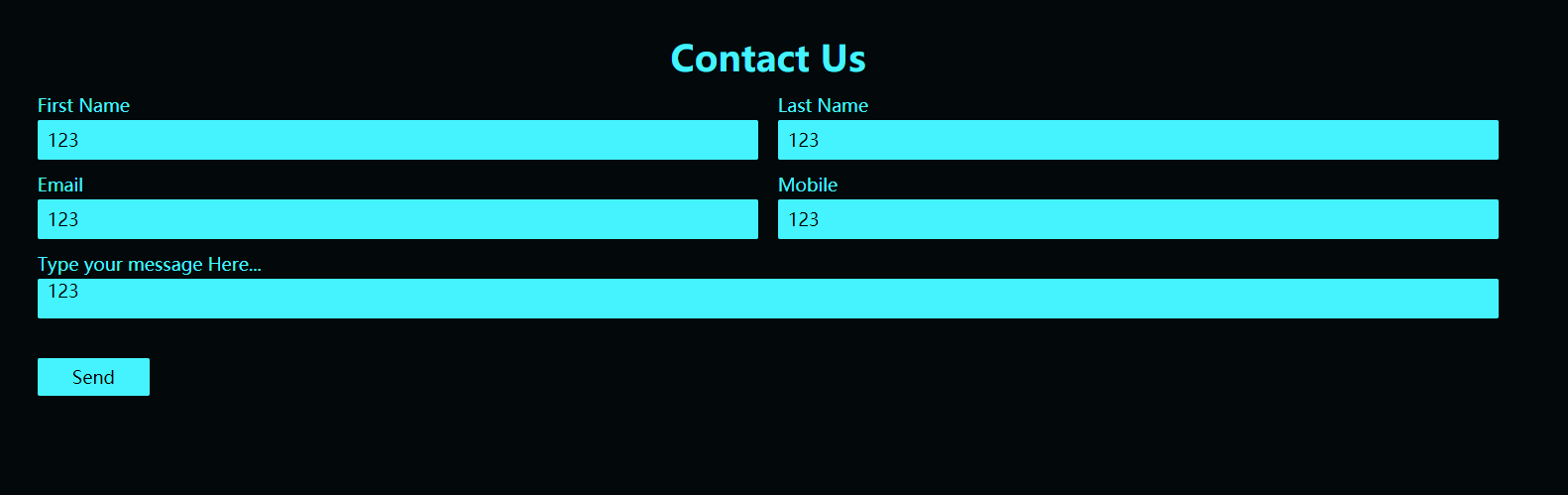
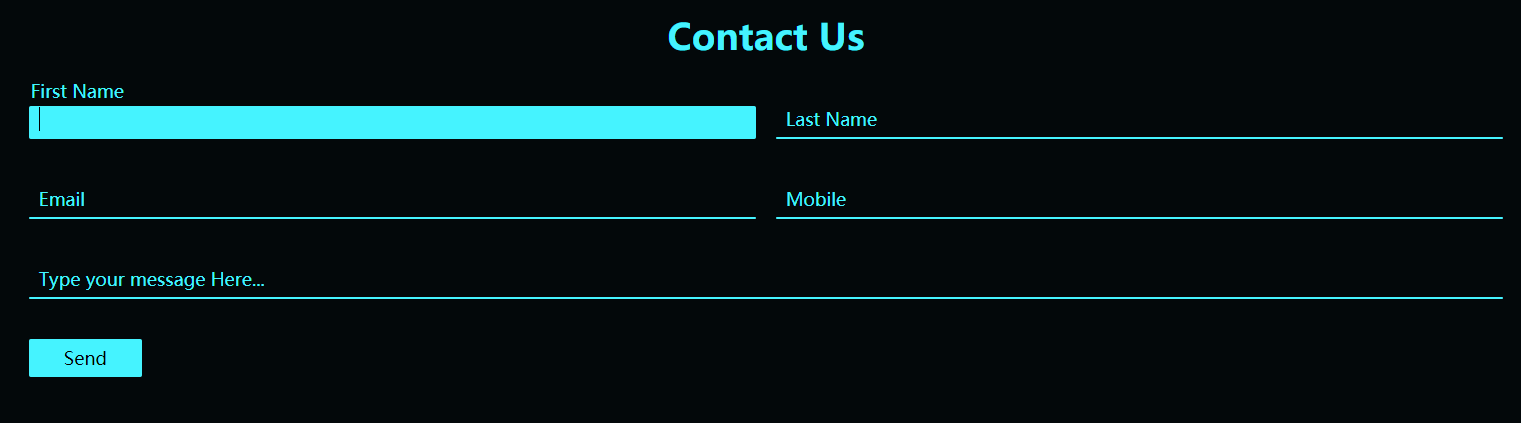
- 自适应效果:

炫酷的CSS3响应式表单的更多相关文章
- ng2响应式表单-翻译与概括官网REACTIVE FORMS页面
本文将半翻译半总结的讲讲ng2官网的另一个未翻译高级教程页面. 原文地址. 文章目的是使用ng2提供的响应式表单技术快速搭出功能完善丰富的界面表单组件. 响应式表单是一项响应式风格的ng2技术,本文将 ...
- Angular2响应式表单
本文将半翻译半总结的讲讲ng2官网的另一个未翻译高级教程页面. 原文地址. 文章目的是使用ng2提供的响应式表单技术快速搭出功能完善丰富的界面表单组件. 响应式表单是一项响应式风格的ng2技术,本文将 ...
- Angular Reactive Forms -- Model-Driven Forms响应式表单
Angular 4.x 中有两种表单: Template-Driven Forms - 模板驱动式表单 (类似于 AngularJS 1.x 中的表单 ) 官方文档:https://v2.angul ...
- Angular2响应式表单-翻译与概括官网REACTIVE FORMS页面
本文将半翻译半总结的讲讲ng2官网的另一个未翻译高级教程页面. 原文地址. 文章目的是使用ng2提供的响应式表单技术快速搭出功能完善丰富的界面表单组件. 响应式表单是一项响应式风格的ng2技术,本文将 ...
- Angular11 模板表单、响应式表单(自定义验证器)、HTTP、表单元素双向绑定
1 模板表单 模型通过指令隐式创建 技巧01:需要在模块级别引入 FormsModule ,通常在共享模块中引入再导出,然后在需要用到 FormsModule 的模块中导入共享模块就可以啦 impor ...
- angular6的响应式表单
1:在AppModule模块里面引入 ReactiveFormsModule 要使用响应式表单,就要从@angular/forms包中导入ReactiveFormsModule,并把它添加到你的NgM ...
- Angular之响应式表单 ( Reactive Forms )
项目结构 一 首页 ( index.html ) <!doctype html> <html lang="en"> <head> <met ...
- angular响应式表单 - 状态字段
用于表单验证的过程: touched,untoched pristine,dirty pending
- 【译】用 Chart.js 做漂亮的响应式表单
数据包围着我们.虽然搜索引擎和其他应用都对基于文本方式表示的数据偏爱有加,但人们发现可视化是更容易理解的一种方式.今年初,SitePoint 发表了 Aurelio 的文章< Chart.js简 ...
随机推荐
- Oracle查看表结构
目的:通过SQL进行查看表结构,因为使用PL/SQL连接工具,连接到公司的数据库上经常断开.故改为使用Navicat连接数据库,个人觉得这个查看表结构很困难. 查看表结构和约束精简 -- 查询指定表的 ...
- 201871010102-常龙龙《面向对象程序设计(java)》第十五周学习总结
项目 内容 这个作业属于哪个课程 https://www.cnblogs.com/nwnu-daizh/ 这个作业的要求在哪里 https://www.cnblogs.com/nwnu-daizh/p ...
- LeetCode 1244. 力扣排行榜
地址 https://www.acwing.com/solution/LeetCode/content/5765/ 题目描述新一轮的「力扣杯」编程大赛即将启动,为了动态显示参赛者的得分数据,需要设计一 ...
- Leetcode 90. 子集 II
地址 https://leetcode-cn.com/problems/subsets-ii/ 给定一个可能包含重复元素的整数数组 nums,返回该数组所有可能的子集(幂集). 说明:解集不能包含重 ...
- MySQL InnoDB 索引 (INDEX) 页结构
MySQL InnoDB 索引 (INDEX) 页结构 InnoDB 为了不同的目的而设计了不同类型的页,我们把用于存放记录的页叫做索引页 索引页内容 索引页分为以下部分: File Header:表 ...
- python多进程multiprocessing Pool相关问题
python多进程想必大部分人都用到过,可以充分利用多核CPU让代码效率更高效. 我们看看multiprocessing.pool.Pool.map的官方用法 map(func, iterable[, ...
- 在 ASP.NET Core 中使用 ApplicationPart 的简单示例
1. 项目截图: 2. 代码 <Project Sdk="Microsoft.NET.Sdk"> <PropertyGroup> <TargetFra ...
- WPF 使用动画设置特殊值的方法
例如设置Visibility属性时: 第一种方式: <ObjectAnimationUsingKeyFrames Storyboard.TargetProperty="(UIEleme ...
- .net core下使用DbProviderFactories.GetFactory("")无法创建工厂的解决方案
前言:我们有时候会有一种需求,需要连接很多的数据库,如:mysql,sqlserver,oracle等等,需要把这些数据库里的数据抽取出来加工后,返回给客户端使用. 在.net framework中是 ...
- Four Ways to Read Configuration Setting in C#(COPY)
Introduction This article will demonstrate us how we can get/read the configuration setting from Web ...
