Spring Boot 2 使用Servlet、Listener和Filter配置
开发环境:IntelliJ IDEA 2019.2.2
Spring Boot版本:2.1.8
新建一个名称为demo的Spring Boot项目。
一、使用Servlet配置
1、修改启动类 DemoApplication.java代码,加入注解ServletComponentScan,它用于扫描Servlet组件,包括使用@WebServlet、
@WebFilter和@WebListener进行修饰的类。
package com.example.demo; import org.springframework.boot.SpringApplication;
import org.springframework.boot.autoconfigure.SpringBootApplication;
import org.springframework.boot.web.servlet.ServletComponentScan; @SpringBootApplication
@ServletComponentScan
public class DemoApplication {
public static void main(String[] args) {
SpringApplication.run(DemoApplication.class, args);
}
}
2、新建一个类 MyServlet.java,继承HttpServlet并且加入注解 @WebServlet
package com.example.demo; import javax.servlet.annotation.WebServlet;
import javax.servlet.http.HttpServlet;
import javax.servlet.http.HttpServletRequest;
import javax.servlet.http.HttpServletResponse; @WebServlet(value="/servlet")
public class MyServlet extends HttpServlet {
public MyServlet(){
System.out.println("servlet类");
}
protected void service(HttpServletRequest arg0, HttpServletResponse arg1){
System.out.println("servlet方法");
}
}
在浏览器中访问http://localhost:8080/servlet,可看到IDEA控制台输出
servlet类
servlet方法
二、使用Listener配置
1、启动类 DemoApplication.cs 代码在使用Servlet配置上已经加入注解ServletComponentScan,在此保持不变。
2、新建一个类 MyServlet.java
package com.example.demo; import javax.servlet.ServletRequestEvent;
import javax.servlet.ServletRequestListener;
import javax.servlet.annotation.WebListener; @WebListener
public class MyListener implements ServletRequestListener {
@Override
public void requestInitialized(ServletRequestEvent servletRequestEvent){
System.out.println("请求创建");
}
@Override
public void requestDestroyed(ServletRequestEvent servletRequestEvent){
System.out.println("请求销毁");
}
}
在浏览器中访问一个接口,如上步http://localhost:8080/servlet,可看到IDEA控制台输出:
请求创建
请求销毁
附,常用的监听器接口:
1.ServletContextListener -- 监听servletContext对象的创建以及销毁
1.1 contextInitialized(ServletContextEvent arg0) -- 创建时执行
1.2 contextDestroyed(ServletContextEvent arg0) -- 销毁时执行
2.HttpSessionListener -- 监听session对象的创建以及销毁
2.2 sessionCreated(HttpSessionEvent se) -- 创建时执行
2.2 sessionDestroyed(HttpSessionEvent se) -- 销毁时执行
3.ServletRequestListener -- 监听request对象的创建以及销毁
3.1 requestInitialized(ServletRequestEvent sre) -- 创建时执行
3.2 requestDestroyed(ServletRequestEvent sre) -- 销毁时执行
4.ServletContextAttributeListener -- 监听servletContext对象中属性的改变
4.1 attributeAdded(ServletContextAttributeEvent event) -- 添加属性时执行
4.2 attributeReplaced(ServletContextAttributeEvent event) -- 修改属性时执行
4.3 attributeRemoved(ServletContextAttributeEvent event) -- 删除属性时执行
5.HttpSessionAttributeListener --监听session对象中属性的改变
5.1 attributeAdded(HttpSessionBindingEvent event) -- 添加属性时执行
5.2 attributeReplaced(HttpSessionBindingEvent event) -- 修改属性时执行
5.3 attributeRemoved(HttpSessionBindingEvent event) -- 删除属性时执行
6.ServletRequestAttributeListener --监听request对象中属性的改变
6.1 attributeAdded(ServletRequestAttributeEvent srae) -- 添加属性时执行
6.2 attributeReplaced(ServletRequestAttributeEvent srae) -- 修改属性时执行
6.3 attributeRemoved(ServletRequestAttributeEvent srae) -- 删除属性时执行
三、使用Filter配置
1、启动类 DemoApplication.cs 代码在使用Servlet配置上已经加入注解ServletComponentScan,在此保持不变。
2、新建一个类 MyFilter.java
package com.example.demo; import javax.servlet.*;
import javax.servlet.annotation.WebFilter;
import java.io.IOException; //第一个参数为过滤器名字,第二个参数为要拦截的请求地址
@WebFilter(filterName="myFilter", urlPatterns="/*")
public class MyFilter implements Filter {
@Override
public void init(FilterConfig filterConfig) throws ServletException {
System.out.println("filter初始化");
} @Override
public void doFilter(ServletRequest request, ServletResponse response, FilterChain chain) throws IOException, ServletException {
System.out.println("filter方法");
chain.doFilter(request, response);
} @Override
public void destroy() {
System.out.println("filter销毁");
}
}
在浏览器中访问http://localhost:8080/servlet,可看到IDEA控制台输出:
filter方法
最后,附上项目结构图:
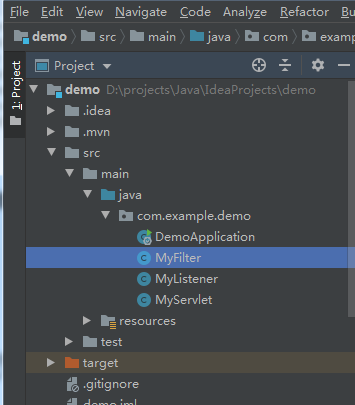
Spring Boot 2 使用Servlet、Listener和Filter配置的更多相关文章
- 从零开始的Spring Boot(2、在Spring Boot中整合Servlet、Filter、Listener的方式)
在Spring Boot中整合Servlet.Filter.Listener的方式 写在前面 从零开始的Spring Boot(1.搭建一个Spring Boot项目Hello World):http ...
- Spring boot中使用servlet filter
Spring boot中使用servlet filter liuyuhang原创,未经允许请勿转载! 在web项目中经常需要一些场景,如参数过滤防止sql注入,防止页面攻击,空参数矫正等, 也可以做成 ...
- Spring Boot中使用Servlet与Filter
在Spring Boot中使用Servlet,根据Servlet注册方式的不同,有两种使用方式.若使用的是Servlet3.0+版本,则两种方式均可使用:若使用的是Servlet2.5版本,则只能使用 ...
- (7)Spring Boot web开发 --- servlet容器
文章目录 配置嵌入式 Servlet 容器 注册 三大组件 使用其他 servlet 容器 使用外置的 `Servlet` 容器 配置嵌入式 Servlet 容器 Spirng Boot 默认使用自带 ...
- Servlet, Listener 、 Filter.
Java Web的三大组件:Servlet, Listener . Filter. 使用Listener监听器:八大监听器: 第一组:用于监听Servlet三个域对象的创建与销毁 1. Servlet ...
- Spring boot中注册Servlet
Spring boot中注册Servlet 如何在spring boot项目中注册Servlet呢? 如何在spring boot项目中注册Servlet呢? 由于没有web.xml,无法直接在xml ...
- Spring boot 默认静态资源路径与手动配置访问路径的方法
这篇文章主要介绍了Spring boot 默认静态资源路径与手动配置访问路径的方法,非常不错,具有参考借鉴价值,需要的朋友可以参考下 在application.propertis中配置 ##端口号 ...
- Spring boot项目maven的profile多环境配置不自动替换变量的问题解决
Spring boot项目maven的profile多环境配置不自动替换变量的问题解决 在网上找了好久,配置都很简单,可是我的程序就是不能自动替换变量,最终单独测试,发现原来是引用spring b ...
- spring boot: 中文显示乱码,在applicationContext里面配置
spring boot: 中文显示乱码,在applicationContext里面配置 applicationContext.properties ########################## ...
- Spring Boot 2.4版本前后的分组配置变化及对多环境配置结构的影响
前几天在<Spring Boot 2.4 对多环境配置的支持更改>一文中,给大家讲解了Spring Boot 2.4版本对多环境配置的配置变化.除此之外,还有一些其他配置变化,所以今天我们 ...
随机推荐
- 剑指offer-47:不用加减乘除做加法
参考:https://www.cnblogs.com/zhangziqiu/archive/2011/03/30/ComputerCode.html <原码,反码,补码 详解> 题目描述 ...
- 测试人员必备之 mysql 常用命令学习指南
1.数据库连接 1.通过命令行连接数据库 [root@localhost ~]# mysql -u root -p Enter password: 输入以上命令,回车后输入密码,回车,出现 mysql ...
- Servlet是什么?JSP和Servlet的区别。Servlet的生命周期。
Servlet(Server Applet),全称Java Servlet, 是用Java编写的服务器端程序.而这些Sevlet都要实现Servlet这个借口.其主要功能在于交互式地浏览和修改数据,生 ...
- CSS学习笔记-过渡模块
过渡模块: 1.过渡三要素 1.1必须要有属性发生变化 1.2必须告诉系统哪个属性需要执行过渡效果 1.3必须告诉系统过渡效果持续时长 2.格式: ...
- C lang: Compound literal
Xx_Introduction C99 stantard. Upate array and struct a compound literal. Literal is date type value. ...
- C lang:Pointer operation
Xx_Pointer opteration Do not dereference initialized Pointers Ax_Code #include<stdio.h> int ma ...
- Flutter速记
一.安装 参考https://www.jianshu.com/p/cda416e2fc0d 二.换图标 三.打包 参考:https://www.cnblogs.com/shuang ...
- C语言编程的一些小总结
1. static:可用于定义静态局部变量 在局部变量前,加上关键字static,该变量就被定义成为一个静态局部变量. 举一个静态局部变量的例子: void fn() { static int n=1 ...
- Java学习关于setContentPane()和getContentPane()的应用
http://www.java-gaming.org/topics/active-rendering-in-j2me/25240/view.html
- C++ std::forward_list 基本用法
#include <iostream> #include <string> #include <forward_list> using namespace std; ...
