Springboot前后端分离开发
.1.springboot前后端分离开发之前要配置好很多东西,这周会详细补充博客内容和遇到的问题的解析
2,按照下面流程走一遍
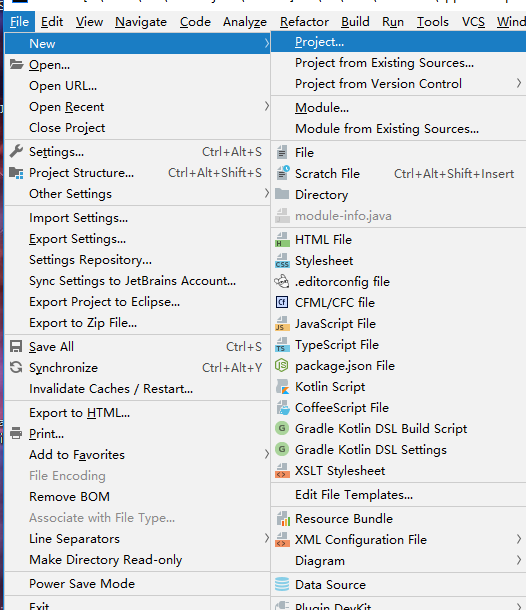
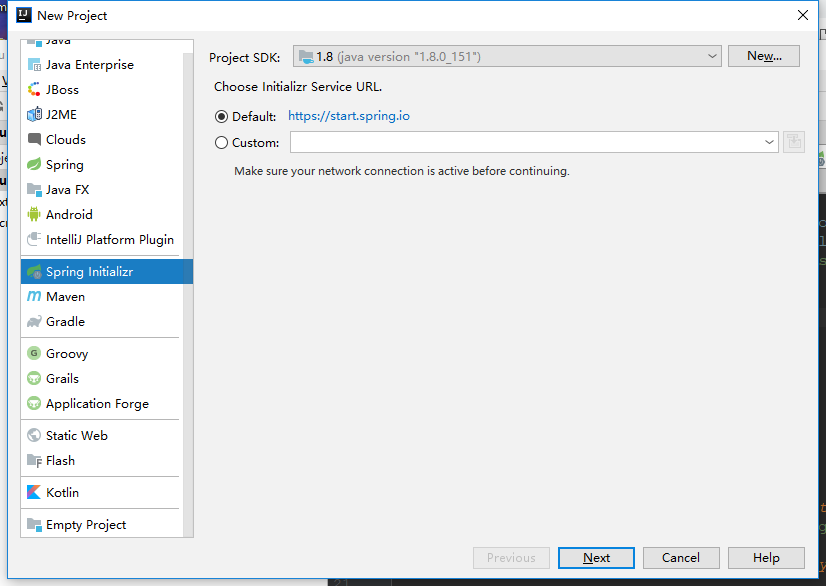
此时会加载稍等一下
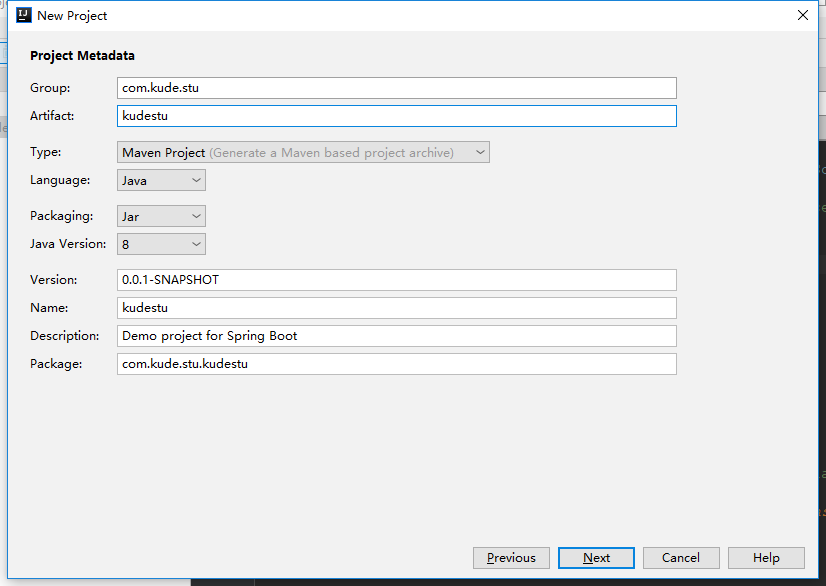

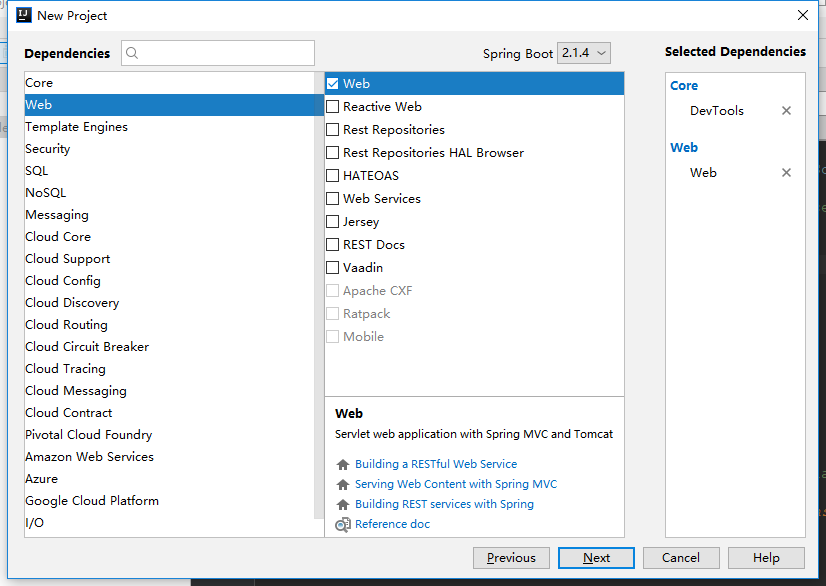
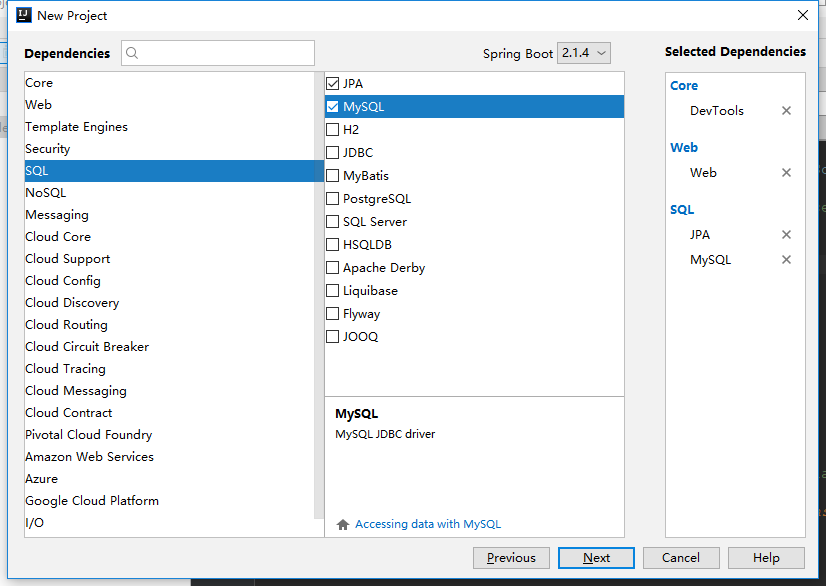
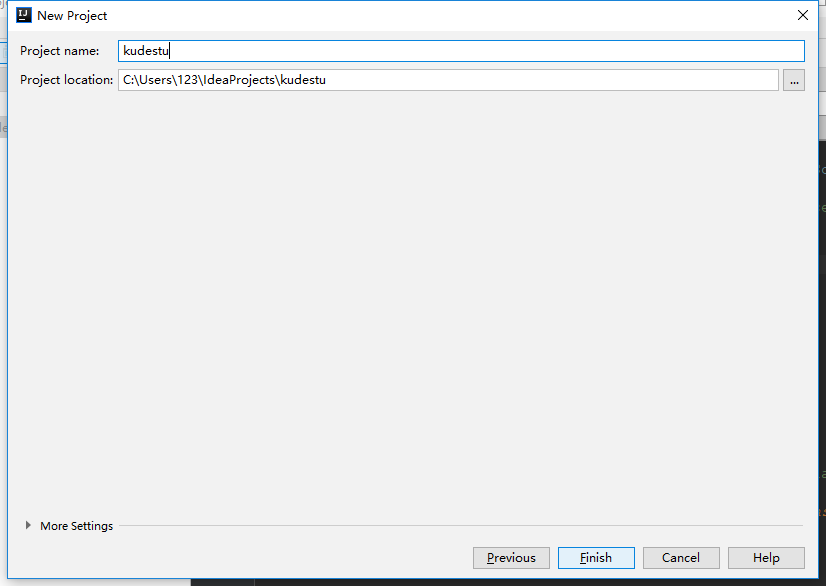
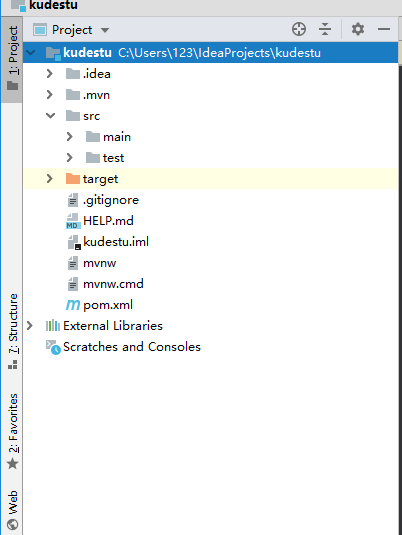
pom.xml显示中加上阿里云镜像可以加速下载配置文件等,或者直接复制我的所有代码
<!-- druid数据库连接池-->
<dependency>
<groupId>com.alibaba</groupId>
<artifactId>druid</artifactId>
<version>1.1.10</version>
</dependency>
<?xml version="1.0" encoding="UTF-8"?>
<project xmlns="http://maven.apache.org/POM/4.0.0" xmlns:xsi="http://www.w3.org/2001/XMLSchema-instance"
xsi:schemaLocation="http://maven.apache.org/POM/4.0.0 http://maven.apache.org/xsd/maven-4.0.0.xsd">
<modelVersion>4.0.0</modelVersion>
<parent>
<groupId>org.springframework.boot</groupId>
<artifactId>spring-boot-starter-parent</artifactId>
<version>2.1.4.RELEASE</version>
<relativePath/> <!-- lookup parent from repository -->
</parent>
<groupId>com.kude.stu</groupId>
<artifactId>kudestu</artifactId>
<version>0.0.1-SNAPSHOT</version>
<name>kudestu</name>
<description>Demo project for Spring Boot</description> <properties>
<java.version>1.8</java.version>
</properties> <dependencies>
<dependency>
<groupId>org.springframework.boot</groupId>
<artifactId>spring-boot-starter-data-jpa</artifactId>
</dependency>
<dependency>
<groupId>org.springframework.boot</groupId>
<artifactId>spring-boot-starter-web</artifactId>
</dependency> <dependency>
<groupId>org.springframework.boot</groupId>
<artifactId>spring-boot-devtools</artifactId>
<scope>runtime</scope>
</dependency>
<dependency>
<groupId>mysql</groupId>
<artifactId>mysql-connector-java</artifactId>
<version>5.1.45</version>
</dependency>
<dependency>
<groupId>org.springframework.boot</groupId>
<artifactId>spring-boot-starter-test</artifactId>
<scope>test</scope>
</dependency>
<!-- druid数据库连接池-->
<dependency>
<groupId>com.alibaba</groupId>
<artifactId>druid</artifactId>
<version>1.1.10</version>
</dependency>
</dependencies> <build>
<plugins>
<plugin>
<groupId>org.springframework.boot</groupId>
<artifactId>spring-boot-maven-plugin</artifactId>
</plugin>
</plugins>
</build> </project>
记得手动导入配置,如果自动导入以后一旦更改以后会遇到很多麻烦
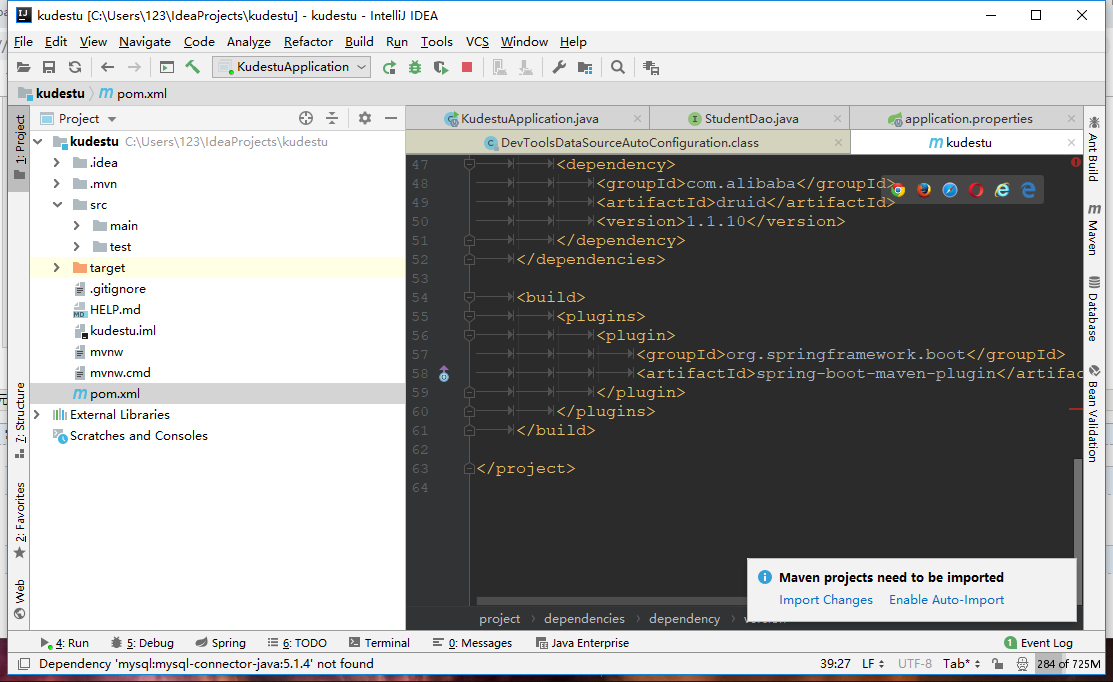
resources加入配置文件的代码
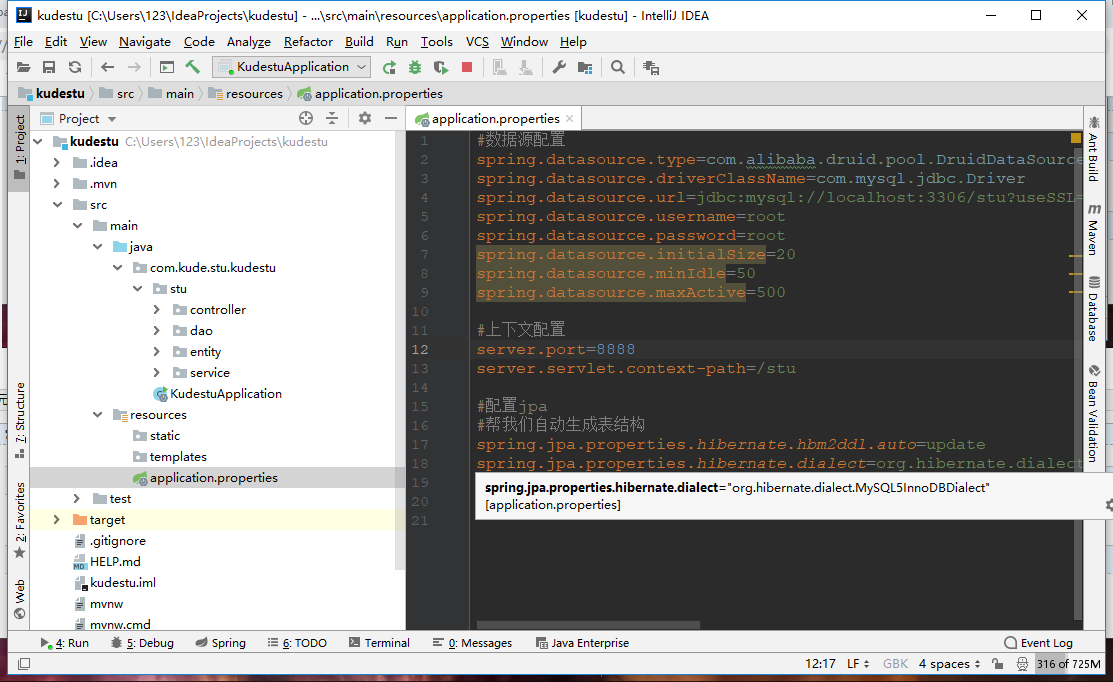
#数据源配置
spring.datasource.type=com.alibaba.druid.pool.DruidDataSource
spring.datasource.driverClassName=com.mysql.jdbc.Driver
spring.datasource.url=jdbc:mysql://localhost:3306/stu?useSSL=false&useUnicode=true&characterEncoding=utf-8&autoReconnect=true&serverTimezone=Asia/Shanghai
spring.datasource.username=root
spring.datasource.password=root
spring.datasource.initialSize=20
spring.datasource.minIdle=50
spring.datasource.maxActive=500 #上下文配置
server.port=8888
server.servlet.context-path=/stu #配置jpa
#帮我们自动生成表结构
spring.jpa.properties.hibernate.hbm2ddl.auto=update
spring.jpa.properties.hibernate.dialect=org.hibernate.dialect.MySQL5InnoDBDialect
spring.jpa.show-sql= true
spring.jpa.properties.hibernate.enable_lazy_load_no_trans=true
一定要按照这个来定义类
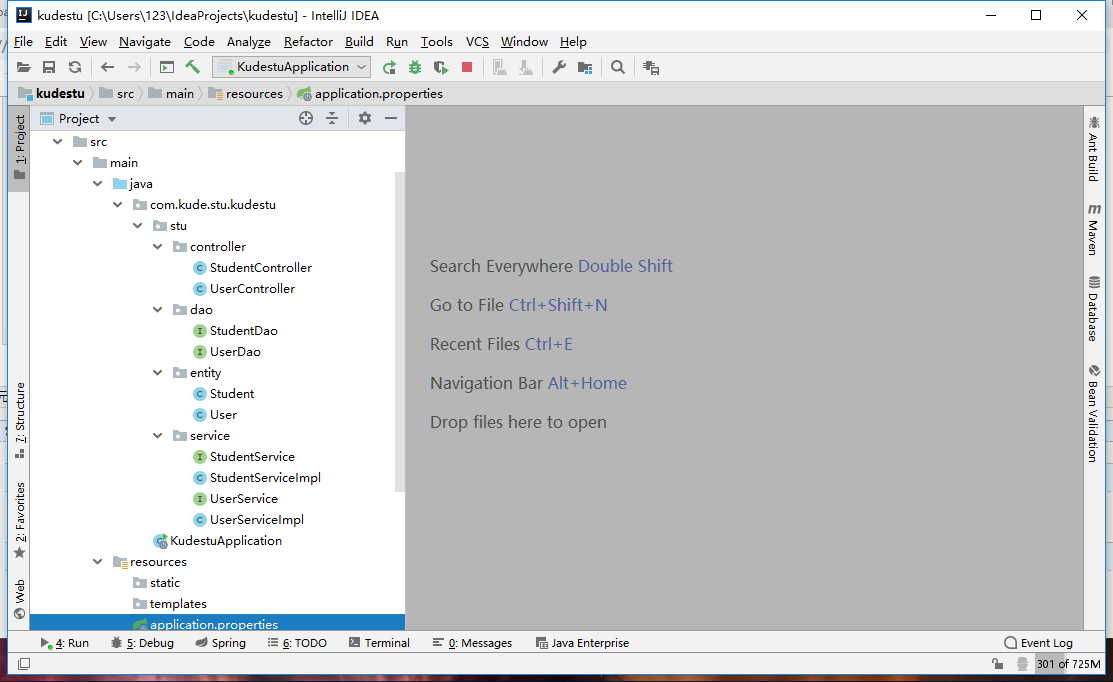
下面是具体的代码
StudentController
package com.kude.stu.kudestu.stu.controller; import com.kude.stu.kudestu.stu.entity.Student;
import com.kude.stu.kudestu.stu.service.StudentService;
import org.springframework.beans.factory.annotation.Autowired;
import org.springframework.data.domain.Page;
import org.springframework.web.bind.annotation.*; import javax.servlet.http.Cookie;
import javax.servlet.http.HttpServletRequest;
import javax.servlet.http.HttpServletResponse;
import javax.servlet.http.HttpSession;
import java.util.List; @RestController
@RequestMapping("/s")
public class StudentController { @Autowired
private StudentService studentService; /**
* 添加学生
* @param student 要添加的学生对象
* @return
*/
@PostMapping("/add")
public Student save(Student student){
return studentService.save(student);
} /**
* 修改学生
* @param student
* @return
*/
@PostMapping("/update")
public Student update(Student student){
return studentService.save(student);
} /**
* 删除学生
* @param id 要删除的学生id
* @return
*/
@GetMapping("/del/{id}")
public String del(@PathVariable int id){
studentService.delete(id);
return "yes";
} @GetMapping("/findByName/{name}")
public List<Student> findByName(@PathVariable String name){
return studentService.findStuByName(name);
} @GetMapping("/query")
public Page<Student> findByPage(Integer page, HttpServletResponse response){ response.setHeader("Access-Control-Allow-Origin","*"); if(page==null || page<=0){
page = 0;
}else{
page -= 1;
} return studentService.findAll(page,5);
} }
UserController
package com.kude.stu.kudestu.stu.controller; import com.kude.stu.kudestu.stu.entity.User;
import com.kude.stu.kudestu.stu.service.UserService;
import org.springframework.beans.factory.annotation.Autowired;
import org.springframework.data.domain.Page; import org.springframework.web.bind.annotation.*; import javax.servlet.http.HttpServletResponse;
import java.util.List; /**
* 处理用户信息的控制层
* @author cxf
*/
@RestController
@RequestMapping("/user")
public class UserController { @Autowired
private UserService userService; /**
* 查询用户的方法
*/
@RequestMapping("/findAll")
public List<User> findAll(){
return userService.findAll();
} /**
* 根据ID查询用户
*/
@RequestMapping("/query")
public User findById(int id){
return userService.findUserById(id);
} /**
* 注册用户
*/
@RequestMapping(value = "/reg",method = RequestMethod.POST)
public User reg(User user){
return userService.save(user);
} /**
* 用户登陆
*/
//@RequestMapping(value = "/login",method = RequestMethod.POST)
//public User login(String username,String password){
//return userService.login(username,password);
// } /**
* 用户登陆
*/
@PostMapping("/login")
public User login(String username,String password){
return userService.login(username,password);
} //这个分页还是没用判断好,如果页数p超过3以后,回返回全部是空值
//应对超越页码数的进行限制一下
/**
* 分页查询
*/
@RequestMapping("/page")
public Page<User> findByPage(Integer p, HttpServletResponse response){
response.setHeader("Access-Control-Allow-Origin","*");
if(p==null || p<=0){
p = 0;
}else{
p-=1;
}
return userService.findByPage(p,2);
} /**
* 修改
*/
@RequestMapping("/updata")
public User update(User user){
return userService.update(user);
} /**
* 删除
*/
@RequestMapping("/del")
public String del(int id){
userService.delete(id);
return "yes";
}
}
StudentDao
package com.kude.stu.kudestu.stu.dao; import com.kude.stu.kudestu.stu.entity.Student;
import org.springframework.data.jpa.repository.JpaRepository;
import org.springframework.data.jpa.repository.Query;
import org.springframework.data.repository.query.Param; import java.util.List; public interface StudentDao extends JpaRepository<Student,Integer> { Student findStudentById(Integer id); @Query(name = "findStuByName",nativeQuery = true,value =
"select * from student where name=:name")
List<Student> findStuByName(@Param("name") String name); }
UserDao
package com.kude.stu.kudestu.stu.dao; import com.kude.stu.kudestu.stu.entity.User;
import org.springframework.data.jpa.repository.JpaRepository;
import org.springframework.data.jpa.repository.Query;
import org.springframework.data.repository.query.Param; public interface UserDao extends JpaRepository<User,Integer> { User findUserById(Integer id); //@Query("select id,username,password from user where username=?1 and password=?2")
// User login(@Param("username") String username, @Param("password") String password); //如何两个usernam或者password一样的User用户,回出现500错误
//这种方法不能用username或者password登入 @Query(name="login",nativeQuery = true,value =
"select * from user where username=:username and password=:password")
User login(@Param("username") String username, @Param("password") String password); }
Student
package com.kude.stu.kudestu.stu.dao; import com.kude.stu.kudestu.stu.entity.User;
import org.springframework.data.jpa.repository.JpaRepository;
import org.springframework.data.jpa.repository.Query;
import org.springframework.data.repository.query.Param; public interface UserDao extends JpaRepository<User,Integer> { User findUserById(Integer id); //@Query("select id,username,password from user where username=?1 and password=?2")
// User login(@Param("username") String username, @Param("password") String password); //如何两个usernam或者password一样的User用户,回出现500错误
//这种方法不能用username或者password登入 @Query(name="login",nativeQuery = true,value =
"select * from user where username=:username and password=:password")
User login(@Param("username") String username, @Param("password") String password); }
User
package com.kude.stu.kudestu.stu.entity; import javax.persistence.*; @Entity
@Table(name = "user")
public class User { @Id
@GeneratedValue(strategy = GenerationType.IDENTITY)
private Integer id;
private String username;
private String password; @Override
public String toString() {
return "User{" +
"id=" + id +
", username='" + username + '\'' +
", password='" + password + '\'' +
'}';
} public Integer getId() {
return id;
} public void setId(Integer id) {
this.id = id;
} public String getUsername() {
return username;
} public void setUsername(String username) {
this.username = username;
} public String getPassword() {
return password;
} public void setPassword(String password) {
this.password = password;
} public User() {
}
}
StudentService
package com.kude.stu.kudestu.stu.service; import com.kude.stu.kudestu.stu.entity.Student;
import org.springframework.data.domain.Page; import java.util.List; public interface StudentService { Student save(Student student);
Student update(Student student);
void delete(Integer sid);
Student findStuById(Integer id);
List<Student> findStuByName(String name); /**
* 分页查询所有数据
* @param page 当前页
* @param pageSize 每页记录数
* @return
*/
Page<Student> findAll(int page,int pageSize); }
StudentServiceImpl
package com.kude.stu.kudestu.stu.service; import com.kude.stu.kudestu.stu.dao.StudentDao;
import com.kude.stu.kudestu.stu.entity.Student;
import org.springframework.beans.factory.annotation.Autowired;
import org.springframework.data.domain.Page;
import org.springframework.data.domain.PageRequest;
import org.springframework.data.domain.Pageable;
import org.springframework.stereotype.Service; import java.util.List; @Service
public class StudentServiceImpl implements StudentService { @Autowired
private StudentDao studentDao; @Override
public Student save(Student student) {
return studentDao.save(student);
} @Override
public Student update(Student student) {
return studentDao.save(student);
} @Override
public void delete(Integer sid) {
studentDao.deleteById(sid);
} @Override
public Student findStuById(Integer sid) {
return studentDao.findStudentById(sid);
} @Override
public List<Student> findStuByName(String name) {
return studentDao.findStuByName(name);
} @Override
public Page<Student> findAll(int page,int pageSize) {
Pageable pageable = PageRequest.of(page,pageSize);
return studentDao.findAll(pageable);
}
}
UserService
package com.kude.stu.kudestu.stu.service; import com.kude.stu.kudestu.stu.entity.User;
import org.springframework.data.domain.Page; import java.util.List; public interface UserService { List<User> findAll();
User findUserById(Integer id);
User save(User user);
User update(User user);
void delete(int id);
User login(String username,String password);
Page<User> findByPage(int page, int limit); }
UserServiceImpl
package com.kude.stu.kudestu.stu.service; import com.kude.stu.kudestu.stu.dao.UserDao;
import com.kude.stu.kudestu.stu.entity.User;
import org.springframework.beans.factory.annotation.Autowired;
import org.springframework.data.domain.Page;
import org.springframework.data.domain.PageRequest;
import org.springframework.data.domain.Pageable;
import org.springframework.data.domain.Sort;
import org.springframework.stereotype.Service; import java.util.List; @Service
public class UserServiceImpl implements UserService { @Autowired
private UserDao userDao; @Override
public List<User> findAll() {
return userDao.findAll();
} @Override
public User findUserById(Integer id) {
return userDao.findUserById(id);
} @Override
public User save(User user) {
return userDao.save(user);
} @Override
public User update(User user) {
return userDao.save(user);
} @Override
public void delete(int id) {
userDao.deleteById(id);
} @Override
public User login(String username, String password) {
return userDao.login(username,password);
} @Override
public Page<User> findByPage(int page, int pageSize) {
Pageable pageable = PageRequest.of(page,pageSize,new Sort(Sort.Direction.ASC,"id"));
return userDao.findAll(pageable);
}
}
KudestuApplication是自动生成的
package com.kude.stu.kudestu; import org.springframework.boot.SpringApplication;
import org.springframework.boot.autoconfigure.SpringBootApplication; @SpringBootApplication
public class KudestuApplication { public static void main(String[] args) {
SpringApplication.run(KudestuApplication.class, args);
} }
在写entity的User和Student的时候,要与要连接的数据库对应数据类型和名字相同
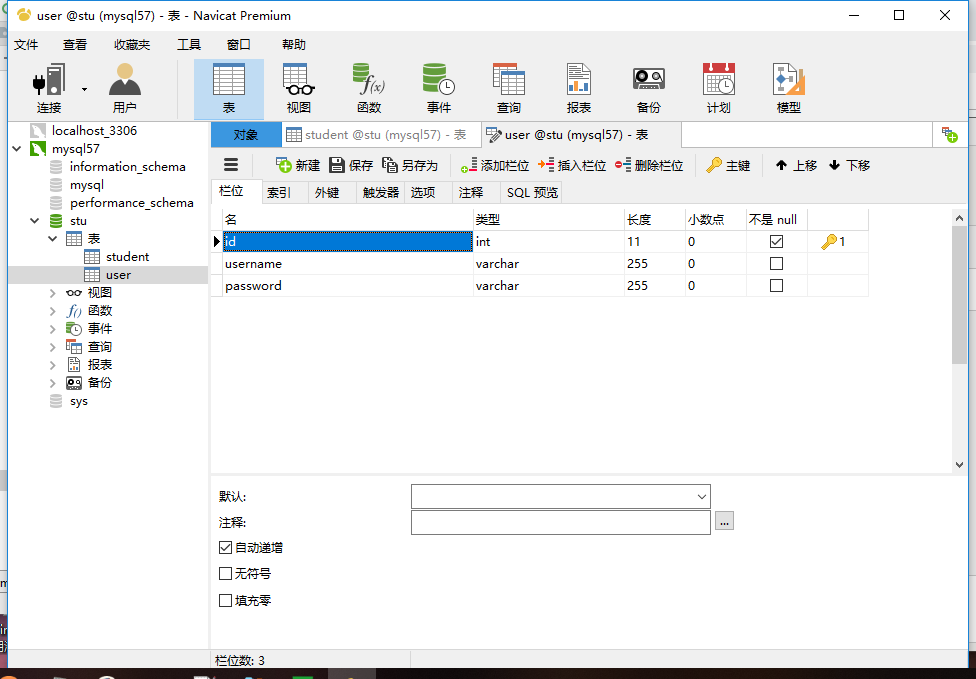
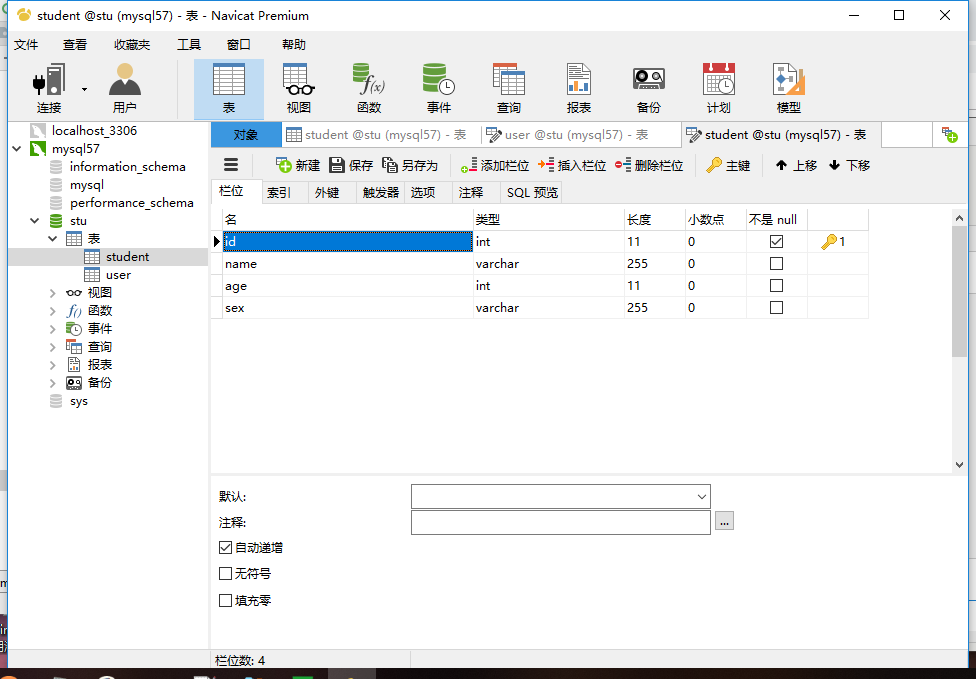
运行
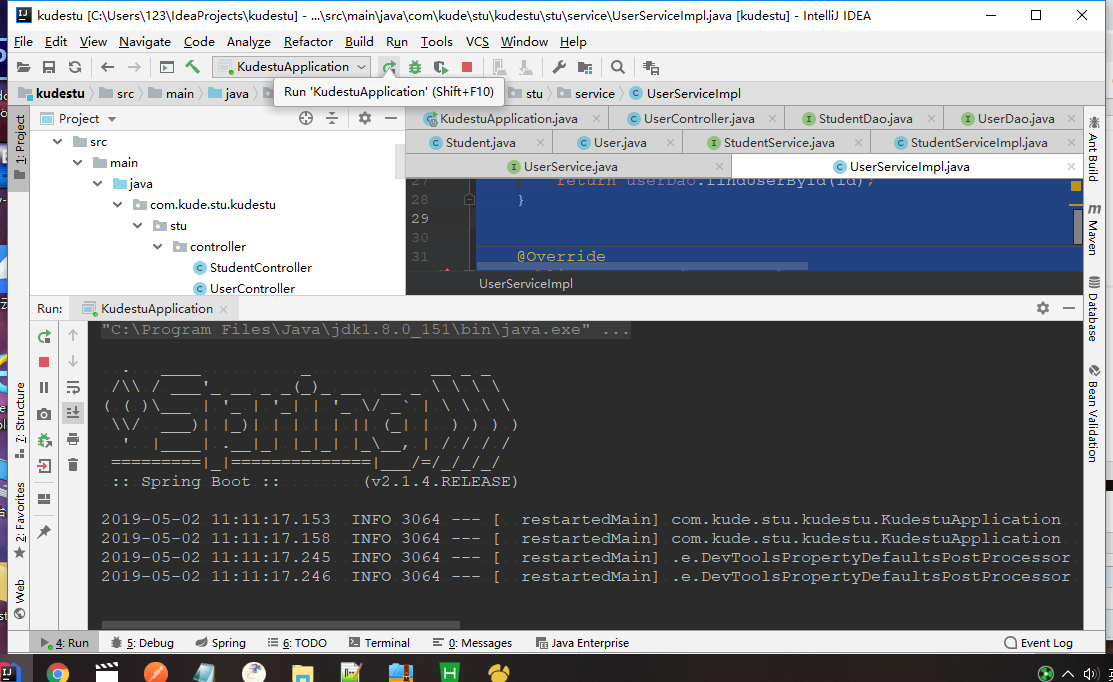
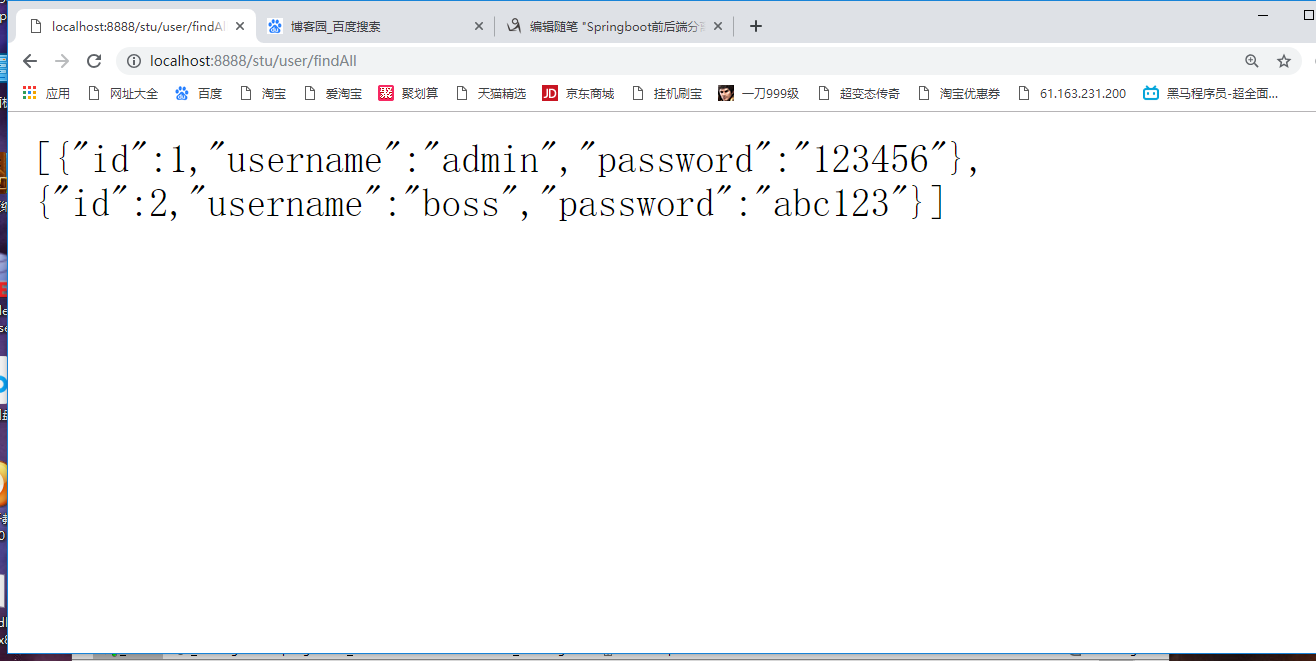
其他内容一并等修改此博客时好好完成
总结:
1.要用到JDK和对应版本的IDEA,Maven,需要在系统中配置
2.用到Navicat premium数据库,Hbuilder前端开发,http://www.bejson.com/在线测试,Postman测试
Springboot前后端分离开发的更多相关文章
- springboot 前后端分离开发 从零到整(一、环境的搭建)
第一次写文章,有什么错误地方请大家指正,也请大家见谅. 这次为大家分享我做毕业设计的一个过程,之前没有接触过springboot,一直做的都是Javaweb和前端,做了几个前后端分离的项目.现在听说s ...
- springboot 前后端分离开发 从零到整(三、登录以及登录状态的持续)
今天来写一下怎么登录和维持登录状态. 相信登录验证大家都比较熟悉,在Javaweb中一般保持登录状态都会用session.但如果是前后端分离的话,session的作用就没有那么明显了.对于前后端分离的 ...
- springboot 前后端分离开发 从零到整(二、邮箱注册)
spring: datasource: driver-class-name: com.mysql.cj.jdbc.Driver username: root password: 123456 url: ...
- springboot 前后端分离开发解决跨域访问
最近新学习了Java EE开发框架springboot,我在使用springboot前后台分离开发的过程中遇到了跨域求问题.在网上寻找答案的过程中发现网上的解决方案大多比较零散,我在这里整理一个解决方 ...
- springboot 前后端分离开发 从零到整(四、更改密码操作)
前端发送更改密码请求,头部携带token,服务端拦截器拦截头部token并解析,根据token中的信息来查询用户信息.需要登录才能进行的操作是由自己定的,有些操作可以直接放行.具体实现是: 上一章写到 ...
- SpringBoot,Vue前后端分离开发首秀
需求:读取数据库的数据展现到前端页面 技术栈:后端有主要有SpringBoot,lombok,SpringData JPA,Swagger,跨域,前端有Vue和axios 不了解这些技术的可以去入门一 ...
- vue+springboot前后端分离实现单点登录跨域问题处理
最近在做一个后台管理系统,前端是用时下火热的vue.js,后台是基于springboot的.因为后台系统没有登录功能,但是公司要求统一登录,登录认证统一使用.net项目组的认证系统.那就意味着做单点登 ...
- 基于SpringBoot前后端分离的点餐系统
基于SpringBoot前后端分离的点餐系统 开发环境:主要采用Spring boot框架和小程序开发 项目简介:点餐系统,分成卖家端和买家端.买家端使用微信小程序开发,实现扫码点餐.浏览菜单.下单. ...
- vue+mockjs 模拟数据,实现前后端分离开发
在项目中尝试了mockjs,mock数据,实现前后端分离开发. 关于mockjs,官网描述的是 1.前后端分离 2.不需要修改既有代码,就可以拦截 Ajax 请求,返回模拟的响应数据. 3.数据类型丰 ...
随机推荐
- 在Rust中,cargo使用国内镜像源
一个编程语言依赖包管理的普通问题. cargo解决得比较优雅. 一,新建$HOME/.cargo/config文件 [source.crates-io] registry = "https: ...
- Pwnable-blackjack
游戏源码 http://cboard.cprogramming.com/c-programming/114023-simple-blackjack-program.html 打开之后是一个游戏 你有5 ...
- Java基本数据类型转换一
public class TestConvert { /**容量小的类型自动转化为容量大的类型数据类型按容量大小排列 * byte,short,char -> int ->long-> ...
- django登录页面设计:
urls: """day42 URL Configuration The `urlpatterns` list routes URLs to views. For mor ...
- Feign的介绍与使用(五)
一.Feign的介绍 Feign是一个声明式 WebService 客户端,使用Feign能够让编写Web Service 客户端更加简单,它的使用方法是定义一个接口,然后在上面添加注解,同时也支持J ...
- go 创建切片
package main import "fmt" func main() { //自动推导类型,同时进行初始化 s1 := [],,,} fmt.Println("s1 ...
- Java 发红包
使用Java实现发红包的功能. 结构: package redPocket User.java Manager.java Member.java Demo.java 思路: Manager和Membe ...
- 【Spring】Spring框架配置详情
Spring框架的一个亮点就是能实现注入并且可以对实例化的Bean进行管理. 本文将对Spring框架的配置做一个详细的讲解. 一般情况下Spring是不单独使用的,而是和Hibernate配合使用, ...
- flink 注册函数示例
需求 (filter): 现在有这么一个需求,统计出现在纽约的行车记录.这里我们需要进行一个过滤的操作,我们需要有个自定义的 UDF ,具体思路是,表里面有经度和维度这两个字段,通过这个可以来开发一个 ...
- javascript判断mp3是否播放完
javascript判断mp3是否播放完 var audio=document.getElementById('audio'); if(audio){ audio.loop = false; audi ...
