ssm基础配置
1.导包
<dependencies>
<dependency>
<groupId>org.springframework</groupId>
<artifactId>spring-webmvc</artifactId>
<version>3.2.8.RELEASE</version>
</dependency>
<dependency>
<groupId>org.springframework</groupId>
<artifactId>spring-tx</artifactId>
<version>3.2.8.RELEASE</version>
</dependency>
<dependency>
<groupId>org.springframework</groupId>
<artifactId>spring-web</artifactId>
<version>3.2.8.RELEASE</version>
</dependency>
<dependency>
<groupId>org.codehaus.jackson</groupId>
<artifactId>jackson-mapper-asl</artifactId>
<version>1.9.13</version>
</dependency>
<dependency>
<groupId>com.fasterxml.jackson.core</groupId>
<artifactId>jackson-annotations</artifactId>
<version>2.9.7</version>
</dependency>
<dependency>
<groupId>com.fasterxml.jackson.core</groupId>
<artifactId>jackson-core</artifactId>
<version>2.9.7</version>
</dependency>
<dependency>
<groupId>org.springframework</groupId>
<artifactId>spring-jdbc</artifactId>
<version>3.2.8.RELEASE</version>
</dependency>
<dependency>
<groupId>commons-dbcp</groupId>
<artifactId>commons-dbcp</artifactId>
<version>1.4</version>
</dependency>
<dependency>
<groupId>mysql</groupId>
<artifactId>mysql-connector-java</artifactId>
<version>5.0.8</version>
</dependency>
<dependency>
<groupId>org.mybatis</groupId>
<artifactId>mybatis</artifactId>
<version>3.3.0</version>
</dependency>
<dependency>
<groupId>org.mybatis</groupId>
<artifactId>mybatis-spring</artifactId>
<version>1.2.3</version>
</dependency>
<dependency>
<groupId>junit</groupId>
<artifactId>junit</artifactId>
<version>4.12</version>
</dependency>
</dependencies>
pom.xml
2.spring配置文件
<?xml version="1.0" encoding="UTF-8"?>
<beans xmlns="http://www.springframework.org/schema/beans"
xmlns:xsi="http://www.w3.org/2001/XMLSchema-instance" xmlns:p="http://www.springframework.org/schema/p"
xmlns:context="http://www.springframework.org/schema/context"
xmlns:mvc="http://www.springframework.org/schema/mvc" xmlns:util="http://www.springframework.org/schema/util"
xsi:schemaLocation="
http://www.springframework.org/schema/beans http://www.springframework.org/schema/beans/spring-beans-3.2.xsd
http://www.springframework.org/schema/context http://www.springframework.org/schema/context/spring-context-3.2.xsd
http://www.springframework.org/schema/jdbc http://www.springframework.org/schema/jdbc/spring-jdbc-3.2.xsd
http://www.springframework.org/schema/jee http://www.springframework.org/schema/jee/spring-jee-3.2.xsd
http://www.springframework.org/schema/tx http://www.springframework.org/schema/tx/spring-tx-3.2.xsd
http://www.springframework.org/schema/data/jpa http://www.springframework.org/schema/data/jpa/spring-jpa-1.3.xsd
http://www.springframework.org/schema/aop http://www.springframework.org/schema/aop/spring-aop-3.2.xsd
http://www.springframework.org/schema/mvc http://www.springframework.org/schema/mvc/spring-mvc-3.2.xsd
http://www.springframework.org/schema/util http://www.springframework.org/schema/util/spring-util-3.2.xsd"> <!-- 1.启用注解驱动 -->
<mvc:annotation-driven conversion-service="conversionService" /> <!-- 2.配置组件扫描 -->
<context:component-scan base-package="com.goatherd.ssm" /> <!-- 3.视图解析 -->
<bean
class="org.springframework.web.servlet.view.InternalResourceViewResolver">
<property name="prefix" value="/WEB-INF/" />
<property name="suffix" value=".jsp" />
</bean> <!-- 4.session拦截器配置(多个拦截器以配置的顺序为主) -->
<mvc:interceptors>
<mvc:interceptor>
<mvc:mapping path="/**"/>
<mvc:exclude-mapping path="/toLogin.do"/>
<mvc:exclude-mapping path="/login.do"/>
<!-- 拦截器的实现类 -->
<bean class="com.session.SessionInterceptor"></bean>
</mvc:interceptor>
</mvc:interceptors> <!-- 自定义参数绑定,不知道为啥这里还需要配置 multipartResolver bean -->
<bean id="conversionService" class="org.springframework.format.support.FormattingConversionServiceFactoryBean"></bean>
</beans>
spring-mvc.xml
3.mybatis配置文件
<?xml version="1.0" encoding="UTF-8"?>
<beans xmlns="http://www.springframework.org/schema/beans"
xmlns:xsi="http://www.w3.org/2001/XMLSchema-instance" xmlns:p="http://www.springframework.org/schema/p"
xmlns:context="http://www.springframework.org/schema/context"
xmlns:mvc="http://www.springframework.org/schema/mvc" xmlns:util="http://www.springframework.org/schema/util"
xsi:schemaLocation="
http://www.springframework.org/schema/beans http://www.springframework.org/schema/beans/spring-beans-3.2.xsd
http://www.springframework.org/schema/context http://www.springframework.org/schema/context/spring-context-3.2.xsd
http://www.springframework.org/schema/jdbc http://www.springframework.org/schema/jdbc/spring-jdbc-3.2.xsd
http://www.springframework.org/schema/jee http://www.springframework.org/schema/jee/spring-jee-3.2.xsd
http://www.springframework.org/schema/tx http://www.springframework.org/schema/tx/spring-tx-3.2.xsd
http://www.springframework.org/schema/data/jpa http://www.springframework.org/schema/data/jpa/spring-jpa-1.3.xsd
http://www.springframework.org/schema/aop http://www.springframework.org/schema/aop/spring-aop-3.2.xsd
http://www.springframework.org/schema/mvc http://www.springframework.org/schema/mvc/spring-mvc-3.2.xsd
http://www.springframework.org/schema/util http://www.springframework.org/schema/util/spring-util-3.2.xsd"> <!-- 引入数据库配置文件(读取properties文件),这种方式可以引入多个properties文件 -->
<bean id="propertyConfigurer" class="org.springframework.beans.factory.config.PropertyPlaceholderConfigurer">
<property name="locations">
<list>
<value>classpath:config/jdbc.properties</value>
<!--<value>classpath:config/redis.properties</value> -->
</list>
</property>
</bean> <!-- 数据库配置 -->
<bean id="dbcp" class="org.apache.commons.dbcp.BasicDataSource">
<!-- 初级配置 -->
<property name="driverClassName" value="${mysql.driverClassName}"/>
<property name="url" value="${mysql.url}"/>
<property name="username" value="${mysql.username}"/>
<property name="password" value="${mysql.password}"/>
</bean> <!-- session工厂(映射器) -->
<bean id="ssf" class="org.mybatis.spring.SqlSessionFactoryBean">
<!-- 注入DataSource -->
<property name="dataSource" ref="dbcp"></property>
<!-- 注入SQL语句(映射文件的位置) -->
<property name="mapperLocations" value="classpath:mapper/*.xml"></property>
</bean> <!-- 扫描器 -->
<bean id="mapperScanner" class="org.mybatis.spring.mapper.MapperScannerConfigurer">
<!-- 指定mapper接口 -->
<property name="basePackage" value="com.ssm.dao"></property>
<!-- 指定sqlSession资源 -->
<property name="sqlSessionFactoryBeanName" value="ssf" />
</bean>
</beans>
spring-mybatis.xml
4.jdbc配置文件
#MySQL数据库
mysql.driverClassName=com.mysql.jdbc.Driver
mysql.url=jdbc:mysql://localhost/erp?useUnicode=true&characterEncoding=utf8&useSSL=false&zeroDateTimeBehavior=convertToNull&allowMultiQueries=true
mysql.username=root
mysql.password=123456
jdbc.properties
5.web.xml文件配置
<!-- 初始配置 -->
<context-param>
<param-name>contextConfigLocation</param-name>
<param-value>classpath:config/xml/spring-*.xml</param-value>
</context-param>
<listener>
<listener-class>org.springframework.web.context.ContextLoaderListener</listener-class>
</listener> <!-- 配置DispatcherServlet -->
<servlet>
<servlet-name>mvc</servlet-name>
<servlet-class>org.springframework.web.servlet.DispatcherServlet</servlet-class>
<init-param>
<param-name>contextConfigLocation</param-name>
<param-value>classpath:config/xml/spring-*.xml</param-value>
</init-param>
<load-on-startup>1</load-on-startup>
</servlet>
<servlet-mapping>
<servlet-name>mvc</servlet-name>
<url-pattern>*.do</url-pattern>
</servlet-mapping>
web.xml
6.项目结构图
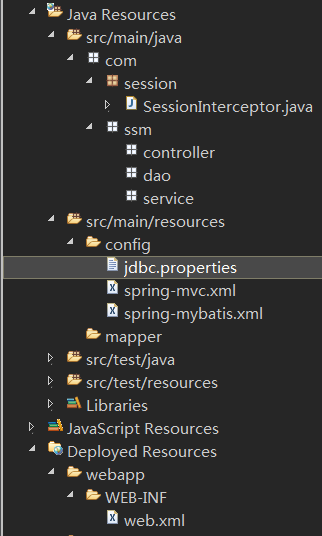
ssm基础配置的更多相关文章
- ssm框架配置过程
1.pom.xml配置 1.1<build>标签中配置<plugins>和<resources>,即插件和资源文件 1.2 <properties>标签 ...
- 搭建SSM基础环境>基于idea
目录 搭建SSM基础环境 创建一个Web项目 导入所需要的jar包 在项目目录下创建一个Resources文件夹并设置为类路径 在src目录下创建项目的初始文件夹目录 在resources文件夹下创建 ...
- StackExchange.Redis帮助类解决方案RedisRepository封装(基础配置)
本文版权归博客园和作者吴双本人共同所有,转载和爬虫,请注明原文地址.http://www.cnblogs.com/tdws/p/5815735.html 写在前面 这不是教程,分享而已,也欢迎园友们多 ...
- Hibernate 基础配置及常用功能(三)
本章重点讲述Hibernate对象的三种状态以及如何配置二级缓存 有关Hibernate的三种状态如何相互转换网上都能查到,官方文档描述的也比较详细.这里主要是针对几个重点方法做代码演示. 一.状态转 ...
- Emacs学习心得之 基础配置
作者:枫雪庭 出处:http://www.cnblogs.com/FengXueTing-px/ 欢迎转载 Emacs学习心得之 基础配置 1.前言2.基础配置 一.前言 本篇博文记录了Emacs的一 ...
- nginx 的基础配置[转]
nginx 的基础配置 分类: 工具软件2013-11-13 23:26 11人阅读 评论(0) 收藏 举报 目录(?)[-] 管理配置文件 全局配置 虚拟机server配置 location配置 ...
- freeRadius 基础配置及测试
国内私募机构九鼎控股打造APP,来就送 20元现金领取地址:http://jdb.jiudingcapital.com/phone.html 内部邀请码:C8E245J (不写邀请码,没有现金送) 国 ...
- Oracle 10g DataGuard手记之基础配置
DataGuard为企业数据的高可用性,数据安全以及灾难恢复提供支持,一般由一个primary db与几个物理或逻辑standby db组成一个DataGuard配置. 系统环境 操作系统为windo ...
- SpringMVC最基础配置
SpringMVC和Struts2一样,是前后台的一个粘合剂,struts2用得比较熟悉了,现在来配置一下SpringMVC,看看其最基础配置和基本使用.SpriingMVC不是太难,学习成本不高,现 ...
随机推荐
- 【转载】HTTP协议与WEB本质
当你在浏览器地址栏敲入"http://www.csdn.net/",然后猛按回车,呈现在你面前的,将是csdn的首页了(这真是废话,你会认为这是理所当然的).作为一个开发者,尤其是 ...
- C++对象模型——解构语意学(第五章)
5.4 对象的效率 (Object Efficiency) 在下面的效率測试中,对象构造和拷贝所须要的成本是以Point3d class声明为基准,从简单形式逐渐到复杂形式,包含Plain Ol ...
- Android签名机制之---签名验证过程具体解释
一.前言 今天是元旦,也是Single Dog的嚎叫之日,仅仅能写博客来祛除寂寞了,今天我们继续来看一下Android中的签名机制的姊妹篇:Android中是怎样验证一个Apk的签名. 在前一篇文章中 ...
- 【OpenCV新手教程之十四】OpenCV霍夫变换:霍夫线变换,霍夫圆变换合辑
本系列文章由@浅墨_毛星云 出品,转载请注明出处. 文章链接:http://blog.csdn.net/poem_qianmo/article/details/26977557 作者:毛星云(浅墨) ...
- base64和图片互转
pom.xml添加 <!-- https://mvnrepository.com/artifact/commons-codec/commons-codec --> <dependen ...
- 嵌入式驱动开发之--- 虚拟磁盘SBULL块设备驱动程序分析
#define SBULL_MINORS 16 /* 每个sbull设备所支持的次设备号的数量 */ #define KERNEL_SECTOR_SIZE 512 // 本地定 ...
- 杭电 1150 moving tables
http://acm.hdu.edu.cn/showproblem.php? pid=1050 Moving Tables Time Limit: 2000/1000 MS (Java/Others) ...
- Android ListView分页,动态添加数据
1.ListView分页的实现,重点在于实现OnScrollListener接口,判断滑动到最后一项时,是否还有数据可以加载, 我们可以利用listView.addFootView(View v)方法 ...
- 2016/05/13 Thinkphp 3.2.2 ①数据添加 ②收集表单数据入库操作 ③数据修改操作
①数据查询 add() 该方法返回被添加的新记录的主键id值 两种方式实现数据添加 数组方式数据添加 $goods = D(“Goods”); $arr = array(‘goods_name’=&g ...
- Codeforces 755 F. PolandBall and Gifts 多重背包+贪心
F. PolandBall and Gifts It's Christmas time! PolandBall and his friends will be giving themselves ...
