In Depth : Android Boot Sequence / Process
In Depth : Android Boot Sequence / Process
What is Android boot sequence ?
What is linux kernel ?
What is different between desktop linux kernel and Android linux kernel ?
What is bootloader ?
What is Zygote ?
What is x86 and ARM linux ?
What is init.rc ?
What is System Server ?
Many questions pop-up in mind when we think about Android boot sequence.
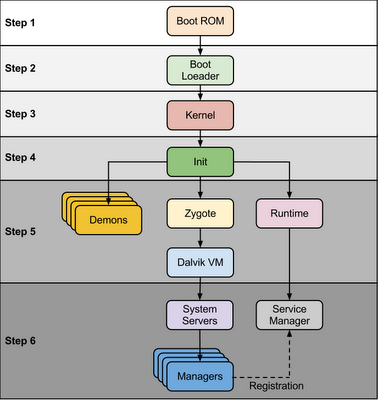 |
| Android Boot Sequence / Process |
When power start Boot ROM code start execution from pre defined location which is hardwired on ROM. It load Bootloader into RAM and start execution
Step 2 : Bootloader
Bootloader is small program which runs before Android operating system running. Bootloader is first program to run so It is specific for board and processor. Device manufacturer either use popular bootloaders like redboot,uboot, qi bootloader or they develop own bootloaders, It’s not part of Android Operating System. bootloader is the place where OEMs and Carriers put there locks and restrictions.
Bootloader perform execution in two stages, first stage It to detect external RAM and load program which helps in second stage, In second stage bootloader setup network, memory, etc. which requires to run kernel, bootloader is able to provide configuration parameters or inputs to the kernel for specific purpose.
Android bootloader can be found at
2. main.c - Initializes hardware (clocks, board, keypad, console), creates Linux tags
Refer this link to know more about Android bootloader :
https://motorola-global-portal.custhelp.com/app/answers/detail/a_id/86208/~/bootloader-frequently-asked-questions
Step 3: Kernel
Android kernel start similar way as desktop linux kernel starts, as kernel launch it start setup cache, protected memory, scheduling, loads drivers. When kernel finish system setup first thing it look for “init” in system files and launch root process or first process of system.
Step 4: init process
init it very first process, we can say it is root process or grandmother of all processes. init process has two responsibilities 1. mount directories like /sys, /dev, /proc and 2. run init.rc script.
- init process can be found at init : <android source>/system/core/init
- init.rc file can be found in source tree at <android source>/system/core/rootdir/init.rc
- readme.txtfile can be found in source tree at <andorid source>/system/core/init/readme.txt
Android has specific format and rules for init.rc files. In Android we call it as “Android Init Language”
The Android Init Language consists of four broad classes of statements,which are Actions, Commands, Services, and Options.
Action : Actions are named sequences of commands. Actions have a trigger which is used to determine when the action should occur.
Syntax
on <trigger>
<command>
<command>
<command>
Service : Services are programs which init launches and (optionally) restarts when they exit. Syntax
service <name> <pathname> [ <argument> ]*
<option>
<option>
...
Options : Options are modifiers to services. They affect how and when init runs the service.
Let’s take a look of default init.rc file. Here I have listed only major events and services.
| Action / Service | Description |
| on early-init | Set init and its forked children's oom_adj. Set the security context for the init process. |
| on init | setup the global environment Create cgroup mount point for cpu accounting and many |
| on fs | mount mtd partitions |
| on post-fs | change permissions of system directories |
| on post-fs-data | change permission of /data folders and sub folders |
| on boot | basic network init ,Memory Management ,etc |
| service servicemanager | start system manager to manage all native services like location, audio, shared preference etc.. |
| service zygote | start zygote as app_process |
At this stage you can see “Android” logo on device screen.
Step 5: Zygote and Dalvik
1. Load ZygoteInit class,
Source Code :<Android Source> /frameworks/base/core/java/com/android/internal/os/ZygoteInit.java
2. registerZygoteSocket() - Registers a server socket for zygote command connections
3. preloadClasses() - “preloaded-classes” is simple text file contains list of classes that need to be preloaded, you cna find “preloaded-classes” file at <Android Source>/frameworks/base
4. preloadResources() - preloadReaources means native themes and layouts, everything that include android.R file will be load using this method.
Step 6: System Service or Services
Other services
Step 7 : Boot Completed
Once System Services up and running in memory, Android has completed booting process, At this time “ACTION_BOOT_COMPLETED” standard broadcast action will fire.
In Depth : Android Boot Sequence / Process的更多相关文章
- In Depth : Android Shutdown Sequence
What happened when I long press power button ?What is shutdown sequence ?How is it different from de ...
- Android Stduio 发生 Process 'command 'somePath:java.exe'' finished with non-zero exit value 2 异常的解决办法
有时你会发现,在你使用Android Studio 进行编译的时候提示: Error:Execution failed for task ':demo:dexDebug'.> com.andro ...
- com.android.ide.common.process.ProcessException: org.gradle.process.internal.ExecException: Process 'command ' finished with non-zero exit value 1
Error:Execution failed for task ':lenovoAlbum:processReleaseResources'. > com.android.ide.common. ...
- Error:Execution failed for task ':app:dexDebug'. > com.android.ide.common.process.ProcessException
异常Log: Error:Execution failed for task ‘:app:dexDebug’. > com.android.ide.common.process.ProcessE ...
- Error:Execution failed for task ':app:dexDebug'. > com.android.ide.common.process.ProcessException
异常Log: Error:Execution failed for task ':app:dexDebug'. > com.android.ide.common.process.ProcessE ...
- ionic 打包 报错Execution failed for task ':processDebugResources'. > com.android.ide.common.process.ProcessException: Failed to execute aapt
在platform --> android目录下找到build.gradle文件,打开并在def promptForReleaseKeyPassword() {...}函数前加入以下内容: 完整 ...
- java.util.concurrent.ExecutionException: com.android.ide.common.process.ProcessException 的解决办法之一
在查看别人的代码的时候,遇到了把工程导入到 Android Studio ,报:ExecutionException: com.android.ide.common.process.ProcessEx ...
- om.android.ide.common.process.ProcessException: org.gradle.process.internal.ExecException
Error:Execution failed for task ':app:dexDebug'.> com.android.ide.common.process.ProcessException ...
- 高德地图Demo运行报错 com.android.ide.common.process.ProcessException: Failed to execute aapt
最近由于有需求去做导航方面的Android开发,很是无奈,以前也的确是没有搞过,领导开大会当着所有人的面说这是给我分配的第一个工作,无论如何要做好,突然间感觉压力好大,自己已经多年没有敲过代码,而且A ...
随机推荐
- Android 获取图片真实宽高
Resources res = mContext.getResources(); BitmapFactory.Options opts = new BitmapFactory.Options(); o ...
- 分析BGARefreshLayout-master
一.知识点,创建BaseActivity 建立方法的逻辑顺序 并将一些常用的方法填充到其中 ①.将initView().setListener().onClick().processLogic()方法 ...
- 九章算法系列(#4 Dynamic Programming)-课堂笔记
前言 时隔这么久才发了这篇早在三周前就应该发出来的课堂笔记,由于懒癌犯了,加上各种原因,实在是应该反思.好多课堂上老师说的重要的东西可能细节上有一些急记不住了,但是幸好做了一些笔记,还能够让自己回想起 ...
- Data Mining 概念
数据挖掘概念: 数据挖掘是在大型数据库中.自动的发现有用信息的过程. 然. 这个有用只是一个感性的东西.比如我们从表中索引一行数据.这个算不上数据挖掘.因为它依赖的是数据的明显特征. 数据挖掘基本步骤 ...
- sql server数据库实现保留指定位数小数的函数
有时候需要对一个特定的含有小数点的数字保留指定位数,比如"123.123600". 在数据库中以函数的形式实现如下: USE [数据库名称] GO /****** Object: ...
- jquery hover延时
var timer; //绑定hover事件 $(function () { $(".centercy img").hover(showPic, hid ...
- linux大事件集
1,RHEL 6.6 Beta为RHEL 6.x用户提供了对远程直接内存访问(RDMA)聚合以太网(RoCE)的支持(IB卡,Mellanox),带来低延迟.高带宽的网络连接; 2,rhel7 201 ...
- block的一点知识
一个block的笔记: http://www.cnblogs.com/xinye/archive/2013/03/03/2941203.html http://segmentfault.com/q/1 ...
- #include <list>
clear();删除向量中的所有对象 erase(iterator it);删除it所指向的容器对象 insert(iterator it,const T&);向it所指的向量位置前插入一个对 ...
- SEO,你敢说你会吗?
SEO从何開始学起?SEO基础知识我们须要掌握哪些?SEO是什么?SEO究竟要怎么做?这些问题无时无刻不在困惑着我们.就我个人一些小观点来谈谈一个站点优化的大致步骤. SEO初期阶段 空间域名:空间跟 ...
