Chinese Window Lattice And CSS
谁向云端着此亭,檐前树木映窗棂。
-- 释绍嵩《陪赵知府登桃岭山亭》
 (image from 中国窗棂)
(image from 中国窗棂)
The traditional Chinese window lattice has a symmetrical beauty, as well as a very beautiful formal name -- 窗棂.
As a CSS lover, I've always wanted to draw them with CSS by hand. But that's never being easy. I thought using SVG might be much straightforward until I learned how to apply the -webkit-box-reflect property.
The property
Unfortunately, -webkit-box-reflect is non-standard. The standard way is to use element() function, which has been implemented in Firefox already.
Honestly the -webkit-box-reflect property seems much elegant to me because it has a better name and it doesn't rely on an extra id like element()does. I don't get why it wasn't accepted by the CSS WG.
There's also an article in detail about reflection in CSS along with several demos by Ana Tudor back from 2016.
Directions
The -webkit-box-reflect property provides four directions of reflection:above, below, left and right. This is how to use it:
.box {
-webkit-box-reflect: above|below|left|right;
}Perhaps because it's just an experimental property from the very beginning, there's no way yet to add multiple reflections to an element at once.

I think it would be much cooler to have multiple reflections and reflections in various degrees other than only 4 of them.
It's still exciting
Let's start with a single div element and its reflection on the right side.
<div>△</div>
<style>
div {
-webkit-box-reflect: right;
}
</div>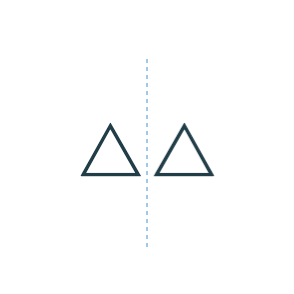
How to add another reflection?
Not long ago Chris Coyier introduced a trick in this article, about how to add shadows to a clipped element by applying drop-shadow to its parent node.
Yes, we can do something similar by adding a parent node and setting reflection to it.
<div class="parent">
<div class="box">△</div>
</div>
<style>
.box {
-webkit-box-reflect: right;
}
.parent {
-webkit-box-reflect: below;
}
</style>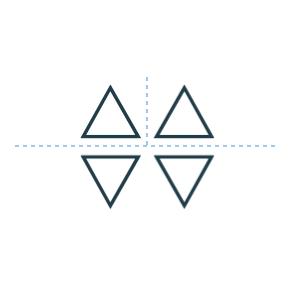
It's like unfolding a sheet of paper, first in half from left to right and then top to bottom. However, the order doesn't really matter.
Although it's not the exact result we wanted, it's so exciting to find a way to add multiple reflections.
Going deep
The total number of elements grows exponentially in this way, which is dependent on the depth of the nested divs.
So given 2 nested divs like the above, there will be 2^2 = 4 elements (including all the reflections). Given 7 of them will be 2^7 = 128 elements.
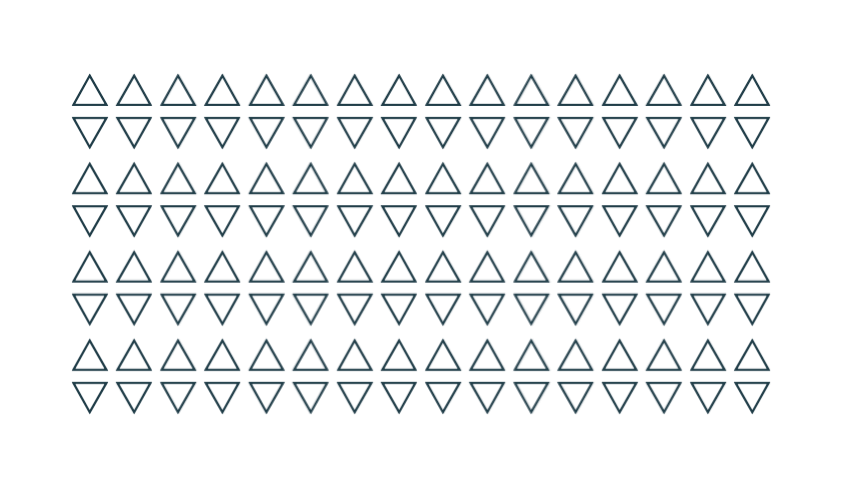
Seed
The innermost div can be treated as a seed. Since the whole graph composed with reflections will change with it.
For example, rotate it with -45 degree:
...
<div>
<div>
<div class="seed">△</div>
</div>
</div>
...
<style>
/* ... */
.seed {
/* ... */
transform: rotate(-45deg);
}
</style>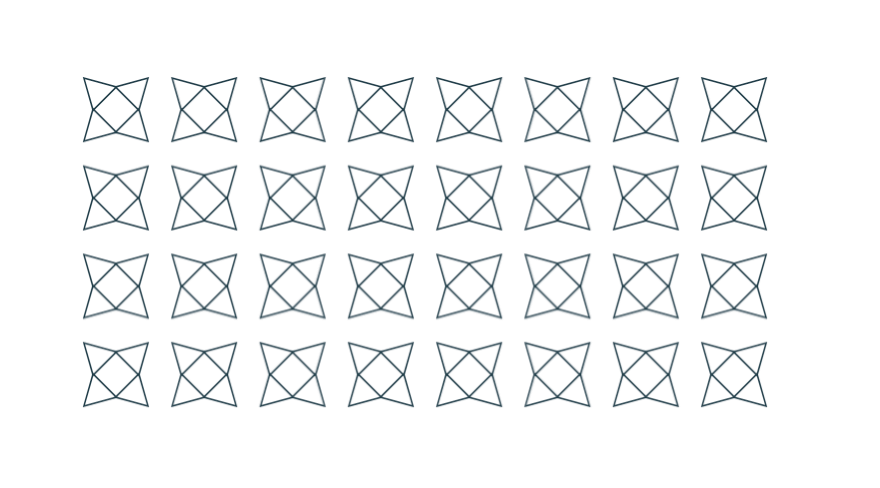
Or combine with any other properties and some old methods. It seems another different way to build Unicode Patterns as well.
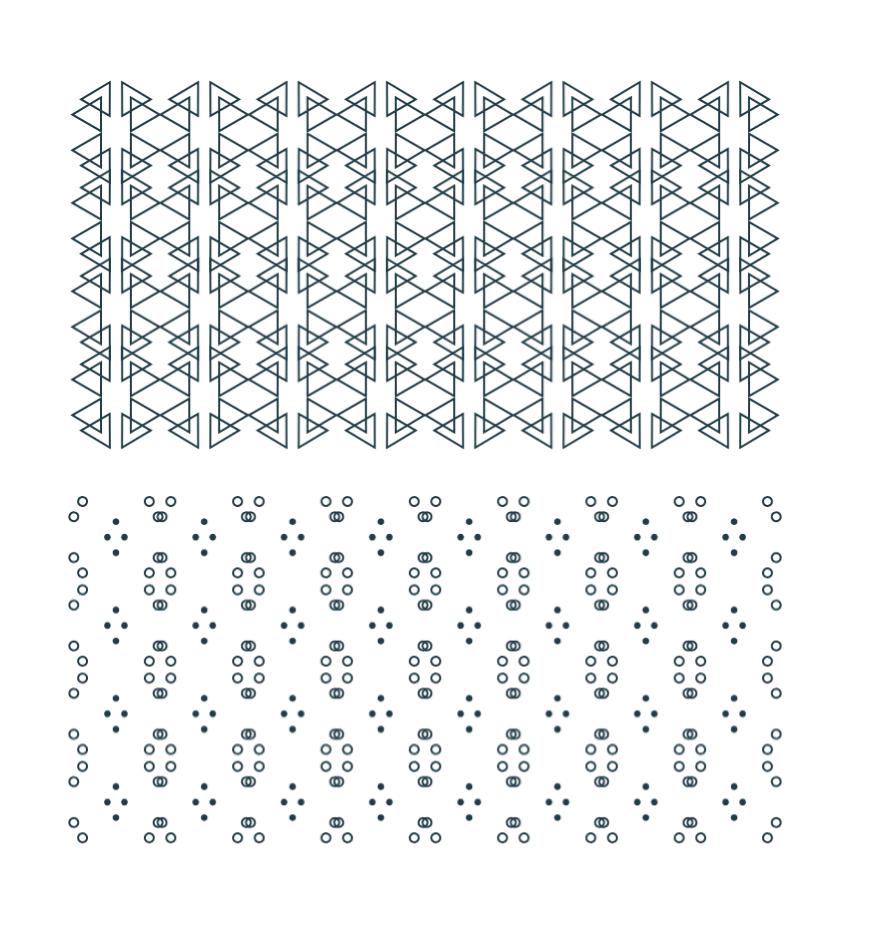
Chinese Window Lattice
So with the -webkit-box-reflect property and the technique described above, we can finally draw those symmetrical window lattices in CSS with very few lines of code.
I want to take the picture at the beginning of the article as an example. Let's see how to draw them step by step.
1. The seed element
First, find out the smallest part that can't be divided any further. Here we start from the part in the upper left corner as the seed element.
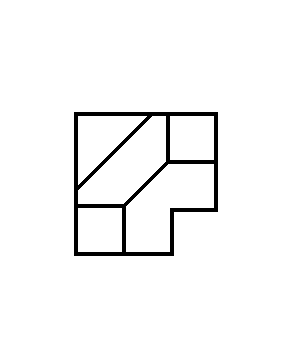
And then draw these lines with background linear-gradient. Using :emptyselector to target the seed element for simplicity.
<div></div>
<style>
div:empty {
width: 72px; height: 72px;
--g: linear-gradient(#000, #000);
--gs: linear-gradient(-45deg,
transparent calc(50% - 1px), #000 calc(50% - 1px),
#000 calc(50% + 1px), transparent calc(50% + 1px)
);
background:
var(--g) 0 0 / 100% 2px, var(--g) 100% 0 / 2px 48px,
var(--g) 100% 48px / 24px 2px, var(--g) 48px 100% / 2px 24px,
var(--g) 0 100% / 48px 2px, var(--g) 0 0 / 2px 100%,
var(--g) 0 46px / 24px 2px, var(--g) 24px 100% / 2px 26px,
var(--g) 100% 24px / 26px 2px, var(--g) 46px 0 / 2px 24px,
var(--gs) 50% 50% / 24px 24px, var(--gs) 0 0 / 40px 40px;
background-repeat: no-repeat;
}
</style>2. Add reflection
The reflection begins with the seed element itself. We pick "right" as an initial direction and use custom property to make it more intuitive.
<div style="--reflect: right -3px"></div>
<style>
div {
-webkit-box-reflect: var(--reflect);
}
div:empty {
/* ... */
}
</style>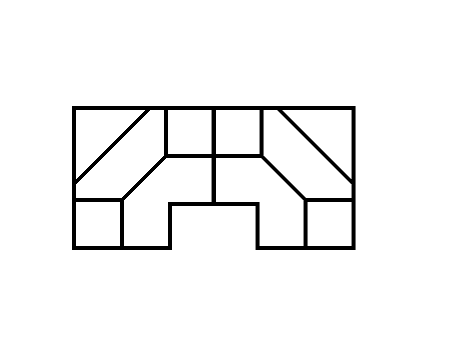
3. Continue unfolding
So we're going to add parent nodes for more reflections. It really helps to understand if you think of it as unfolding a sheet of paper.
<div style="--reflect: below -2px"></div>
<div style="--reflect: right -3px"></div>
</div>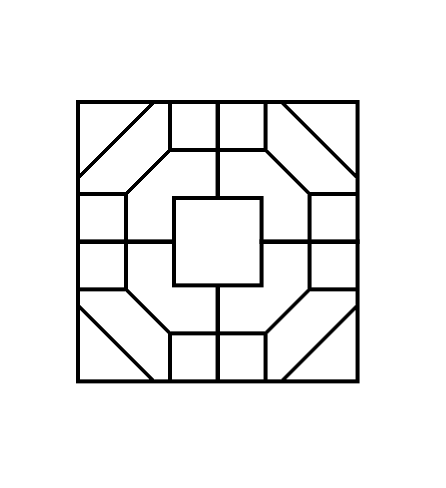
Add another one.
<div style="--reflect: below calc(200% - 6px)"></div>
<div style="--reflect: below -2px"></div>
<div style="--reflect: right -3px"></div>
</div>
</div>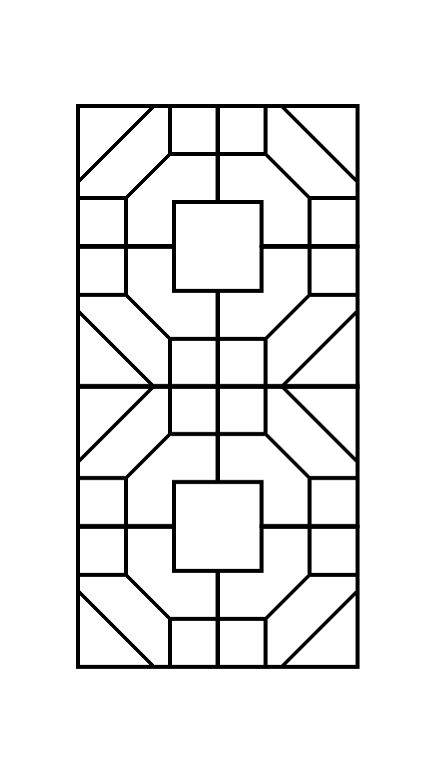
Repeat the process until we get the desired result.
<div style="--reflect: right calc(600% - 14px)">
<div style="--reflect: right calc(200% - 6px)">
<div style="--reflect: below calc(400% - 10px)">
<div style="--reflect: below calc(200% - 6px)">
<div style="--reflect: below -2px">
<div style="--reflect: right -2px"></div>
</div>
</div>
</div>
</div>
</div>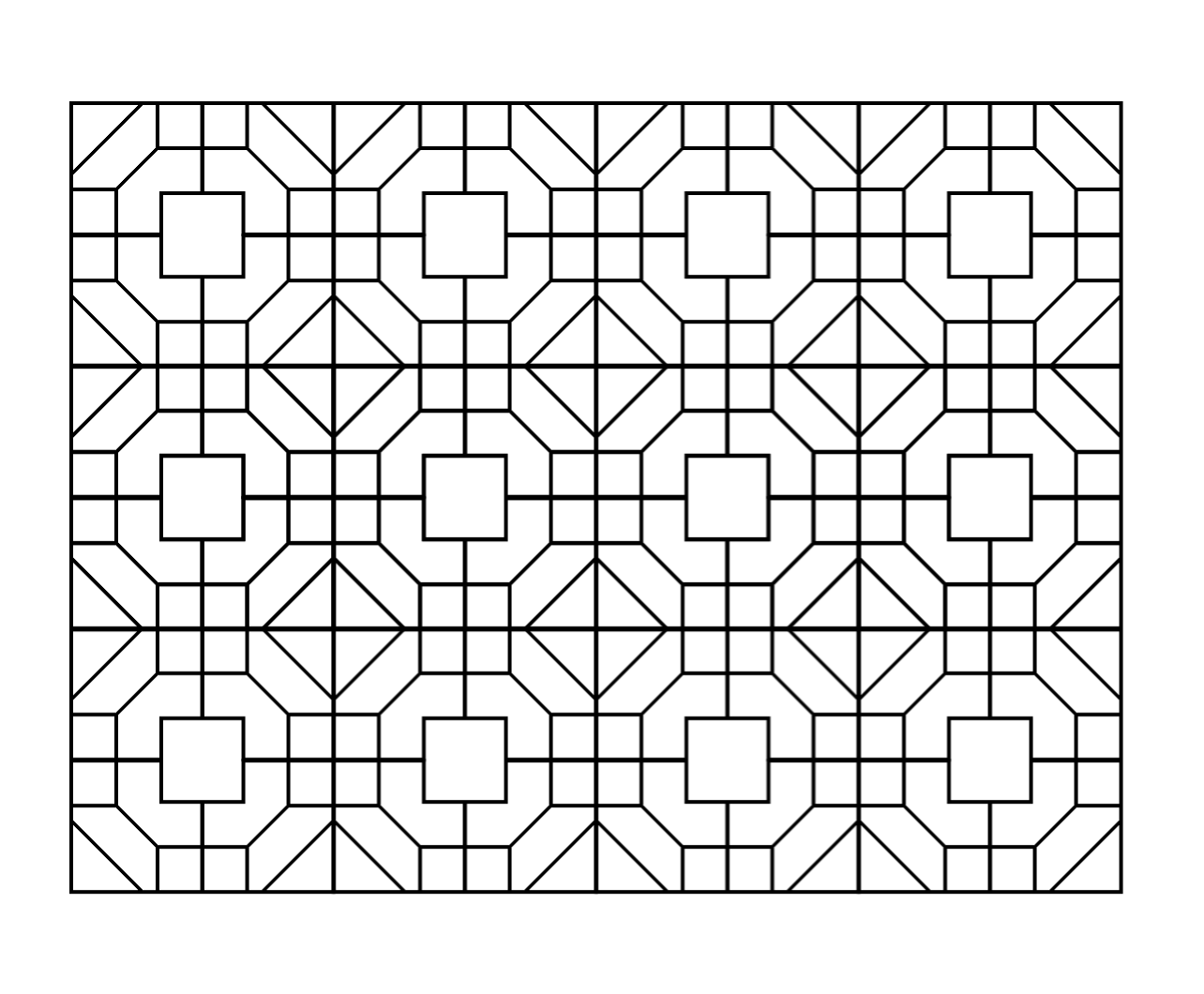
That's it.
You can see the result and the complete source code on CodePen. But you know it works only in Chrome and Safari.
Conclusion
The solution using -webkit-box-reflect property is beautiful in some way. I really wish it had been accepted as a standard and can even do reflections in various directions. So that it may be possible to do JianZhi (Chinese Paper-cutting Art) in CSS.
from:https://yuanchuan.dev/2019/05/15/window-lattice-and-css.html
Chinese Window Lattice And CSS的更多相关文章
- 巧用 -webkit-box-reflect 倒影实现各类动效
在很久之前的一篇文章,有讲到 -webkit-box-reflect 这个属性 -- 从倒影说起,谈谈 CSS 继承 inherit -webkit-box-reflect 是一个非常有意思的属性,它 ...
- 关于获取、设置css样式封装的函数入门版
<html> <head> <meta charset="UTF-8"> <title>CSS样式的获取和设置:简单版</ti ...
- Css动画形式弹出遮罩层,内容区上下左右居中于不定宽高的容器中
<!DOCTYPE html> <html> <head> </head> <body id="body"> <! ...
- css+js回到顶部
.backToTop { display: none; width: 18px; line-height: 1.2; padding: 5px 0; background-color: #000; c ...
- 第四十二课:基于CSS的动画引擎
由于低版本浏览器不支持css3 animation,因此我们需要根据浏览器来选择不同的动画引擎.如果浏览器支持css3 animation,那么就使用此动画引擎,如果不支持,就使用javascript ...
- 【翻译】CSS水平和垂直居中的12种方法
英语原文链接 在CSS中有许多不同的方法能够做到水平和垂直居中,但很难去选择合适的那个.我会向你展示我所看到的所有的方法,帮助你在所面对的情境下选择最棒的那一个. 方法1 此方法将只能垂直居中单行文本 ...
- HTML/CSS实现的一个列表页
又到休息日,白天没事跟朋友去逛逛街,侃大山,晚上了,上网无趣,于是就想起该练练了, 这次是做了一个页面,最上面是一个banner 用到了一个jQuery的逻辑判断当banner初始top值小于wind ...
- BOM 浏览器对象模型_window 对象的常见 window.属性_window.方法
1. 常用属性 window.devicePixelRatio 像素比 = css / 物理像素 window.scrollX,window.scrollY 滚动条 卷曲距离 if ...
- 从CSS到houdini
0. 前言 平时写CSS,感觉有很多多余的代码或者不好实现的方法,于是有了预处理器的解决方案,主旨是write less &do more.其实原生css中,用上css变量也不差,加上bem命 ...
随机推荐
- Git 版本回退的几种操作方法
1, 结合使用 git reset --hard <commit id> , git reset --hard HEAD^, git reflog , git log 1) 使用 git ...
- AspxDashboardView 更新参数
AspxDashboardView 更新参数 function SetThrendDashboardView() { console.log("就是这样被你征服"); var to ...
- js - 文字
居右 style="float:right;" 文字底部对齐(默认居中对齐) vertical-align:bottom; 文字居中 text-align:middle text- ...
- javascript入门(1)
目录 Javascript认识(1) JavaScript 常见事宜 JavaScript介绍 Javascript内容 Javascript书写位置 变量 变量是什么 变量的命名规则 变量提升 数据 ...
- SpringBoot学习- 9、Slf4j日志
SpringBoot学习足迹 在上一篇学习中 通过画红线的注解,可以直接在下面log.debug输出日志到控制台,但是写日志文件就没那么顺利了,一直不成功,找了N种配置,以下配置方法可行 首先确保已引 ...
- QT版本
最近在linux下安装qt:发现主要的问题是qt的版本问题:下面来谈谈各个版本的理解 Qt 的版本是按照不同的图形系统来划分的,目前分为五个版本: Win: 适用于Miccrosoft Windows ...
- 【HTML】如何在网页中屏蔽右键 ?
如何在网页中屏蔽右键 众所周知,要保护一个页面,最基础的就是要屏蔽右键.而现在网页上用得最多的是function click(),即下面这段代码: <script> function ...
- K-NN graph
tasks: 1. unsupervised knn https://scikit-learn.org/stable/modules/neighbors.html#unsupervised-neigh ...
- 是未来还是“有毒”?紧抓球鞋风口的毒APP机遇与危机并存
编辑 | 于斌 出品 | 于见(mpyujian) 新一代的"潮流"之风正在席卷新生代消费市场,从去年开始,国内二手球鞋交易领域突然开始火爆,大有成为新一轮"风口&quo ...
- 剑指offer 面试题. 数据流中的中位数
题目描述 如何得到一个数据流中的中位数?如果从数据流中读出奇数个数值,那么中位数就是所有数值排序之后位于中间的数值.如果从数据流中读出偶数个数值,那么中位数就是所有数值排序之后中间两个数的平均值.我们 ...
