pyautogui介绍
https://pyautogui.readthedocs.io/en/latest/introduction.html
Introduction
Purpose
The purpose of PyAutoGUI is to provide a cross-platform Python module for GUI automation for human beings. The API is designed to be as simple as possible with sensible defaults.
For example, here is the complete code to move the mouse to the middle of the screen on Windows, OS X, and Linux:
>>> import pyautogui
>>> screenWidth, screenHeight = pyautogui.size()
>>> pyautogui.moveTo(screenWidth / 2, screenHeight / 2)
And that is all.
PyAutoGUI can simulate moving the mouse, clicking the mouse, dragging with the mouse, pressing keys, pressing and holding keys, and pressing keyboard hotkey combinations.
Examples
>>> import pyautogui
>>> screenWidth, screenHeight = pyautogui.size()
>>> currentMouseX, currentMouseY = pyautogui.position()
>>> pyautogui.moveTo(100, 150)
>>> pyautogui.click()
>>> pyautogui.moveRel(None, 10) # move mouse 10 pixels down
>>> pyautogui.doubleClick()
>>> pyautogui.moveTo(500, 500, duration=2, tween=pyautogui.easeInOutQuad) # use tweening/easing function to move mouse over 2 seconds.
>>> pyautogui.typewrite('Hello world!', interval=0.25) # type with quarter-second pause in between each key
>>> pyautogui.press('esc')
>>> pyautogui.keyDown('shift')
>>> pyautogui.press(['left', 'left', 'left', 'left', 'left', 'left'])
>>> pyautogui.keyUp('shift')
>>> pyautogui.hotkey('ctrl', 'c')
This example drags the mouse in a square spiral shape in MS Paint (or any graphics drawing program):
>>> distance = 200
>>> while distance > 0:
pyautogui.dragRel(distance, 0, duration=0.5) # move right
distance -= 5
pyautogui.dragRel(0, distance, duration=0.5) # move down
pyautogui.dragRel(-distance, 0, duration=0.5) # move left
distance -= 5
pyautogui.dragRel(0, -distance, duration=0.5) # move up
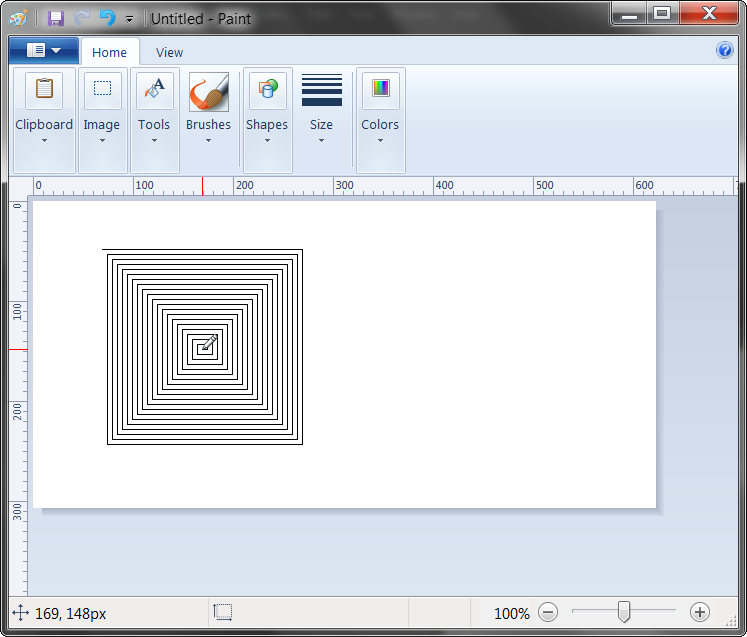
Dependencies
On Windows, PyAutoGUI has no dependencies (other than Pillow and some other modules, which are installed by pip along with PyAutoGUI). It does not need the pywin32 module installed since it uses Python’s own ctypes module.
On OS X, PyAutoGUI requires PyObjC installed for the AppKit and Quartz modules. The module names on PyPI to install are pyobjc-core and pyobjc (in that order).
On Linux, PyAutoGUI requires python-xlib (for Python 2) or python3-Xlib (for Python 3) module installed.
Fail-Safes
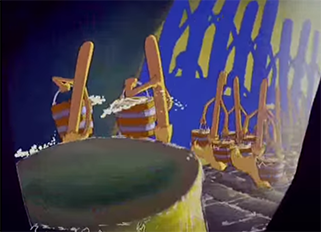
Like the enchanted brooms from the Sorcerer’s Apprentice programmed to keep filling (and then overfilling) the bath with water, your program could get out of control (even though it is following your instructions) and need to be stopped. This can be difficult to do if the mouse is moving around on its own, preventing you from clicking on the program’s window to close it down.
As a safety feature, a fail-safe feature is enabled by default. When pyautogui.FAILSAFE = TruePyAutoGUI functions will raise a pyautogui.FailSafeException if the mouse cursor is in the upper left corner of the screen. If you lose control and need to stop the current PyAutoGUI function, keep moving the mouse cursor up and to the left. To disable this feature, set FAILSAFE to False:
>>> import pyautogui
>>> pyautogui.FAILSAFE = False # disables the fail-safe
You can add delays after all of PyAutoGUI’s functions by setting the pyautogui.PAUSE variable to a float or integer value of the number of seconds to pause. By default, the pause is set to 0.1 seconds. This can be helpful when interacting with other applications so that PyAutoGUI doesn’t move too fast for them. For example:
>>> import pyautogui
>>> pyautogui.PAUSE = 2.5
>>> pyautogui.moveTo(100, 100); pyautogui.click() # there will be a two and a half second pause after moving and another after the click
All PyAutoGUI functions will block until they complete. (It is on the roadmap to add an optional non-blocking way to call these functions.)
It is advised to use FAILSAFE along with setting PAUSE.
pyautogui介绍的更多相关文章
- PyAutoGUI 简介
转载来自: https://muxuezi.github.io/posts/doc-pyautogui.html http://blog.topspeedsnail.com/archives/5373 ...
- PyAutoGUI使用
PyAutoGUI是一个纯Python的GUI自动化工具,其目的是可以用程序自动控制鼠标和键盘操作,利用它可以实现自动化任务,再也不用担心有重复枯燥的任务了. 安装: pip install pyau ...
- 可以用py库: pyautogui (自动测试模块,模拟鼠标、键盘动作)来代替pyuserinput
PyAutoGUI 是一个人性化的跨平台 GUI 自动测试模块 pyUserInput模块安装前需要安装pywin32和pyHook模块.(想要装的看https://www.cnblogs.com/m ...
- py库: pyautogui (自动测试模块,模拟鼠标、键盘动作)
PyAutoGUI 是一个人性化的跨平台 GUI 自动测试模块 pyautogui 库 2017-10-4 pip install pyautogui python pip.exe install p ...
- Python之Pyautogui模块20180125《PYTHON快速上手让繁琐的工作自动化》18章
复习 PyAutoGUI 的函数本章介绍了许多不同函数,下面是快速的汇总参考:moveTo(x,y)将鼠标移动到指定的 x.y 坐标.moveRel (xOffset,yOffset)相对于当前位置移 ...
- pyautogui 模块学习
在日常实施中,我们用控件对大部分的网页和客户端都能进行拾取操作.但是仍有一小部分的应用无法进行操作.这里我常用到 pyautogui 这个模块.下面做个分享. Python 的 pyautogui 模 ...
- 详解pyautogui模块
一.安装 pip install pyautogui 或者 pip install -i https://pypi.tuna.tsinghua.edu.cn/simple pyautogui 二.全 ...
- CSS3 background-image背景图片相关介绍
这里将会介绍如何通过background-image设置背景图片,以及背景图片的平铺.拉伸.偏移.设置大小等操作. 1. 背景图片样式分类 CSS中设置元素背景图片及其背景图片样式的属性主要以下几个: ...
- MySQL高级知识- MySQL的架构介绍
[TOC] 1.MySQL 简介 概述 MySQL是一个关系型数据库管理系统,由瑞典MySQL AB公司开发,目前属于Oracle公司. MySQL是一种关联数据库管理系统,将数据保存在不同的表中,而 ...
随机推荐
- ZOJ Problem Set - 1090——The Circumference of the Circle
ZOJ Problem Set - 1090 The Circumference of the Circle Time Limit: 2 Seconds Memory Limit: 65 ...
- ES的索引查询和删除
postman 1.查看es状态 get http://127.0.0.1:9200/_cat/health 红色表示数据不可用,黄色表示数据可用,部分副本没有分配,绿色表示一切正常 2.查看所有索引 ...
- python生成器yield和send
创建生成器 #第一种创建生成器的方法 #使用()创建生成器,如果使用[]则创建列表 a = (x**2 for x in range(1, 5)) #可以通过next一直产生新的数据,直到最后一个报异 ...
- c#链接redis用户名密码
方法一 使用:ServiceStack.Redis 在ip:port前面加上@用来表示密码,比如password@ip:port <add key="RedisServer" ...
- jquery中获取ajax请求返回数据的方法
function getPageTotalAndDataTotal(page) { //设置一个变量用于接收ajax返回的值 var pageTotal = 0; // 获取页数与数据总数 $.aja ...
- 7.13 Python基础语法
Python基础语法 编码: 默认情况下,Python 3 源码文件以 UTF-8 编码,所有字符串都是 unicode 字符串. 当然你也可以为源码文件指定不同的编码 python2.7中有两个函数 ...
- 20191017-4 alpha week 2/2 Scrum立会报告+燃尽图 03
此作业要求参见https://edu.cnblogs.com/campus/nenu/2019fall/homework/9800 小组名称:“组长”组 组长:杨天宇 组员:魏新,罗杨美慧,王歆瑶,徐 ...
- 洛谷$P1345\ [USACO5.4]$ 奶牛的电信$Telecowmunication$ 网络流
正解:最小割 解题报告: 传送门$QwQ$ $QwQ$好久没做网络流了来复健下. 这个一看就很最小割趴?考虑咋建图?就把点拆成边权为$1$的边,然后原有的边因为不能割所以边权为$inf$. 然后跑个最 ...
- 洛谷$P$2518 计数 $[HAOI2010]$ 数位$dp$
正解:数位$dp$ 解题报告: 传送门$w$ 感觉省选的数位$dp$还是比较有质量的辣,,,至少有一定的思维难度是趴$QwQ$ 这题要考虑到一个,我认为比较关键的点,就,对于一个位数不满的数,可以理解 ...
- iOS颜色转换成图片的方法
// 颜色转换为背景图片 - (UIImage *)imageWithColor:(UIColor *)color { CGRect rect = CGRectMake(0.0f, 0.0f, 1.0 ...
