基础学习总结(七)--子线程及Handler
使用子线程获取网络图片
1.采用httpUrlConnection直连方式获取图片
2.采用子线程方式获取
<LinearLayout xmlns:android="http://schemas.android.com/apk/res/android"
xmlns:tools="http://schemas.android.com/tools"
android:layout_width="match_parent"
android:layout_height="match_parent"
android:orientation="vertical"
tools:context=".MainActivity" > <ImageView android:id="@+id/iv_icon"
android:layout_width="fill_parent"
android:layout_height="0dip"
android:layout_weight="1" /> <LinearLayout
android:layout_width="fill_parent"
android:layout_height="wrap_content"
android:orientation="horizontal" > <EditText android:id="@+id/et_url"
android:layout_width="0dip"
android:layout_height="wrap_content"
android:layout_weight="1" /> <Button android:id="@+id/btn_submit"
android:layout_width="wrap_content"
android:layout_height="wrap_content"
android:textSize="20sp"
android:text="Go" /> </LinearLayout>
</LinearLayout>
线性布局
public class MainActivity extends Activity implements OnClickListener {
private final int SUCESS = 0;
private final int ERROR=-1;
private EditText etUrl;
private ImageView ivIcon;
private Handler hand=new Handler(){
/*
* 接收信息
* */
@Override
public void handleMessage(Message msg){
super.handleMessage(msg);
if(msg.what==SUCESS){//识别访问handle的程序集
ivIcon.setImageBitmap((Bitmap)msg.obj);//设置bitmap显示图片
}else if(msg.what==ERROR){
Toast.makeText(MainActivity.this, "抓取异常", 0).show();
}
}
};
@Override
protected void onCreate(Bundle savedInstanceState) {
super.onCreate(savedInstanceState);
setContentView(R.layout.activity_main);
ivIcon = (ImageView)findViewById(R.id.iv_icon);
etUrl = (EditText)findViewById(R.id.et_url);
findViewById(R.id.btn_submit).setOnClickListener(this);
}
@Override
public void onClick(View v) {
// TODO Auto-generated method stub
final String url=etUrl.getText().toString();
//Bitmap bitmap=getImageFormat(url);
//ivIcon.setImageBitmap(bitmap);//设置image显示图片
new Thread(new Runnable(){
@Override
public void run(){
Bitmap bitmap=getImageFormat(url);
if(bitmap!=null){
Message msg=new Message();
msg.what=SUCESS;//设置handle区别码
msg.obj=bitmap;//将二进制数据放入msg
hand.sendMessage(msg);
}else{
Message msg=new Message();
msg.what=ERROR;
hand.sendMessage(msg);
}
}
}).start();
}
/**
* 根据url链接网络获取图片返回
* */
private Bitmap getImageFormat(String url){
HttpURLConnection conn=null;
try {
URL mUrl=new URL(url);
conn =(HttpURLConnection)mUrl.openConnection();
//设置传值方式
conn.setRequestMethod("GET");
//设置链接超时时间
conn.setConnectTimeout(10000);
//设置等待时间
conn.setReadTimeout(5000);
conn.connect();
int code=conn.getResponseCode();//获得服务器响应对象
if(code==200){
//访问成功
InputStream is=conn.getInputStream();//获得服务器返回的二进制数据
Bitmap bitmap = BitmapFactory.decodeStream(is);//将二进制流转换为bitmap图片
return bitmap;
}else{
Log.i("MainActivity","链接不正常了...");
}
} catch (Exception e) {
// TODO Auto-generated catch block
e.printStackTrace();
}finally{
if(conn!=null){
conn.disconnect();
}
}
return null;
}
}
权限:<uses-permission android:name="android.permission.INTERNET"/>
在不使用子线程的方式下:等待超时后程序异常
addroid not responding(应用程序无响应)因子程序等待阻塞了主线程 ANR异常
异常:
CalledFrowWrongThreadException:Only the original thread that creaded a view hierarchy can touch its views
只有原始的线程(主线程或ui线程)才能修改view对象
handler处理过程
public class MainActivity extends Activity {
private EditText etUserName;
private EditText etPassword;
@Override
protected void onCreate(Bundle savedInstanceState) {
super.onCreate(savedInstanceState);
setContentView(R.layout.activity_main);
etUserName = (EditText) findViewById(R.id.et_username);
etPassword = (EditText) findViewById(R.id.et_password);
}
public void doGet(View v) {
final String userName = etUserName.getText().toString();
final String password = etPassword.getText().toString();
new Thread(
new Runnable() {
@Override
public void run() {
// 使用get方式抓去数据
final String state = NetUtils.loginOfGet(userName, password);
// 执行任务在主线程中
runOnUiThread(new Runnable() {
@Override
public void run() {
// 就是在主线程中操作
Toast.makeText(MainActivity.this, state, 0).show();
}
});
}
}).start();
}
public void doPost(View v) {
final String userName = etUserName.getText().toString();
final String password = etPassword.getText().toString();
new Thread(new Runnable() {
@Override
public void run() {
final String state = NetUtils.loginOfPost(userName, password);
// 执行任务在主线程中
runOnUiThread(new Runnable() {
@Override
public void run() {
// 就是在主线程中操作
Toast.makeText(MainActivity.this, state, 0).show();
}
});
}
}).start();
}
}
public class NetUtils {
private static final String TAG = "NetUtils";
/**
* 使用post的方式登录
* @param userName
* @param password
* @return
*/
public static String loginOfPost(String userName, String password) {
HttpURLConnection conn = null;
try {
URL url = new URL("http://10.0.2.2:8080/ServerItheima28/servlet/LoginServlet");
conn = (HttpURLConnection) url.openConnection();
conn.setRequestMethod("POST");
conn.setConnectTimeout(10000); // 连接的超时时间
conn.setReadTimeout(5000); // 读数据的超时时间
conn.setDoOutput(true); // 必须设置此方法, 允许输出
// conn.setRequestProperty("Content-Length", 234); // 设置请求头消息, 可以设置多个
// post请求的参数
String data = "username=" + userName + "&password=" + password;
// 获得一个输出流, 用于向服务器写数据, 默认情况下, 系统不允许向服务器输出内容
OutputStream out = conn.getOutputStream();
out.write(data.getBytes());
out.flush();
out.close();
int responseCode = conn.getResponseCode();
if(responseCode == 200) {
InputStream is = conn.getInputStream();
String state = getStringFromInputStream(is);
return state;
} else {
Log.i(TAG, "访问失败: " + responseCode);
}
} catch (Exception e) {
e.printStackTrace();
} finally {
if(conn != null) {
conn.disconnect();
}
}
return null;
}
/**
* 使用get的方式登录
* @param userName
* @param password
* @return 登录的状态
*/
public static String loginOfGet(String userName, String password) {
HttpURLConnection conn = null;
try {
String data = "username=" + URLEncoder.encode(userName) + "&password=" + URLEncoder.encode(password);
URL url = new URL("http://10.0.2.2:8080/ServerItheima28/servlet/LoginServlet?" + data);
conn = (HttpURLConnection) url.openConnection();
conn.setRequestMethod("GET"); // get或者post必须得全大写
conn.setConnectTimeout(10000); // 连接的超时时间
conn.setReadTimeout(5000); // 读数据的超时时间
int responseCode = conn.getResponseCode();
if(responseCode == 200) {
InputStream is = conn.getInputStream();
String state = getStringFromInputStream(is);
return state;
} else {
Log.i(TAG, "访问失败: " + responseCode);
}
} catch (Exception e) {
e.printStackTrace();
} finally {
if(conn != null) {
conn.disconnect(); // 关闭连接
}
}
return null;
}
/**
* 根据流返回一个字符串信息
* @param is
* @return
* @throws IOException
*/
private static String getStringFromInputStream(InputStream is) throws IOException {
ByteArrayOutputStream baos = new ByteArrayOutputStream();
byte[] buffer = new byte[1024];
int len = -1;
while((len = is.read(buffer)) != -1) {
baos.write(buffer, 0, len);
}
is.close();
String html = baos.toString(); // 把流中的数据转换成字符串, 采用的编码是: utf-8
// String html = new String(baos.toByteArray(), "GBK");
baos.close();
return html;
}
}
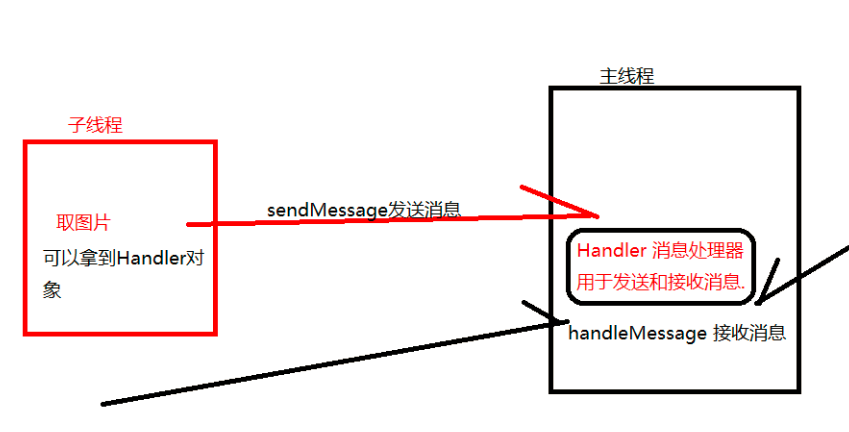
基础学习总结(七)--子线程及Handler的更多相关文章
- (原)Android在子线程用handler发送的消息,主线程是怎么loop到的?
来自知乎:https://www.zhihu.com/question/48130951?sort=created 大家都知道Android的Looper是ThreadLocal方式实现,每个线程 ...
- android 网络技术基础学习 (七)
使用httpclient协议访问网络: public class MainActivity extends Activity implements OnClickListener{ public vo ...
- Android子线程创建Handler方法
如果我们想在子线程上创建Handler,通过直接new的出来是会报异常的比如: new Thread(new Runnable() { public void run() { Handler hand ...
- Java基础学习笔记七 Java基础语法之继承和抽象类
继承 继承的概念 在现实生活中,继承一般指的是子女继承父辈的财产.在程序中,继承描述的是事物之间的所属关系,通过继承可以使多种事物之间形成一种关系体系. 例如公司中的研发部员工和维护部员工都属于员工, ...
- salesforce零基础学习(七十六)顺序栈的实现以及应用
数据结构中,针对线性表包含两种结构,一种是顺序线性表,一种是链表.顺序线性表适用于查询,时间复杂度为O(1),增删的时间复杂度为O(n).链表适用于增删,时间复杂度为O(1),查询的时间复杂度为O(n ...
- javascript基础学习(七)
javascript之Object对象 学习要点: 创建Object对象 Object对象属性 Object对象方法 一.创建Object对象 new Object(); new Object(val ...
- salesforce 零基础学习(七十)使用jquery table实现树形结构模式
项目中UI需要用到树形结构显示内容,后来尽管不需要做了,不过还是自己做着玩玩,mark一下,免得以后项目中用到. 实现树形结构在此使用的是jquery的dynatree.js.关于dynatree的使 ...
- salesforce零基础学习(七十三)ProcessInstanceWorkItem/ProcessInstanceStep/ProcessInstanceHistory浅谈
对于审批流中,通过apex代码进行审批操作一般都需要获取当前记录对应的ProcessInstanceWorkitem或者ProcessInstanceStep然后执行Approval.process操 ...
- salesforce零基础学习(七十八)线性表链形结构简单实现
前两篇内容为栈和队列的顺序结构的实现,栈和队列都是特殊的线性表,线性表除了有顺序结构以外,还有线性结构. 一.线性表的链形结构--链表 使用顺序存储结构好处为实现方式使用数组方式,顺序是固定的.所以查 ...
随机推荐
- 来自 Github 的图形化 Git 使用教程
转载:http://www.linuxeden.com/html/news/20120628/126451.html 这是来自 Github 上对 Git 常用操作进行简短介绍以及可视化图形操作说明的 ...
- C/C++的参数传递机制
近来公司招人较多,由此面试了非常多的C++程序员.面试时,我都会问到参数传递的相关问题,尤其侧重指针.因为指针毕竟是C/C++最重要的一个优势(在某种情况下也可以说是劣势).但其结果是,1/3的人基本 ...
- Jquery 扩展方法
$.fn是指jquery的命名空间,加上fn上的方法及属性,会对jquery实例每一个有效. 如扩展$.fn.abc() 那么你可以这样子:$("#div").abc(); 通常使 ...
- 从零开始学JAVA(01)-JAVA开发环境安装
写在前面: 本人没有JAVA基础(包括语法.开发环境),未使用开发工具开发过程序,如果有不对或误导的地方,欢迎指正. 本系列所有文章使用Eclipse,JDK是Version 7 Update 51, ...
- iOS系统下 的手机屏幕尺寸 分辨率 及系统版本 总结
今天 我对iOS系统下 的手机屏幕尺寸 分辨率 及系统版本做了一次系统总结 供大家参考. 首先 是系统: 随着iOS 系统不断升级,现在已经到iOS7.0了, 并且TA有了很多新变化,最震撼的 ...
- 通过继承nsoperation的方法--处理复杂任务
#import <Foundation/Foundation.h> @class TTOperation; @protocol TTOperationDelegate <NSObje ...
- 关于 2dx v3.7 UIScale9Sprite的bug
关于 2dx v3.7 UIScale9Sprite的bug 刚把引擎从js binding v3.0升级到v3.7,发现了一些bug,这里先说说关于scale9sprite的 1. 关于capIns ...
- JAVA xml 流方式读取。数据挖掘大文件预处理。
import java.io.BufferedReader; import java.io.BufferedWriter; import java.io.File; import java.io.Fi ...
- Visual Studio 2015 与GitLab 团队项目与管理【2】
前一篇介绍了Git服务器的搭建,我采用的是CentOS7-64位系统,git版本管理使用的是GitLab,创建管理员密码后进入页面. 创建Users,需要记住Username和邮箱,初始密码可以由管理 ...
- Flume与Kafka集成
一.Flume介绍 Flume是一个分布式.可靠.和高可用的海量日志聚合的系统,支持在系统中定制各类数据发送方,用于收集数据:同时,Flume提供对数据进行简单处理,并写到各种数据接受方(可定制)的能 ...
