ios8 新增的 showViewController 和 showDetailViewController
1.showViewController
先看看说明:
You use this method to decouple the need to display a view controller from the process of actually presenting that view controller onscreen. Using this method, a view controller does not need to know whether it is embedded inside a navigation controller or split-view controller. It calls the same method for both. The UISplitViewController and UINavigationController classes override this method and handle the presentation according to their design. For example, a navigation controller overrides this method and uses it to push vc onto its navigation stack.从这段可以看出,这个函数并没有提供什么新功能,目的就是简化编程,省去判断一些条件。比如,会自动为nav controller有关的vc调用push,而为普通的view controller调用present函数。在splite vc 中使用会做什么动作? The default implementation of this method calls the targetViewControllerForAction:sender: method to locate an object in the view controller hierarchy that overrides this method. It then calls the method on that target object, which displays the view controller in an appropriate way. If the targetViewControllerForAction:sender: method returns nil, this method uses the window’s root view controller to present vc modally. You can override this method in custom view controllers to display vc yourself. Use this method to display vc in a primary context. For example, a container view controller might use this method to replace its primary child. Your implementation should adapt its behavior for both regular and compact environments. 这段说的是,可以在view controller子类重写这个方法,用来显示vc。这个其实就是为大家提供了一个指定的函数名,让大家把自定义的显示逻辑都放到这里来,这样的话,在storyboard中使用时,就会更方便直观了。
2.showDetailViewController 是为了UISplitViewController 而写的高级版showViewController,
In a regular environment, the UISplitViewController class overrides this method and installs vc as its detail view controller; in a compact environment, the split view controller’s implementation of this method calls showViewController:sender: instead.
看看regular的截图,这里面,点击左边的item,触发的就是showDetailViewController事件:

点击左边的item,右边的detailVC 就会被更换掉,注意不是像UI tab controller那样,保存实例,是释放掉了。
在看看compact下的样子:
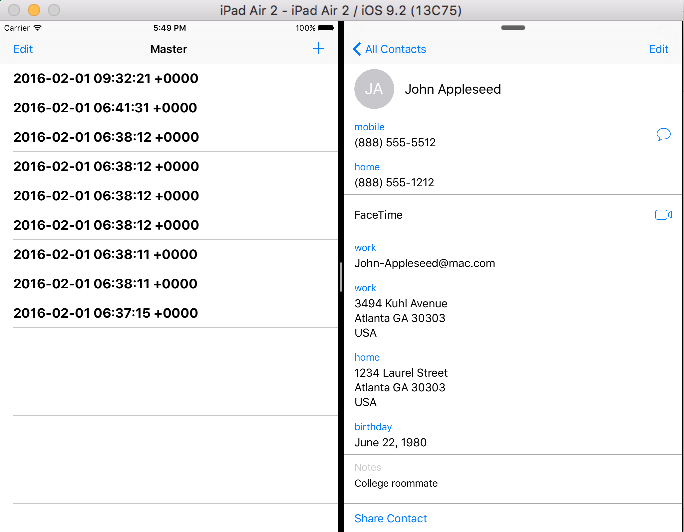

点击项目后,就会和调用showViewController函数一模一样。
最后,贴一篇外国人写的经验,看完他的问题,对这2个函数会有更多的认识。
The new -[UIViewController targetViewControllerForAction:sender:] method (and its related methods, -showViewController:sender: and -showDetailViewController:sender: ) in iOS 8 takes a clever responder chain-based approach to showing view controllers in a size-class-adaptable way.
Basically, all UIViewController instances respond to -showViewController:sender: and -showDetailViewController:sender: , but their implementations use -targetViewControllerForAction:sender: to find the appropriate view controller to actually do the showing. In the case of -showViewController:sender: , this is likely an enclosing UINavigationController , and in the case of -showDetailViewController:sender: , this is likely an enclosing UISplitViewController .
But according to the documentation, this shouldn’t actually work. -targetViewControllerForAction:sender: is documented to use -canPerformAction:withSender: to determine an eligible target. That method, in turn, is documented to return YES if the receiver responds to the given selector.
If that’s all true, then -targetViewControllerForAction:sender: should always return self when given @selector(showDetailViewController:sender:) ! But it clearly doesn’t—it returns an enclosing UISplitViewController , if one exists. So what’s going on?
Well, the docs for -targetViewControllerForAction:sender: lie. -targetViewControllerForAction:sender: does indeed walk the view controller hierarchy, sending -canPerformAction:withSender: on the way. But if a view controller returns YES , it will then determine whether the instance’s method for that selector is an override of a UIViewControllerimplementation for the same selector . If not, it keeps looking up the chain.
This is why UISplitViewController is able to ensure it is returned for -targetViewControllerForAction:@selector(showDetailViewController:sender:)instead of any intermediate view controllers between itself and the sender. It’s also why applications are able to mimic UIKit’s pattern with their own custom actions, which they wouldn’t if UIViewController instead relied on a hardcoded list of selectors.
I’ve filed documentation feedback with Apple. But in the meantime, remember that -targetViewControllerForAction:sender: is smarter than it seems!
ios8 新增的 showViewController 和 showDetailViewController的更多相关文章
- ios8.1.2耗电情况严重的解决方法
打开cydia,搜索ifile(威锋源,版本2.1.0-1).打开ifile,进入路径/Applications.里面有许多程序文件,选择适当的进行禁用(ifile可以禁用程序的活动而不完全删除它,这 ...
- UIAlertView、UIActionSheet兼容iOS8
链接地址:http://blog.csdn.net/nextstudio/article/details/39959895?utm_source=tuicool 1.前言 iOS8新增了UIAlert ...
- iOS8使用TouchID
iOS8新增了LocalAuthentication框架,用于TouchID的授权使用.亲測,眼下须要用户的设备支持指纹识别并已设置锁屏,并且实际測试过程中反馈比較慢.不能直接跟第三方账号passwo ...
- UIViewController所有API的学习。
<欢迎大家加入iOS开发学习交流群:QQ529560119> /* UIViewController is a generic controller base class tha ...
- iOS VIPER架构(三)
路由是实现模块间解耦的一个有效工具.如果要进行组件化开发,路由是必不可少的一部分.目前iOS上绝大部分的路由工具都是基于URL匹配的,优缺点都很明显.这篇文章里将会给出一个更加原生和安全的设计,这个设 ...
- 缩放因子和UI设计
一.PPI 1.像素密度PPI:PPI(Pixel Per Inch by diagonal):表示沿着对角线,每英寸所拥有的像素(Pixel)数目. 根据勾股定理(直角三角形两边为a和b,斜边为c, ...
- iOS权限问题
判断相机权限: NSString *mediaType = AVMediaTypeVideo; AVAuthorizationStatus authStatus = [AVCaptureDevice ...
- iosiPhone屏幕尺寸、分辨率及适配
iosiPhone屏幕尺寸.分辨率及适配 1.iPhone尺寸规格 设备 iPhone 宽 Width 高 Height 对角线 Diagonal 逻辑分辨率(point) Scale Fac ...
- iPhone屏幕尺寸、分辨率及适配
转:http://blog.csdn.net/phunxm/article/details/42174937 目录(?)[+] 1.iPhone尺寸规格 设备 iPhone 宽 Width 高 H ...
随机推荐
- MEF搜索范围
MEF对扩展组件的查找范围通常有三个: AssemblyCatalog:从某个程序集中查找. ApplicationCatalog:在应用程序所在的目录下查找. DirectoryCatalog:在某 ...
- Extjs3 + swfUpload实现多文件上传控件
要在ExrtJS框架实现选择多文件上传,FileUploadField已经无法满足需求,所以采用了 swfUpload上传控件,上传窗口如下: 多选文件进行上传(其实是每个文件异步上传),可以中途停止 ...
- 一起找bug
帮同学找的一个bug,错误代码如下: package dai_test; public class Test1 { public static void main(String[] args) { / ...
- css3 实现逐帧动画
css3 实现逐帧动画 实现逐帧动画需要使用到的是Animation动画,该CSS3的Animation有八个属性:分别是如下:1: animation-name2: animation-durati ...
- TTFB-首字节时间简介
百度站长工具里看到有一个"首字节时间"的建议,第一次听说,还真不知道是什么东东.百度站长工具里面的解释是:"浏览器开始收到服务器响应数据的时间=后台处理时间+重定向时间, ...
- [译]git revert
git revert git revert用来撤销一个已经提交了的快照. 但不是从项目历史中移除这个commit, 而是生成一个新的commit, 老的commit还是保留在历史项目里面的. 这样做的 ...
- JS替换函数
var id= id.replace(/\,/g, "','"); 记一下,
- ROS之VPN服务器设置教程.
关于ROS系统的安装此处将不再累述,可以自行谷歌,百度搜索“ROS 安装配置教程”. (安装方法可以使用光盘安装,USB引导安装,硬盘写入.) 好了,演示创建VPN服务器的方法: 1.使用WinBox ...
- gitlab一键安装 (转)
原文地址:http://www.2cto.com/os/201411/353292.html 0 简介bitnami和gitlab bitnami BitNami是一个开源项目,该项目产生的开源软件包 ...
- VC++6.0MFC运行的简单流程
背景: 由于下位机做的一些东西,总是需要通过上位机来验证,以及为了直观给客户展示下位机的功能,所以时常需要编写一些简单的APP.今天就以VC++6.0为例,简单的记录下该如何快速的创建一个APP. 正 ...
