spring 3 mvc hello world + mavern +jetty
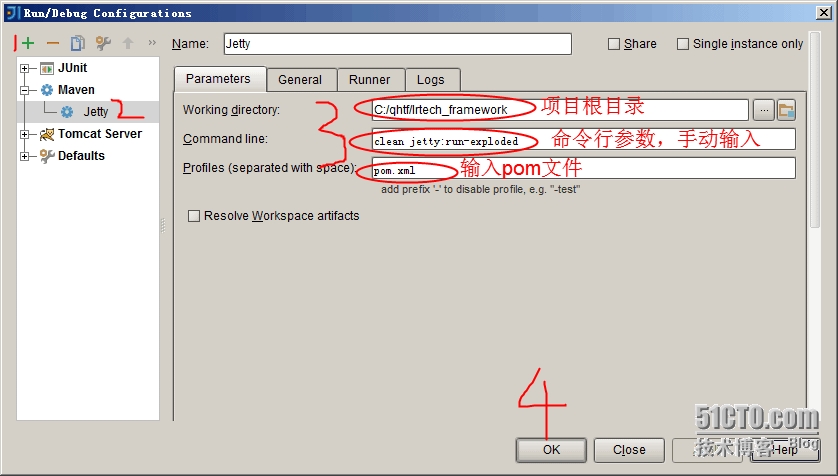
Spring 3 MVC hello world example
By mkyong | August 2, 2011 | Updated : June 15, 2015
In this tutorial, we show you a Spring 3 MVC hello world example, using Maven build tool.
Technologies used :
- Spring 3.2.13.RELEASE
- Maven 3
- JDK 1.6
- Eclipse 4.4
- Boostrap 3
Try this Spring 4 MVC hello world example.
Try this Spring 3 MVC hello world annotation example.
1. Project Structure
Download the project source code and review the project folder structure :
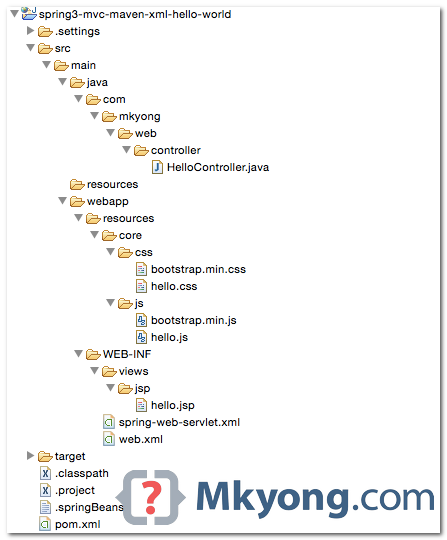
2. Maven
A pom.xml template to quick start a Spring MVC project, it defines Spring 3 dependencies, an embedded Jetty container and Eclipse workspace configuration.
<project xmlns="http://maven.apache.org/POM/4.0.0"
xmlns:xsi="http://www.w3.org/2001/XMLSchema-instance"
xsi:schemaLocation="http://maven.apache.org/POM/4.0.0
http://maven.apache.org/maven-v4_0_0.xsd">
<modelVersion>4.0.0</modelVersion>
<groupId>com.mkyong</groupId>
<artifactId>spring3-web</artifactId>
<packaging>war</packaging>
<version>1.0-SNAPSHOT</version>
<name>spring css</name>
<properties>
<jdk.version>1.6</jdk.version>
<spring.version>3.2.13.RELEASE</spring.version>
<jstl.version>1.2</jstl.version>
</properties>
<dependencies>
<dependency>
<groupId>org.springframework</groupId>
<artifactId>spring-webmvc</artifactId>
<version>${spring.version}</version>
</dependency>
<dependency>
<groupId>javax.servlet</groupId>
<artifactId>jstl</artifactId>
<version>${jstl.version}</version>
</dependency>
</dependencies>
<build>
<plugins>
<plugin>
<groupId>org.apache.maven.plugins</groupId>
<artifactId>maven-compiler-plugin</artifactId>
<version>3.3</version>
<configuration>
<source>${jdk.version}</source>
<target>${jdk.version}</target>
</configuration>
</plugin>
<!-- embedded Jetty server, for testing -->
<plugin>
<groupId>org.eclipse.jetty</groupId>
<artifactId>jetty-maven-plugin</artifactId>
<version>9.2.11.v20150529</version>
<configuration>
<scanIntervalSeconds>10</scanIntervalSeconds>
<webApp>
<contextPath>/spring3</contextPath>
</webApp>
</configuration>
</plugin>
<!-- configure Eclipse workspace -->
<plugin>
<groupId>org.apache.maven.plugins</groupId>
<artifactId>maven-eclipse-plugin</artifactId>
<version>2.9</version>
<configuration>
<downloadSources>true</downloadSources>
<downloadJavadocs>true</downloadJavadocs>
<wtpversion>2.0</wtpversion>
<wtpContextName>spring3</wtpContextName>
</configuration>
</plugin>
</plugins>
</build>
</project>
3. Controller & Mapping
The @RequestMapping has been available since 2.5, but now enhanced to support REST style URLs.
package com.mkyong.web.controller;
import org.springframework.stereotype.Controller;
import org.springframework.ui.ModelMap;
import org.springframework.web.bind.annotation.PathVariable;
import org.springframework.web.bind.annotation.RequestMapping;
import org.springframework.web.bind.annotation.RequestMethod;
import org.springframework.web.servlet.ModelAndView;
@Controller
public class HelloController {
@RequestMapping(value = "/", method = RequestMethod.GET)
public String printWelcome(ModelMap model) {
model.addAttribute("message", "Spring 3 MVC Hello World");
return "hello";
}
@RequestMapping(value = "/hello/{name:.+}", method = RequestMethod.GET)
public ModelAndView hello(@PathVariable("name") String name) {
ModelAndView model = new ModelAndView();
model.setViewName("hello");
model.addObject("msg", name);
return model;
}
}
4. JSP Views
A JSP page to display the value, and include bootstrap css and js.
<%@ taglib prefix="spring" uri="http://www.springframework.org/tags"%>
<%@ taglib prefix="c" uri="http://java.sun.com/jsp/jstl/core"%>
<!DOCTYPE html>
<html lang="en">
<head>
<spring:url value="/resources/core/css/hello.css" var="coreCss" />
<spring:url value="/resources/core/css/bootstrap.min.css" var="bootstrapCss" />
<link href="${bootstrapCss}" rel="stylesheet" />
<link href="${coreCss}" rel="stylesheet" />
</head>
<nav class="navbar navbar-inverse navbar-fixed-top">
<div class="container">
<div class="navbar-header">
<a class="navbar-brand" href="#">Spring 3 MVC Project</a>
</div>
</div>
</nav>
<div class="jumbotron">
<div class="container">
<h1>${title}</h1>
<p>
<c:if test="${not empty name}">
Hello ${name}
</c:if>
<c:if test="${empty name}">
Welcome Welcome!
</c:if>
</p>
<p>
<a class="btn btn-primary btn-lg" href="#" role="button">Learn more</a>
</p>
</div>
</div>
<div class="container">
<div class="row">
<div class="col-md-4">
<h2>Heading</h2>
<p>ABC</p>
<p>
<a class="btn btn-default" href="#" role="button">View details</a>
</p>
</div>
<div class="col-md-4">
<h2>Heading</h2>
<p>ABC</p>
<p>
<a class="btn btn-default" href="#" role="button">View details</a>
</p>
</div>
<div class="col-md-4">
<h2>Heading</h2>
<p>ABC</p>
<p>
<a class="btn btn-default" href="#" role="button">View details</a>
</p>
</div>
</div>
<hr />
<footer>
<p>© Mkyong.com 2015</p>
</footer>
</div>
<spring:url value="/resources/core/css/hello.js" var="coreJs" />
<spring:url value="/resources/core/css/bootstrap.min.js" var="bootstrapJs" />
<script src="${coreJs}"></script>
<script src="${bootstrapJs}"></script>
<script src="https://ajax.googleapis.com/ajax/libs/jquery/1.11.2/jquery.min.js"></script>
</body>
</html>
5. Spring XML Configuration
5.1 Enable component scanning, view resolver and resource mapping.
<beans xmlns="http://www.springframework.org/schema/beans"
xmlns:context="http://www.springframework.org/schema/context"
xmlns:xsi="http://www.w3.org/2001/XMLSchema-instance"
xmlns:mvc="http://www.springframework.org/schema/mvc"
xsi:schemaLocation="
http://www.springframework.org/schema/beans
http://www.springframework.org/schema/beans/spring-beans-3.2.xsd
http://www.springframework.org/schema/mvc
http://www.springframework.org/schema/mvc/spring-mvc-3.2.xsd
http://www.springframework.org/schema/context
http://www.springframework.org/schema/context/spring-context-3.2.xsd">
<context:component-scan base-package="com.mkyong.web" />
<bean
class="org.springframework.web.servlet.view.InternalResourceViewResolver">
<property name="prefix">
<value>/WEB-INF/views/jsp/</value>
</property>
<property name="suffix">
<value>.jsp</value>
</property>
</bean>
<mvc:resources mapping="/resources/**" location="/resources/" />
<mvc:annotation-driven />
</beans>
5.2 Declares a DispatcherServlet in web.xml. If the Spring XML configuration file is NOT specified, Spring will look for the {servlet-name}-servlet.xml.
In this example, Spring will look for the spring-web-servlet.xml file.
<web-app xmlns="http://java.sun.com/xml/ns/javaee"
xmlns:xsi="http://www.w3.org/2001/XMLSchema-instance"
xsi:schemaLocation="http://java.sun.com/xml/ns/javaee
http://java.sun.com/xml/ns/javaee/web-app_2_5.xsd"
version="2.5">
<display-name>Spring3 MVC Application</display-name>
<servlet>
<servlet-name>spring-web</servlet-name>
<servlet-class>
org.springframework.web.servlet.DispatcherServlet
</servlet-class>
<load-on-startup>1</load-on-startup>
</servlet>
<servlet-mapping>
<servlet-name>spring-web</servlet-name>
<url-pattern>/</url-pattern>
</servlet-mapping>
</web-app>
You can define a Spring XML file via contextConfigLocation.
<servlet>
<servlet-name>spring-web</servlet-name>
<servlet-class>
org.springframework.web.servlet.DispatcherServlet
</servlet-class>
<load-on-startup>1</load-on-startup>
<init-param>
<param-name>contextConfigLocation</param-name>
<param-value>/WEB-INF/spring-mvc-config.xml</param-value>
</init-param>
</servlet>
<servlet-mapping>
<servlet-name>spring-web</servlet-name>
<url-pattern>/</url-pattern>
</servlet-mapping>
6. Demo
The pom.xml file defines an embedded Jetty container. Issues mvn jetty:run to start the project.
$ mvn jetty:run
...
[INFO] Started Jetty Server
[INFO] Starting scanner at interval of 10 seconds.
URL : http://localhost:8080/spring3
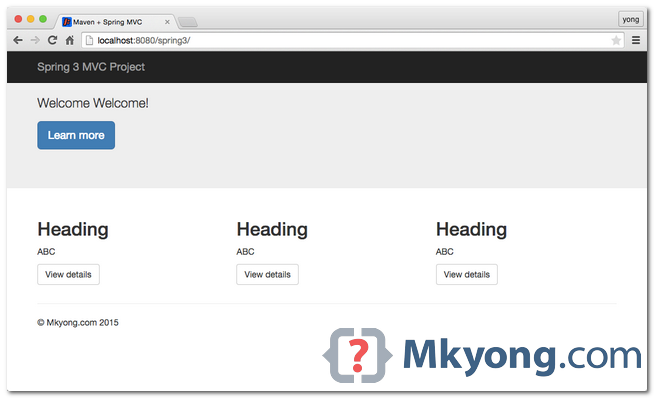
URL : http://localhost:8080/spring3/hello/mkyong
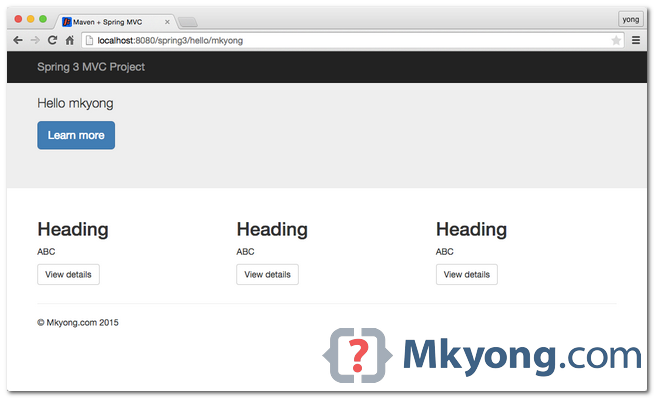
7. WAR File
To create a WAR file for deployment :
your-project$ mvn war:war
A WAR file will be created in project\target\ folder.
${Project}\target\spring3-web-1.0-SNAPSHOT.war
Download Source Code
References
spring 3 mvc hello world + mavern +jetty的更多相关文章
- Spring Boot——2分钟构建spring web mvc REST风格HelloWorld
之前有一篇<5分钟构建spring web mvc REST风格HelloWorld>介绍了普通方式开发spring web mvc web service.接下来看看使用spring b ...
- Gradle – Spring 4 MVC Hello World Example
In this tutorial, we will show you a Gradle + Spring 4 MVC, Hello World Example (JSP view), XML conf ...
- [转]Spring Boot——2分钟构建spring web mvc REST风格HelloWorld
Spring Boot——2分钟构建spring web mvc REST风格HelloWorld http://projects.spring.io/spring-boot/ http://spri ...
- Spring Framework------>version4.3.5.RELAESE----->Reference Documentation学习心得----->Spring Framework中的spring web MVC模块
spring framework中的spring web MVC模块 1.概述 spring web mvc是spring框架中的一个模块 spring web mvc实现了web的MVC架构模式,可 ...
- 菜鸟学习Spring Web MVC之二
有文章从结构上详细讲解了Spring Web MVC,我个菜鸟就不引据来讲了.说说强悍的XP环境如何配置运行环境~~ 最后我配好的环境Tomcat.Spring Tool Suites.Maven目前 ...
- 【Spring】Spring系列7之Spring整合MVC框架
7.Spring整合MVC框架 7.1.web环境中使用Spring 7.2.整合MVC框架 目标:使用Spring管理MVC的Action.Controller 最佳实践参考:http://www. ...
- 4.Spring Web MVC处理请求的流程
- 1.Spring Web MVC有什么
Spring Web MVC使用了MVC架构模式的思想,将web层进行职责解耦. 同样也是基于请求驱动的,也就是使用请求-响应模型.它主要包含如下组件: DispatcherServlet :前端控制 ...
- Spring REST实践之Spring Web MVC
Spring概要 Spring Framework提供了依赖注入模型和面向切面编程,简化了基础型代码的编写工作以及更好的能够与其它框架和技术整合起来.Spring Framework由data acc ...
随机推荐
- 查看本机的IP地址方法:
查看本机的IP地址方法:对于XP系统:方法一:如果右下角系统托盘区有本地连接的小电脑,双击小电脑→支持,就可以看到本机IP地址.无线连接也是一样.方法二:开始→运行cmd /k ipconfig,IP ...
- angular.js学习笔记
1.带ng-repeat的标签 会重复这个标签及其内部的内容,直至x循环完 比如 <tr ng-repeat="x in names | orderBy : 'Name'" ...
- Centos6 使用yum安装 mysql 5.7
直接使用yum安装默认安装的是mysql 5.1版本,要想安装mysql 5.7 需要设置yum源 1.检查系统默认mysql,并删除 yum list installed | grep mysql ...
- java程序
package Dome3; import java.awt.Button; import java.awt.FlowLayout; import java.awt.Frame; import jav ...
- 火狐 about:config
1. 允许脚本关闭页面 dom.allow_scripts_to_close_windows -> true 2. 不要显示图片 permissions.default.image -> ...
- Android开发--ImageView的应用
1.简介 当要在屏幕上显示图片时,ImageView用于创建显示图片所需的对象.另外,通过设置ImageView可以改变图片的有关属性. 2.构建 使用Images & Media中的部件来实 ...
- 分治法求2n个数的中位数
问题:设X[0:n-1]和Y[0:n-1]为两个数组,每个数组中含有n个已排好序的数.试设计一个O(logn)时间的分治算法,找出X和Y的2n个数的中位数 思想: 对于数组X[0:n-1]和Y[0:n ...
- Windows Store App 旋转中心
旋转中心的位置可以通过设置CenterOfRotationX.CenterOfRotationY和CenterOfRotationZ属性来指定.CenterOfRotationX和CenterOfRo ...
- [转]JAVA虚拟机的生命周期
JAVA虚拟机体系结构 JAVA虚拟机的生命周期 一个运行时的Java虚拟机实例的天职是:负责运行一个java程序.当启动一个Java程序时,一个虚拟机实例也就诞生了.当该程序关闭退出,这个虚拟机实例 ...
- IIs配置文件存放路径
IIS 5 中,IIS的配置文件在: C:\WINNT\system32\inetsrv\MetaBase.bin IIS 6 中,IIS 的配置文件在: C:\WINDOWS\system32\in ...
