Scribe日志收集工具
Scribe日志收集工具
概述
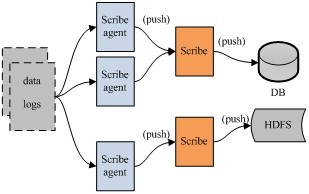
Scribe是facebook开源的日志收集系统,在facebook内部已经得到大量的应用。它能够从各种日志源上收集日志,存储到一个中央存储系统(可以是NFS,分布式文件系统等)上,以便于进行集中统计分析处理。它为日志的“分布式收集,统一处理”提供了一个可扩展的,高容错的方案。当中央存储系统的网络或者机器出现故障时,scribe会将日志转存到本地或者另一个位置,当中央存储系统恢复后,scribe会将转存的日志重新传输给中央存储系统。
scribe的相关资料比较少,主要限于它的主页(见参考资料1)。此外,它的安装比较复杂,可参见《scribe日志收集系统安装方法介绍》。
架构
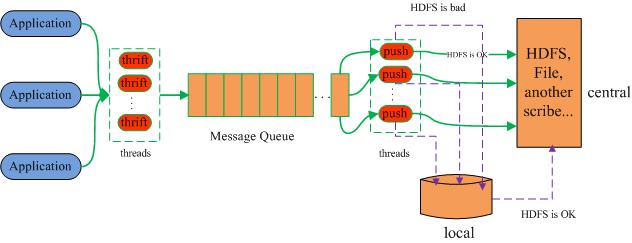
如上图所示,Scribe从各种数据源上收集数据,放到一个共享队列上,然后push到后端的中央存储系统上。当中央存储系统出现故障时,scribe可以暂时把日志写到本地文件中,待中央存储系统恢复性能后,scribe把本地日志续传到中央存储系统上。
需要注意的是,各个数据源须通过thrift向scribe传输数据(每条数据记录包含一个category和一个message)。可以在scribe配置用于监听端口的thrift线程数(默认为3)。在后端,scribe可以将不同category的数据存放到不同目录中,以便于进行分别处理。后端的日志存储方式可以是各种各样的store,包括file(文件),buffer(双层存储,一个主储存,一个副存储),network(另一个scribe服务器),bucket(包含多个store,通过hash的将数据存到不同store中),null(忽略数据),thriftfile(写到一个Thrift TFileTransport文件中)和multi(把数据同时存放到不同store中)。
scribe的全局配置
| global配置 | 默认值 | 说明 |
| port | 0 | 监听端口 |
| max_msg_per_second | 10000 | 每秒处理的最大消息数 |
| max_quque_size | 5000000 | 消息队列的大小 |
| check_interval | 5s | store的检查频率 |
| new_thread_per_category | yes | yes的话,会为每个category建立一个线程来处理 |
| num_thrift_server_threads | 3 | 线程数 |
例如:
port=1463
max_msg_per_second=2000000
max_queue_size=10000000
check_interval=3
store有3种类型:
- 默认store,处理没有匹配到任何store的category; 配置项:category=default
- 带前缀的store,处理所有以指定前缀开头的category;配置项:category=web*
- 复合categories,在一个store里面包含多个category;配置项:categories=rock paper* scissors
store配置
| store 配置 | 默认值 | 说明 |
| category | default | 哪些消息被这个store处理,取值范围:default、、 |
| type | 存储类型,取值范围:file、buffer、network、bucket、thriftfile、null、multi | |
| max_write_interval | 1s | 处理消息队列的时间最小间隔 |
| target_write_size | 16K | 当消息队列超过该值时,才进行处理 |
| max_batch_size | 1MB | 一次处理的数据量 |
| must_succeed | yes | 如果一个处理消息失败,是否重新进入消息队列排队,为no时丢弃该消息 |
例如:
<store>
category=statistics
type=file
target_write_size=20480
max_write_interval=2
</store>
下面介绍不同的store类型:
file
将日志写到文件或者NFS中。目前支持两种文件格式,即std和hdfs,分别表示普通文本文件和HDFS。可配置的选项有:
例如:
<store>
category=sprockets
type=file
file_path=/tmp/sprockets
base_filename=sprockets_log
max_size=1000000
add_newlines=1
rotate_period=daily
rotate_hour=0
rotate_minute=10
max_write_size=4096
</store>
配置解释:
| file store 配置 | 默认值 | 说明 |
| file_path | /tmp | 文件保存路径 |
| base_filename | category name | |
| use_hostname_sub_directory | no | 为yes的话,使用hostname来创建子目录 |
| sub_directory | 使用指定的名字来创建子目录 | |
| rotate_period | 创建新文件的频率 | 可以使用"s"、"m"、"h"、"d"、"w"后缀(秒、分、时、天、周) |
| rotate_hour | 1 | 如果totate_period为d,则取值范围:0-23 |
| rotate_minute | 15 | 如果totate_period为m,则取值范围:0-59 |
| max_size | 1GB | 当文件超过指定大小时进行回滚 |
| write_meta | FALSE | 文件回滚时,最后一行包含下一个文件的名字 |
| fs_type | std | 取值范围:"std"和"hdfs" |
| chunk_size | 0 | 数据块大小,如果消息不超过数据块容量,就不应该跨chunk存储 |
| add_newlines | 0 | 为1时,为每个消息增加一个换行 |
| create_symlink | yes | 创建一个链接,指向最新的一个写入文件 |
| write_stats | yes | 创建一个状态文件,记录每个store的写入情况 |
| max_write_size | 1MB | 缓冲区大小,超过这个值进行flush。该值不能超过max_size配置项的值 |
network
network store转发消息到其他scribe服务器上,scribe以长连接的方式批量转发消息。
例如:
<store>
category=default
type=network
remote_host=hal
remote_port=1465
</store>
配置解释:
| scribe store 配置 | 默认值 | 说明 |
| remote_host | 远程主机地址 | |
| remote_port | 远程主机端口 | |
| timeout | 5000ms | socket超时时间 |
| use_conn_pool | FALSE | 是否使用连接池 |
buffer
buffer stores有两个子stores,分别为"primary"和"secondary",当primary store不可用时,才将日志写入secondary store(只能是File Stores或Null Stores)。当primary store恢复工作时,会从secondary store恢复数据(除非replay_buffer=no)。
例如:
<store>
category=default
type=buffer
buffer_send_rate=1
retry_interval=30
retry_interval_range=10
<primary>
type=network
remote_host=wopr
remote_port=1456
</primary>
<secondary>
type=file
file_path=/tmp
base_filename=thisisoverwritten
max_size=10000000
</secondary>
</store>
配置解释:
| buffer store 配置 | 默认值 | 说明 |
| buffer_send_rate | 1 | 在一次check_interval中,从secondary读取多少次消息并发到primary |
| retry_interval | 300s | 在写primary失败后,指定重试的时间间隔 |
| retry_interval_range | 60s | 在写primary失败后,重试的时间间隔在一个时间范围内随机选择一个 |
| replay_buffer | yes | 是否将secondary的消息恢复到primary |
null
丢弃指定category的消息;
例如:
<store>
category=tps_report*
type=null
</store>
bucket
bucket stores将每个消息的前缀作为key,并hash到多个文件中。
例如:
<store>
category=bucket_me
type=bucket
num_buckets=2
bucket_type=key_hash
<bucket0>
type=file
fs_type=std
file_path=/tmp/scribetest/bucket0
base_filename=bucket0
</bucket0>
<bucket1>
...
</bucket1>
<bucket2>
...
</bucket2>
</store>配置解释:
| bucket store 配置 | 默认值 | 说明 |
| num_buckets | 1 | hash表的bucket个数 |
| bucket_type | 取值范围:key_hash、key_modulo、random | |
| delimiter | : | 识别key的前缀分隔符 |
| remove_key | no | 是否删除每个消息的前缀 |
| bucket_subdir | 每个子目录的名字 |
multi
multi store将消息同时转发给多个子sotres(如store0, store1, store2, ...)。
例如:
<store>
category=default
type=multi
target_write_size=20480
max_write_interval=1
<store0>
type=file
file_path=/tmp/store0
</store0>
<store1>
type=file
file_path=/tmp/store1
</store1>
</store>
Thriftfile
Thriftfile store与File store类似,只是前者将消息发送给Thrift TFileTransport 文件;
例如:
<store>
category=sprockets
type=thriftfile
file_path=/tmp/sprockets
base_filename=sprockets_log
max_size=1000000
flush_frequency_ms=2000
</store>
配置解释:
| thriftfile store 配置 | 默认值 | 说明 |
| file_path | /tmp | 文件保存路径 |
| base_filename | category name | |
| rotate_period | 创建新文件的频率 | 可以使用"s"、"m"、"h"、"d"、"w"后缀(秒、分、时、天、周) |
| rotate_hour | 1 | 如果totate_period为d,则取值范围:0-23 |
| rotate_minute | 15 | 如果totate_period为m,则取值范围:0-59 |
| max_size | 1GB | 当文件超过指定大小时进行回滚 |
| fs_type | std | 取值范围:"std"和"hdfs" |
| chunk_size | 0 | 数据块大小,如果消息不超过数据块容量,就不应该跨chunk存储 |
| create_symlink | yes | 创建一个链接,指向最新的一个写入文件 |
| flush_frequency_ms | 3000ms | 同步Thrift file 到磁盘的频率 |
| msg_buffer_size | 0 | 非0时,拒绝所有大于该值的写入 |
参考文档:
http://dongxicheng.org/search-engine/scribe-installation/
http://dongxicheng.org/search-engine/scribe-intro/
http://blog.octo.com/en/scribe-a-way-to-aggregate-data-and-why-not-to-directly-fill-the-hdfs/
https://github.com/facebookarchive/scribe/wiki/Scribe-Configuration
Scribe日志收集工具的更多相关文章
- Hadoop生态圈-flume日志收集工具完全分布式部署
Hadoop生态圈-flume日志收集工具完全分布式部署 作者:尹正杰 版权声明:原创作品,谢绝转载!否则将追究法律责任. 目前为止,Hadoop的一个主流应用就是对于大规模web日志的分析和处理 ...
- Oracle GI 日志收集工具 - TFA
1.TFA的目的: TFA是个11.2版本上推出的用来收集Grid Infrastructure/RAC环境下的诊断日志的工具,它可以用非常简单的命令协助用户收集RAC里的日志,以便进一步进行诊断:T ...
- 使用 EFKLK 搭建 Kubernetes 日志收集工具栈
转载自:https://mp.weixin.qq.com/s?__biz=MzU4MjQ0MTU4Ng==&mid=2247491992&idx=1&sn=a770252759 ...
- Oracle GI 日志收集工具 - TFA 简介
转载自:https://blogs.oracle.com/Database4CN/entry/tfa_collector_%E4%BB%8B%E7%BB%8D 1.TFA的目的: TFA是个11.2版 ...
- Docker处理日志的方法&日志收集工具比较
测试logstash:docker run -it mylogstash:0.1.0 logstash -e 'input{stdin{}}output{stdout{codec=>rubyde ...
- 日志收集工具 Fluentd 使用教程
转载自:https://mp.weixin.qq.com/s?__biz=MzU4MjQ0MTU4Ng==&mid=2247499829&idx=1&sn=1f92daa88d ...
- scribe日志分析工具安装
系统CentOS6.2 x86_64 1.yum安装gcc,flex,m4,python/python-devel,ruby,libevent/libevent-devel,openssl/opens ...
- ELK系列~Nxlog日志收集加转发(解决log4日志换行导致json转换失败问题)
本文章将会继承上一篇文章,主要讲通过工具来进行日志的收集与发送,<ELK系列~NLog.Targets.Fluentd到达如何通过tcp发到fluentd> Nxlog是一个日志收集工具, ...
- ELK之生产日志收集构架(filebeat-logstash-redis-logstash-elasticsearch-kibana)
本次构架图如下 说明: 1,前端服务器只启动轻量级日志收集工具filebeat(不需要JDK环境) 2,收集的日志不进过处理直接发送到redis消息队列 3,redis消息队列只是暂时存储日志数据,不 ...
随机推荐
- 启动 Eclipse 弹出“Failed to load the JNI shared library jvm.dll”错误的解决方法!
原因1:给定目录下jvm.dll不存在. 对策:(1)重新安装jre或者jdk并配置好环境变量.(2)copy一个jvm.dll放在该目录下. 原因2:eclipse的版本与jre或者jdk版本不一致 ...
- Eclipse-导入maven项目
在Eclipse project explorer中右击,在弹出框中选择import,得到如下图所示: 选择Existing Maven Projects,并点击Next,得到如下图所示对话框: 选择 ...
- C#-WinForm-三级联动
三级联动 - 查询地区,选择省份自动显示该省份的市.区县 有如下一个数据库 一.写查询方法 public class ChinaData { SqlConnection conn = null; Sq ...
- Python中remove,del和pop的区别
以a=[1,2,3] 为例,似乎使用del, remove, pop一个元素2 之后 a都是为 [1,3], 如下:http://Novell.Me >>> a=[1,2,3] &g ...
- cocoaPod的使用
因为准备在项目中使用bootstrap,在安装bootstrap过程中提示需要Ruby的版本在1.9.2以上,而目前使用的Ruby版本是Mac系统自带的1.8.7.所以需要对Ruby进行升级.这里使用 ...
- Python 从零学起(纯基础) 笔记(一)
作者身份:初学Python,菜鸟 ================================================= 1. 主提示符和次提示符 >>> 主提示符 ...
- Unity 移动端触摸屏操作
Unity 触屏操作 当将Unity游戏运行到IOS或Android设备上时,桌面系统的鼠标左键可以自动变为手机屏幕上的触屏操作,但如多点触屏等操作却是无法利用鼠标操作进行的.Unity的Input类 ...
- Django入门之自定义页面
1.创建项目,创建app django-admin.py startproject HelloWord python3 manage.py startapp sync_one #第二步需要进入Hell ...
- 【BZOJ-3790】神奇项链 Manacher + 树状数组(奇葩) + DP
3790: 神奇项链 Time Limit: 10 Sec Memory Limit: 64 MBSubmit: 304 Solved: 150[Submit][Status][Discuss] ...
- MongoDB安装与启动
我本人电脑是win8系统64位,下载64位的zip包,下载完成后解压缩到D:\MongoDB目录 创建数据库目录D:\MongoDB\data,接下来打开命令行窗口,切换到D:\MongoDB\bin ...
