使用 TListView 控件(2)
本例效果图:
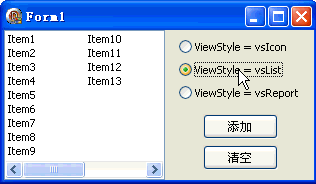
代码文件:
unit Unit1; interface uses
Windows, Messages, SysUtils, Variants, Classes, Graphics, Controls, Forms,
Dialogs, StdCtrls, ComCtrls; type
TForm1 = class(TForm)
ListView1: TListView;
Button1: TButton;
Button2: TButton;
RadioButton1: TRadioButton;
RadioButton2: TRadioButton;
RadioButton3: TRadioButton;
procedure FormCreate(Sender: TObject);
procedure Button1Click(Sender: TObject);
procedure Button2Click(Sender: TObject);
procedure RadioButton1Click(Sender: TObject);
procedure RadioButton2Click(Sender: TObject);
procedure RadioButton3Click(Sender: TObject);
end; var
Form1: TForm1; implementation {$R *.dfm} procedure TForm1.FormCreate(Sender: TObject);
begin
ListView1.Align := alLeft;
Button1.Caption := '添加';
Button2.Caption := '清空';
RadioButton1.Caption := 'ViewStyle = vsIcon';
RadioButton2.Caption := 'ViewStyle = vsList';
RadioButton3.Caption := 'ViewStyle = vsReport';
RadioButton1.Checked := True;
end; procedure TForm1.Button1Click(Sender: TObject);
var
item: TListItem;
begin
item := ListView1.Items.Add;
item.Caption := 'Item' + IntToStr(ListView1.Items.Count);
end; procedure TForm1.Button2Click(Sender: TObject);
begin
ListView1.Clear;
end; procedure TForm1.RadioButton1Click(Sender: TObject);
begin
ListView1.ViewStyle := vsIcon; {这是默认值}
end; procedure TForm1.RadioButton2Click(Sender: TObject);
begin
ListView1.ViewStyle := vsList;
end; procedure TForm1.RadioButton3Click(Sender: TObject);
begin
ListView1.ViewStyle := vsReport;
if ListView1.Columns.Count = then ListView1.Columns.Add.Caption := '标题';
end; end.
窗体文件:
object Form1: TForm1
Left =
Top =
Caption = 'Form1'
ClientHeight =
ClientWidth =
Color = clBtnFace
Font.Charset = DEFAULT_CHARSET
Font.Color = clWindowText
Font.Height = -
Font.Name = 'Tahoma'
Font.Style = []
OldCreateOrder = False
OnCreate = FormCreate
PixelsPerInch =
TextHeight =
object ListView1: TListView
Left =
Top =
Width =
Height =
Columns = <>
TabOrder =
end
object Button1: TButton
Left =
Top =
Width =
Height =
Caption = 'Button1'
TabOrder =
OnClick = Button1Click
end
object Button2: TButton
Left =
Top =
Width =
Height =
Caption = 'Button2'
TabOrder =
OnClick = Button2Click
end
object RadioButton1: TRadioButton
Left =
Top =
Width =
Height =
Caption = 'RadioButton1'
TabOrder =
OnClick = RadioButton1Click
end
object RadioButton2: TRadioButton
Left =
Top =
Width =
Height =
Caption = 'RadioButton2'
TabOrder =
OnClick = RadioButton2Click
end
object RadioButton3: TRadioButton
Left =
Top =
Width =
Height =
Caption = 'RadioButton3'
TabOrder =
OnClick = RadioButton3Click
end
end
使用 TListView 控件(2)的更多相关文章
- Delphi的TListView控件拖放选定行操作
http://www.tansoo.cn/?p=401 Delphi的TListView控件拖放选定行操作的例子,效果图如下:TListView控件拖动选定行到指定位置 具体实现步骤: 一.新建一个D ...
- c++ builder TListView控件按字符串排序(根据网上代码亲测ok)
//--------------------------------------------------------------------------- /* 首先将一个列表框控件安放在Form上, ...
- 使用 TListView 控件(4)
本例效果图: 代码文件: unit Unit1; interface uses Windows, Messages, SysUtils, Variants, Classes, Graphics, ...
- TListView控件的ReadOnly属性的一个Bug
不知道是不是ListView的 ReadOnly属性的一个bug 1.Form上一个ListView,如图设置 2.在FormCreate事件中写如下代码: ListView1->Rea ...
- 教程-Delphi第三方控件安装卸载指南
1 只有一个DCU文件的组件.DCU文件是编译好的单元文件,这样的组件是作者不想把源码公布.一般来说,作者必须说明此组件适合Delphi的哪种版本,如果版本不对,在安装时就会出现错误.也正是因为没有源 ...
- Delphi 7 里没有加载的控件
在原来版本如D5.D6中使用的控件如Quickrep,FastNet等,在D7中仍然是保留的.只是Delphi没有将他们默认的安装到组件面版中来.这些控件包全部保存在Delphi目录的bin下,文件扩 ...
- 教程-Delphi7 自带控件安装对应表
原来的控件delphi7里何处寻? 经常有朋友提这样的问题,“我原来在delphi5或者delphi6中用的很熟的控件到哪里去了?是不是在delphi7中没有了呢?这是不是意味着我以前写的代码全都不能 ...
- Delphi中解析Xml的控件-SimDesign NativeXml
Delphi中解析Xml的控件-SimDesign NativeXml 正在学习,感觉应用很方便.无源代码的版本还是免费的. SimDesign.NativeXml是一个delphi和bcb的XML控 ...
- Delphi在Listview中加入Edit控件
原帖 : http://www.cnblogs.com/hssbsw/archive/2012/06/03/2533092.html Listview是一个非常有用的控件,我们常常将大量的数据(如数据 ...
随机推荐
- bootstrap Table动态绑定数据并自定义字段显示值
第一步:我们在官网下载了bootstrap 的文档,并在项目中引入bootstrap table相关js文件,当然,也要记得引入jquery文件 大概如图: 第二步:定义一个table控件 第三步:j ...
- JAVA Web 项目中用到的技术
JSPServletTomcatMySQL MavenSpringMVCHibernatejQueryBootstrapAngularJSBootStrap Table 下边两个是移动APP开发要用到 ...
- Vue简单使用,
一些零碎的知识点: 在js中变量的声明 有三种方式: let,var, const let: 对应的是一个块级作用域 { let a = 12 } console.log(a) 这是未声明的, var ...
- 阿里云提醒 网站被WebShell木马后门的处理过程
昨晚凌晨收到新客户的安全求助,说是阿里云短信提示,网站有webshell木马文件被植入,我们SINE安全公司立即成立,安全应急响应小组,客户提供了阿里云的账号密码,随即登陆阿里云进去查看到详情,登陆云 ...
- MetInfo最新网站漏洞如何修复以及网站安全防护
metinfo漏洞于2018年10月20号被爆出存在sql注入漏洞,可以直接拿到网站管理员的权限,网站漏洞影响范围较广,包括目前最新的metinfo版本都会受到该漏洞的攻击,该metinfo漏洞产生的 ...
- matlab-罗曼诺夫斯基准则剔除粗大值
罗曼诺夫斯基准则原理 罗曼诺夫斯基准则又称 t检验准则,其特点是首先删除一个可疑的的测得值,然后按 t分布检验被剔除的测量值是否含有粗大误差 罗曼诺夫斯基准则 1)选取合适的显著度a,选择合适的数 ...
- 简单整理React的Context API
之前做项目时经常会遇到某个组件需要传递方法或者数据到其内部的某个子组件,中间跨越了甚至三四层组件,必须层层传递,一不小心哪层组件忘记传递下去了就不行.然而我们的项目其实并没有那么复杂,所以也没有使用r ...
- Linux 之vi与vim
vi 三种模式: 『一般模式』: 光标 『编辑模式』:i,o,a,r 『指令列命令模式』「:/ ?」 例子: 1. 请在/tmp 这个目录下建立一个名为vitest 的目录: 2. 将/etc/man ...
- WPF ItemsControl 手动刷新
原文:WPF ItemsControl 手动刷新 遇到这样一个问题, 我的ItemsSource是绑定到一个ObservableCollection<T>类型的实力上去的. 但是T类型没有 ...
- Django笔记 —— 高级视图和URL配置
最近在学习Django,打算玩玩网页后台方面的东西,因为一直很好奇但却没怎么接触过.Django对我来说是一个全新的内容,思路想来也是全新的,或许并不能写得很明白,所以大家就凑合着看吧- 本篇笔记(其 ...
