python+turtle 笔记
用Python+turtle绘制佩琪:
from turtle import * def nose(x,y):#鼻子
penup()#提起笔
goto(x,y)#定位
pendown()#落笔,开始画
setheading(-30)#将乌龟的方向设置为to_angle/为数字(0-东、90-北、180-西、270-南)
begin_fill()#准备开始填充图形
a=0.4
for i in range(120):
if 0<=i<30 or 60<=i<90:
a=a+0.08
left(3) #向左转3度
forward(a) #向前走a的步长
else:
a=a-0.08
left(3)
forward(a)
end_fill()#填充完成 penup()
setheading(90)
forward(25)
setheading(0)
forward(10)
pendown()
pencolor(255,155,192)#画笔颜色
setheading(10)
begin_fill()
circle(5)
color(160,82,45)#返回或设置pencolor和fillcolor
end_fill() penup()
setheading(0)
forward(20)
pendown()
pencolor(255,155,192)
setheading(10)
begin_fill()
circle(5)
color(160,82,45)
end_fill() def head(x,y):#头
color((255,155,192),"pink")
penup()
goto(x,y)
setheading(0)
pendown()
begin_fill()
setheading(180)
circle(300,-30)
circle(100,-60)
circle(80,-100)
circle(150,-20)
circle(60,-95)
setheading(161)
circle(-300,15)
penup()
goto(-100,100)
pendown()
setheading(-30)
a=0.4
for i in range(60):
if 0<=i<30 or 60<=i<90:
a=a+0.08
lt(3) #向左转3度
fd(a) #向前走a的步长
else:
a=a-0.08
lt(3)
fd(a)
end_fill() def ears(x,y): #耳朵
color((255,155,192),"pink")
penup()
goto(x,y)
pendown()
begin_fill()
setheading(100)
circle(-50,50)
circle(-10,120)
circle(-50,54)
end_fill() penup()
setheading(90)
forward(-12)
setheading(0)
forward(30)
pendown()
begin_fill()
setheading(100)
circle(-50,50)
circle(-10,120)
circle(-50,56)
end_fill() def eyes(x,y):#眼睛
color((255,155,192),"white")
penup()
setheading(90)
forward(-20)
setheading(0)
forward(-95)
pendown()
begin_fill()
circle(15)
end_fill() color("black")
penup()
setheading(90)
forward(12)
setheading(0)
forward(-3)
pendown()
begin_fill()
circle(3)
end_fill() color((255,155,192),"white")
penup()
seth(90)
forward(-25)
seth(0)
forward(40)
pendown()
begin_fill()
circle(15)
end_fill() color("black")
penup()
setheading(90)
forward(12)
setheading(0)
forward(-3)
pendown()
begin_fill()
circle(3)
end_fill() def cheek(x,y):#腮
color((255,155,192))
penup()
goto(x,y)
pendown()
setheading(0)
begin_fill()
circle(30)
end_fill() def mouth(x,y): #嘴
color(239,69,19)
penup()
goto(x,y)
pendown()
setheading(-80)
circle(30,40)
circle(40,80) def body(x,y):#身体
color("red",(255,99,71))
penup()
goto(x,y)
pendown()
begin_fill()
setheading(-130)
circle(100,10)
circle(300,30)
setheading(0)
forward(230)
setheading(90)
circle(300,30)
circle(100,3)
color((255,155,192),(255,100,100))
setheading(-135)
circle(-80,63)
circle(-150,24)
end_fill() def hands(x,y):#手
color((255,155,192))
penup()
goto(x,y)
pendown()
setheading(-160)
circle(300,15)
penup()
setheading(90)
forward(15)
setheading(0)
forward(0)
pendown()
setheading(-10)
circle(-20,90) penup()
setheading(90)
forward(30)
setheading(0)
forward(237)
pendown()
setheading(-20)
circle(-300,15)
penup()
setheading(90)
forward(20)
setheading(0)
forward(0)
pendown()
setheading(-170)
circle(20,90) def foot(x,y):#脚
pensize(10)
color((240,128,128))
penup()
goto(x,y)
pendown()
setheading(-90)
forward(40)
setheading(-180)
color("black")
pensize(15)
fd(20) pensize(10)
color((240,128,128))
penup()
setheading(90)
forward(40)
setheading(0)
forward(90)
pendown()
setheading(-90)
forward(40)
setheading(-180)
color("black")
pensize(15)
fd(20) def tail(x,y):#尾巴
pensize(4)
color((255,155,192))
penup()
goto(x,y)
pendown()
seth(0)
circle(70,20)
circle(10,330)
circle(70,30) def setting(): #参数设置
pensize(4)
hideturtle() #使乌龟无形(隐藏)
colormode(255) #将其设置为1.0或255.随后 颜色三元组的r,g,b值必须在0 .. cmode范围内
color((255,155,192),"pink")
setup(840,500)
speed(10) def main():
setting() #画布、画笔设置
nose(-100,100) #鼻子
head(-69,167) #头
ears(0,160) #耳朵
eyes(0,140) #眼睛
cheek(80,10) #腮
mouth(-20,30) #嘴
body(-32,-8) #身体
hands(-56,-45) #手
foot(2,-177) #脚
tail(148,-155) #尾巴
done() if __name__ == '__main__':
main()

用Python+turtle库绘制动画重现龟兔赛跑现场:
import numpy as np
import matplotlib.pyplot as plt
import matplotlib.font_manager as fm t=np.arange(0,120,0.5)
rabbit=np.piecewise(t,
[t<10,t>110],
[lambda x:15*x,
lambda x:20*(x-110)+150,
lambda x:150]
)
tortoise=3*t
plt.plot(t,tortoise,label='乌龟')
plt.plot(t,rabbit,label='兔子')
plt.title('龟兔赛跑',fontpropertise='STKAITI',fontsize=24)
plt.xlabel('时间(秒)',fontpropertise='STKAITI',fontsize=18)
plt.ylabel('与起点的距离(米)',fontpropertise='simbei',fontsize=18)
plt.show()
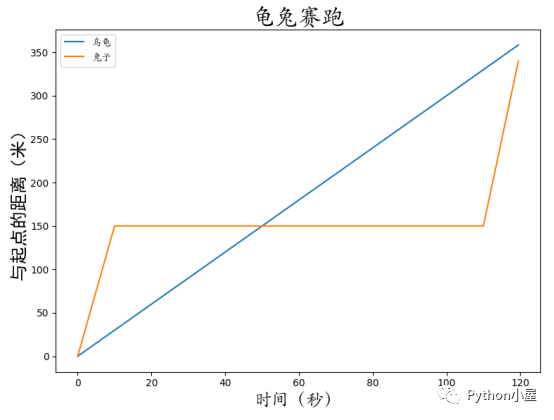
绘制交互式绘图小海龟:
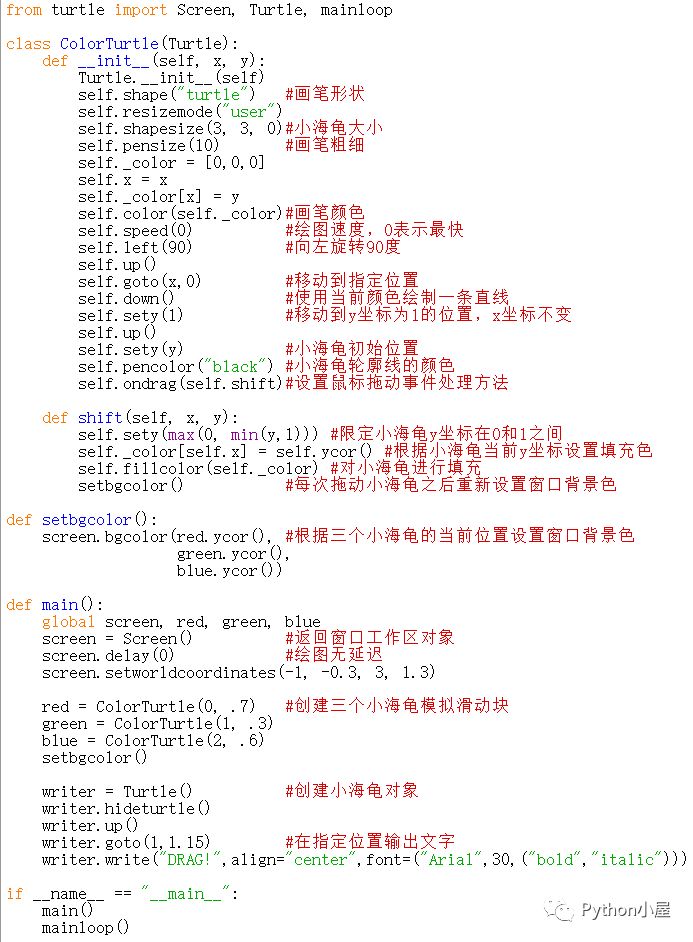
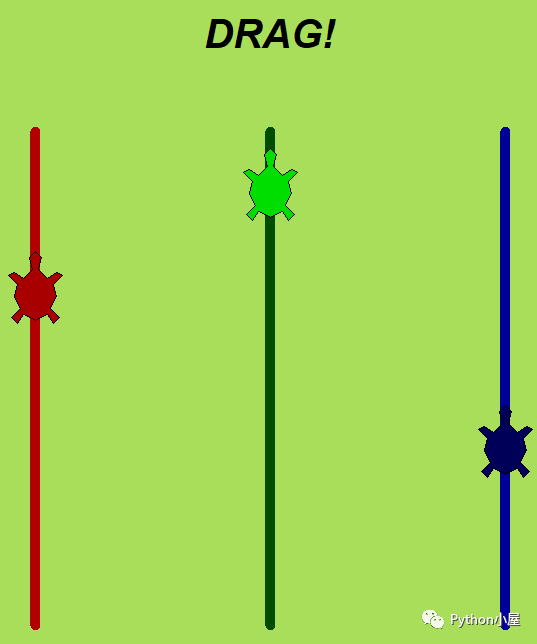
绘制玫瑰花 :
:
from turtle import *
#global pen and speed
pencolor("black")
fillcolor("red")
speed(50)
s=0.15
#init poistion
penup()
goto(0,600*s)
pendown()
begin_fill()
circle(200*s,30)
for i in range(60):
lt(1)
circle(50*s,1)
circle(200*s,30)
for i in range(4):
lt(1)
circle(100*s,1)
circle(200*s,50)
for i in range(50):
lt(1)
circle(50*s,1)
circle(350*s,65)
for i in range(40):
lt(1)
circle(70*s,1)
circle(150*s,50)
for i in range(20):
rt(1)
circle(50*s,1)
circle(400*s,60)
for i in range(18):
lt(1)
circle(50*s,1)
fd(250*s)
rt(150)
circle(-500*s,12)
lt(140)
circle(550*s,110)
lt(27)
circle(650*s,100)
lt(130)
circle(-300*s,20)
rt(123)
circle(220*s,57)
end_fill()
lt(120)
fd(280*s)
lt(115)
circle(300*s,33)
lt(180)
circle(-300*s,33)
for i in range(70):
rt(1)
circle(225*s,1)
circle(350*s,104)
lt(90)
circle(200*s,105)
circle(-500*s,63)
penup()
goto(170*s,-330*s)
pendown()
lt(160)
for i in range(20):
lt(1)
circle(2500*s,1)
for i in range(220):
rt(1)
circle(250*s,1)
fillcolor('green')
penup()
goto(670*s,-480*s)
pendown()
rt(140)
begin_fill()
circle(300*s,120)
lt(60)
circle(300*s,120)
end_fill()
penup()
goto(180*s,-850*s)
pendown()
rt(85)
circle(600*s,40)
penup()
goto(-150*s,-1300*s)
pendown()
begin_fill()
rt(120)
circle(300*s,115)
lt(75)
circle(300*s,100)
end_fill()
penup()
goto(430*s,-1370*s)
pendown()
rt(30)
circle(-600*s,35)
done()

画太阳花:
from turtle import *
color('red','yellow')
begin_fill()
while True:
forward(200)
left(170)
if abs(pos())<1:
break
end_fill()
done()
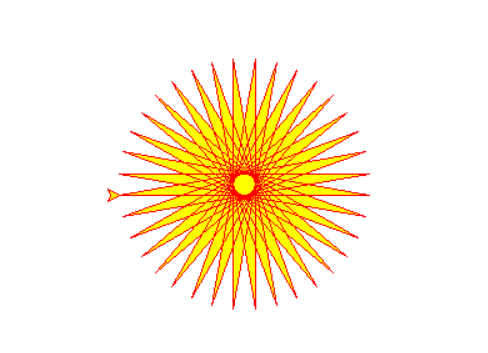
python+turtle 笔记的更多相关文章
- python turtle笔记
Turtle库是Python语言中一个很流行的绘制图像的函数库,想象一个小乌龟,在一个横轴为x.纵轴为y的坐标系原点,(0,0)位置开始,它根据一组函数指令的控制,在这个平面坐标系中移动,从而在它 ...
- Web Scraping with Python读书笔记及思考
Web Scraping with Python读书笔记 标签(空格分隔): web scraping ,python 做数据抓取一定一定要明确:抓取\解析数据不是目的,目的是对数据的利用 一般的数据 ...
- python学习笔记整理——字典
python学习笔记整理 数据结构--字典 无序的 {键:值} 对集合 用于查询的方法 len(d) Return the number of items in the dictionary d. 返 ...
- VS2013中Python学习笔记[Django Web的第一个网页]
前言 前面我简单介绍了Python的Hello World.看到有人问我搞搞Python的Web,一时兴起,就来试试看. 第一篇 VS2013中Python学习笔记[环境搭建] 简单介绍Python环 ...
- python学习笔记之module && package
个人总结: import module,module就是文件名,导入那个python文件 import package,package就是一个文件夹,导入的文件夹下有一个__init__.py的文件, ...
- python datetime笔记
python datetime笔记 http://mint-green.diandian.com/post/2011-09-09/4892024 获取当前时间,并通过字符串输出. 格式为:%Y-%m- ...
- python学习笔记(六)文件夹遍历,异常处理
python学习笔记(六) 文件夹遍历 1.递归遍历 import os allfile = [] def dirList(path): filelist = os.listdir(path) for ...
- python学习笔记--Django入门四 管理站点--二
接上一节 python学习笔记--Django入门四 管理站点 设置字段可选 编辑Book模块在email字段上加上blank=True,指定email字段为可选,代码如下: class Autho ...
- python学习笔记--Django入门0 安装dangjo
经过这几天的折腾,经历了Django的各种报错,翻译的内容虽然不错,但是与实际的版本有差别,会出现各种奇葩的错误.现在终于找到了解决方法:查看英文原版内容:http://djangobook.com/ ...
随机推荐
- ansible学习基础知识和模块(一)
基础知识补充: 常用自动化运维工具 Ansible:使用python来开发的,无需设置Agentless(代理),一般管理几百台.与ssh的方式也不一样,ssh是基于c/s模式(客户端+服务器)来使用 ...
- 2017 百度杯丶二月场第一周WP
1.祸起北荒 题目: 亿万年前 天子之子华夜,被父神之神末渊上神告知六荒十海之北荒西二旗即将发生一场"百度杯"的诸神之战 他作为天族的太子必须参与到此次诸神之战定六荒十海 华夜临危 ...
- nginx 反向代理 负载均衡
nginx反向代理 用户(浏览器) 请求网站资源 -> 直接定位到django后台(所有的请求压力,都直接给了后台) django默认对并发性 很差,并且处理网页的静态资源,效率很差 10万个并 ...
- IO 模型 IO 多路复用
IO 模型 IO 多路复用 IO多路复用:模型(解决问题的方案) 同步:一个任务提交以后,等待任务执行结束,才能继续下一个任务 异步:不需要等待任务执行结束, 阻塞:IO阻塞,程序卡住了 非阻塞:不阻 ...
- SQL NULL 函数
SQL ISNULL().NVL().IFNULL() 和 COALESCE() 函数 请看下面的 "Products" 表: P_Id ProductName UnitPrice ...
- Nodejs OracleDB详细解读
//导入oracledb模块 //基于版本@3.0.1 安装指令npm install oracledb //node访问oracleDB需要搭建访问环境,否则无法正常访问 //创建Oracle对象 ...
- python小白——进阶之路——day2天-———变量的缓存机制+自动类型转换
# ###同一文件,变量的缓存机制 ''' -->Number 部分 1.对于整型而言,-5~正无穷范围内的相同值 id一致 2.对于浮点数而言,非负数范围内的相同值 id一致 3.布尔值而言, ...
- MicroPython实例之TPYBoard开发板控制OLED显示中文
0x00 前言 之前看到一篇文章是关于TPYBoard v102控制OLED屏显示的,看到之后就想尝试一下使用OLED屏来显示中文.最近利用空余时间搞定了这个实验,特此将实验过程及源码分享出来,方便以 ...
- System.IO在不存在的路径下创建文件夹和文件的测试
本文测试System.IO命名空间下的类,在不存在的路径下创建文件夹和文件的效果: 首先测试创建文件夹: System.IO.Directory.CreateDirectory(@"C:\A ...
- CF908G New Year and Original Order 数位DP
传送门 看到数据范围到\(10^{700}\)毫无疑问数位DP.那么我们最重要的问题是如何有效地维护所有数位排序之后的数的值. 对于某一个数\(x\),设\(f_{x,i} (i \in [1,9]) ...
