Caffe+CUDA8.0+CuDNNv5.1+OpenCV3.1+Ubuntu14.04 配置参考文献 以及 常见编译问题总结
Caffe + CUDA8.0 + CuDNNv5.1 + OpenCV3.1 + Ubuntu14.04 配置参考文献
---- Wang Xiao Anhui University CVPR Group 2017-05-27
Warning: Please make sure the cuda is installed correctly, before you reboot your PC, or you may stucked and can not open your system.
Check in your terminal: nvidia-smi
If it shown you the following image, it means you have successfully installed cuda and you can reboot your PC safely.
wangxiao@AHU:~$ nvidia-smi
Sun Jul 24 13:53:05 2016
+------------------------------------------------------+
| NVIDIA-SMI 352.63 Driver Version: 352.63 |
|-------------------------------+----------------------+----------------------+
| GPU Name Persistence-M| Bus-Id Disp.A | Volatile Uncorr. ECC |
| Fan Temp Perf Pwr:Usage/Cap| Memory-Usage | GPU-Util Compute M. |
|===============================+======================+======================|
| 0 GeForce GTX 960M Off | 0000:01:00.0 Off | N/A |
| N/A 46C P8 N/A / N/A | 204MiB / 2047MiB | 0% Default |
+-------------------------------+----------------------+----------------------+
+-----------------------------------------------------------------------------+
| Processes: GPU Memory |
| GPU PID Type Process name Usage |
|=============================================================================|
| 0 1198 G /usr/bin/X 159MiB |
| 0 2025 G compiz 37MiB |
+-----------------------------------------------------------------------------+
wangxiao@AHU:~$
Install CUDA until this appeared in your screen !
Q1: Some times, it warning you that your Nvidia-driver can not communitcate with your GPU, what can you do ?
A1: Well, the only thing you could do is install your cuda in the right way, and reboot your PC. It will be OK.
1. 首先安装 cuda :
sudo apt-get update
sudo dpkg -i cuda-repo-<distro>_<version>_<architecture>.deb
sudo apt-get install cuda
2. 安装基本依赖项:
sudo apt-get install libprotobuf-dev libleveldb-dev libsnappy-dev libopencv-dev libhdf5-serial-dev protobuf-compiler
sudo apt-get install --no-install-recommends libboost-all-dev
sudo apt-get install libprotobuf-dev libleveldb-dev libsnappy-dev libopencv-dev libhdf5-serial-dev protobuf-compiler sudo apt-get install --no-install-recommends libboost-all-dev
sudo apt-get install python-skimage ipython python-pil python-h5py ipython python-gflags python-yaml
sudo apt-get install libgflags-dev libgoogle-glog-dev liblmdb-dev
3. 设置环境变量:
export PATH=/usr/local/cuda-8.0/bin:$PATH
export LD_LIBRARY_PATH=/usr/local/cuda-8.0/lib64:$LD_LIBRARY_PATH
也可以在 /etc/profile中进行编辑, 在最后加入:
exportPATH=/usr/local/cuda-8.0/bin:$PATH
exportLD_LIBRARY_PATH=/usr/local/cuda-8.0/lib64:$LD_LIBRARY_PATH
4. 设置CUDA-7.5 SAMPLES:
cuda-install-samples-8.0.sh ~
cd ~/NVIDIA_CUDA-.0_Samples
cd 1_Utilities/deviceQuery
make
进入NVIDIA_CUDA-8.0_Samples 会编译很长时间,耐心等待。
执行测试代码: deviceQuery,如果成功结尾会是Result = PASS
此处,可能因为gcc或者g++版本问题,导致无法编译。重新安装一个较老的版本gcc-4.7,然后添加对应的软连接即可编译:
sudo apt-get install -y gcc-4.7
sudo apt-get install -y g++-4.7
cd /usr/bin
sudo rm gcc
sudo ln -s gcc-4.7 gcc
sudo rm g++
sudo ln -s g++-4.7 g++
#### check it's success or not ?
ls -al gcc g++
gcc --version
g++ --version
如何安装多个版本的 gcc 和 g++,然后实现自动切换?
sudo add-apt-repository -y ppa:ubuntu-toolchain-r/test
sudo apt update sudo update-alternatives --remove-all gcc
sudo update-alternatives --remove-all g++
sudo apt-get install -y gcc-4.8 g++-4.8 gcc-4.9 g++-4.9 gcc- g++- gcc- g++- gcc- g++- sudo update-alternatives --install /usr/bin/gcc gcc /usr/bin/gcc-4.8
sudo update-alternatives --install /usr/bin/gcc gcc /usr/bin/gcc-4.9
sudo update-alternatives --install /usr/bin/gcc gcc /usr/bin/gcc-
sudo update-alternatives --install /usr/bin/gcc gcc /usr/bin/gcc-
sudo update-alternatives --install /usr/bin/gcc gcc /usr/bin/gcc- sudo update-alternatives --install /usr/bin/g++ g++ /usr/bin/g++-4.8
sudo update-alternatives --install /usr/bin/g++ g++ /usr/bin/g++-4.9
sudo update-alternatives --install /usr/bin/g++ g++ /usr/bin/g++-
sudo update-alternatives --install /usr/bin/g++ g++ /usr/bin/g++-
sudo update-alternatives --install /usr/bin/g++ g++ /usr/bin/g++- sudo update-alternatives --set cc /usr/bin/gcc
sudo update-alternatives --set c++ /usr/bin/g++
如果需要 gcc 3.4.6,还可以安装这2个包:
gcc34 https://drive.google.com/file/d/0B7S255p3kFXNRTkzQnRSNXZ6UVU/view?usp=sharing
g++34 https://drive.google.com/file/d/0B7S255p3kFXNV3J3bnVoWGNWdG8/view?usp=sharing
下载后用 sudo dpkg -i package_name 安装,然后执行:
sudo update-alternatives --install /usr/bin/gcc gcc /usr/bin/gcc34
sudo update-alternatives --install /usr/bin/g++ g++ /usr/bin/g++
切换命令:
sudo update-alternatives --config gcc
sudo update-alternatives --config g++
5. 安装BLAS:
sudo apt-get install libatlas-base-dev
6. 安装其他依赖项:
sudo apt-get install libgflags-dev libgoogle-glog-dev liblmdb-dev
7. 安装opencv:
#[compiler]
sudo apt-get install build-essential
#[required]
sudo apt-get install cmake git libgtk2.-dev pkg-config libavcodec-dev libavformat-dev libswscale-dev
#[optional]
sudo apt-get install python-dev python-numpy libtbb2 libtbb-dev libjpeg-dev libpng-dev libtiff-dev libjasper-dev libdc1394--dev
8. 安装cudnn:
解压cudnn的包(官网得申请,用网盘搜索能找到最新的),有include和lib64,里面文件复制到对应/usr/local/cuda/对应文件夹里
#进到对应文件夹
sudo cp cudnn.h /usr/local/cuda/include/
#进到对应文件夹
sudo cp lib* /usr/local/cuda/lib64/
#进行一次
sudo ldconfig -v
9. 安装caffe:
Caffe git clone https://github.com/BVLC/caffe.git
cp Makefile.config.example Makefile.config 修改Makefile.config,去掉cudnn的注释,其他的在当前应用场景可不变。 make all
make test
make runtest
#####################################################
## 虚拟环境的配置,激活与使用
#####################################################
1. 创建环境并且激活环境:
conda create --name pysot python=3.7
conda activate pysot
2. 安装 其他图像视频处理中常用的依赖项:
conda install numpy pytorch=0.4. torchvision cuda90 -c pytorch
conda install numpy pytorch=1.2.0 torchvision cuda90 -c pytorch conda install pytorch=1.2.0 torchvision cudatoolkit=10.0 -c pytorch
pip install torch==1.3.0+cu100 torchvision==0.4.1+cu100 -f https://download.pytorch.org/whl/torch_stable.html pip install opencv-python pyyaml yacs tqdm colorama matplotlib cython tensorboardX
10. 安装matlab:
Many Tutorials online, we just ignore this part here.
11. can not find "hdf5.h":
# Whatever else you find you need goes here.
INCLUDE_DIRS := $(PYTHON_INCLUDE) /usr/local/include /usr/include/hdf5/serial
LIBRARY_DIRS := $(PYTHON_LIB) /usr/local/lib /usr/lib /usr/lib/x86_64-linux-gnu/hdf5/serial
12. 编译caffe的时候,提示:
CXX examples/cifar10/convert_cifar_data.cpp
CXX examples/siamese/convert_mnist_siamese_data.cpp
AR -o .build_release/lib/libcaffe.a
LD -o .build_release/lib/libcaffe.so.1.0.0-rc3
/usr/bin/ld: cannot find -lhdf5_hl
/usr/bin/ld: cannot find -lhdf5
collect2: error: ld returned 1 exit status
Makefile:563: recipe for target '.build_release/lib/libcaffe.so.1.0.0-rc3' failed
make: *** [.build_release/lib/libcaffe.so.1.0.0-rc3] Error 1
wangxiao@GTX980:~/Downloads/caffe-master$
-------------------

怎么破?
do as issue 12. Change the Makefile.config:
# Whatever else you find you need goes here.
INCLUDE_DIRS := $(PYTHON_INCLUDE) /usr/local/include /usr/include/hdf5/serial
LIBRARY_DIRS := $(PYTHON_LIB) /usr/local/lib /usr/lib /usr/lib/x86_64-linux-gnu/hdf5/serial
13. 安装 MKL:
MKL与CUDA的环境设置
1. 新建intel_mkl.conf, 并编辑之:
$ sudo gedit /etc/ld.so.conf.d/intel_mkl.conf
/opt/intel/lib/intel64
/opt/intel/mkl/lib/intel64
2. 新建cuda.conf,并编辑之:
$ sudo gedit /etc/ld.so.conf.d/cuda.conf
/usr/local/cuda/lib64
/lib
3. 完成lib文件的链接操作,执行:
$ sudo ldconfig –v
15. 可能需要添加的东西:
配置Makefile文件(实现对OpenCV3.x的支持) 查找“Derive include and lib directories”一节,修改“LIBRARIES +=”的最后一行,增加opencv_imgcodecs opencv_core opencv_highgui opencv_imgproc opencv_imgcodecs
16. 运行caffe案例:
. 数据预处理 $ sudo shdata/mnist/get_mnist.sh . 重建lmdb文件。Caffe支持三种数据格式输入网络,包括Image(.jpg, .png等),leveldb,lmdb,根据自己需要选择不同输入吧。 $sudo shexamples/mnist/create_mnist.sh 生成mnist-train-lmdb 和 mnist-train-lmdb文件夹,这里包含了lmdb格式的数据集 注:我执行此命令的时候报告说not in gzformat,后来发现是联网下载的mnist数据有问题,然后我就去网上了下载了mnist数据集,后在ubuntu上手动解压的,再执行后面的命令。 . 训练mnist
$ sudo shexamples/mnist/train_lenet.sh
17. when compile caffe:
wangxiao@GTX980:~/Downloads/35attribute_caffe_master_$ make -j8
CXX/LD -o .build_release/tools/upgrade_net_proto_binary.bin
CXX/LD -o .build_release/tools/upgrade_solver_proto_text.bin
CXX/LD -o .build_release/tools/compute_image_mean.bin
CXX/LD -o .build_release/tools/caffe.bin
CXX/LD -o .build_release/tools/convert_imageset.bin
CXX/LD -o .build_release/tools/upgrade_net_proto_text.bin
CXX/LD -o .build_release/examples/mnist/convert_mnist_data.bin
CXX/LD -o .build_release/tools/extract_features.bin
.build_release/lib/libcaffe.so: undefined reference to `H5LTget_dataset_ndims'
.build_release/lib/libcaffe.so: undefined reference to `H5Fcreate'
.build_release/lib/libcaffe.so: undefined reference to `H5check_version'
.build_release/lib/libcaffe.so: undefined reference to `H5Lget_name_by_idx'
.build_release/lib/libcaffe.so: undefined reference to `google::base::CheckOpMessageBuilder::NewString()'
.build_release/lib/libcaffe.so: undefined reference to `H5LTmake_dataset_double'
.build_release/lib/libcaffe.so: undefined reference to `H5LTmake_dataset_int'
.build_release/lib/libcaffe.so: undefined reference to `H5LTread_dataset_float'
.build_release/lib/libcaffe.so: undefined reference to `H5LTmake_dataset_float'
.build_release/lib/libcaffe.so: undefined reference to `H5Gget_info'
.build_release/lib/libcaffe.so: undefined reference to `H5Gopen2'
.build_release/lib/libcaffe.so: undefined reference to `google::protobuf::internal::NameOfEnum(google::protobuf::EnumDescriptor const*, int)'
.build_release/lib/libcaffe.so: undefined reference to `H5LTread_dataset_double'
.build_release/lib/libcaffe.so: undefined reference to `H5LTmake_dataset_string'
.build_release/lib/libcaffe.so: undefined reference to `H5LTread_dataset_int'
.build_release/lib/libcaffe.so: undefined reference to `H5Fclose'
.build_release/lib/libcaffe.so: undefined reference to `H5Gclose'
.build_release/lib/libcaffe.so: undefined reference to `H5LTfind_dataset'
.build_release/lib/libcaffe.so: undefined reference to `caffe::BlockingQueue<caffe::Batch<double>*>::pop(std::string const&)'
.build_release/lib/libcaffe.so: undefined reference to `H5Lexists'
.build_release/lib/libcaffe.so: undefined reference to `H5Gcreate2'
.build_release/lib/libcaffe.so: undefined reference to `H5LTget_dataset_info'
.build_release/lib/libcaffe.so: undefined reference to `H5LTread_dataset_string'
.build_release/lib/libcaffe.so: undefined reference to `caffe::BlockingQueue<caffe::Batch<float>*>::pop(std::string const&)'
.build_release/lib/libcaffe.so: undefined reference to `H5Fopen'
collect2: error: ld returned exit status
Makefile:: recipe for target '.build_release/tools/caffe.bin' failed
make: *** [.build_release/tools/caffe.bin] Error
make: *** Waiting for unfinished jobs....
.build_release/lib/libcaffe.so: undefined reference to `H5LTget_dataset_ndims'
.build_release/lib/libcaffe.so: undefined reference to `H5Fcreate'
.build_release/lib/libcaffe.so: undefined reference to `H5check_version'
.build_release/lib/libcaffe.so: undefined reference to `H5Lget_name_by_idx'
.build_release/lib/libcaffe.so: undefined reference to `google::base::CheckOpMessageBuilder::NewString()'
.build_release/lib/libcaffe.so: undefined reference to `H5LTmake_dataset_double'
.build_release/lib/libcaffe.so: undefined reference to `H5LTmake_dataset_int'
.build_release/lib/libcaffe.so: undefined reference to `H5LTread_dataset_float'
.build_release/lib/libcaffe.so: undefined reference to `H5LTmake_dataset_float'
.build_release/lib/libcaffe.so: undefined reference to `H5Gget_info'
.build_release/lib/libcaffe.so: undefined reference to `H5Gopen2'
.build_release/lib/libcaffe.so: undefined reference to `google::protobuf::internal::NameOfEnum(google::protobuf::EnumDescriptor const*, int)'
.build_release/lib/libcaffe.so: undefined reference to `H5LTread_dataset_double'
.build_release/lib/libcaffe.so: undefined reference to `H5LTmake_dataset_string'
.build_release/lib/libcaffe.so: undefined reference to `H5LTread_dataset_int'
.build_release/lib/libcaffe.so: undefined reference to `H5Fclose'
.build_release/lib/libcaffe.so: undefined reference to `H5Gclose'
.build_release/lib/libcaffe.so: undefined reference to `H5LTfind_dataset'
.build_release/lib/libcaffe.so: undefined reference to `caffe::BlockingQueue<caffe::Batch<double>*>::pop(std::string const&)'
.build_release/lib/libcaffe.so: undefined reference to `H5Lexists'
.build_release/lib/libcaffe.so: undefined reference to `H5Gcreate2'
.build_release/lib/libcaffe.so: undefined reference to `H5LTget_dataset_info'
.build_release/lib/libcaffe.so: undefined reference to `H5LTread_dataset_string'
.build_release/lib/libcaffe.so: undefined reference to `caffe::BlockingQueue<caffe::Batch<float>*>::pop(std::string const&)'
.build_release/lib/libcaffe.so: undefined reference to `H5Fopen'
collect2: error: ld returned exit status
Makefile:: recipe for target '.build_release/tools/upgrade_net_proto_text.bin' failed
make: *** [.build_release/tools/upgrade_net_proto_text.bin] Error
.build_release/lib/libcaffe.so: undefined reference to `H5LTget_dataset_ndims'
.build_release/lib/libcaffe.so: undefined reference to `H5Fcreate'
.build_release/lib/libcaffe.so: undefined reference to `H5check_version'
.build_release/lib/libcaffe.so: undefined reference to `H5Lget_name_by_idx'
.build_release/lib/libcaffe.so: undefined reference to `google::base::CheckOpMessageBuilder::NewString()'
.build_release/lib/libcaffe.so: undefined reference to `H5LTmake_dataset_double'
.build_release/lib/libcaffe.so: undefined reference to `H5LTmake_dataset_int'
.build_release/lib/libcaffe.so: undefined reference to `H5LTread_dataset_float'
.build_release/lib/libcaffe.so: undefined reference to `H5LTmake_dataset_float'
.build_release/lib/libcaffe.so: undefined reference to `H5Gget_info'
.build_release/lib/libcaffe.so: undefined reference to `H5Gopen2'
.build_release/lib/libcaffe.so: undefined reference to `google::protobuf::internal::NameOfEnum(google::protobuf::EnumDescriptor const*, int)'
.build_release/lib/libcaffe.so: undefined reference to `H5LTread_dataset_double'
.build_release/lib/libcaffe.so: undefined reference to `H5LTmake_dataset_string'
.build_release/lib/libcaffe.so: undefined reference to `H5LTread_dataset_int'
.build_release/lib/libcaffe.so: undefined reference to `H5Fclose'
.build_release/lib/libcaffe.so: undefined reference to `H5Gclose'
.build_release/lib/libcaffe.so: undefined reference to `H5LTfind_dataset'
.build_release/lib/libcaffe.so: undefined reference to `caffe::BlockingQueue<caffe::Batch<double>*>::pop(std::string const&)'
.build_release/lib/libcaffe.so: undefined reference to `H5Lexists'
.build_release/lib/libcaffe.so: undefined reference to `H5Gcreate2'
.build_release/lib/libcaffe.so: undefined reference to `H5LTget_dataset_info'
.build_release/lib/libcaffe.so: undefined reference to `H5LTread_dataset_string'
.build_release/lib/libcaffe.so: undefined reference to `caffe::BlockingQueue<caffe::Batch<float>*>::pop(std::string const&)'
.build_release/lib/libcaffe.so: undefined reference to `H5Fopen'
collect2: error: ld returned exit status
Makefile:: recipe for target '.build_release/tools/upgrade_solver_proto_text.bin' failed
make: *** [.build_release/tools/upgrade_solver_proto_text.bin] Error
.build_release/lib/libcaffe.so: undefined reference to `H5LTget_dataset_ndims'
.build_release/lib/libcaffe.so: undefined reference to `H5Fcreate'
.build_release/lib/libcaffe.so: undefined reference to `H5check_version'
.build_release/lib/libcaffe.so: undefined reference to `H5Lget_name_by_idx'
.build_release/lib/libcaffe.so: undefined reference to `google::base::CheckOpMessageBuilder::NewString()'
.build_release/lib/libcaffe.so: undefined reference to `H5LTmake_dataset_double'
.build_release/lib/libcaffe.so: undefined reference to `H5LTmake_dataset_int'
.build_release/lib/libcaffe.so: undefined reference to `H5LTread_dataset_float'
.build_release/lib/libcaffe.so: undefined reference to `H5LTmake_dataset_float'
.build_release/lib/libcaffe.so: undefined reference to `H5Gget_info'
.build_release/lib/libcaffe.so: undefined reference to `H5Gopen2'
.build_release/lib/libcaffe.so: undefined reference to `google::protobuf::internal::NameOfEnum(google::protobuf::EnumDescriptor const*, int)'
.build_release/lib/libcaffe.so: undefined reference to `H5LTread_dataset_double'
.build_release/lib/libcaffe.so: undefined reference to `H5LTmake_dataset_string'
.build_release/lib/libcaffe.so: undefined reference to `H5LTread_dataset_int'
.build_release/lib/libcaffe.so: undefined reference to `H5Fclose'
.build_release/lib/libcaffe.so: undefined reference to `H5Gclose'
.build_release/lib/libcaffe.so: undefined reference to `H5LTfind_dataset'
.build_release/lib/libcaffe.so: undefined reference to `caffe::BlockingQueue<caffe::Batch<double>*>::pop(std::string const&)'
.build_release/lib/libcaffe.so: undefined reference to `H5Lexists'
.build_release/lib/libcaffe.so: undefined reference to `H5Gcreate2'
.build_release/lib/libcaffe.so: undefined reference to `H5LTget_dataset_info'
.build_release/lib/libcaffe.so: undefined reference to `H5LTread_dataset_string'
.build_release/lib/libcaffe.so: undefined reference to `caffe::BlockingQueue<caffe::Batch<float>*>::pop(std::string const&)'
.build_release/lib/libcaffe.so: undefined reference to `H5Fopen'
collect2: error: ld returned exit status
Makefile:: recipe for target '.build_release/tools/convert_imageset.bin' failed
make: *** [.build_release/tools/convert_imageset.bin] Error
.build_release/lib/libcaffe.so: undefined reference to `H5LTget_dataset_ndims'
.build_release/lib/libcaffe.so: undefined reference to `H5Fcreate'
.build_release/lib/libcaffe.so: undefined reference to `H5check_version'
.build_release/lib/libcaffe.so: undefined reference to `H5Lget_name_by_idx'
.build_release/lib/libcaffe.so: undefined reference to `google::base::CheckOpMessageBuilder::NewString()'
.build_release/lib/libcaffe.so: undefined reference to `H5LTmake_dataset_double'
.build_release/lib/libcaffe.so: undefined reference to `H5LTmake_dataset_int'
.build_release/lib/libcaffe.so: undefined reference to `H5LTread_dataset_float'
.build_release/lib/libcaffe.so: undefined reference to `H5LTmake_dataset_float'
.build_release/lib/libcaffe.so: undefined reference to `H5Gget_info'
.build_release/lib/libcaffe.so: undefined reference to `H5Gopen2'
.build_release/lib/libcaffe.so: undefined reference to `google::protobuf::internal::NameOfEnum(google::protobuf::EnumDescriptor const*, int)'
.build_release/lib/libcaffe.so: undefined reference to `H5LTread_dataset_double'
.build_release/lib/libcaffe.so: undefined reference to `H5LTmake_dataset_string'
.build_release/lib/libcaffe.so: undefined reference to `H5LTread_dataset_int'
.build_release/lib/libcaffe.so: undefined reference to `H5Fclose'
.build_release/lib/libcaffe.so: undefined reference to `H5Gclose'
.build_release/lib/libcaffe.so: undefined reference to `H5LTfind_dataset'
.build_release/lib/libcaffe.so: undefined reference to `caffe::BlockingQueue<caffe::Batch<double>*>::pop(std::string const&)'
.build_release/lib/libcaffe.so: undefined reference to `H5Lexists'
.build_release/lib/libcaffe.so: undefined reference to `H5Gcreate2'
.build_release/lib/libcaffe.so: undefined reference to `H5LTget_dataset_info'
.build_release/lib/libcaffe.so: undefined reference to `H5LTread_dataset_string'
.build_release/lib/libcaffe.so: undefined reference to `caffe::BlockingQueue<caffe::Batch<float>*>::pop(std::string const&)'
.build_release/lib/libcaffe.so: undefined reference to `H5Fopen'
collect2: error: ld returned exit status
Makefile:: recipe for target '.build_release/examples/mnist/convert_mnist_data.bin' failed
make: *** [.build_release/examples/mnist/convert_mnist_data.bin] Error
.build_release/lib/libcaffe.so: undefined reference to `H5LTget_dataset_ndims'
.build_release/lib/libcaffe.so: undefined reference to `H5Fcreate'
.build_release/lib/libcaffe.so: undefined reference to `H5check_version'
.build_release/lib/libcaffe.so: undefined reference to `H5Lget_name_by_idx'
.build_release/lib/libcaffe.so: undefined reference to `google::base::CheckOpMessageBuilder::NewString()'
.build_release/lib/libcaffe.so: undefined reference to `H5LTmake_dataset_double'
.build_release/lib/libcaffe.so: undefined reference to `H5LTmake_dataset_int'
.build_release/lib/libcaffe.so: undefined reference to `H5LTread_dataset_float'
.build_release/lib/libcaffe.so: undefined reference to `H5LTmake_dataset_float'
.build_release/lib/libcaffe.so: undefined reference to `H5Gget_info'
.build_release/lib/libcaffe.so: undefined reference to `H5Gopen2'
.build_release/lib/libcaffe.so: undefined reference to `google::protobuf::internal::NameOfEnum(google::protobuf::EnumDescriptor const*, int)'
.build_release/lib/libcaffe.so: undefined reference to `H5LTread_dataset_double'
.build_release/lib/libcaffe.so: undefined reference to `H5LTmake_dataset_string'
.build_release/lib/libcaffe.so: undefined reference to `H5LTread_dataset_int'
.build_release/lib/libcaffe.so: undefined reference to `H5Fclose'
.build_release/lib/libcaffe.so: undefined reference to `H5Gclose'
.build_release/lib/libcaffe.so: undefined reference to `H5LTfind_dataset'
.build_release/lib/libcaffe.so: undefined reference to `caffe::BlockingQueue<caffe::Batch<double>*>::pop(std::string const&)'
.build_release/lib/libcaffe.so: undefined reference to `H5Lexists'
.build_release/lib/libcaffe.so: undefined reference to `H5Gcreate2'
.build_release/lib/libcaffe.so: undefined reference to `H5LTget_dataset_info'
.build_release/lib/libcaffe.so: undefined reference to `H5LTread_dataset_string'
.build_release/lib/libcaffe.so: undefined reference to `caffe::BlockingQueue<caffe::Batch<float>*>::pop(std::string const&)'
.build_release/lib/libcaffe.so: undefined reference to `H5Fopen'
collect2: error: ld returned exit status
Makefile:: recipe for target '.build_release/tools/extract_features.bin' failed
make: *** [.build_release/tools/extract_features.bin] Error
.build_release/lib/libcaffe.so: undefined reference to `H5LTget_dataset_ndims'
.build_release/lib/libcaffe.so: undefined reference to `H5Fcreate'
.build_release/lib/libcaffe.so: undefined reference to `H5check_version'
.build_release/lib/libcaffe.so: undefined reference to `H5Lget_name_by_idx'
.build_release/lib/libcaffe.so: undefined reference to `google::base::CheckOpMessageBuilder::NewString()'
.build_release/lib/libcaffe.so: undefined reference to `H5LTmake_dataset_double'
.build_release/lib/libcaffe.so: undefined reference to `H5LTmake_dataset_int'
.build_release/lib/libcaffe.so: undefined reference to `H5LTread_dataset_float'
.build_release/lib/libcaffe.so: undefined reference to `H5LTmake_dataset_float'
.build_release/lib/libcaffe.so: undefined reference to `H5Gget_info'
.build_release/lib/libcaffe.so: undefined reference to `H5Gopen2'
.build_release/lib/libcaffe.so: undefined reference to `google::protobuf::internal::NameOfEnum(google::protobuf::EnumDescriptor const*, int)'
.build_release/lib/libcaffe.so: undefined reference to `H5LTread_dataset_double'
.build_release/lib/libcaffe.so: undefined reference to `H5LTmake_dataset_string'
.build_release/lib/libcaffe.so: undefined reference to `H5LTread_dataset_int'
.build_release/lib/libcaffe.so: undefined reference to `H5Fclose'
.build_release/lib/libcaffe.so: undefined reference to `H5Gclose'
.build_release/lib/libcaffe.so: undefined reference to `H5LTfind_dataset'
.build_release/lib/libcaffe.so: undefined reference to `caffe::BlockingQueue<caffe::Batch<double>*>::pop(std::string const&)'
.build_release/lib/libcaffe.so: undefined reference to `H5Lexists'
.build_release/lib/libcaffe.so: undefined reference to `H5Gcreate2'
.build_release/lib/libcaffe.so: undefined reference to `H5LTget_dataset_info'
.build_release/lib/libcaffe.so: undefined reference to `H5LTread_dataset_string'
.build_release/lib/libcaffe.so: undefined reference to `caffe::BlockingQueue<caffe::Batch<float>*>::pop(std::string const&)'
.build_release/lib/libcaffe.so: undefined reference to `H5Fopen'
collect2: error: ld returned exit status
Makefile:: recipe for target '.build_release/tools/compute_image_mean.bin' failed
make: *** [.build_release/tools/compute_image_mean.bin] Error
.build_release/lib/libcaffe.so: undefined reference to `H5LTget_dataset_ndims'
.build_release/lib/libcaffe.so: undefined reference to `H5Fcreate'
.build_release/lib/libcaffe.so: undefined reference to `H5check_version'
.build_release/lib/libcaffe.so: undefined reference to `H5Lget_name_by_idx'
.build_release/lib/libcaffe.so: undefined reference to `google::base::CheckOpMessageBuilder::NewString()'
.build_release/lib/libcaffe.so: undefined reference to `H5LTmake_dataset_double'
.build_release/lib/libcaffe.so: undefined reference to `H5LTmake_dataset_int'
.build_release/lib/libcaffe.so: undefined reference to `H5LTread_dataset_float'
.build_release/lib/libcaffe.so: undefined reference to `H5LTmake_dataset_float'
.build_release/lib/libcaffe.so: undefined reference to `H5Gget_info'
.build_release/lib/libcaffe.so: undefined reference to `H5Gopen2'
.build_release/lib/libcaffe.so: undefined reference to `google::protobuf::internal::NameOfEnum(google::protobuf::EnumDescriptor const*, int)'
.build_release/lib/libcaffe.so: undefined reference to `H5LTread_dataset_double'
.build_release/lib/libcaffe.so: undefined reference to `H5LTmake_dataset_string'
.build_release/lib/libcaffe.so: undefined reference to `H5LTread_dataset_int'
.build_release/lib/libcaffe.so: undefined reference to `H5Fclose'
.build_release/lib/libcaffe.so: undefined reference to `H5Gclose'
.build_release/lib/libcaffe.so: undefined reference to `H5LTfind_dataset'
.build_release/lib/libcaffe.so: undefined reference to `caffe::BlockingQueue<caffe::Batch<double>*>::pop(std::string const&)'
.build_release/lib/libcaffe.so: undefined reference to `H5Lexists'
.build_release/lib/libcaffe.so: undefined reference to `H5Gcreate2'
.build_release/lib/libcaffe.so: undefined reference to `H5LTget_dataset_info'
.build_release/lib/libcaffe.so: undefined reference to `H5LTread_dataset_string'
.build_release/lib/libcaffe.so: undefined reference to `caffe::BlockingQueue<caffe::Batch<float>*>::pop(std::string const&)'
.build_release/lib/libcaffe.so: undefined reference to `H5Fopen'
collect2: error: ld returned exit status
Makefile:: recipe for target '.build_release/tools/upgrade_net_proto_binary.bin' failed
make: *** [.build_release/tools/upgrade_net_proto_binary.bin] Error
wangxiao@GTX980:~/Downloads/35attribute_caffe_master_$
what the fuck :::
...
OK, 改为ubuntu Kylic版本了,哎,还是麒麟好用啊。。。坑逼
18. when use the matlab demo from caffe file:
after make matcaffe, and it warning me it's OK. and when run the demo, it shown me the errors like this:
Invalid MEX-file '/home/wangxiao/Downloads/caltech_256_caffe_master/matlab/+caffe/private/caffe_.mexa64': libcudart.so.7.5: cannot open shared object file: No such file or directory
What should I do for this ??
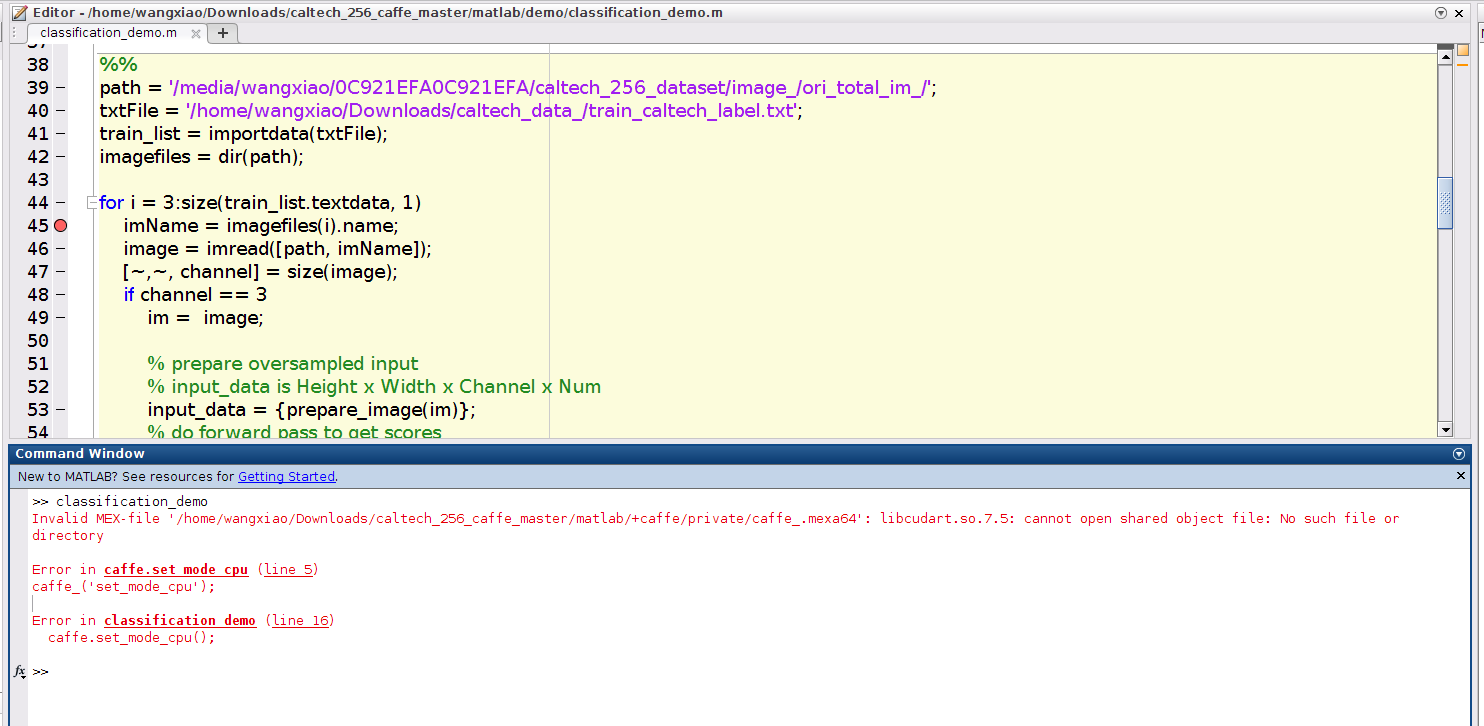
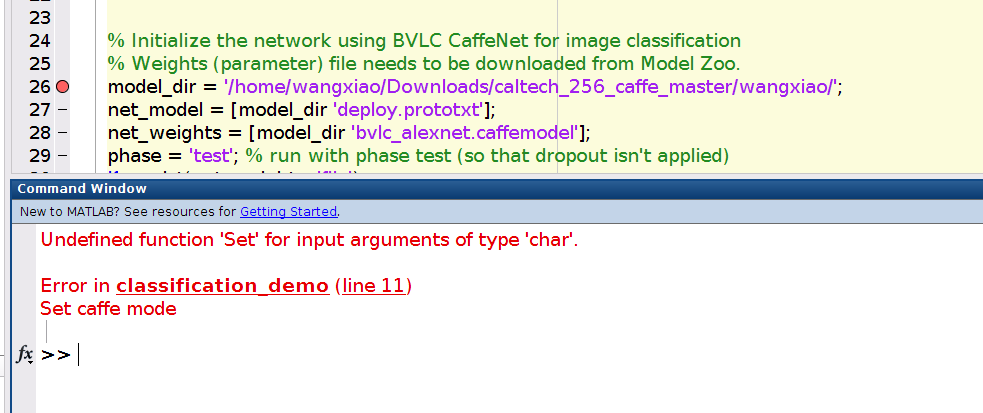
You must remember the following operation, because it really worked well ! Yeah !!!
error while loading shared libraries: libcudart.so.7.5: cannot open shared object file: No such file or directory
32-bit: sudo ldconfig /usr/local/cuda/lib
64-bit: sudo ldconfig /usr/local/cuda/lib64
今天悲剧的发现, 执行了 64-bit 之后出现错误:
wangxiao@AHU:~/Downloads/caffe-master$ sudo ldconfig /usr/local/cuda/lib64
/sbin/ldconfig.real: /usr/local/cuda/lib64/libcudnn.so.5 is not a symbolic link
不知道问题何在啊?怎么解决???
##############################################
## 有时候需要更新软链接:
cd /usr/local/cuda/lib64/
sudo rm -rf libcudnn.so libcudnn.so.7.5
sudo ln -s libcudnn.so.7.5.48 libcudnn.so.7.5
sudo ln -s libcudnn.so.7.5 libcudnn.so
19. When compile caffe, some times it always shown you a mistake like this:
CXX src/caffe/util/db_leveldb.cpp
In file included from src/caffe/util/signal_handler.cpp:7:0:
./include/caffe/util/signal_handler.h:4:34: fatal error: caffe/proto/caffe.pb.h: No such file or directory
#include "caffe/proto/caffe.pb.h"
^
compilation terminated.
The bug is not reproducible, so it is likely a hardware or OS problem.
make: *** [.build_release/src/caffe/util/signal_handler.o] Error 1
make: *** Waiting for unfinished jobs....
^Cmake: *** [.build_release/src/caffe/util/math_functions.o] Interrupt
make: *** [.build_release/src/caffe/net.o] Interrupt
make: *** wait: No child processes. Stop.
Do you how to solve this problem ??? Just becase the lost of the file : caffe.pb.h, and this file is actually generated from the process of compile. Do the following operation will help you solve the problem:
Just input make in your terminal: make
Then, press ctrl+c to stop it, and input: make -j8
All process will be normal now !
Here is a figure to help you understand this all process.
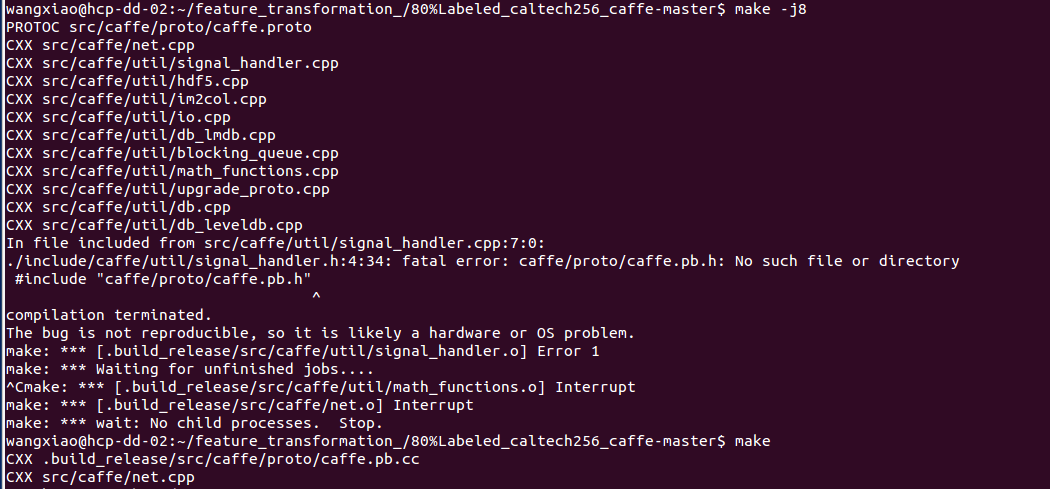
20. You also maybe meet a error like this:
CXX/LD -o .build_release/tools/net_speed_benchmark.bin
.build_release/lib/libcaffe.so: undefined reference to `cv::imread(cv::String const&, int)'
.build_release/lib/libcaffe.so: undefined reference to `cv::imencode(cv::String const&, cv::_InputArray const&, std::vector<unsigned char, std::allocator<unsigned char> >&, std::vector<int, std::allocator<int> > const&)'
.build_release/lib/libcaffe.so: undefined reference to `cv::imdecode(cv::_InputArray const&, int)'
collect2: error: ld returned 1 exit status
make: *** [.build_release/tools/upgrade_solver_proto_text.bin] Error 1
make: *** Waiting for unfinished jobs....
.build_release/lib/libcaffe.so: undefined reference to `cv::imread(cv::String const&, int)'
.build_release/lib/libcaffe.so: undefined reference to `cv::imencode(cv::String const&, cv::_InputArray const&, std::vector<unsigned char, std::allocator<unsigned char> >&, std::vector<int, std::allocator<int> > const&)'
.build_release/lib/libcaffe.so: undefined reference to `cv::imdecode(cv::_InputArray const&, int)'
collect2: error: ld returned 1 exit status
make: *** [.build_release/tools/extract_features.bin] Error 1
.build_release/lib/libcaffe.so: undefined reference to `cv::imread(cv::String const&, int)'
.build_release/lib/libcaffe.so: undefined reference to `cv::imencode(cv::String const&, cv::_InputArray const&, std::vector<unsigned char, std::allocator<unsigned char> >&, std::vector<int, std::allocator<int> > const&)'
.build_release/lib/libcaffe.so: undefined reference to `cv::imdecode(cv::_InputArray const&, int)'
collect2: error: ld returned 1 exit status
make: *** [.build_release/tools/caffe.bin] Error 1
.build_release/lib/libcaffe.so: undefined reference to `cv::imread(cv::String const&, int)'
.build_release/lib/libcaffe.so: undefined reference to `cv::imencode(cv::String const&, cv::_InputArray const&, std::vector<unsigned char, std::allocator<unsigned char> >&, std::vector<int, std::allocator<int> > const&)'
.build_release/lib/libcaffe.so: undefined reference to `cv::imdecode(cv::_InputArray const&, int)'
collect2: error: ld returned 1 exit status
make: *** [.build_release/tools/upgrade_net_proto_binary.bin] Error 1
.build_release/lib/libcaffe.so: undefined reference to `cv::imread(cv::String const&, int)'
.build_release/lib/libcaffe.so: undefined reference to `cv::imencode(cv::String const&, cv::_InputArray const&, std::vector<unsigned char, std::allocator<unsigned char> >&, std::vector<int, std::allocator<int> > const&)'
.build_release/lib/libcaffe.so: undefined reference to `cv::imdecode(cv::_InputArray const&, int)'
collect2: error: ld returned 1 exit status
make: *** [.build_release/tools/convert_imageset.bin] Error 1
.build_release/lib/libcaffe.so: undefined reference to `cv::imread(cv::String const&, int)'
.build_release/lib/libcaffe.so: undefined reference to `cv::imencode(cv::String const&, cv::_InputArray const&, std::vector<unsigned char, std::allocator<unsigned char> >&, std::vector<int, std::allocator<int> > const&)'
.build_release/lib/libcaffe.so: undefined reference to `cv::imdecode(cv::_InputArray const&, int)'
collect2: error: ld returned 1 exit status
make: *** [.build_release/tools/compute_image_mean.bin] Error 1
.build_release/lib/libcaffe.so: undefined reference to `cv::imread(cv::String const&, int)'
.build_release/lib/libcaffe.so: undefined reference to `cv::imencode(cv::String const&, cv::_InputArray const&, std::vector<unsigned char, std::allocator<unsigned char> >&, std::vector<int, std::allocator<int> > const&)'
.build_release/lib/libcaffe.so: undefined reference to `cv::imdecode(cv::_InputArray const&, int)'
collect2: error: ld returned 1 exit status
make: *** [.build_release/tools/upgrade_net_proto_text.bin] Error 1
Just add a word in you Makefile, following:
LIBRARIES += opencv_core opencv_highgui opencv_imgproc opencv_imgcodecs
21. 利用caffe 的matlab借口提取feature的时候:碰到了这个问题:怎么破 ?
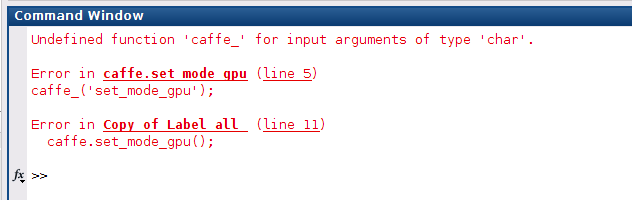
Undefined function 'caffe_' for input arguments of type 'char'.
Error in caffe.set_mode_gpu (line 5)
caffe_('set_mode_gpu');
Error in Copy_of_Label_all_ (line 11)
caffe.set_mode_gpu();
答:因为没有编译matlab接口,即:make matcaffe 执行这句,完了之后,你就发现,yeah,可以了。。。
22. protobuf 的下载与安装
from: https://github.com/protocolbuffers/protobuf/tree/master/src
You can get the source by "git clone" our git repository. Make sure you have also cloned the submodules and generated the configure script (skip this if you are using a release .tar.gz or .zip package): $ git clone https://github.com/protocolbuffers/protobuf.git
$ cd protobuf
$ git submodule update --init --recursive
$ ./autogen.sh
To build and install the C++ Protocol Buffer runtime and the Protocol Buffer compiler (protoc) execute the following: $ ./configure
$ make
$ make check
$ sudo make install
$ sudo ldconfig # refresh shared library cache.
23. 将 wide residual network 的 python 脚本生成 其对应的 protext 文件,出现问题:
wangxiao@AHU:~/Downloads/caffe-master$ python ./python/wide_residual_network.py
Traceback (most recent call last):
File "./python/wide_residual_network.py", line 62, in <module>
make_net(tgt_file)
File "./python/wide_residual_network.py", line 58, in make_net
print(resnet_cifar(depth=16, widen_factor=8), file=f)
File "./python/wide_residual_network.py", line 53, in resnet_cifar
return to_proto(loss, acc)
File "/home/wangxiao/Downloads/caffe-master/python/caffe/net_spec.py", line 50, in to_proto
top.fn._to_proto(layers, {}, autonames)
--------------------- 类似这种转换 ------- 此处略写 -----------------------
inp._to_proto(layers, names, autonames)
File "/home/wangxiao/Downloads/caffe-master/python/caffe/net_spec.py", line 97, in _to_proto
return self.fn._to_proto(layers, names, autonames)
File "/home/wangxiao/Downloads/caffe-master/python/caffe/net_spec.py", line 136, in _to_proto
inp._to_proto(layers, names, autonames)
AttributeError: 'NoneType' object has no attribute '_to_proto'
wangxiao@AHU:~/Downloads/caffe-master$
搜到一个答案,但是不知所云:
http://stackoverflow.com/questions/15232832/python-regex-attributeerror-nonetype-object-has-no-attribute-groups
哎 坑啊 ...
24. 要用 CUDNN,因为训练速度会提升好几倍!!!
25. 编译 caffe 出现:
XX src/caffe/layers/cudnn_sigmoid_layer.cpp
CXX src/caffe/layers/deconv_layer.cpp
src/caffe/net.cpp:8:18: fatal error: hdf5.h: No such file or directory
#include "hdf5.h"
^
compilation terminated.
Makefile:572: recipe for target '.build_release/src/caffe/net.o' failed
make: *** [.build_release/src/caffe/net.o] Error 1
make: *** Waiting for unfinished jobs....
wangxiao@csdl:~/pedestrian_attributes/43_attribute_caffe_master_$ ^C
wangxiao@csdl:~/pedestrian_attributes/43_attribute_caffe_master_$
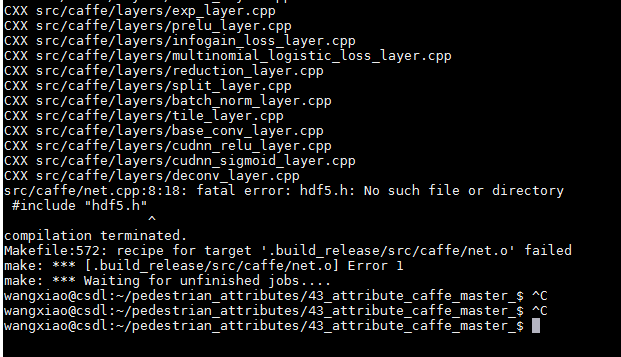
那么,怎么解决这个问题?添加两行路径:
/usr/include/hdf5/serial
/usr/lib/x86_64-linux-gnu/hdf5/serial
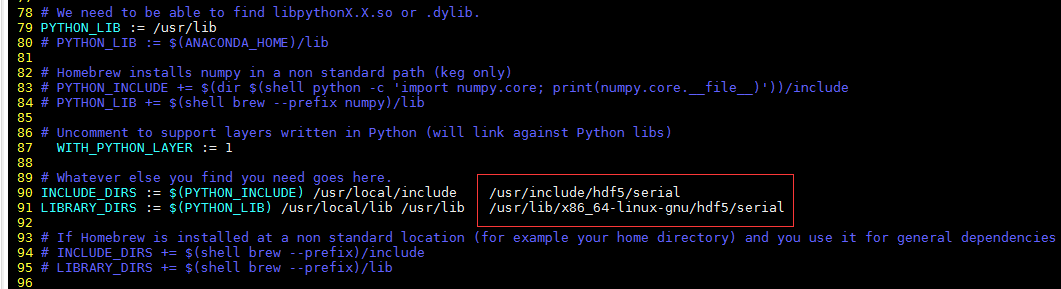
26. caffe 配置 python 环境变量: 参考博文:http://blog.csdn.net/yingyujianmo/article/details/51014440
添加环境变量 vim ~/.bashrc
将export PYTHONPATH=/home/wanghh/caffe/python:$PYTHONPATH添加到文件中。 source ~/.bashrc
这样,在其他地方打开python,也可以import caffe了。
27. caffe 配置 python, some times, it shown us: no module named caffe:
at this moment, maybe you should add those codes into your file, like :
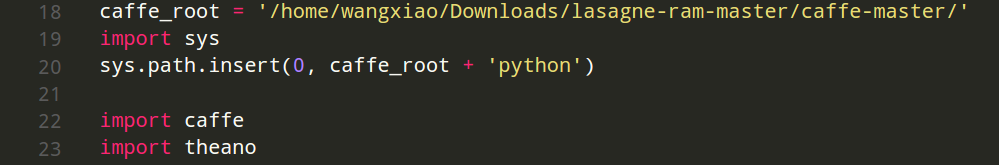
then, you can check it again. It will be OK.
28. when install new softwares, I find this error:
You might want to run 'apt-get -f install' to correct these:
The following packages have unmet dependencies:
kate : Depends: kdelibs4c2a (>= 4:3.5.9) but it is not going to be installed
Depends: libqt3-mt (>= 3:3.3.8b) but it is not going to be installed
Recommends: kregexpeditor but it is not installable
kscope : Depends: kdelibs4c2a (>= 4:3.5.7-1) but it is not going to be installed
Depends: libaudio2 but it is not going to be installed
Depends: libqt3-mt (>= 3:3.3.8really3.3.7) but it is not going to be installed
Depends: cscope but it is not going to be installed
Depends: exuberant-ctags but it is not going to be installed
Depends: graphviz but it is not going to be installed
E: Unmet dependencies. Try 'apt-get -f install' with no packages (or specify a solution).
try this operation on the terminal, it will solve this issue:
==>> $: apt-get -f install
29. when compile matconvnet, it shown me error like this:
>> vl_compilenn('enableGpu', true, 'cudamethod','nvcc')
Warning: Function labindex has the same name as a MATLAB builtin. We suggest you rename the function to avoid a potential name conflict.
Warning: Function numlabs has the same name as a MATLAB builtin. We suggest you rename the function to avoid a potential name conflict.
Warning: Function labindex has the same name as a MATLAB builtin. We suggest you rename the function to avoid a potential name conflict.
> In path at 109
In addpath at 86
In vl_compilenn at 144
Warning: Function numlabs has the same name as a MATLAB builtin. We suggest you rename the function to avoid a potential name conflict.
> In path at 109
In addpath at 86
In vl_compilenn at 144
Warning: Function labindex has the same name as a MATLAB builtin. We suggest you rename the function to avoid a potential name conflict.
> In path at 109
In addpath at 86
In vl_compilenn at 144
Warning: Function numlabs has the same name as a MATLAB builtin. We suggest you rename the function to avoid a potential name conflict.
> In path at 109
In addpath at 86
In vl_compilenn at 144
vl_compilenn: CUDA: MEX config file: '/home/wangxiao/Downloads/siamese-fc-master/matconvnet-1.0-beta20/matlab/src/config/mex_CUDA_glnxa64.xml'
Building with 'g++'.
MEX completed successfully.
Building with 'g++'.
MEX completed successfully.
Building with 'g++'.
MEX completed successfully.
Building with 'g++'.
MEX completed successfully.
Building with 'g++'.
MEX completed successfully.
Building with 'g++'.
MEX completed successfully.
Building with 'g++'.
MEX completed successfully.
Building with 'g++'.
MEX completed successfully.
Building with 'g++'.
MEX completed successfully.
/home/wangxiao/Downloads/siamese-fc-master/matconvnet-1.0-beta20/matlab/src/bits/impl/pooling_gpu.cu(163): error: function "atomicAdd(double *, double)" has already been defined
1 error detected in the compilation of "/tmp/tmpxft_000034d7_00000000-7_pooling_gpu.cpp1.ii".
Error using vl_compilenn>nvcc_compile (line 521)
Command "/usr/local/cuda-8.0/bin/nvcc" -c "/home/wangxiao/Downloads/siamese-fc-master/matconvnet-1.0-beta20/matlab/src/bits/impl/pooling_gpu.cu" -DNDEBUG -DENABLE_GPU
-DENABLE_DOUBLE -gencode=arch=compute_61,code=\"sm_61,compute_61\" -I"/usr/local/MATLAB/R2014b/extern/include"
-I"/usr/local/MATLAB/R2014b/toolbox/distcomp/gpu/extern/include" -gencode=arch=compute_61,code=\"sm_61,compute_61\" -Xcompiler -fPIC -o
"/home/wangxiao/Downloads/siamese-fc-master/matconvnet-1.0-beta20/matlab/mex/.build/bits/impl/pooling_gpu.o" failed.
Error in vl_compilenn (line 466)
nvcc_compile(opts, srcs{i}, objfile, flags.nvcc) ;
==>> Update your MatConvnet version. It indeed contain such errors in this version.
30. json_parser_read.hpp:257:264: error: ‘type name’ declared as function returning an array escape
when compile caffe file in SSD, it shown me the error like this:
json_parser_read.hpp:257:264: error: ‘type name’ declared as function returning an array escape
Just like this blog said, you need do this:
修改json_parser_read.hpp:打开文件夹Document,选中computer,在搜索json_parser_read.hpp,找到该文件的路径之后用如下命令打开
sudo gedit /usr/include/boost/property_tree/detail/json_parser_read.hpp将257行开始的escape代码段注释掉即可,如下:
/*escape
= chset_p(detail::widen<Ch>("\"\\/bfnrt").c_str())
[typename Context::a_escape(self.c)]
| 'u' >> uint_parser<unsigned long, 16, 4, 4>()
[typename Context::a_unicode(self.c)]
;*/31. ImportError: No module named caffe.proto
wangxiao@AHU:~/Documents/caffe$ ./data/VOC0712/create_data.sh
Traceback (most recent call last):
File "/home/wangxiao/Documents/caffe/data/VOC0712/../../scripts/create_annoset.py", line 7, in <module>
from caffe.proto import caffe_pb2
ImportError: No module named caffe.proto
Traceback (most recent call last):
File "/home/wangxiao/Documents/caffe/data/VOC0712/../../scripts/create_annoset.py", line 7, in <module>
from caffe.proto import caffe_pb2
ImportError: No module named caffe.proto
Solution: export PYTHONPATH=/home/wangxiao/Documents/caffe/python:$PYTHONPATH
then, run: ./data/VOC0712/create_data.sh
it will be OK.
32. ImportError: No Module named caffe:
import sys
sys.path.append("/(你的caffe-master路径)/caffe-master/python")
sys.path.append("/(你的caffe-master路径)/caffe-master/python/caffe")
33. OpenCV Error:
OpenCV Error: Unspecified error (The function is not implemented. Rebuild the library with Windows, GTK+ 2.x or Carbon support. If you are on Ubuntu or Debian, install libgtk2.0-dev and pkg-config, then re-run cmake or configure script) in cvShowImage, file /io/opencv/modules/highgui/src/window.cpp, line 583 Traceback (most recent call last): File "./show_tracker_vot.py", line 30, in <module> objTrackerVis.trackAll(0, 1) File "/home/wangxiao/Downloads/goTURN-tensorflow/PY-GOTURN-master/src/tracker_manager.py", line 55, in trackAll cv2.imshow('input', sMatImage) cv2.error: /io/opencv/modules/highgui/src/window.cpp:583: error: (-2) The function is not implemented. Rebuild the library with Windows, GTK+ 2.x or Carbon support. If you are on Ubuntu or Debian, install libgtk2.0-dev and pkg-config, then re-run cmake or configure script in function cvShowImage
==>> do the following opeartions:
1.Remove installed OpenCV version to avoid mess up later pip3 uninstall opencv-python
2.Lower you python version to 3.5(current version 3.6 has different problems with conda, which we will use to install OpenCV) conda install python=3.5
3.Finally use conda, to install working version of OpenCV conda install -c menpo opencv3
sudo apt-get install libgtk-3-dev
34. when running a tensorflow code, it shown me a error:
ImportError: libcudnn.so.6: cannot open shared object file: No such file or directory
Failed to load the native TensorFlow runtime.
==>> well, this is because the version of tensorflow. Currently, the most recent tensorflow is version 1.3.0, and it need cudnn v6+. but my machine still use the cudnn v5.1.
Thus the error occured. You can sovle this problem by install tensorflow v1.2.0, as following:
sudo pip install --user tensorflow==1.2.0
35. How to install keras with specific version, not the newest one ???
sudo pip install keras==1.2
36. ankit@Ankit:~/caffe$ make all
CXX/LD -o .build_release/tools/convert_imageset.bin
.build_release/lib/libcaffe.so: undefined reference to cv::imread(cv::String const&, int)' .build_release/lib/libcaffe.so: undefined reference tocv::imencode(cv::String const&, cv::_InputArray const&, std::vector<unsigned char, std::allocator >&, std::vector<int, std::allocator > const&)'
.build_release/lib/libcaffe.so: undefined reference to `cv::imdecode(cv::_InputArray const&, int)'
collect2: error: ld returned 1 exit status
make: *** [.build_release/tools/convert_imageset.bin] Error 1
Solution:
1. add "opencv_imgcodecs" in Makefile.(opencv_core opencv_highgui opencv_imgproc opencv_imgcodecs) 2. delete all the file in build(rm -rf ./build/*) before "make all".
37. new issues about new version of cuda:
CXX src/caffe/parallel.cpp
NVCC src/caffe/solvers/adadelta_solver.cu
nvcc fatal : Unsupported gpu architecture 'compute_20'
Makefile:576: recipe for target '.build_release/cuda/src/caffe/solvers/adadelta_solver.o' failed
make: *** [.build_release/cuda/src/caffe/solvers/adadelta_solver.o] Error 1
make: *** 正在等待未完成的任务....
==>> SOlution: from: https://askubuntu.com/questions/960238/nvcc-fatal-unsupported-gpu-architecture-compute-20

38. when compile caffe on our linux server, following errors occured:
/usr/include/c++/7/bits/exception_ptr.h(90): error: use of a local type to declare a function
/usr/include/c++/7/bits/exception_ptr.h(90): error: expected a ";"
/usr/include/c++/7/bits/exception_ptr.h(91): error: use of a local type to declare a function
/usr/include/c++/7/bits/exception_ptr.h(93): error: namespace "__cxxabiv1::std" has no member "make_exception_ptr"
/usr/include/c++/7/bits/exception_ptr.h(93): error: a template friend declaration cannot be declared in a local class
/usr/include/c++/7/bits/exception_ptr.h(93): error: expected a ";"
/usr/include/c++/7/bits/exception_ptr.h(96): error: expected a ";"
/usr/include/c++/7/bits/exception_ptr.h(98): error: expected a ";"
/usr/include/c++/7/bits/exception_ptr.h(101): error: incomplete type is not allowed
/usr/include/c++/7/bits/exception_ptr.h(101): error: expected a ";"
/usr/include/c++/7/bits/exception_ptr.h(122): error: expected a ";"
/usr/include/c++/7/bits/exception_ptr.h(132): error: expected a ";"
/usr/include/c++/7/bits/exception_ptr.h(149): error: use of a local type to declare a function
/usr/include/c++/7/bits/exception_ptr.h(150): error: expected a ";"
/usr/include/c++/7/bits/exception_ptr.h(153): error: expected a ";"
/usr/include/c++/7/bits/exception_ptr.h(158): error: use of a local type to declare a function
/usr/include/c++/7/bits/exception_ptr.h(159): error: expected a ";"
/usr/include/c++/7/bits/exception_ptr.h(162): error: use of a local type to declare a function
/usr/include/c++/7/bits/exception_ptr.h(163): error: expected a ";"
/usr/include/c++/7/bits/exception_ptr.h(166): error: use of a local type to declare a function
/usr/include/c++/7/bits/exception_ptr.h(167): error: expected a ";"
/usr/include/c++/7/bits/exception_ptr.h(179): error: expected a ";"
/usr/include/c++/7/bits/exception_ptr.h(214): error: expected a ";"
/usr/include/c++/7/bits/move.h(46): error: identifier "constexpr" is undefined
/usr/include/c++/7/bits/move.h(46): error: "_Tp" is not a function or static data member
/usr/include/c++/7/bits/move.h(51): error: expected a ";"
/usr/include/c++/7/type_traits(71): error: identifier "constexpr" is undefined
/usr/include/c++/7/type_traits(71): error: template parameter "_Tp" may not be redeclared in this scope
/usr/include/c++/7/type_traits(71): error: expected a ";"
/usr/include/c++/7/type_traits(72): error: member "__cxxabiv1::std::integral_constant<_Tp, __v>::_Tp" is not a type name
/usr/include/c++/7/type_traits(73): error: member "__cxxabiv1::std::integral_constant<_Tp, __v>::_Tp" is not a type name
/usr/include/c++/7/type_traits(74): error: identifier "constexpr" is undefined
/usr/include/c++/7/type_traits(74): error: expected a ";"
/usr/include/c++/7/type_traits(84): error: identifier "constexpr" is undefined
/usr/include/c++/7/type_traits(84): error: "_Tp" is not a function or static data member
/usr/include/c++/7/type_traits(93): error: expected a declaration
/usr/include/c++/7/type_traits(93): error: expected a ";"
/usr/include/c++/7/type_traits(126): error: space required between adjacent ">" delimiters of nested template argument lists (">>" is the right shift operator)
/usr/include/c++/7/type_traits(154): error: __bool_constant is not a template
/usr/include/c++/7/type_traits(154): error: not a class or struct name
/usr/include/c++/7/type_traits(245): error: identifier "char16_t" is undefined
/usr/include/c++/7/type_traits(249): error: identifier "char32_t" is undefined
/usr/include/c++/7/type_traits(249): error: class "__cxxabiv1::std::__is_integral_helper<<error-type>>" has already been defined
/usr/include/c++/7/type_traits(362): error: namespace "__cxxabiv1::std" has no member "size_t"
/usr/include/c++/7/type_traits(463): error: expected a ">"
/usr/include/c++/7/type_traits(467): error: expected a ">"
/usr/include/c++/7/type_traits(475): error: expected a ">"
/usr/include/c++/7/type_traits(479): error: expected a ">"
/usr/include/c++/7/type_traits(487): error: expected a ">"
/usr/include/c++/7/type_traits(491): error: expected a ">"
/usr/include/c++/7/type_traits(499): error: expected a ">"
/usr/include/c++/7/type_traits(503): error: expected a ">"
/usr/include/c++/7/type_traits(511): error: expected a ">"
/usr/include/c++/7/type_traits(515): error: expected a ">"
/usr/include/c++/7/type_traits(523): error: expected a ">"
/usr/include/c++/7/type_traits(527): error: expected a ">"
/usr/include/c++/7/type_traits(535): error: expected a ">"
/usr/include/c++/7/type_traits(539): error: expected a ">"
/usr/include/c++/7/type_traits(547): error: expected a ">"
/usr/include/c++/7/type_traits(551): error: expected a ">"
/usr/include/c++/7/type_traits(561): error: namespace "__cxxabiv1::std" has no member "nullptr_t"
/usr/include/c++/7/type_traits(582): error: space required between adjacent ">" delimiters of nested template argument lists (">>" is the right shift operator)
/usr/include/c++/7/type_traits(588): error: space required between adjacent ">" delimiters of nested template argument lists (">>" is the right shift operator)
/usr/include/c++/7/type_traits(595): error: space required between adjacent ">" delimiters of nested template argument lists (">>" is the right shift operator)
/usr/include/c++/7/type_traits(602): error: space required between adjacent ">" delimiters of nested template argument lists (">>" is the right shift operator)
/usr/include/c++/7/type_traits(612): error: space required between adjacent ">" delimiters of nested template argument lists (">>" is the right shift operator)
/usr/include/c++/7/type_traits(638): error: space required between adjacent ">" delimiters of nested template argument lists (">>" is the right shift operator)
/usr/include/c++/7/type_traits(748): error: space required between adjacent ">" delimiters of nested template argument lists (">>" is the right shift operator)
/usr/include/c++/7/type_traits(762): error: expected a ";"
/usr/include/c++/7/type_traits(777): error: space required between adjacent ">" delimiters of nested template argument lists (">>" is the right shift operator)
/usr/include/c++/7/type_traits(787): error: expected a ")"
/usr/include/c++/7/type_traits(798): error: an explicit template argument list is not allowed on this declaration
/usr/include/c++/7/type_traits(798): error: expected a type specifier
/usr/include/c++/7/type_traits(798): error: function returning function is not allowed
/usr/include/c++/7/type_traits(798): error: expected a ";"
/usr/include/c++/7/type_traits(804): error: space required between adjacent ">" delimiters of nested template argument lists (">>" is the right shift operator)
Error limit reached.
100 errors detected in the compilation of "/tmp/tmpxft_000038a7_00000000-13_conv_layer.compute_50.cpp1.ii".
Compilation terminated.
make: *** [Makefile:578: .build_release/cuda/src/caffe/layers/conv_layer.o] Error 1
==>> still have no answer yet.
39. Caffe-SSD compile error:
nvcc warning : The 'compute_20', 'sm_20', and 'sm_21' architectures are deprecated, and may be removed in a future release (Use -Wno-deprecated-gpu-targets to suppress warning).
/usr/include/boost/property_tree/detail/json_parser_read.hpp: In constructor ‘boost::property_tree::json_parser::json_grammar<Ptree>::definition<Scanner>::definition(const boost::property_tree::json_parser::json_grammar<Ptree>&)’:
/usr/include/boost/property_tree/detail/json_parser_read.hpp:257:264: error: ‘type name’ declared as function returning an array
escape
^
/usr/include/boost/property_tree/detail/json_parser_read.hpp:257:264: error: ‘type name’ declared as function returning an array
make: *** [.build_release/cuda/src/caffe/layers/detection_output_layer.o] Error 1
Answer from: https://github.com/BVLC/caffe/issues/4957
$ sudo add-apt-repository ppa:ubuntu-toolchain-r/test
$ sudo apt-get update
$ sudo apt-get install gcc-5 g++-5
mona@pascal:~$ gcc -v
Using built-in specs.
COLLECT_GCC=gcc
COLLECT_LTO_WRAPPER=/usr/lib/gcc/x86_64-linux-gnu/5/lto-wrapper
Target: x86_64-linux-gnu
Configured with: ../src/configure -v --with-pkgversion='Ubuntu 5.4.1-2ubuntu1~14.04' --with-bugurl=file:///usr/share/doc/gcc-5/README.Bugs --enable-languages=c,ada,c++,java,go,d,fortran,objc,obj-c++ --prefix=/usr --program-suffix=-5
--enable-shared --enable-linker-build-id --libexecdir=/usr/lib --without-included-gettext --enable-threads=posix --libdir=/usr/lib --enable-nls --with-sysroot=/ --enable-clocale=gnu --enable-libstdcxx-debug --enable-libstdcxx-time=yes
--with-default-libstdcxx-abi=gcc4-compatible --disable-libstdcxx-dual-abi --enable-gnu-unique-object --disable-vtable-verify --enable-libmpx --enable-plugin --with-system-zlib --disable-browser-plugin --enable-java-awt=gtk
--enable-gtk-cairo --with-java-home=/usr/lib/jvm/java-1.5.0-gcj-5-amd64/jre --enable-java-home --with-jvm-root-dir=/usr/lib/jvm/java-1.5.0-gcj-5-amd64 --with-jvm-jar-dir=/usr/lib/jvm-exports/java-1.5.0-gcj-5-amd64
--with-arch-directory=amd64 --with-ecj-jar=/usr/share/java/eclipse-ecj.jar --enable-objc-gc --enable-multiarch --disable-werror --with-arch-32=i686 --with-abi=m64 --with-multilib-list=m32,m64,mx32 --enable-multilib
--with-tune=generic --enable-checking=release --build=x86_64-linux-gnu --host=x86_64-linux-gnu --target=x86_64-linux-gnu
Thread model: posix
gcc version 5.4.1 20160904 (Ubuntu 5.4.1-2ubuntu1~14.04) At this moment, you already installed gcc and g++ V5 successfully. You just remove the old super-link and add the new one:
cd /usr/bin
sudo rm gcc
sudo ln -s gcc-5 gcc
sudo rm g++
sudo ln -s g++-5 g++
40. 各种版本的 cudnn,百度云下载:
链接: https://pan.baidu.com/s/1j_DzNZ2Lux95TQDjPQhoBQ 密码: sjrc
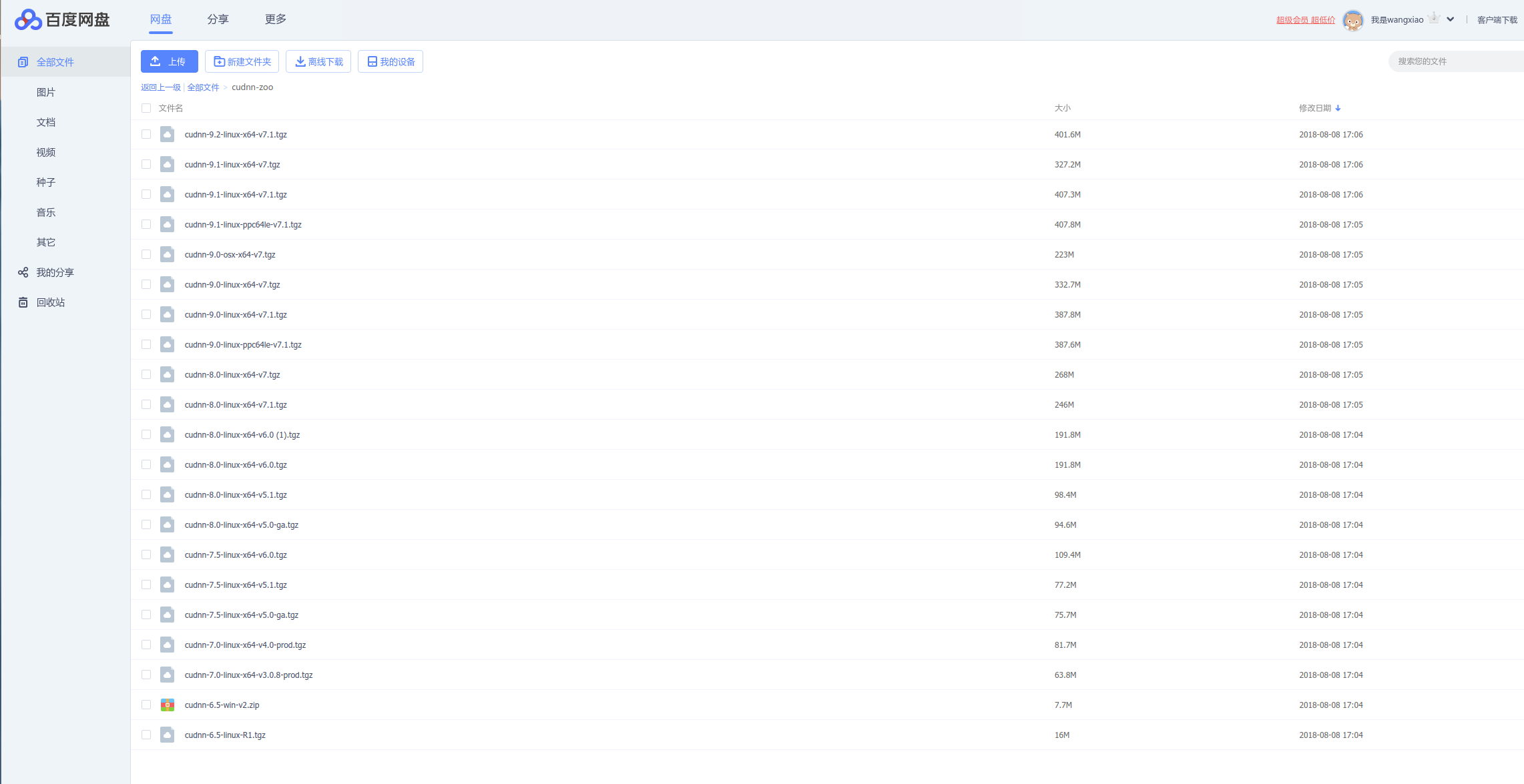
41.
Caffe+CUDA8.0+CuDNNv5.1+OpenCV3.1+Ubuntu14.04 配置参考文献 以及 常见编译问题总结的更多相关文章
- Caffe+CUDA7.5+CuDNNv3+OpenCV3.0+Ubuntu14.04 配置参考文献 以及 常见编译问题总结
Caffe+CUDA7.5+CuDNNv3+OpenCV3.0+Ubuntu14.04 配置参考文献 ---- Wang Xiao Warning: Please make sure the cud ...
- Ubuntu14.04配置gcc4.4.4+Qt4.8.4交叉编译环境
安装32位程序运行支持 sudo apt-get install lib32stdc++6 lib32z1 lib32ncurses5 lib32bz2-1.0 可能报错: lib32stdc++6 ...
- ubuntu14.04 配置网络
ubuntu14.04 配置网络的练习 本文参考的资料: https://blog.csdn.net/liu782726344/article/details/52912797. 感谢作者的分享! 打 ...
- ubuntu14.04 + cuda8.0 + cudnnv5 + caffe + py-faster-rcnn配置
经过几天的奋战终于配置好了如题所述的配置,现在把配置大体过程写下来供大家配置时参考(由于电脑硬件和系统的千差万别,实在不适合写详细的) (一切不声明配置环境的配置教程都是耍流氓) 环境: Inter集 ...
- Ubuntu16.04+cuda8.0+cuDNNV5.1 + Tensorflow+ GT 840M安装小结
最近重装系统,安装了tensorflow的配置环境 总结一下. 参考资料 http://blog.csdn.net/ZWX2445205419/article/details/69429518 htt ...
- Ubuntu14.04配置Mono+Jexus
总所周知,ASP.NET是微软公司的一项技术,是一个网站服务端开发的一种技术,它可以在通过HTTP请求文档时再在Web服务器上动态创建它们,就是所谓动态网站开发,它依赖运行于 IIS 之中的程序 .但 ...
- 64位ubuntu14.04配置adb后提示没有那个文件或目录
1.配置完adb环境变量后在终端输入adb: ameyume@ameyume-HP-450-Notebook-PC:~$ adb /home/ameyume/adt-bundle-linux-x86_ ...
- ubuntu14.04 配置tomcat8
ubuntu下配置tomcat的过程事实上和windows是差点儿相同的,以下一起来看一下怎样在ubuntu14.04中配置tomcat. 1.下载tomcat 地址:http://tomcat.ap ...
- ubuntu14.04 配置中文输入法
ubuntu14.04自带中文输入法,只要配置就可以了. 1.安装中文支持 System Settings --> Language Support 点击 install/remove lan ...
随机推荐
- Mysql查询报错:Illegal mix of collations (gbk_chinese_ci,IMPLICIT) and (utf8_general_ci,COERCIBLE) for operation '='
使用sql别名关联查询的时候,由于字符集冲突导致该错误 解决方案,查询的时候强制转换字符集类型 case when column = '' then _gbk '' collate gbk_chine ...
- mysql实现开窗函数
mysql实现开窗函数 http://blog.itpub.net/29989552/viewspace-2123077/ 学习过oracle的应该知道,oracle中的分析函数功能十分强大,包括ms ...
- ADB——adb devices unauthorized
我们只有在手机打开USB调试,并且允许电脑对其进行调试的前提下才可以用ADB进行自动化操作手机,如果出现unauthorized提示的话就是说明手机没有允许电脑对其调试 这个时候通常手机回弹出允许调试 ...
- 深浅copy
浅拷贝 只copy了一层 可哈希的变量改变则二者不同 不可哈希变量改变二者都改变深拷贝 全部都copy了 不论什么值改变 原值都改变呢 变量赋值.浅拷贝.深拷贝 1,创建变量 1.1不可变对象 ...
- 3.1.3 Spring之AOP
三.Spring之AOP 1. 代理模式 (1) 什么是代理模式? 代理模式是面向对象编程的23种基础设计模式之一.为其他对象(代理对象)提供一种代理以控制对这个对象(源对象)的访问. 就是说,声明一 ...
- 【SpringBoot】springboot -- 2.0版本自定义ReidsCacheManager的改变
1. 问题发现 在1.0版本中,我们配置redis的cacheManager是这种方式: //缓存管理器 @Bean public CacheManager cacheManager(@Suppres ...
- 【Common】-NO.122.common.1 - pv、uv、ip,tps、qps、rps术语
Style:Mac Series:Java Since:2018-09-10 End:2018-09-10 Total Hours:1 Degree Of Diffculty:5 Degree Of ...
- windows slaver 脚本执行xcopy 报错无效驱动器规格
jenkins上配置的windows slaver机器如下: 我用这台windows 机器作为slaver机器来编译pc的exe包,但是在最后归档包倒ftp上时报错,如下: 但是我直接在windows ...
- 命令行下执行python找不包的解决方法
首先我们来了解一下,为什么会出现这样的问题,以及python搜索包的机制是怎么样的 1.为什么会出现这样的问题? 包是向下搜索机制. 2.为什么ide中执行没有报找不到包的问题? python搜索机制 ...
- 为什么CentOS7中找不到mysql服务,并且还找不到mysql.sock?
个人遇到问题的经过: 我一个月前买了云主机,UI图画好了,前端也写了,php如何开发也想好了,结果呢,安装apache是成功了,mysql看样子也是安装成功了,但是mysql根本无法运行起来,搞得我无 ...

