combined with the Referer header, to potentially build an exhaustive data set of user profiles and browsing habits Client Identification
w
https://www.zhihu.com/question/35307626
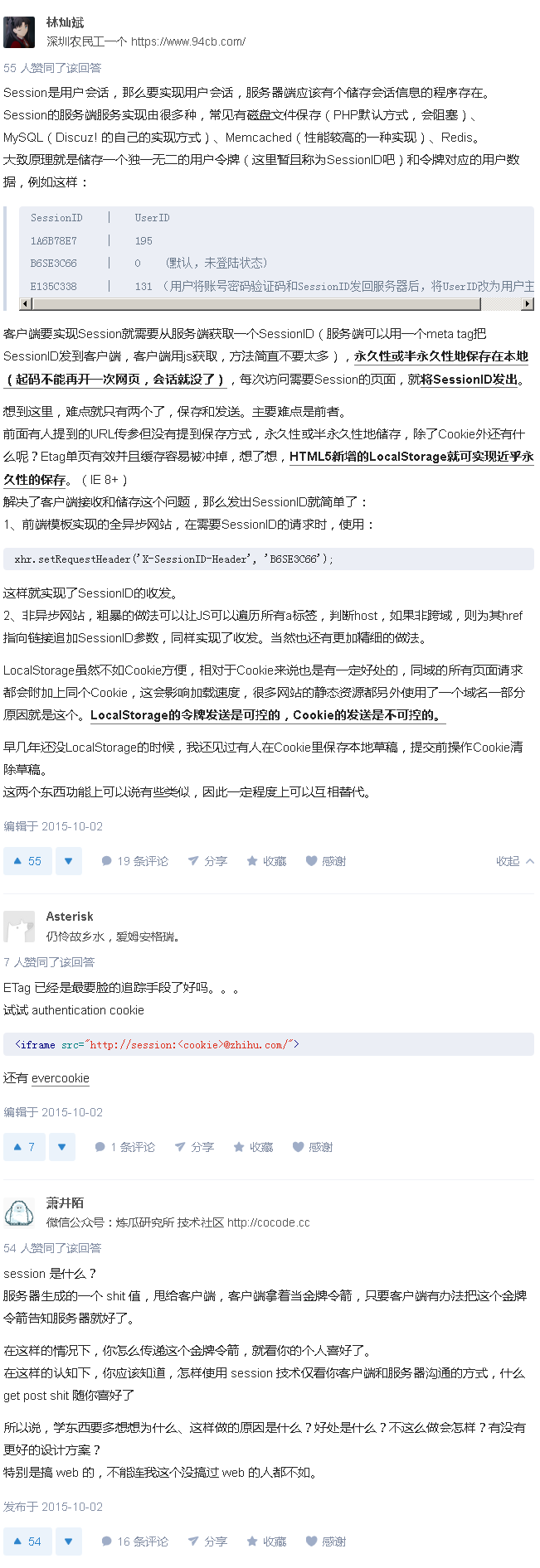
w
0-客户端(附加用户信息)首次请求服务端---》服务端生成session(有唯一性)、session_id,cookie(可能含有用户名、登录密码、浏览历史),并且设定cookie的生命周期、适用域名、适用域名下的路径
1-上述客户端(附加用户信息)再次请求服务端
1-0-客户端禁用cookie,客户端页面跳转或者post/get至服务端时,会同时request session_id至服务端
1-1-客户端不禁用cookie,此时客户端不向服务端传送session_id,客户端仅发送cookie
:无论客户端是否禁用cookie,服务端都可以成功识别客户端
客户端,不仅仅限于浏览器?qq PC mobile 聊天的历史列表
发问:
客户端存储路径:浏览器内存、硬盘,谁决定的?
https://support.google.com/chrome/answer/95647?co=GENIE.Platform%3DDesktop&hl=en

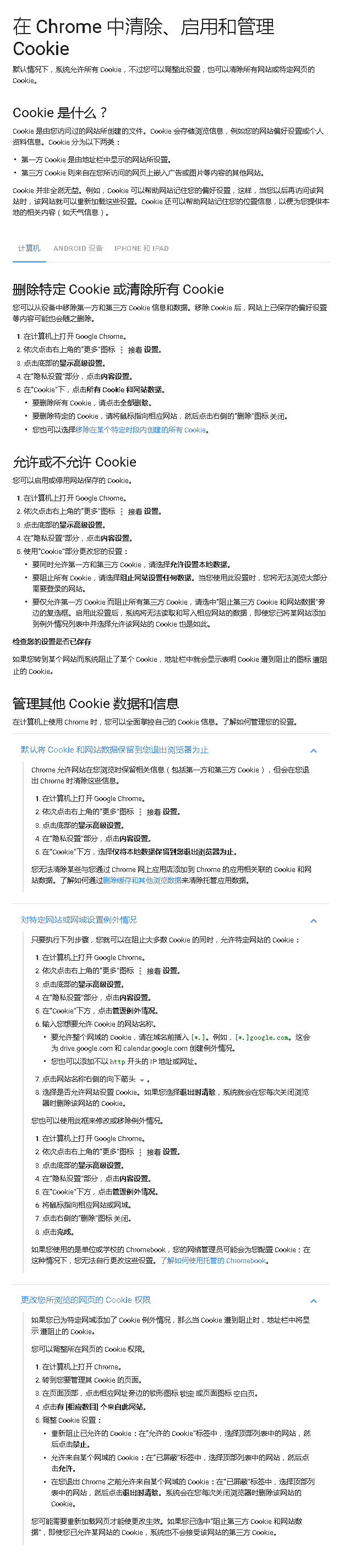
w
-1-cookie服务于session,用于标识客户端请求者;
0-cookie由服务端产生,送至客户端;
1-客户端浏览器
1-0-允许
在浏览器所耗内存或硬盘存储cookie;
1-1-拒绝
则服务端在响应客户端请求时,将session_id返回客户端,而客户端再次请求时,将session_id附加到请求中;
2-服务端在识别客户端请求者的同时,可以存储请求者信息,如登录帐名、货品浏览记录等:可以直接存储到cookie中,也可以直接存储到服务端文件、数据库中。
3-服务端决定客户端cookie生命周期、可用域名、可用路径,而客户端浏览器存储cookie是在关闭浏览器即消失浏览器所耗的内存中,或是硬盘中:这个哪个因素决定的?
w
HTTP The Definitive Guide
11.6.4 Different Cookies for Different Sites
A browser can have hundreds or thousands of cookies in its internal cookie jar, but browsers don't
send every cookie to every site. In fact, they typically send only two or three cookies to each site.
Here's why:
•
Moving all those cookie bytes would dramatically slow performance. Browsers would
actually be moving more cookie bytes than real content bytes!
•
Most of these cookies would just be unrecognizable gibberish for most sites, because they
contain server-specific name/value pairs.
•
Sending all cookies to all sites would create a potential privacy concern, with sites you don't
trust getting information you intended only for another site.
In general, a browser sends to a server only those cookies that the server generated. Cookies generated
by joes-hardware.com are sent to joes-hardware.com and not to bobs-books.com or marys-
movies.com.
Many web sites contract with third-party vendors to manage advertisements. These advertisements are
made to look like they are integral parts of the web site and do push persistent cookies. When the user
goes to a different web site serviced by the same advertisement company, the persistent cookie set
earlier is sent back again by the browser (because the domains match). A marketing company could
use this technique, combined with the Referer header, to potentially build an exhaustive data set of user profiles and browsing habits. Modern browsers allow you to configure privacy settings to restrict
third-party cookies.

11.6.4.1 Cookie Domain attribute
A server generating a cookie can control which sites get to see that cookie by adding a Domain
attribute to the Set-Cookie response header. For example, the following HTTP response header tells
the browser to send the cookie user="mary17" to any site in the domain .airtravelbargains.com:
Set-cookie: user="mary17"; domain="airtravelbargains.com"
If the user visits www.airtravelbargains.com, specials.airtravelbargains.com, or any site ending in
.airtravelbargains.com, the following Cookie header will be issued:
Cookie: user="mary17"
11.6.4.2 Cookie Path attribute
The cookie specification even lets you associate cookies with portions of web sites. This is done using
the Path attribute, which indicates the URL path prefix where each cookie is valid.
For example, one web server might be shared between two organizations, each having separate
cookies. The site www.airtravelbargains.com might devote part of its web site to auto rentals—say,
http://www.airtravelbargains.com/autos/—using a separate cookie to keep track of a user's preferred
car size. A special auto-rental cookie might be generated like this:
Set-cookie: pref=compact; domain="airtravelbargains.com";
path=/autos/
If the user goes to http://www.airtravelbargains.com/specials.html, she will get only this cookie:
Cookie: user="mary17"
But if she goes to http://www.airtravelbargains.com/autos/cheapo/index.html, she will get both of
these cookies:
Cookie: user="mary17"
Cookie: pref=compact
So, cookies are pieces of state, slapped onto the client by the servers, maintained by the clients, and
sent back to only those sites that are appropriate. Let's look in more detail at the cookie technology
and standards.
combined with the Referer header, to potentially build an exhaustive data set of user profiles and browsing habits Client Identification的更多相关文章
- 每日英语:Google Scraps Plan to Build Hong Kong Data Center
Internet giant Google Inc. has scrapped a plan to build its own data center in Hong Kong and will in ...
- dm层 集市层 四层 Build a multi-level data strategy
集市层 四层模型 ODS(临时存储层) MID(中间层) DM(数据集市层) APP(应用层) http://www.datamartist.com/data-warehouse-vs-data-ma ...
- PE Header and Export Table for Delphi
Malware Analysis Tutorial 8: PE Header and Export Table 2. Background Information of PE HeaderAny bi ...
- Build Telemetry for Distributed Services之OpenTracing实践
官网:https://opentracing.io/docs/best-practices/ Best Practices This page aims to illustrate common us ...
- HTTP Referer二三事---转
授权方式:署名,非商业用途,保持一致,转载时请务必以超链接(http://www.fwolf.com/blog/post/320)的形式标明文章原始出处和作者信息及本声明. 什么是HTTP Refer ...
- Referrer 还是 Referer?
上回我写了一篇文章介绍「Referrer Policy」,有小伙伴看完后问我:Referrer 这个单词到底怎么拼,为什么有时候中间有两个 r,有时候只有一个? 是的,这是一个很有趣的问题,这里就给有 ...
- php下载远程图片方法总结(curl手动解析header)curl跳转问题解决
常用方法一般有:. file_get_contents file_put_contents readfile($file) //效率很高. 一般代码: /** * 抓取远程图片 * * @param ...
- Swagger2 header 添加token
@Bean public Docket apiDocument() { return new Docket(DocumentationType.SWAGGER_2) .groupName(" ...
- visual c++ build tools的安装与使用
https://visualstudio.microsoft.com/zh-hans/thank-you-downloading-visual-studio/?sku=BuildTools&r ...
随机推荐
- 跟着百度学PHP[12]-文件处理 文件 目录
00x1 文件的属性 文件属性 <?php //-------------------------定义大小转换函数--------------- function changesize_dw($ ...
- 整合quickx到普通cocos2dx
quickx是对cocos2dx的lua扩展,它做了一些C++的扩展,同时还在lua做了一些封装, 让用lua开发cocos2dx更快,中文站http://quick.cocoachina.com/. ...
- VBA 获得绝对地址控制焦点的设置
先上代码,有时间再补上说明. Dim Mefoucs As String MsgBox "你选定的当前单元格是:" & Selection.Address Mefoucs ...
- [shell]C语言调用shell脚本接口
Use popen if you want to run a shell command and want the parent process to be able to talk to the c ...
- am335x gpio控制
1.执行下面的命令,可以显示目前驱动已经申请到的IO状态 : $ mount -t debugfs debugfs /sys/kernel/debug $ cat /sys/kernel/debug ...
- php 的rabbitmq 扩展模块amqp安装
php 的rabbitmq 扩展模块amqp安装 2017年10月08日 10:34:22 阅读数:240 使用PHP开发,要使用中间队列rabbitmq, 必须要安装PHP的扩展模块amqp, 服务 ...
- java访问属性
- java基础知识小小结
java基础知识小总结 在一个独立的原始程序里,只能有一个 public 类,却可以有许多 non-public 类.此外,若是在一个 Java 程序中没有一个类是 public,那么该 Java 程 ...
- Android 绘制圆环
使用画圆弧的方式绘制圆环和进度条,使用sweepGradient进行渐变. 参考链接 http://blog.csdn.net/u011494050/article/details/39251239 ...
- Class中isAssignableFrom() 方法
看Spring源码的时候看到这个方法: protected WebApplicationContext createWebApplicationContext(ServletContext sc) { ...
