Install Rails on ubuntu 12.04 LTS
There are basically there ways to install Rails development environment on your ubuntu linux system, here I used 12.04 LTS version, so first on ubuntu apt manage system, we should check what version it provide, typing:
 So now we know that the latest version on ubuntu is 1.9.3, go to the rails official website we can see the recommended version is indeed this. so don't hesitate, just install it, using the super user, then we type:
So now we know that the latest version on ubuntu is 1.9.3, go to the rails official website we can see the recommended version is indeed this. so don't hesitate, just install it, using the super user, then we type:

After minutes, ruby has been installed on your machine, check if it's okay by typing:

Now we see the ruby has been correctly installed, then we are going to install rails, rails is just a gem package of ruby, here comes a question, what version should I install and how to control it, in fact, this way to install rails, we have little right to control version, if you want to control a very version, you should install ruby by using rvm(ruby version manager), that is another way I want to introduce in the future. but we can check first what version ubuntu have, we can install the already available version of rails, ok next step by typing:

you will find:

After this check, it's time to install it, typing:

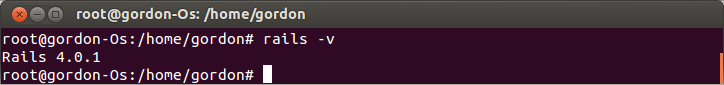
Now we got the rails gem, we can do things with it now,
create a new folder in /home/gordon, create a rails folder, cd into it and typing:

it will install corresponding gem files such as rake,sqlite3,sass,uglifier etc. sometimes it will stuck at this period because this will download a lot, if it get stuck, just press control+C to stop it, cd into folder firstApp and typing,
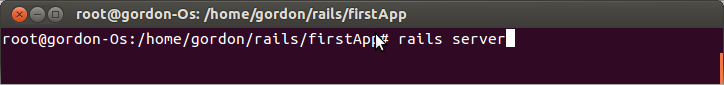
Try to start the server, if you get stuck in the previous phase and you pressed control + C, I believe you will face many errors telling you some gem packages are missed, but don't panic, now you can just typing gem install to fix every problem, for example, if you miss sqlite3, you can fix by typing:

And at last, by fixing every problem, when you type rails server or rails s:

If you get this picture on your screen, congratulation! welcome to the rails world, prepare to realize your dreams!
I like this version's ruby and rails because I have been using it for a long time, but in the future, the version can change, so at that time, we will have to use the ruby version manager to control the version, althrough latest versions are always good, but when you are familiar with some thing, you may find it easy and intimate, so next blog I want to install rvm and then install rails.
Install Rails on ubuntu 12.04 LTS的更多相关文章
- Install Ruby on Rails on Ubuntu 12.04 LTS
1:Update package repository. sudo apt-get update 2:Install git and Curl. Git:是一个简单,快速,高效的版本控制系统. ...
- Installing OpenCV 2.4.10 in Ubuntu 12.04 LTS
转自 http://www.samontab.com/web/2012/06/installing-opencv-2-4-1-ubuntu-12-04-lts/ EDIT: I published a ...
- (转)Ubuntu 12.04 LTS 构建高可用分布式 MySQL 集群
本文的英文版本链接是 http://www.mrxuri.com/index.php/2013/11/20/install-mysql-cluster-on-ubuntu-12-04-lts.html ...
- MOUNT MACBOOK DISK (OSX / HFS+) ON UBUNTU 12.04 LTS WITH READ/WRITE
MOUNT MACBOOK DISK (OSX / HFS+) ON UBUNTU 12.04 LTS WITH READ/WRITE So you want to mount your HFS+ ( ...
- 【转】ubuntu 12.04 LTS将关闭最大化最小化移动到右上角
原文网址:http://www.4byte.cn/learning/114801.html ubuntu 12.04 LTS将关闭最大化最小化移动到右上角 还是按下“ALT +F2”组合键,输入g ...
- Ubuntu 12.04 LTS 构建高可用分布式 MySQL 集群
本文的英文版本链接是 http://xuri.me/2013/11/20/install-mysql-cluster-on-ubuntu-12-04-lts.html MySQL Cluster 是 ...
- 如何让Ubuntu 12.04 LTS更炫更具吸引力
Ubuntu 12.04 LTS震撼发布 适逢七周岁生日之际,Ubuntu正式推出了第四个LTS长期支持版本,开发代号Precise Pangolin的Ubuntu 12.04在2012年4月26 ...
- Ubuntu 12.04 LTS(64 bit) + RTL8188CU无线网卡驱动
. . . . . 之前家里台式机上安装的是win7+CentOS双系统,但是CentOs的无线网卡驱动不知为何无论如何都安装不上,再加上这段时间一直很忙,所以一直使用着win.这几天事情忙得差不多了 ...
- ubuntu 12.04 LTS server 中文乱码【转】
ubuntu 12.04 LTS server 中文乱码 最近装了一台ubuntu 12.04 server装完后是没有桌面的,后来又手动安装了桌面,但进行后发现桌面是乱码,应该是缺少字体在googl ...
随机推荐
- 树状数组(Binary Indexed Tree(BIT))
先不说别的,这个博客为我学习树状数组提供了很大帮助,奉上传送门 http://blog.csdn.net/int64ago/article/details/7429868 然后就说几个常用的操作 in ...
- 杂项-Java:Spring Cloud
ylbtech-杂项-Java:Spring Cloud Spring Cloud是一系列框架的有序集合.它利用Spring Boot的开发便利性巧妙地简化了分布式系统基础设施的开发,如服务发现注册. ...
- Oprofile分析(android oprofile性能分析)
一.内核支持: make menuconfig 1.评测菜单中启用 Oprofile ,在 .config 文件中设置?CONFIG_PROFILING=y?和?CONFIG_OPROFILE=y 2 ...
- Typescript 模拟实现 多继承
class Animal{ eat():void{ alert("animal eat"); } } class Mamal extends Animal{ breathe() : ...
- The Vertica Analytic Database:C-Store 7 Years Later笔记
1.设计目标 Vertica数据库可以说是7年之后的C-Store,在2012年发表的这样一篇论文,描述了现在基于C-Store的一部分改进,当然,Vertica借鉴了很多C-Store的思想,但并非 ...
- JS中通过LayUI的layer.prompt弹出文本输入层,多个按钮回调获取输入值
JS中通过LayUI弹出文本输入层,多个按钮回调: 如图所示,输入文本后点击通过/不通过按钮回调获取输入文本值的实现: 实现JS: layer.prompt({ formType: 2, // 弹出文 ...
- Unity5.X 编辑器介绍
导航窗口中有一个 Add Asset Package 按钮,可以导入一些官方的资源包,例如Characters角色控制器 Windows → Layouts 可以更换窗口的摆放 常见视图 ...
- 百度图标echarts.js的使用
echarts官网:http://echarts.baidu.com/api.html#echarts echarts是百度公司开的一种开源制作图片工具,是一个专门制作图表的开源工具,功能非常强大,地 ...
- 谈 instanceof 和 typeof 的实现原理
typeof: js 在底层存储变量的时候,会在变量的机器码的低位1-3位存储其类型信息
- 变量命名规范及str类型
变量命名规范: 1.单词之间用_分开 add_num() 2.全局变量,大写 PI,NUMBER() 3.实例变量,以_开头 _example() 4.私有实例变量 __private() 5.普通函 ...
