iOS开发Quartz2D之八:图形上下文状态栈
#import "DrawView.h"
@implementation DrawView
- (void)drawRect:(CGRect)rect {
// Drawing code
//1.获取上下文
CGContextRef ctx = UIGraphicsGetCurrentContext();
//2.描述路径
UIBezierPath *path = [UIBezierPath bezierPath];
[path moveToPoint:CGPointMake(, )];
[path addLineToPoint:CGPointMake(, )];
//3.把路径添加到上下文当中.
CGContextAddPath(ctx, path.CGPath);
//保存当前上下文的状态
CGContextSaveGState(ctx);
//设置上下文的状态
CGContextSetLineWidth(ctx, );
[[UIColor redColor] set];
CGContextSaveGState(ctx);
//4.把上下文当中的内容渲染View
CGContextStrokePath(ctx);
UIBezierPath *path2 = [UIBezierPath bezierPath];
[path2 moveToPoint:CGPointMake(, )];
[path2 addLineToPoint:CGPointMake(, )];
//把路径添加到上下文当中.
CGContextAddPath(ctx, path2.CGPath);
// CGContextSetLineWidth(ctx, 1);
// [[UIColor blackColor] set];
//从上下文状态栈当中恢复上下文的状态
CGContextRestoreGState(ctx);
CGContextRestoreGState(ctx);
//把上下文当中的内容渲染View
CGContextStrokePath(ctx);
}
@end
上下文状态栈为内存中的一块区域,它用来保存前上下文当的状态.
我们获取的图层上下文当中其实两块区域,一个是存放添加的路径,一个是用来保存用户设置的状态,
这些状态包括线条的颜色,线宽等.
当我们把上下文的内容渲染到View上面的时候,
它会自动将设置的所有上下文状态运行到保存的路径上面显示到View上面.
如果想要有多种状态,可以先把路径渲染到View上面,
再从新添加路径.添加完路径之后,重新设置上下文的状态.
再把新设置的上下文状态渲染到View上面.
我们可以利用上下文状态栈的方式,在设置状态之前,把之前的状态保存到上下文状态栈里面.
下一次想要再使用之前的状态时, 可以从上下文状态当中取出之前保存的上下文状态.上下文状态栈是先进后出的
1.如何把上下文状态保存到上下文状态栈?
CGContextSaveGState(ctx);
2.如何从上下文状态栈中取出上下文状态?
CGContextRestoreGState(ctx);
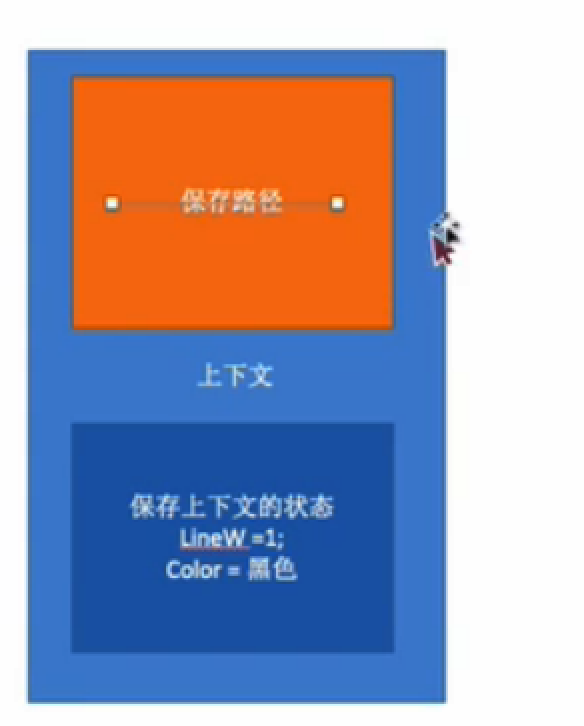
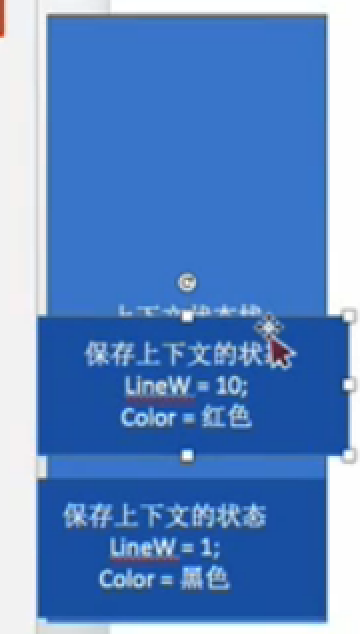
iOS开发Quartz2D之八:图形上下文状态栈的更多相关文章
- iOS开发-Quartz2D初识
Quartz2D如果单独的从Quartz,那么会发现Quartz是一个开源的Java作业调度框架,单独从英文翻译的角度来看的话Quartz的英文是石英,如果有的时候不小心搜索会发现手表推荐.本文中介绍 ...
- iOS开发 - Quartz2D画图
Quartz 2D简单介绍 是一个二维画图引擎,同一时候支持iOS和Mac系统 Quartz 2D能完毕的工作 绘制图形 : 线条\三角形\矩形\圆\弧等 绘制文字 绘制\生成图片(图像) 读取\生成 ...
- 【iOS】Quartz2D基本图形
一.画线段 - (void)drawRect:(CGRect)rect { // Drawing code // 1.获得图形上下文 CGContextRef ctx = UIGraphicsGetC ...
- iOS开发CoreGraphics核心图形框架之一——CGPath的应用
一.引言 CoreGraphics核心图形框架相较于UIKit框架更加偏于底层.在Objective-C工程中,CoreGraphics其中方法都是采用C语言风格进行编写的,同时其并不支持Obj ...
- iOS开发Quartz2D之十二:手势解锁实例
一:效果如图: 二:代码: #import "ClockView.h" @interface ClockView() /** 存放的都是当前选中的按钮 */ @property ( ...
- iOS开发Quartz2D十二:手势解锁实例
一:效果如图: 二:代码: #import "ClockView.h" @interface ClockView() /** 存放的都是当前选中的按钮 */ @property ( ...
- iOS开发Quartz2D 十三:画板涂鸦
一:效果如图: 二:代码 #import "ViewController.h" #import "DrawView.h" #import "Handl ...
- iOS开发Quartz2D 三 进度条的应用
一:效果如图: 二:代码 #import "ViewController.h" #import "ProgressView.h" @interface View ...
- IOS开发之画图形
1 画线 2 画线第二个方法 相对方法1简洁 3 矩形 4 圆 5 弧线 6画文字(略) 7 画图片(略)
随机推荐
- 码农的救赎:使用Github Pages搭建博客
人生若仅仅如初见,都恨太晚 据说有博客的人比没博客人的薪水要高非常多,相传写博客也是一个高手的标配,尽管之前一直有在写(在这里).可是孤既不是高手.薪水还比别人少.之前一直在CSDN上面写博客,那是一 ...
- 教你win7解除阻止程序运行怎么操作
教你win7解除阻止程序运行怎么操作 来源:http://www.windows7en.com/jiaocheng/27594.html 有时候我下载的软件,被win7系统禁止了运行了时软件不能使用, ...
- 新技能 get —— 如何校验 md5(windows)
我们在某资源网站上下载完成指定文件后,尤其是一些下载所需较高时长的大型文件,如何检验下载的文件是否完好,也即如何保证和原始网站上的资源一样.此时就要用到检验码的机制,一般文件的下载界面,通常都会给出此 ...
- HTML5的设计目的是为了在移动设备上支持多媒体
HTML5的设计目的是为了在移动设备上支持多媒体
- 关于Webpack详述系列文章 (第一篇)
WebPack官网地址(https://webpack-china.org/) 1. 什么是WebPack WebPack可以看做是模块打包机:它做的事情是,分析你的项目结构,找到JavaScript ...
- windows服务插件利器-新生命组件XAgent使用心得
1.简单介绍 XAgent为大石头带领下的新生命团队自己开发的一个.Net下的常用的Windows服务管理组件利器,通过在控制台中简单的输入1,2,3,4,5等数字可以实现一步安装.卸载Windows ...
- hdu4605Magic Ball Game 树状数组
//给一棵树.树的每个节点的子节点个数是0或2 //对于每个节点都有一个权值w[i] //一个权值为x的球在每个节点的情况有 //x=w[i] 这个球在该点不向下掉 //x<w[i] 这个球往左 ...
- Light OJ 1373 Strongly Connected Chemicals 二分匹配最大独立集
m种阳离子 n种阴离子 然后一个m*n的矩阵 第i行第j列为1代表第i种阴离子和第j种阴离子相互吸引 0表示排斥 求在阳离子和阴离子都至少有一种的情况下 最多存在多少种离子能够共存 阴阳离子都至少须要 ...
- java 文件读写--转载
读文件 http://www.baeldung.com/java-read-file Java – Read from File 1. Overview In this tutorial we’ll ...
- 如何不使用js实现鼠标hover弹出菜单效果
最近看到很多同学在实现鼠标hover弹出菜单的效果时都是用的js代码去实现的,默认给弹出隐藏掉,通过js事件绑定动态的显/隐弹出菜单元素. <ul> <li>主页</li ...
