Nancy之Forms authentication的简单使用
一、前言
想必大家或多或少都听过微软推出的ASP.NET Identity技术,可以简单的认为就是一种授权的实现
很巧的是,Nancy中也有与之相类似的技术Authentication,这两者之间都用到了一些相通的安全技术
(我没有去看ASP.NET Identity的内部实现,是从它的简单用法中判断的)
正式开始介绍之前先推荐几篇ASP.NET Identity的好文章
r01cn 的 ASP.NET Identity系列教程(目录)
腾飞(Jesse) 的 MVC5 - ASP.NET Identity登录原理 - Claims-based认证和OWIN
好了,下面还是用demo的形式来介绍怎么简单使用Forms authentication吧
二、简单使用
1)、新建一个空的asp.net项目
2)、通过NuGet安装相应的包
Install-Package Nancy
Install-Package Nancy.Hosting.Aspnet
Install-Package Nancy.Authentication.Forms
Install-Package Dapper
由于用到了数据库访问,所以还安装了Dapper
3)、建立数据表
CREATE TABLE [dbo].[SystemUser](
[SystemUserId] [uniqueidentifier] NOT NULL,
[SystemUserName] [nvarchar](50) NOT NULL,
[SystemUserPassword] [nvarchar](50) NOT NULL,
CONSTRAINT [PK_SystemUser] PRIMARY KEY CLUSTERED
(
[SystemUserId] ASC
)WITH (PAD_INDEX = OFF, STATISTICS_NORECOMPUTE = OFF, IGNORE_DUP_KEY = OFF, ALLOW_ROW_LOCKS = ON, ALLOW_PAGE_LOCKS = ON) ON [PRIMARY]
) ON [PRIMARY]
GO
同时像表中插入两条数据
INSERT INTO [dbo].[SystemUser]([SystemUserId],[SystemUserName],[SystemUserPassword])
VALUES(newid(),'catcher','')
INSERT INTO [dbo].[SystemUser]([SystemUserId],[SystemUserName],[SystemUserPassword])
VALUES(newid(),'admin','')
注:由于是演示,所以密码没有进行加密处理
4)、建立相应的文件夹
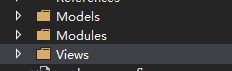
Models用于存放模型
Modules用于存放相应的操作
Views用于存放视图
5)、编写模型 SystemUser.cs
public class SystemUser
{
public Guid SystemUserId { get; set; }
public string SystemUserName { get; set; }
public string SystemUserPassword { get; set; }
}
6)、编写HomeModule.cs
using Dapper;
using Nancy;
using Nancy.Authentication.Forms;
using Nancy.ModelBinding;
using NancyDemoForFormsauthentication.Models;
using System.Data;
using System.Data.SqlClient;
using System.Linq;
namespace NancyDemoForFormsauthentication.Modules
{
public class HomeModule : NancyModule
{
public HomeModule()
{
Get["/"] = _ =>
{
return View["index"];
};
Get["/login"] = _ =>
{
return View["login"];
};
Post["/login"] = _ =>
{
var loginUser = this.Bind<SystemUser>();
SystemUser user = GetValidUser(loginUser.SystemUserName, loginUser.SystemUserPassword);
if (user == null)
{
return Response.AsText("出错了", "text/html;charset=UTF-8");
}
return this.LoginAndRedirect(user.SystemUserId, fallbackRedirectUrl: "/secure");
};
}
private readonly string sqlconnection =
"Data Source=127.0.0.1;Initial Catalog=NancyDemo;User Id=sa;Password=dream_time1314;";
private SqlConnection OpenConnection()
{
SqlConnection connection = new SqlConnection(sqlconnection);
connection.Open();
return connection;
}
private SystemUser GetValidUser(string name, string pwd)
{
using (IDbConnection conn = OpenConnection())
{
const string query = "select * from SystemUser where SystemUserName=@SystemUserName and SystemUserPassword=@SystemUserPassword";
return conn.Query<SystemUser>(query, new { SystemUserName = name, SystemUserPassword = pwd }).SingleOrDefault();
}
}
}
}
其中,登录的post方法中用到了 LoginAndRedirect 这个静态方法
这个方法位于ModuleExtensions.cs中,返回值是Response类型的
public static Response LoginAndRedirect(this INancyModule module, Guid userIdentifier, DateTime? cookieExpiry = null, string fallbackRedirectUrl = "/")
{
return FormsAuthentication.UserLoggedInRedirectResponse(module.Context, userIdentifier, cookieExpiry, fallbackRedirectUrl);
}
看方法名都能知道这个是用来干什么的!
还有Response.AsText后面的第二个参数可以让中文不乱码!!
7)、编写相应的视图
index.html
<!DOCTYPE html>
<html>
<head>
<title></title>
<meta charset="utf-8" />
</head>
<body>
<h2>Nancy之基于Forms authentication的简单使用</h2>
<p>访问需要权限的页面</p>
<a href="/secure">secure</a>
</body>
</html>
login.html
<!DOCTYPE html>
<html>
<head>
<title></title>
<meta charset="utf-8" />
</head>
<body>
<form method="post" action="/login">
<label>姓名:</label><input type="text" name="SystemUserName" /><br />
<label>密码:</label><input type="password" name="SystemUserPassword" /><br />
<input type="submit" />
</form>
</body>
</html>
8)、编写SecureModule.cs
using Nancy;
using Nancy.Security; namespace NancyDemoForFormsauthentication.Modules
{
public class SecureModule : NancyModule
{
public SecureModule()
{
this.RequiresAuthentication();
Get["/secure"] = _ =>
{
return "Hello ," + this.Context.CurrentUser.UserName;
};
}
}
}
其中
this.RequiresAuthentication();
这句是关键!!表明需要验证才能通过。位于Nancy.Security这个命名空间
通过验证访问后会打印出当前的用户名称。
9)、编写Bootstraper.cs
using Nancy;
using Nancy.Authentication.Forms;
using Nancy.TinyIoc;
using Nancy.Bootstrapper;
namespace NancyDemoForFormsauthentication
{
public class Bootstrapper : DefaultNancyBootstrapper
{
protected override void ConfigureRequestContainer(TinyIoCContainer container, NancyContext context)
{
base.ConfigureRequestContainer(container, context);
container.Register<IUserMapper, UserMapper>();
}
protected override void RequestStartup(TinyIoCContainer container, IPipelines pipelines, NancyContext context)
{
base.RequestStartup(container, pipelines, context);
var formsAuthConfiguration = new FormsAuthenticationConfiguration
{
RedirectUrl = "~/login",
UserMapper = container.Resolve<IUserMapper>(),
};
FormsAuthentication.Enable(pipelines, formsAuthConfiguration);
}
}
}
这里是至关重要的一步!!!
要在RequestStartup中启用我们的FormsAuthentication!!
同时我们还要配置FormsAuthenticationConfiguration
注册了UserMapper,所以我们接下来就是实现UserMapper
10)、编写UserMapper.cs
using Dapper;
using Nancy;
using Nancy.Authentication.Forms;
using Nancy.Security;
using NancyDemoForFormsauthentication.Models;
using System;
using System.Data;
using System.Data.SqlClient;
using System.Linq;
namespace NancyDemoForFormsauthentication
{
public class UserMapper : IUserMapper
{
public IUserIdentity GetUserFromIdentifier(Guid identifier, NancyContext context)
{
using (IDbConnection conn = OpenConnection())
{
const string query = "select * from SystemUser where SystemUserId=@SystemUserId";
var user = conn.Query<SystemUser>(query, new { SystemUserId = identifier }).SingleOrDefault();
if (user == null)
{
return null;
}
else
{
return new UserIdentity
{
UserName = user.SystemUserName,
Claims = new[] { "SystemUser"}
};
}
}
}
private readonly string sqlconnection =
"Data Source=127.0.0.1;Initial Catalog=NancyDemo;User Id=sa;Password=dream_time1314;";
private SqlConnection OpenConnection()
{
SqlConnection connection = new SqlConnection(sqlconnection);
connection.Open();
return connection;
}
}
}
UserMapper必须要实现IUserMapper这个接口!同时返回一个实现IUserIdentity接口的对象。
11)、编写UserIdentity.cs
using Nancy.Security;
using System.Collections.Generic;
namespace NancyDemoForFormsauthentication
{
public class UserIdentity : IUserIdentity
{
public string UserName { get; set; }
public IEnumerable<string> Claims { get; set; }
}
}
到这里所有的工作都已经做完了,下面就是看看效果了

我们点击 secure链接,发现自动跳转到登录界面了!!
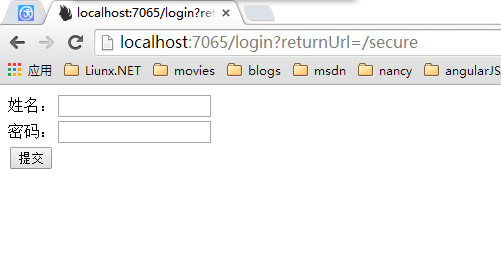
我们输入用户名和密码

登录成功,并返回到secure页面了!

当我们输入错误的用户名和密码时

最后是本次示例代码:
https://github.com/hwqdt/Demos/tree/master/src/NancyDemoForFormsauthentication
Nancy之Forms authentication的简单使用的更多相关文章
- Nancy 学习-身份认证(Forms authentication) 继续跨平台
开源 示例代码:https://github.com/linezero/NancyDemo 上篇讲解Nancy的Basic Authentication,现在来学习Nancy 的Forms身份认证. ...
- ASP.NET 4.0 forms authentication issues with IE11
As I mentioned earlier, solutions that rely on User-Agent sniffing may break, when a new browser or ...
- Forms Authentication in ASP.NET MVC 4
原文:Forms Authentication in ASP.NET MVC 4 Contents: Introduction Implement a custom membership provid ...
- Forms Authentication and Role based Authorization: A Quicker, Simpler, and Correct Approach
https://www.codeproject.com/Articles/36836/Forms-Authentication-and-Role-based-Authorization Problem ...
- An Overview of Forms Authentication (C#)
https://docs.microsoft.com/en-us/aspnet/web-forms/overview/older-versions-security/introduction/an-o ...
- .net core 共享 .Net Forms Authentication cookie
Asp.net 项目迁移到 asp.net core 项目后需要 兼容以前老的项目的登录方式. Forms Authentication cookie 登录. 从网上搜集到关于这个问题的解决思路都没有 ...
- ASP.NET Session and Forms Authentication and Session Fixation
https://peterwong.net/blog/asp-net-session-and-forms-authentication/ The title can be misleading, be ...
- Forms authentication timeout vs sessionState timeout
https://stackoverflow.com/questions/17812994/forms-authentication-timeout-vs-sessionstate-timeout Th ...
- SSRS 2016 Forms Authentication
SSRS 2016 comes with completely new report manager web interface and implementing form authenticatio ...
随机推荐
- C++的性能C#的产能?! - .Net Native 系列向导
之前一文<c++的性能, c#的产能?!鱼和熊掌可以兼得,.NET NATIVE初窥> 获得很多朋友支持和鼓励,也更让我坚定做这项技术的推广者,希望能让更多的朋友了解这项技术,于是先从官方 ...
- Linux 查找已安装软件的方法
1.rpm 注意rpm区分大小写 查询已安装的以mysql开头的包 rpm -qa mysql* 查询已安装的mysql 包 rpm -qa|grep mysql rpm的方法有时候也所有已安装的包 ...
- layout
<!DOCTYPE html> <html> <head> <meta charset="UTF-8"> <title> ...
- EF优缺点的理解
原先用的是三层架构中ADO.NET做底层开发,纯手工sql语句拼装.后来遇到一个MVC+EF项目,体会到了EF的强大性. 它是微软封装好一种ADO.NET数据实体模型,将数据库结构以ORM模式映射到应 ...
- FreeBSD_11-系统管理——{Part_8 - IPFW}
内核支持 方式一:静态編译进内核 options IPFIREWALL # enables IPFW options IPFIREWALL_VERBOSE # enables logging for ...
- 小谈Java里的线程
今天,我们来谈一谈Java里的线程. 一.进程与线程的基本概念 大家可能没听过线程这个概念,但是相信,用计算机的朋友都听过进程这个概念.打开电脑的任务管理器,我们就可以看到许多进程.它们主要分为三类, ...
- 收集的React.JS资料
主页 http://facebook.github.io/react/ https://github.com/facebook/react 中文站 http://www.reactjs.cn/ h ...
- 深入理解ajax系列第一篇——XHR对象
× 目录 [1]创建对象 [2]发送请求 [3]接收响应[4]异步处理[5]实例演示 前面的话 ajax是asynchronous javascript and XML的简写,中文翻译是异步的java ...
- (转)对Lucene PhraseQuery的slop的理解
所谓PhraseQuery,就是通过短语来检索,比如我想查"big car"这个短语,那么如果待匹配的document的指定项里包含了"big car"这个短语 ...
- 坑爹的Maven
之前没用过Maven,最近在研究Curator的时候,导入别人的工程,但是没有相应的包,需使用Maven解决依赖.于是各种折腾,最后虽然解决了,但中间的坑还不少.尽管网上也有相应的安装教程,但很多都是 ...
