mysql error You must reset your password using ALTER USER statement before executing this statement.
mysql修改密码Your password does not satisfy the current policy requirements
出现这个问题的原因是:密码过于简单。刚安装的mysql的密码默认强度是最高的,如果想要设置简单的密码就要修改validate_password_policy的值,
validate_password_policy有以下取值:
| Policy | Tests Performed |
|---|---|
0 or LOW |
Length |
1 or MEDIUM |
Length; numeric, lowercase/uppercase, and special characters |
2 or STRONG |
Length; numeric, lowercase/uppercase, and special characters; dictionary file |
如果要修改这个值,
1、先登入到mysql
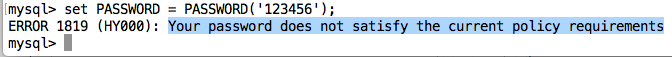
2、设置安全级别
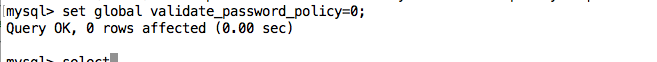
3、默认密码长度为8,可以设置为其它值,最小4位

4、设置新密码,刚安装完的mysql必须设置新密码(应该是从5.5版本开始)

安装完mysql 之后,登陆以后,不管运行任何命令,总是提示这个
step 1: SET PASSWORD = PASSWORD('your new password');
step 2: ALTER USER 'root'@'localhost' PASSWORD EXPIRE NEVER;
step 3: flush privileges;
完成以上三步退出再登,使用新设置的密码就行了,以上除了红色的自己修改成新密码外,其他原样输入即可
mysql error You must reset your password using ALTER USER statement before executing this statement.的更多相关文章
- mac mysql error You must reset your password using ALTER USER statement before executing this statement.
安装完mysql 之后,登陆以后,不管运行任何命令,总是提示这个 step 1: SET PASSWORD = PASSWORD('your new password'); step 2: ALTER ...
- 【mysql】You must reset your password using ALTER USER statement before executing this statement. 报错处理
1.问题:登陆mysql以后,不管运行任何命令,总是提示这个 mysql> select user,authentication from mysql.user; ERROR 1820 (HY0 ...
- You must reset your password using ALTER USER
mac mysql error You must reset your password using ALTER USER statement before executing this statem ...
- 第一次登录mysql,使用任何命令都报错ERROR 1820 (HY000): You must reset your password using ALTER USER statement before executing this statement.
问题: 使用临时密码登录成功后,使用任何myql命令,例如show databases;都提示下面的报错 ERROR 1820 (HY000): You must reset your passwor ...
- MySQL用户密码过期登陆报错ERROR 1820 (HY000): You must reset your password using ALTER USER statement before executing this statement.
今天接到主从复制失败告警,查看MySQL,发现MySQL能够登陆但是执行命令报错, ERROR 1820 (HY000): You must reset your password using ALT ...
- MySQL root账户密码设为“root”后执行命令提示ERROR 1820 (HY000): You must reset your password using ALTER USER statement before executing this statement.
修改root账户密码为“root”后,提示ERROR 1820 (HY000): You must reset your password using ALTER USER statement bef ...
- MySQL:ERROR 1820 (HY000): You must reset your password using ALTER USER statement before executing this statement.
解决方法: 修改密码:alter user 'root'@'localhost' identified by '123456'; mysql> use mysql; ERROR 1820 (HY ...
- MySQL数据库使用报错ERROR 1820 (HY000): You must reset your password using ALTER USER statement before executing this statement.
今天MySQL数据库,在使用的过程中一直报错ERROR 1820 (HY000): You must reset your password using ALTER USER statement be ...
- 【MySQL】ERROR 1820 (HY000): You must reset your password using ALTER USER statement before executing
今天上午遇到了一个问题,新创建的mysql5.7的数据库,由于初始化有点问题,没有给root密码,用了免密码登录. 但是,修改了root密码之后,把配置中的免密登录的配置注释掉后,重启服务.服务正常启 ...
随机推荐
- kafka在zookeeper中存储结构
1.topic注册信息 /brokers/topics/[topic] : 存储某个topic的partitions所有分配信息 Schema: { "version": ...
- MySQL锁分类
相对其他数据库而言,MySQL的锁机制比较简单,基最显著的特点是不同的存储引擎支持不同的锁机制.比如,MyISAM和MEMORY存储引擎采用的是表级锁(table-level locking);BDB ...
- sqlmap工作流程图
- Android开源库集合(工具)
图片加载框架: Glide https://github.com/bumptech/glide Android-Universal-Image-Loader https://github.com/no ...
- #JS 获取屏幕分辨率、网页可见区域等
window.screen document.body <script type="text/javascript"> function getInfo(){ var ...
- HTML、CSS、JS 样式 (未整理)
随手记,有错误的地方希望留言 ^.-.^ PHP 实现关闭浏览器窗口echo "<script>window.close();</script>"; jqu ...
- 001.RAID简介
一 RAID介绍 独立磁盘冗余数组(RAID, Redundant Array of Independent Disks),旧称廉价磁盘冗余数组(RAID,Redundant Array of Ine ...
- linux学习笔记-8.vim
ia/Ao/Or + ?替换 0:文件当前行的开头$:文件当前行的末尾G:文件的最后一行开头1 + G到第一行9 + G到第九行 = :9 dd:删除一行3dd:删除3行yy:复制一行3yy:复制3行 ...
- 两种思想实现基于jquery的延时导航菜单,可做延时触发器!
1. 函数式 html如下: <div class="box"> <ul class="clear-fix"> <li class ...
- luoguP3920 [WC2014]紫荆花之恋 动态点分治 + 替罪羊树
意外的好写..... 考虑点分 \(dis(i, j) \leq r_i + r_j\) 对于过分治中心一点\(u\),有 \(dis(i, u) - r_i = dis(j, u) + r_j\) ...
