React useEffect in depth
React useEffect in depth
useEffect
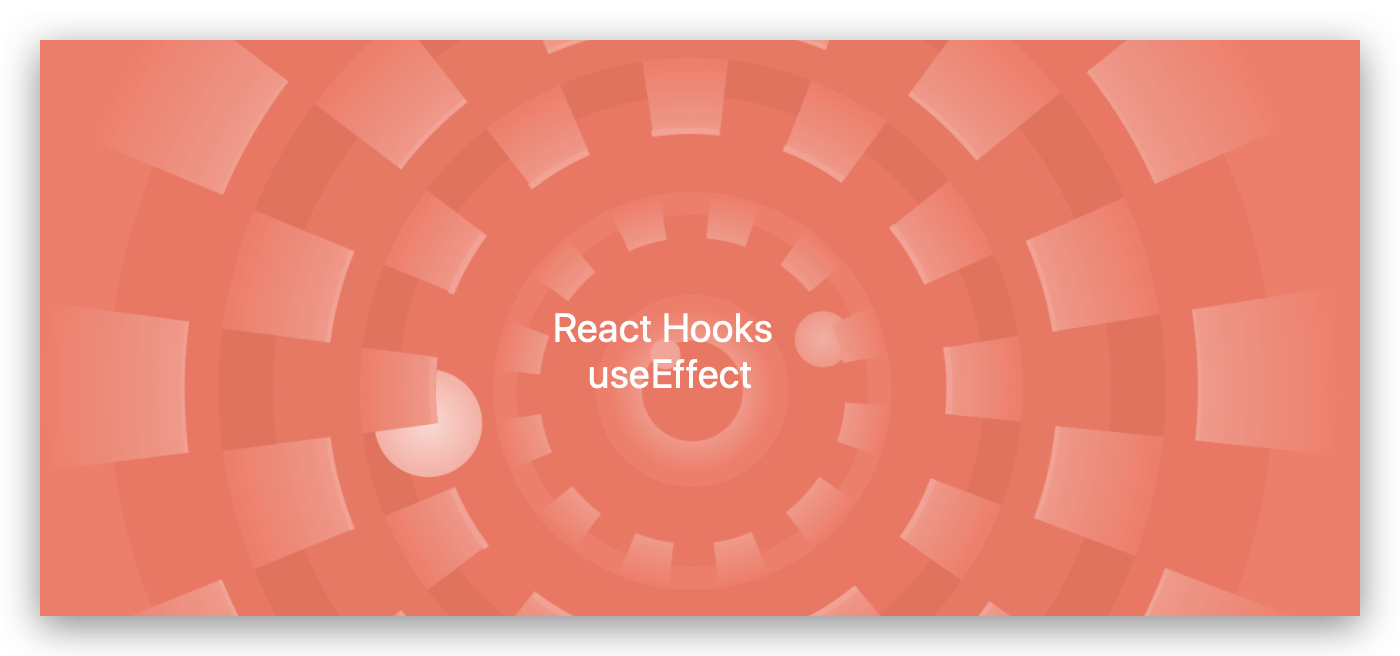
class DogInfo extends React.Component {
controller = null
state = {dog: null}
// we'll ignore error/loading states for brevity
fetchDog() {
this.controller?.abort()
this.controller = new AbortController()
getDog(this.props.dogId, {signal: this.controller.signal}).then(
(dog) => {
this.setState({dog})
},
(error) => {
// handle the error
},
)
}
componentDidMount() {
this.fetchDog()
}
componentDidUpdate(prevProps) {
// handle the dogId change
if (prevProps.dogId !== this.props.dogId) {
this.fetchDog()
}
}
componentWillUnmount() {
// cancel the request on unmount
this.controller?.abort()
}
render() {
return <div>{/* render dog's info */}</div>
}
}
function DogInfo({dogId}) {
const controllerRef = React.useRef(null)
const [dog, setDog] = React.useState(null)
function fetchDog() {
controllerRef.current?.abort()
controllerRef.current = new AbortController()
getDog(dogId, {signal: controllerRef.current.signal}).then(
(d) => setDog(d),
(error) => {
// handle the error
},
)
}
// didMount
React.useEffect(() => {
fetchDog()
// eslint-disable-next-line react-hooks/exhaustive-deps
}, [])
// didUpdate
const previousDogId = usePrevious(dogId)
useUpdate(() => {
if (previousDogId !== dogId) {
fetchDog()
}
})
// willUnmount
React.useEffect(() => {
return () => {
controllerRef.current?.abort()
}
}, [])
return <div>{/* render dog's info */}</div>
}
function usePrevious(value) {
const ref = useRef()
useEffect(() => {
ref.current = value
}, [value])
return ref.current
}
function DogInfo({dogId}) {
const [dog, setDog] = React.useState(null)
React.useEffect(() => {
const controller = new AbortController()
getDog(dogId, {signal: controller.signal}).then(
(d) => setDog(d),
(error) => {
// handle the error
},
)
return () => controller.abort()
}, [dogId])
return <div>{/* render dog's info */}</div>
}
The question is not "when does this effect run" the question is "with which state does this effect synchronize with"
useEffect(fn) // all state
useEffect(fn, []) // no state
useEffect(fn, [these, states])
class ChatFeed extends React.Component {
componentDidMount() {
this.subscribeToFeed()
this.setDocumentTitle()
this.subscribeToOnlineStatus()
this.subscribeToGeoLocation()
}
componentWillUnmount() {
this.unsubscribeFromFeed()
this.restoreDocumentTitle()
this.unsubscribeFromOnlineStatus()
this.unsubscribeFromGeoLocation()
}
componentDidUpdate(prevProps, prevState) {
// ... compare props and re-subscribe etc.
}
render() {
return <div>{/* chat app UI */}</div>
}
}
function ChatFeed() {
React.useEffect(() => {
// subscribe to feed
// set document title
// subscribe to online status
// subscribe to geo location
return () => {
// unsubscribe from feed
// restore document title
// unsubscribe from online status
// unsubscribe from geo location
}
})
return <div>{/* chat app UI */}</div>
}
function ChatFeed() {
React.useEffect(() => {
// subscribe to feed
return () => {
// unsubscribe from feed
}
})
React.useEffect(() => {
// set document title
return () => {
// restore document title
}
})
React.useEffect(() => {
// subscribe to online status
return () => {
// unsubscribe from online status
}
})
React.useEffect(() => {
// subscribe to geo location
return () => {
// unsubscribe from geo location
}
})
return <div>{/* chat app UI */}</div>
}
function ChatFeed() {
// NOTE: this is pseudo-code,
// you'd likely need to pass values and assign return values
useFeedSubscription()
useDocumentTitle()
useOnlineStatus()
useGeoLocation()
return <div>{/* chat app UI */}</div>
}
// before. Don't do this!
function DogInfo({dogId}) {
const [dog, setDog] = React.useState(null)
const controllerRef = React.useRef(null)
const fetchDog = React.useCallback((dogId) => {
controllerRef.current?.abort()
controllerRef.current = new AbortController()
return getDog(dogId, {signal: controller.signal}).then(
(d) => setDog(d),
(error) => {
// handle the error
},
)
}, [])
React.useEffect(() => {
fetchDog(dogId)
return () => controller.current?.abort()
}, [dogId, fetchDog])
return <div>{/* render dog's info */}</div>
}
function DogInfo({dogId}) {
const [dog, setDog] = React.useState(null)
React.useEffect(() => {
const controller = new AbortController()
getDog(dogId, {signal: controller.signal}).then(
(d) => setDog(d),
(error) => {
// handle the error
},
)
return () => controller.abort()
}, [dogId])
return <div>{/* render dog's info */}</div>
}
Conclusion
When Dan Abramov introduced hooks like useEffect, he compared React components to atoms and hooks to electrons.
They're a pretty low-level primitive, and that's what makes them so powerful.
The beauty of this primitive is that nicer abstractions can be built on top of these hooks which is frankly something we struggled with before hooks.
Since the release of hooks, we've seen an explosion of innovation and progress of good ideas and libraries built on top of this primitive which ultimately helps us develop better apps.
当丹·阿布拉莫夫(Dan Abramov)引入类似于useEffect的钩子时,他将React组件与原子相比较,并将钩子与电子相比较。
它们是一个非常低级的基元,这就是使它们如此强大的原因。
此原语的优点在于,可以在这些钩子之上构建更好的抽象,坦率地说,这是我们在使用钩子之前就遇到的难题。
自从钩子发布以来,我们已经看到了创新的飞速发展,以及在此原始基础之上构建的好主意和库,这些最终有助于我们开发更好的应用程序。
refs
https://epicreact.dev/myths-about-useeffect/
xgqfrms 2012-2020
www.cnblogs.com 发布文章使用:只允许注册用户才可以访问!
React useEffect in depth的更多相关文章
- React useEffect的源码解读
前言 对源码的解读有利于搞清楚Hooks到底做了什么,如果您觉得useEffect很"魔法",这篇文章也许对您有些帮助. 本篇博客篇幅有限,只看useEffect,力求简单明了,带 ...
- React Hooks in depth
React Hooks in depth React Hooks https://reactjs.org/docs/hooks-rules.html https://www.npmjs.com/pac ...
- [React] Ensure all React useEffect Effects Run Synchronously in Tests with react-testing-library
Thanks to react-testing-library our tests are free of implementation details, so when we refactor co ...
- React Hooks --- useState 和 useEffect
首先要说的一点是React Hooks 都是函数,使用React Hooks,就是调用函数,只不过不同的Hooks(函数)有不同的功能而已.其次,React Hooks只能在函数组件中使用,函数组件也 ...
- React报错之React Hook useEffect has a missing dependency
正文从这开始~ 总览 当useEffect钩子使用了一个我们没有包含在其依赖数组中的变量或函数时,会产生"React Hook useEffect has a missing depende ...
- React报错之React Hook 'useEffect' is called in function
正文从这开始~ 总览 为了解决错误"React Hook 'useEffect' is called in function that is neither a React function ...
- React 中阻止事件冒泡的问题
在正式开始前,先来看看 JS 中事件的触发与事件处理器的执行. JS 中事件的监听与处理 事件捕获与冒泡 DOM 事件会先后经历 捕获 与 冒泡 两个阶段.捕获即事件沿着 DOM 树由上往下传递,到达 ...
- React hooks实践
前言 最近要对旧的项目进行重构,统一使用全新的react技术栈.同时,我们也决定尝试使用React hooks来进行开发,但是,由于React hooks崇尚的是使用(也只能使用)function c ...
- 【React 资料备份】React Hook
Hooks是React16.8一个新增项,是我们可以不用创建class组件就能使用状态和其他React特性 准备工作 升级react.react-dom npm i react react-dom - ...
随机推荐
- JMETER-正则表达式提取与查看变量是否提取正确
一.应用场景说明: 在一个线程组中,B请求需要使用A请求返回的数据,也就是常说的关联,将上一个请求的响应结果作为下一个请求的参数,则需要对A请求的响应报文使用后置处理器,其中最方便最常用的就是正则表达 ...
- 页面渲染html的过程
浏览器渲染页面的一般过程: 1.浏览器解析html源码,然后创建一个 DOM树.并行请求 css/image/js在DOM树中,每一个HTML标签都有一个对应的节点,并且每一个文本也都会有一个对应的文 ...
- MySQL如何安全的给小表加字段
MySQL学习笔记-如何安全的给小表加字段 如果要给一个大表加字段,你一般都会非常谨慎小心,以免对线上业务造成影响,但实际上给一个小表加字段不慎操作也会导致线上业务出问题,这篇文章主要学习一下MySQ ...
- XCTF-easyjni
前期工作 查壳无壳 逆向分析 文件结构 MainActivity代码 public class MainActivity extends c { static { System.loadLibrary ...
- Java——I/O,字节流与字符流,BufferedOutputStream,InputStream等(附相关练习代码)
I/O: I/O是什么? 在程序中,所有的数据都是以流的形式进行传输或者保存. 程序需要数据的时候,就要使用输入流读取数据. 程序需要保存数据的时候,就要使用输出流来完成. 程序的输入以及输出都是以流 ...
- apache https 双向证书生成
Https分单向认证和双向认证 单向认证表现形式:网站URL链接为https://xxx.com格式 双向认证表现心事:网站URL链接为https://xxx.com格式,并且需要客户端浏览器安装一个 ...
- linux最初配置( vimrc设置 、tab键设置 inputrc、中文输入法等等)
1..vimrc设置 syntax on set tabstop=4 set softtabstop=4 set autoindent set cindent set nu set ruler & ...
- java判断是否为整数
/** * 判断是否为整数 * * @param str 传入的字符串 * @return 是整数返回true,否则返回false */ public static boolean isInteger ...
- 设计模式(六)——建造者模式(源码StringBuilder分析)
建造者模式 1 盖房项目需求 1) 需要建房子:这一过程为打桩.砌墙.封顶 2) 房子有各种各样的,比如普通房,高楼,别墅,各种房子的过程虽然一样,但是要求不要相同的. 3) 请编写程序,完成需求. ...
- C/C++函数与变量前面的标识符的作用
作者:良知犹存 转载授权以及围观->欢迎添加Wx:Allen-Iverson-me-LYN 缅怀逝者,向英雄致敬.愿山河无恙,国泰民安. 在用C/C++写代码的时候我们经常会使用一些标识符 ...
