spring-cloud-netflix-hystrix-dashboard
Hystrix-dashboard是一款针对Hystrix进行实时监控的工具,通过Hystrix Dashboard我们可以在直观地看到各Hystrix Command的请求响应时间, 请求成功率等数据。
Hystrix Dashboard
我们使用上期spring-cloud-consumer-hystrix工程进行修改,添加hystrix Dashboard功能
添加所需要的依赖:
<?xml version="1.0" encoding="UTF-8"?>
<project xmlns="http://maven.apache.org/POM/4.0.0" xmlns:xsi="http://www.w3.org/2001/XMLSchema-instance"
xsi:schemaLocation="http://maven.apache.org/POM/4.0.0 https://maven.apache.org/xsd/maven-4.0.0.xsd">
<modelVersion>4.0.0</modelVersion>
<parent>
<groupId>lf.liyouyou</groupId>
<artifactId>spring-cloud-netflix-demo</artifactId>
<version>1.0-SNAPSHOT</version>
</parent>
<groupId>lf.liyouyou</groupId>
<artifactId>spring-cloud-consumer-hystrix</artifactId>
<version>0.0.1-SNAPSHOT</version>
<name>spring-cloud-consumer-hystrix</name>
<description>Demo project for Spring Boot</description> <dependencies>
<dependency>
<groupId>org.springframework.boot</groupId>
<artifactId>spring-boot-starter-web</artifactId>
</dependency>
<dependency>
<groupId>org.springframework.cloud</groupId>
<artifactId>spring-cloud-starter-netflix-eureka-client</artifactId>
</dependency>
<dependency>
<groupId>org.springframework.cloud</groupId>
<artifactId>spring-cloud-starter-netflix-hystrix</artifactId>
</dependency>
<dependency>
<groupId>org.springframework.cloud</groupId>
<artifactId>spring-cloud-starter-netflix-hystrix-dashboard</artifactId>
</dependency> <dependency>
<groupId>org.springframework.cloud</groupId>
<artifactId>spring-cloud-starter-openfeign</artifactId>
</dependency>
<dependency>
<groupId>org.springframework.boot</groupId>
<artifactId>spring-boot-starter-actuator</artifactId>
</dependency>
<dependency>
<groupId>org.springframework.boot</groupId>
<artifactId>spring-boot-starter-test</artifactId>
<scope>test</scope>
<exclusions>
<exclusion>
<groupId>org.junit.vintage</groupId>
<artifactId>junit-vintage-engine</artifactId>
</exclusion>
</exclusions>
</dependency>
</dependencies> </project>
二、启动类添加注解
package lf.liyouyou; import com.netflix.hystrix.contrib.metrics.eventstream.HystrixMetricsStreamServlet;
import org.springframework.boot.SpringApplication;
import org.springframework.boot.autoconfigure.SpringBootApplication;
import org.springframework.boot.web.servlet.ServletRegistrationBean;
import org.springframework.cloud.client.circuitbreaker.EnableCircuitBreaker;
import org.springframework.cloud.client.discovery.EnableDiscoveryClient;
import org.springframework.cloud.netflix.hystrix.EnableHystrix;
import org.springframework.cloud.netflix.hystrix.dashboard.EnableHystrixDashboard;
import org.springframework.cloud.openfeign.EnableFeignClients;
import org.springframework.context.annotation.Bean; @SpringBootApplication
@EnableDiscoveryClient
@EnableFeignClients
@EnableHystrixDashboard
@EnableCircuitBreaker
public class SpringCloudConsumerHystrixApplication { public static void main(String[] args) {
SpringApplication.run(SpringCloudConsumerHystrixApplication.class, args);
}
}
三、修改配置:
spring.application.name=spring-cloud-netflix-consumer-hystrix
server.port=9091
eureka.client.service-url.defaultZone=http://localhost:8000/eureka/
feign.hystrix.enabled=true
#默认只开启了health和info,设置为*,则包含所有的web入口端点
management.endpoints.web.exposure.include=*
hystrix.dashboard.proxy-stream-allow-list=*
启动项目,
输入:http://localhost:9091/hystrix 进入如下页面:

注意自己的应用是在本地还是外部,本地用http,不同版本路径不同,2.0版本路径为../actuator/hystrix.stream
输入之后点击 monitor,进入页面
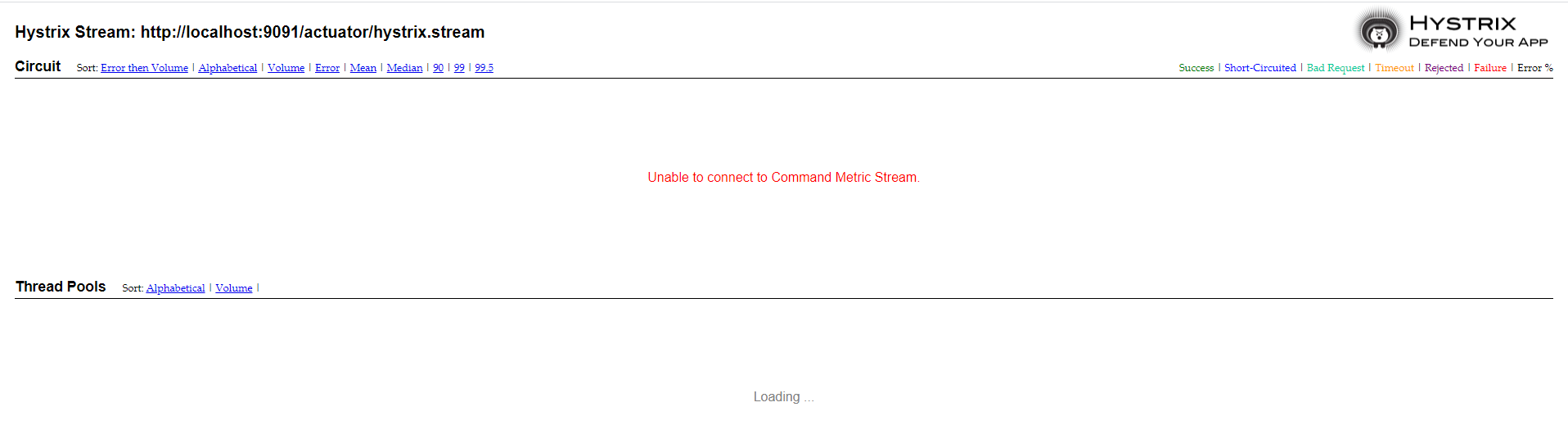
出现 Unable to connect to Command Metric Stream.显示未连接
(1)访问自己的应用服务,http://localhost:9091/actuator/hystrix.stream,显示ping,调用熔断接口http://localhost:9091/hello/lf,返回data
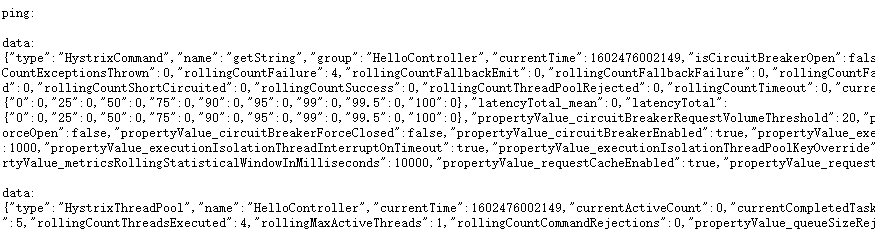
排除的代码、注解、包的问题
(2)查看debug日志,若出现
Proxy opening connection to: http://localhost:9091/actuator/hystrix.stream
WARN 6980 --- [nio-9091-exec-8] ashboardConfiguration$ProxyStreamServlet : Failed opening connection to http://localhost:9091/actuator/hystrix.stream : 404 : HTTP/1.1 404
则需要在application.properties配置中,打开actuator访问
management.endpoints.web.exposure.include=*
(3)查看debug日志,若出现
WARN 9888 --- [nio-9091-exec-3] ashboardConfiguration$ProxyStreamServlet : Origin parameter: http://localhost:9091/actuator/hystrix.stream is not in the allowed list of proxy host names.
If it should be allowed add it to hystrix.dashboard.proxyStreamAllowList.
则需要在application.properties配置中,打开代理访问
hystrix.dashboard.proxy-stream-allow-list=*
重新启动项目,重新访问,进入hystrix面板
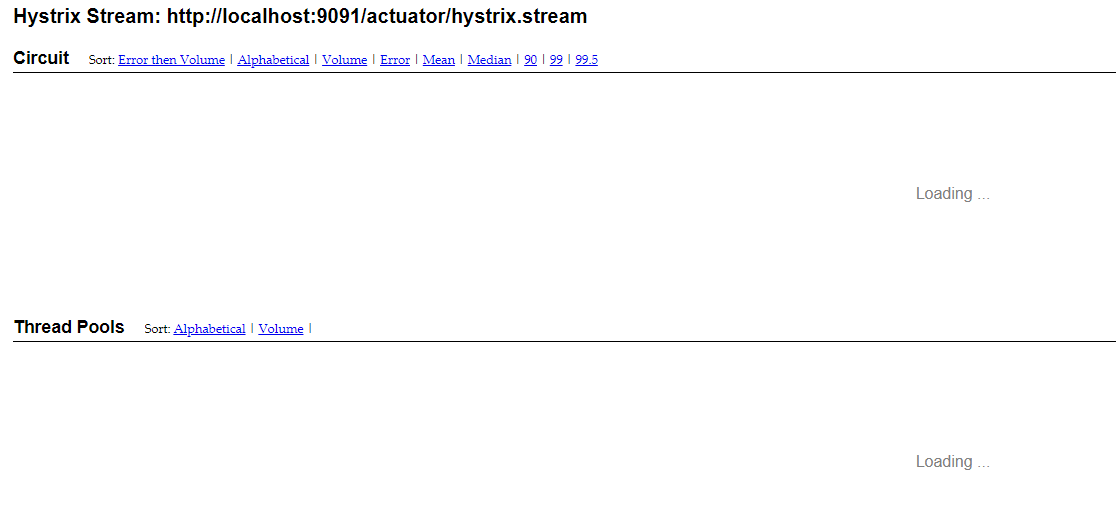
访问熔断接口,面板如下
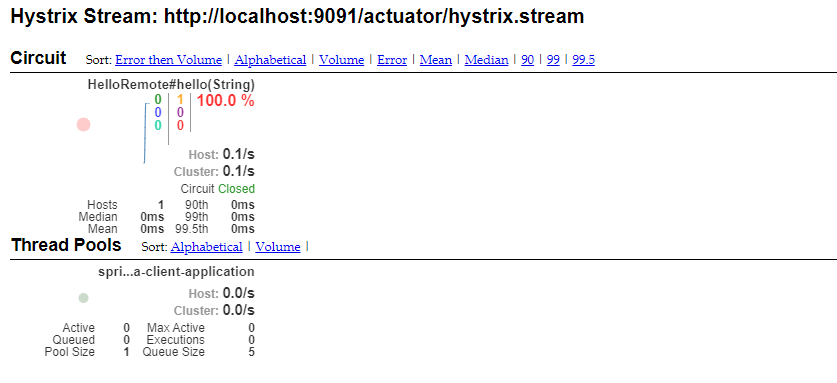
If it should be allowed add it to hystrix.dashboard.proxyStreamAllowList.
则需要在application.properties配置中,打开代理访问
spring-cloud-netflix-consumer-hystrix
spring-cloud-netflix-hystrix-dashboard的更多相关文章
- springcloud学习04- 断路器Spring Cloud Netflix Hystrix
依赖上个博客:https://www.cnblogs.com/wang-liang-blogs/p/12072423.html 1.断路器存在的原因 引用博客 https://blog.csdn.ne ...
- Spring Cloud Netflix Hystrix介绍和使用
前面我们搭建了具有服务降级功能的Hystrix客户端,现在我们来详细了解下Hystrix的一些功能. Hystrix的意思是豪猪,大家都知道,就是长满刺的猪...实际上,它表明了该框架的主要功能:自我 ...
- Spring Cloud Netflix项目进入维护模式
任何项目都有其生命周期,Spring Could Netflix也不例外,官宣已进入维护模式,如果在新项目开始考虑技术选型时要考虑到这点风险,并考虑绕道的可能性. 原创: itmuch IT牧场 这 ...
- spring cloud连载第三篇之Spring Cloud Netflix
1. Service Discovery: Eureka Server(服务发现:eureka服务器) 1.1 依赖 <dependency> <groupId>org.spr ...
- Spring Cloud Netflix概览和架构设计
Spring Cloud简介 Spring Cloud是基于Spring Boot的一整套实现微服务的框架.他提供了微服务开发所需的配置管理.服务发现.断路器.智能路由.微代理.控制总线.全局锁.决策 ...
- 基于Spring Cloud Netflix的TCC柔性事务和EDA事件驱动示例
Solar Spring Cloud为开发者提供了快速构建分布式系统中的一些常见工具,如分布式配置中心,服务发现与注册中心,智能路由,服务熔断及降级,消息总线,分布式追踪的解决方案等. 本次实战以模拟 ...
- Spring Cloud 学习--Hystrix应用
上一篇介绍了Hystrix基本功能和单独使用的方式,今天继续学习如何将Hystrix融入SpringCloud组件中去. 在Ribbon上使用熔断器 在 pom.xml 文件中引入 hystrix 的 ...
- Spring Cloud netflix 概览和架构设计
pring Cloud是基于Spring Boot的一整套实现微服务的框架.他提供了微服务开发所需的配置管理.服务发现.断路器.智能路由.微代理.控制总线.全局锁.决策竞选.分布式会话和集群状态管理等 ...
- spring cloud图形化dashboard是如何实现指标的收集展示的
spring cloud图形化dashboard是如何实现指标的收集展示的 1.dashboard图形化界面入口 http://localhost:10000/hystrix.stream 说明:端口 ...
- 分布式微服务技术之 Spring Cloud Netflix
1 背景 Netflix 是全球十大视频网站中唯一收费站点,是美国互联网流媒体播放商,由于访问量巨大,转型为云计算公司. 由Netflix公司主持开发了一套代码框架和库Netflix OSS即open ...
随机推荐
- 入门OJ:photo
题目描述 有N个人,来自K个家族.他们排成一行准备照相,但是由于天生的排外性,每个人都希望和本家族的人站在一起,中间不要加入别的家族的人.问最少从队列中去掉多少个就可以达到这个目的. 输入格式 第一行 ...
- 1V升压到3V的芯片,1V升压3.3V电路图
1V升压到3V和1V升压3.3V的升压芯片? PW5100 是一款效率很大.低功耗.低纹波.高工作频率的 PFM 同步升压 DC/DC 变换器.输出电压可选固定输出值,从 3.0V,3.3V, 5.0 ...
- web框架的本质:
简单的web框架 web的应用本质其实就是socket服务器,用户所使用的浏览器就是一个cocket客户端,客户使用浏览器发送的请求会被服务接收,服务器会按照http协议的响应协议来回复请求,这样的网 ...
- Soul API 网关源码解析 03
目标 使用 soul 代理 dubbo 服务 dubbo 服务如何注册到网关的? dubbo 插件是如何工作的? 理清 http --> 网关--> dubbo provider 整条链路 ...
- MySQL调优之分区表
一.分区表的应用场景 1.为什么是用分区表? 表非常大以至于无法全部都放在内存中,或者只在表的最后部分有热点数据,其他均是历史数据,分区表是指根据一定规则,将数据库中的一张表分解成多个更小的,容易管理 ...
- JAVA SSM整合流程以及注意点
1.搭建整合环境 整合说明:SSM整合可以使用多种方式,咱们会选择XML + 注解的方式 先搭建整合的环境 先把Spring的配置搭建完成 再使用Spring整合SpringMVC框架 最后使用Spr ...
- vscode远程开发安装
https://www.cnblogs.com/xiaoqi/p/vs-code-remote.html ============================= https://blog.csdn ...
- C#9.0:Records
概述 在C#9.0下,record是一个关键字,微软官方目前暂时将它翻译为记录类型. 传统面向对象的编程的核心思想是一个对象有着唯一标识,封装着随时可变的状态.C#也是一直这样设计和工作的.但是一些时 ...
- Language Guide (proto3) | proto3 语言指南(七)更新消息类型
Updating A Message Type - 更新消息类型 如果现有的消息类型不再满足您的所有需要(例如,您希望消息格式有一个额外的字段),但是您仍然希望使用用旧格式创建的代码,不要担心!在不破 ...
- Jenkins (自动使用docker容器发布java.war +tomcat)
一.大概流程 因为目前没有找Jenkins 和docker 之间比较友好的插件,所以只能使用这种比较low 的方式来实现自动部署了. 1.Jenkins在gitlab拉取项目并编译. 2.将编译后的代 ...
