了解HTML表单之input元素的30个元素属性
前面的话
form元素只是一个数据获取元素的容器,而容器内的元素称为表单控件。最常用的表单控件是input元素
accept、alt、checked、disabled、maxlength、name、readonly、size、src、type、value这11个属性是input元素的传统元素属性
autocomplete、autofocus、form、formaction、formenctype、formmethod、formnovalidate、formtarget、height、list、max、min、multiple、novalidate、pattern、placeholder、required、step、width这19个属性是HTML5新增的元素属性
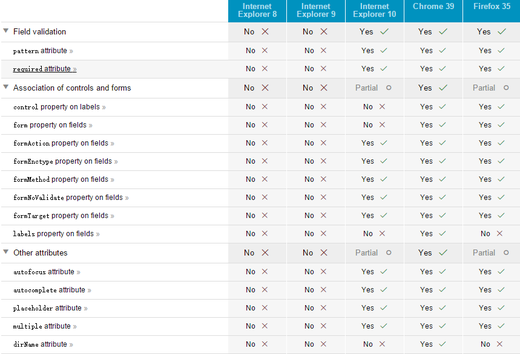
传统属性
name
name属性用于规定input元素的名称,用于对提交到服务器后的表单数据进行标识,或者在客户端通过javascript引用表单数据
[注意]只有设置了name属性的表单元素才能在提交表单时传递它们的值
type
type属性用来规定input元素的类型
[注意]如果input元素没有设置type属性,或者设置的值在浏览器中不支持,那么输入类型会变成type="text"
accept
accept属性用来规定能够通过文件上传进行提交的文件类型。理论上可以用来限制上传文件类型,然而它只是建设性的,并很可能被忽略,它接受逗号分隔的MIME类型
[注意]该属性只能与type="file"配合使用
<input type="file" accept="image/gif,image/jpeg,image/jpg">
alt
alt属性为图像输入规定替代文本,功能类似于image元素的alt属性,为用户由于某些原因无法查看图像时提供备选信息
[注意]alt属性只能与type="image"的input元素配合使用
<input type="image" src="#" alt="测试图片">
checked
checked属性规定在页面加载时应该被预先选定的input元素,也可以在页面加载后,通过javascript进行设置
[注意]checked属性只能与type="radio"或type="checkbox"的input元素配合使用
<input type="radio" name="radio" value="1" checked>
<input type="radio" name="radio" value="2">
<input type="checkbox" name="checkbox" value="1">
<input type="checkbox" name="checkbox" value="2">
<script>
var oInput = document.getElementsByTagName('input');
for(var i = 0,len = oInput.length; i < len; i++){
oInput[i].onmouseover = function(){
this.checked = 'checked';
}
}
</script>
disabled
disabled属性规定应该禁用input元素。被禁用的字段是不能修改的,也不可以使用tab按键切换到该字段,但可以选中或拷贝其文本
[注意1]disabled属性无法与type="hidden"的input元素一起使用
[注意2]对于IE7-浏览器必须设置为disabled="disabled",而不可以直接设置disabled,否则使用javascript控制时将失效
<button id="btn1">输入域可用</button>
<button id="btn2">输入域不可用</button>
<input id="test" disabled value="内容">
<script>
btn1.onclick = function(){
test.removeAttribute('disabled');
}
btn2.onclick = function(){
test.setAttribute('disabled','disabled');
}
</script>
readonly
readonly属性规定输入字段为只读。只读字段是不能修改的,但用户仍然可以使用tab按键切换到该字段,还可以选中或拷贝其文本
readonly属性可与type="text"或"password"的input元素配合使用
[注意]IE7-浏览器不支持使用javascript控制readonly属性
<button id="btn1">输入域只读</button>
<button id="btn2">输入域可读写</button>
<input id="test" value="内容" readonly>
<script>
btn1.onclick = function(){
test.setAttribute('readonly','readonly');
}
btn2.onclick = function(){
test.removeAttribute('readonly');
}
</script>
maxlength
maxlength属性规定输入字段的最大长度,以字符个数计
[注意]该属性只能与type="text"或type="password"的input元素配合使用
<input maxlength="6">
<input type="password" maxlength="6">
size
size属性对于type="text"或"password"的input元素是可见的字符数;而对于其他类型,是以像素为单位的输入字段宽度
[注意]由于size属性是一个可视化的设计属性,推荐使用CSS来代替它
<input size="1">
<input type="password" size="2">
src
src属性作为提交按钮显示的图像的URL
[注意]src属性只能且必须与type="image"的input元素配合使用
<form action="#">
<input name="test">
<input type="image" src="http://sandbox.runjs.cn/uploads/rs/26/ddzmgynp/submit.jpg" width="99" height="99" alt="测试图片">
</form>
value
value属性为input元素设定值。对于不同的输入类型,value属性的用法也不同:
type="button"、"reset"、"submit"用于定义按钮上的显示的文本
type="text"、"password"、"hidden"用于定义输入字段的初始值
type="checkbox"、"radio"、"image"用于定义与输入相关联的值
[注意1]type="checkbox"或"radio"必须设置value属性
[注意2]value属性无法与type="file"的input元素一起使用
<button id="btn1">1</button>
<button id="btn2">2</button>
<input id="test">
<script>
btn1.onclick = btn2.onclick =function(){
test.value=this.innerHTML;
}
</script>
新增属性
autocomplete
autocomplete属性可以在个别元素或整个表单上开启或关闭浏览器的自动完成功能。当用户在字段开始键入时,浏览器基于之前键入过的值,显示出在字段中填写的选项
autocomplete属性适用form元素以及以下类型的input元素:text、search、url、telephone、email、password、date pickers、range、color
[注意]IE浏览器不支持该属性,只有元素拥有name属性,该属性才有效
<input name="test1" autocomplete="on">
<input name="test2" autocomplete="off">
autofocus
autofocus属性规定在页面加载时,域自动地获得焦点
autofous属性适用于button、input、keygen、select和textarea元素
<input name="test1">
<input name="test2" autofocus>
novalidate
novalidate属性规定在提交表单时不验证form或input域
novalidate属性适用于form元素以及以下类型的input元素:text、search、url、telephone、email、password、date pickers、range、color
[注意]IE9-浏览器不支持
height
height属性用于规定image类型的input标签的图像高度
[注意]该属性只适用于image类型的input标签
width
width属性用于规定image类型的input标签的图像宽度
[注意]该属性只适用于image类型的input标签
//http://127.0.0.1/form.html?test=123&x=38&y=57#
<form action="#">
<input name="test">
<input type="image" src="submit.jpg" width="99" height="99">
</form>
list
大多数输入类型包含一个属性list,它和一个新元素datalist结合使用,这个元素定义当在表单控件输入数据时可用的一个选项列表。datalist元素自身不会在页面显示,而是为其他元素的list属性提供数据
list属性适用于form元素以及以下类型的input元素:text、search、url、telephone、email、password、date pickers、range、color
[注意]IE9-浏览器及safari浏览器不支持
min
min属性规定输入域所允许的最大值
max
max属性规定输入域所允许的最小值
step
step属性为输入域规定合法的数字间隔
min、max、step属性适用于以下类型的input元素:date pickers、number、range
<input type="number" min="0" max="10" step="0.5" value="6" />
<input type="range" min="0" max="10" step="0.5" value="6" />
multiple
multiple属性规定按住ctrl按键,输入字段可以选择多个值
该属性适用于type="email"和"file"的input元素
[注意]该属性IE9-浏览器不支持
<button id="btn1">打开文件多选</button>
<button id="btn2">关闭文件多选</button>
<br><br>
<input id="test" type="file" multiple>
<script>
btn1.onclick = function(){
test.setAttribute('multiple','');
};
btn2.onclick = function(){
test.removeAttribute('multiple');
};
</script>
pattern
pattern属性规定用于验证input域的模式。模型pattern是正则表达式
pattern属性适用于以下类型的input元素:text、search、url、tel、email、password
[注意]IE9-浏览器及safari浏览器不支持
<form action="#">
<input pattern="\d{3}">
<input type="submit">
</form>
placeholder
placeholder属性提供占位符文字,描述输入域所期待的值。占位符会在输入域为空时显示出现,在输入域获得焦点时消失
placeholder属性适用于以下类型的input元素:text、search、url、tel、email、password
[注意]IE9-浏览器不支持
<form action="#">
<input type="tel" placeholder="请输入数字" pattern="\d{11}">
<input type="submit">
</form>
要修改placeholder的颜色需要使用::placeholder
::placeholder{color:green;}
required
required属性规定必须在提交之前填写输入域(不能为空)
required属性适用于以下类型的input元素:text、search、url、telephone、email、password、date pickers、number、checkbox、radio、file
[注意]IE9-浏览器及safari浏览器不支持
<form action="#">
<input required>
<input type="submit">
</form>
form
form属性规定输入域所属的一个或多个表单,form属性必须和所属表单的id
form属性适用于所有input标签的类型,若需要引用一个以上的表单时,用空格分隔
[注意]IE浏览器不支持该属性,只有元素拥有name属性,该属性才有效
<form id="form" action="#">
<input type="submit">
</form>
<input name="test" form="form">
表单重写属性
表单重写属性允许重写form元素的某些属性设定。其中,formnovalidate适用于button或input元素,而其他属性适用于submit或reset的button或input元素
formaction
重写表单的action属性
<form action="#" >
First name: <input type="text" name="fname" /><br />
Last name: <input type="text" name="lname" /><br />
<input type="submit" value="提交" /><br />
<input type="submit" formaction="#" value="以管理员身份提交" />
</form>
formenctype
重写表单的enctype属性
<form action="#" method="post">
First name: <input type="text" name="fname" /><br />
<input type="submit" value="提交" />
<input type="submit" formenctype="multipart/form-data" value="以multipart/form-data编码提交" />
</form>
formmethod
重写表单的method属性
<form action="#" method="get">
First name: <input type="text" name="fname" /><br />
Last name: <input type="text" name="lname" /><br />
<input type="submit" value="提交" />
<input type="submit" formmethod="post" formaction="#" value="使用POST提交" />
</form>
formnovalidate
重写表单的novalidate属性
<form action="#" method="get">
E-mail: <input type="email" name="userid" /><br />
<input type="submit" value="提交" /><br />
<input type="submit" formnovalidate="formnovalidate" value="进行没有验证的提交" />
</form>
formtarget
重写表单的target属性
<form action="#">
First name: <input type="text" name="fname" /><br />
Last name: <input type="text" name="lname" /><br />
<input type="submit" value="提交" />
<input type="submit" formtarget="_blank" value="提交到新窗口/选项卡" />
</form>
了解HTML表单之input元素的30个元素属性的更多相关文章
- HTML表单之input元素的23种type类型
摘自:http://www.cnblogs.com/xiaohuochai/p/5179909.html 了解HTML表单之input元素的23种type类型 随着HTML5的出现,input元素新增 ...
- ajax form表单提交 input file中的文件
ajax form表单提交 input file中的文件 现今的主流浏览器由于ajax提交form表单无法把文件类型数据提交到后台,供后台处理,可是开发中由于某些原因又不得不用ajax提交文件, 为了 ...
- Jquery validate验证表单时多个name相同的元素只验证第一个的问题
下面搜集了五种方法,主要还是前两个提供了解决方案,第三种需要修改jQuery源码: 修复jquery.validate插件中name属性相同(如name='a[]')时验证的bug 使用jquery. ...
- 了解HTML表单之input元素的23种type类型
目录 传统类型 text password file radio checkbox hidden button image reset submit 新增类型 color tel email url ...
- 在表单(input)中id和name的区别
但是name在以下用途是不能替代的: 1. 表单(form)的控件名,提交的数据都用控件的name而不是id来控制.因为有许多name会同时对应多个控件,比如checkbox和radio,而id必须是 ...
- input file 在开发中遇到的问题 类似ajax form表单提交 input file中的文件
最近在做项目的过程中遇到个问题,在这里做个记录防止日后忘记 现今的主流浏览器由于ajax提交form表单无法把文件类型数据提交到后台,供后台处理,可是开发中由于某些原因又不得不用ajax提交文件, 为 ...
- 课时44.表单标签-input(掌握)
1.什么是表单? 表单是专门用收集用户信息的 2.什么是表单元素? 2.1什么是元素? 在HTML中,标签/标记/元素都是指HTML中的标签 例如: <a>a标签/a标记/a元素 表单元素 ...
- 判断form表单每个input字段是否有内容
//---------------------------------------------------input失去焦点时判断是否有值 btn_click: function () { //inp ...
- HTML之表单类控件、图像类元素的CSS特别样式汇总
前言 记录下开发过程中一些特殊表单控件(input.textarea.select等)的样式控制 input 取消光标聚焦时,输入框的外延边框 input:focus{ outline:none } ...
随机推荐
- QT
http://www.cnblogs.com/csulennon/p/4483711.html
- IOS XIB Cell自适应高度实现
1.代码实现Cell高度自适应的方法 通过代码来实现,需要计算每个控件的高度,之后获取一个cell的 总高度,比较常见的是通过lable的文本计算需要的高度. CGSize labelsize = [ ...
- 装个蒜。学习下dispatch queue
dispatch queue的真髓:能串行,能并行,能同步,能异步以及共享同一个线程池. 接口: GCD是基于C语言的APT.虽然最新的系统版本中GCD对象已经转成了Objective-C对象,但AP ...
- document.write 摘抄
页面载入过程中用实时脚本创建页面内容,以及用延时脚本创建本窗口或新窗口的内容.该方法需要一个字符串参数,它是写到窗口或框架中的HTML内容.这些字符串参数可以是变量或值为字符串的表达式,写入的内容常常 ...
- highcharts 当Y轴全部没有数据的时候 数据标签显示最下面 而不是居中显示
yAxis: {min: 0,minRange: 1}
- linux OS install oracle database
#!/bin/bash#Purpose:Create and config oracle install.#Usage:Log on as the superuser('root') #1.creat ...
- .net笔记
一.垃圾回收 1.运行.NET应用程序时,程序创建出来的对象都会被CLR跟踪, 2.哪些对象还会被用到(存在引用关系):哪些对象不会再被用到(不存在引用关系),CLR都是有记录的. 3.CLR会整理不 ...
- 推荐几款自己写博客使用的Ubuntu软件
使用Ubuntu桌面有段时间,到现在也写过几篇博客了,期间用到的几款好用的软件推荐给大家.1. 图片简单编辑软件gthumbubuntu默认提供shotwell查看图片,类似与windows的图片查看 ...
- Docker Machine v1.11.2安装与使用
官方文档:Docker Machine 官方文档:Docker Toolbox boot2docker安装包官网下载链接:Docker Toolbox-1.11.1b.exe 此安装包包含的“boot ...
- 实战-Fluxion与wifi热点伪造、钓鱼、中间人攻击、wifi破解
原作者:PG 整理:玄魂工作室-荣杰 目录: 0x00-Fluxion是什么 0x01-Fluxion工作原理 0x02-Kali上安装fluxion 0x03-Fluxion工具使用说明+实 ...
