Infoapth 使用拼写 并加载web part 在Infopath的页面上
<g_vml_:shape style="POSITION: absolute; WIDTH: 568px; HEIGHT: 1312px; TOP: 0px; LEFT: 0px" coordsize = "5670,13130" filled = "t" fillcolor = "white" stroked = "f" path = " m0,50 l0,13040 at0,13040,100,13140,-500,13040,0,13540 l5610,13140 at5610,13040,5710,13140,5610,13540,6110,13040 l5710,50 at5610,0,5710,100,6110,0,5610,-500 l50,0 at0,0,100,100,0,-500,-499,25 e"><g_vml_:fill opacity = "1"><g_vml_:shape style="POSITION: absolute; WIDTH: 568px; HEIGHT: 1312px; TOP: 0px; LEFT: 0px" coordsize = "5670,13130" filled = "f" fillcolor = "black" stroked = "t" strokecolor = "#ddd" strokeweight = ".75pt" path = " m0,45 l0,13095 at0,13040,100,13140,-500,13040,124,13524 e"><g_vml_:stroke opacity = "1" miterlimit = "10" joinstyle = "miter" endcap = "flat"><g_vml_:shape style="POSITION: absolute; WIDTH: 568px; HEIGHT: 1312px; TOP: 0px; LEFT: 0px" coordsize = "5670,13130" filled = "f" fillcolor = "black" stroked = "t" strokecolor = "#ddd" strokeweight = ".75pt" path = " m50,13140 l5665,13140 at5610,13040,5710,13140,5610,13540,6110,13040 e"><g_vml_:stroke opacity = "1" miterlimit = "10" joinstyle = "miter" endcap = "flat"><g_vml_:shape style="POSITION: absolute; WIDTH: 568px; HEIGHT: 1312px; TOP: 0px; LEFT: 0px" coordsize = "5670,13130" filled = "f" fillcolor = "black" stroked = "t" strokecolor = "#ddd" strokeweight = ".75pt" path = " m5710,13090 l5710,45 at5610,0,5710,100,6110,0,5610,-500 e"><g_vml_:stroke opacity = "1" miterlimit = "10" joinstyle = "miter" endcap = "flat"><g_vml_:shape style="POSITION: absolute; WIDTH: 568px; HEIGHT: 1312px; TOP: 0px; LEFT: 0px" coordsize = "5670,13130" filled = "f" fillcolor = "black" stroked = "t" strokecolor = "#ddd" strokeweight = ".75pt" path = " m5660,0 l50,0 at0,0,100,100,124,-484,-484,124 e"><g_vml_:stroke opacity = "1" miterlimit = "10" joinstyle = "miter" endcap = "flat">
Spell Check within InfoPath 2010 Browser Forms
Well it can and here’s how:
Override a list form into an InfoPath form via the Customise form options:

Once saved select the Form Web Parts and edit the New Form as follows: Add a Content Editor Web Part to the top; edit the HTML and add the following:
1: <script language="javascript" src="/_layouts/1033/SpellCheckEntirePage.js?rev=zYQ05cOj5Dk74UkTZzEIRw%3D%3D" type="text/javascript"></script>
2: <script language="javascript" type="text/javascript">
3: function CheckSpelling()
4: {
5: SpellCheckEntirePage('/_vti_bin/SpellCheck.asmx', '/_layouts/SpellChecker.aspx');
6: }
7: </script>
8:
9: <a onclick="CheckSpelling();" href="javascript:"><img alt="Spell Check" src="_layouts/1033/images/RTE2SPCHK.GIF" style="border-bottom: 0px; border-left: 0px; border-top: 0px; border-right: 0px"/></a>
10:
Save and close the page and now should end up with something that looks as follows:
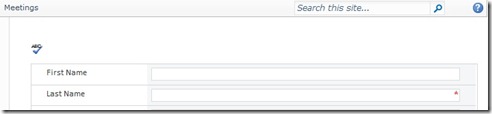
Press the spell check button and the form is spell checked. Should you not want to spell check a specific field then you will need to exclude the controls first by setting the attribute excludeFromSpellCheck to true.
It would be nice to package this into a feature for the Ribbon but I will leave this as an exercise for the reader.
Infoapth 使用拼写 并加载web part 在Infopath的页面上的更多相关文章
- iOS-仿支付宝加载web网页添加进度条
代码地址如下:http://www.demodashi.com/demo/11727.html 目前市场上APP常会嵌入不少的h5页面,参照支付宝显示web页面的方式, 做了一个导航栏下的加载进度条. ...
- tomcat加载web.xml
这几天看tomcat的源码,疑问很多,比如之一“ tomcat 怎么加载 web.xml”,下面是跟踪的过程,其中事件监听器有一个观察者模式,比较好.记录下来以供参考 >>>> ...
- spring boot 加载web容器tomcat流程源码分析
spring boot 加载web容器tomcat流程源码分析 我本地的springboot版本是2.5.1,后面的分析都是基于这个版本 <parent> <groupId>o ...
- 【整理】动态加载Web Services
WebClient client = new WebClient(); String url = "http://localhost/MESAPIWebService/MESAPI.asmx ...
- AS与.net的交互——加载web上的xml
最近搞了个私活,需要用as去加载一个网站的xml,不过本人as也不咋滴,就去看看怎么玩,看完之后也蛮简单的. 由于业务上比较复杂,就随便说个小例子吧. 很多时候,为了页面区域更加灵活,生动,有吸引力, ...
- 加载web项目时报的错误:Tomcat version 6.0 only supports J2EE 1.2, 1.3, 1.4, and Java EE 5 Web modul
用eclipse开发的java项目不能加载到tomcat6.0服务器,原因是:jst.web的版本高了 <installed facet="jst.web" version= ...
- tomcat加载web项目报错:bad major version at offset=6
分析原因是开发的web项目的java版本高于tomcat使用的java版本,比如我是在java1.6上开发的,但是tomcat使用的java运行环境是1.5,所以会报改错误. 转载博客如下:http: ...
- VS无法加载Web项目
在VS中修改Web项目的服务器设置时无法加载改Web项目,提示如下图 原因:因为项目中的EbcBuy.Bll.Users.WebApi.csproj.user文件并没有加入到版本控制文件,所以讲项目还 ...
- 解决加载WEB页面时,由于JS文件引用过多影响页面打开速度的问题
1.一般做法 一般我们会把所有的<script>元素都应该放在页面的<head>标签里,但由于是顺序加载,因此只有当所有JavaScript代码都被依次下载.解析和执行完之后, ...
随机推荐
- c++编码习惯
1 大驼峰命名法 类名和函数名由单词构成,每个单词的首字母大写. 2 函数命名 大驼峰命名法. 3 类命名 大驼峰命名,但是为了和函数名区分开,在前面加上一个大写的C.
- getStorageSync const UID = this.$parent.UID wx.getStorageSync('UID')
getStorageSync 在程序运行中是在内存 还是去文件系统读取? const UID = this.$parent.UID wx.getStorageSync('UID') ...
- On Using Very Large Target Vocabulary for Neural Machine Translation Candidate Sampling Sampled Softmax
[softmax分类器的加速器] https://www.tensorflow.org/api_docs/python/tf/nn/sampled_softmax_loss This is a fas ...
- window窗口的各种宽高
一 常用的宽高属性 在日常开发的时候,我们常常需要用到这几个高度信息.浏览器的视口高度和宽度,浏览器的卷动高度,正文内容的总高度等等信息,我在下图中列出了在工作中最常用的几个宽度和高度信息.并在本篇文 ...
- Grunt 学习笔记【1】----基础知识
题记:虽然现在大家都在推Webpack,无奈业务需要,因此研究下Grunt. 说明:本文是基于Grunt 0.4.5版本. 一 说明 为何要用构建工具? 一句话:自动化.对于需要反复重复的任务,例如压 ...
- [2018-10-10]记录一下Vue的一个问题
最近用vue typescript SPA 做管理后台(ABP官网导出的vue项目模板),遇到一个错误,找了好久,虽然有相关资料,但发现都没解决,这里自己记录一下. Failed to mount c ...
- ubuntu 网络配置及ssh文件传输
一.ubuntu网路配置 参考http://www.cnblogs.com/rusty/archive/2011/04/06/2007139.html /etc/network/interfaces ...
- zkeacms源码解读一
1,app.UseZKEACMS 中注册可识别的路由 其中 CMS_Redirection 表中填写了跳转路由 对应的UrlRedirectService中将会读取所有的跳转规则. 有两个路由规则很 ...
- DLL进一步讲解:extern "C" __declspec(dllexport)
一.__declspec(dllexport): 将一个函数声名为导出函数,就是说这个函数要被其他程序调用,即作为DLL的一个对外函数接口. 通常它和extern "C" ...
- 《java编程思想》:异常丢失
finally子句的不恰当使用,会造成异常的丢失,此处列举两种典型的错误使用示例.编程中要避免这种情况 示例一: try{ throw new ExceptionA(); }finally{ thro ...
