Macaca,app-inspector安装
1、安装brew 软件包管理工具:/usr/bin/ruby -e "$(curl -fsSL https://raw.githubusercontent.com/Homebrew/install/master/install)"
2、安装nodejs :brew install node 安装完node 后需要设置通过npm安装的软件包放置位置设置为可以读写权限,chmod -R 777 /usr/local/lib/node_modules/ (注:在操作时时测试机器,赋给777权限没有问题,如果是其他机器,需要考虑是否给了不该给的权限) 其中 /usr/local/ 可以通过npm config get prefix 获得,这样会省去一些权限的问题。
3、安装macaca 参考官网:https://macacajs.github.io/environment-setup
4、安装macaca inspect :npm i app-inspector -g
安装完后进入目录:/usr/local/lib/node_modules/app-inspector/node_modules/webdriveragent/WebDriverAgent,
在这个目录下面新建一个文件夹并执行下命令
mkdir -p Resources/WebDriverAgent.bundle
sh ./Scripts/bootstrap.sh -d
用xcode 打开WebDriverAgent.xcodeproj文件,对项目文件进行重新编译,
编译:WebDriverAgentLib编译选项
修改Bundle id,Team选为登录xcode的appid,
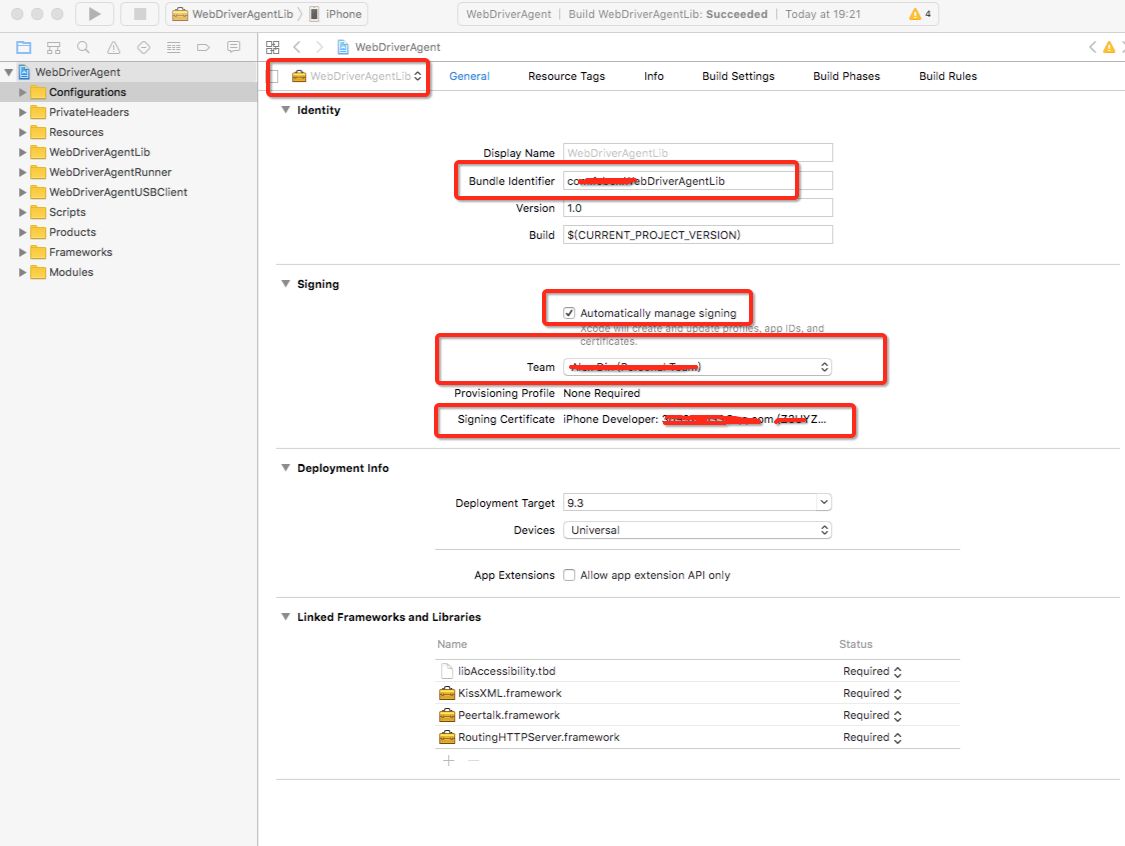
编译:WebDriverAgentRunner
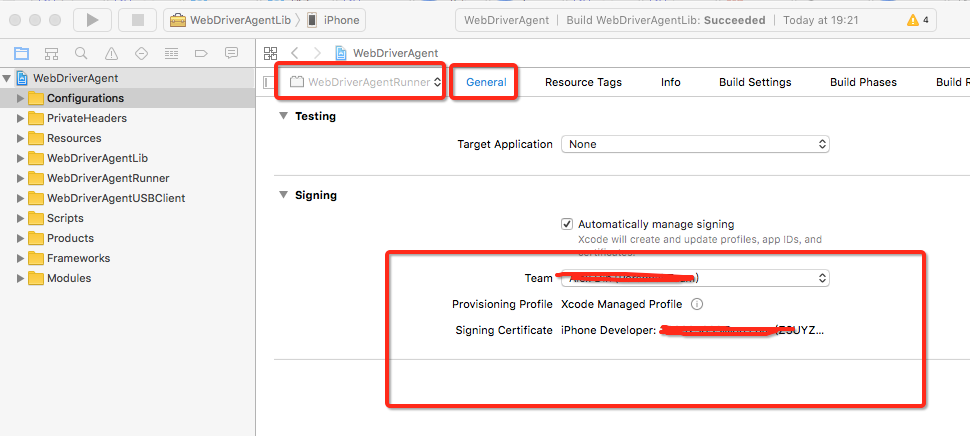
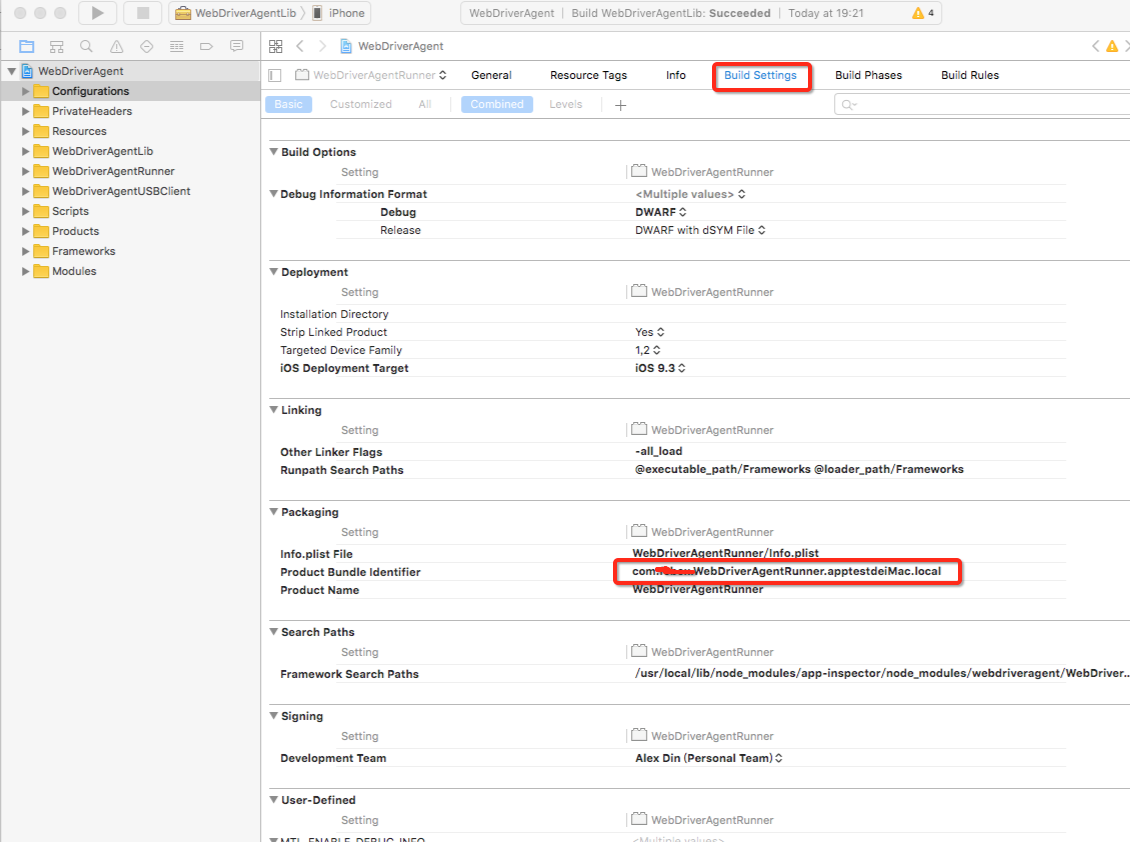
每个编译一定要出现succeeded才行
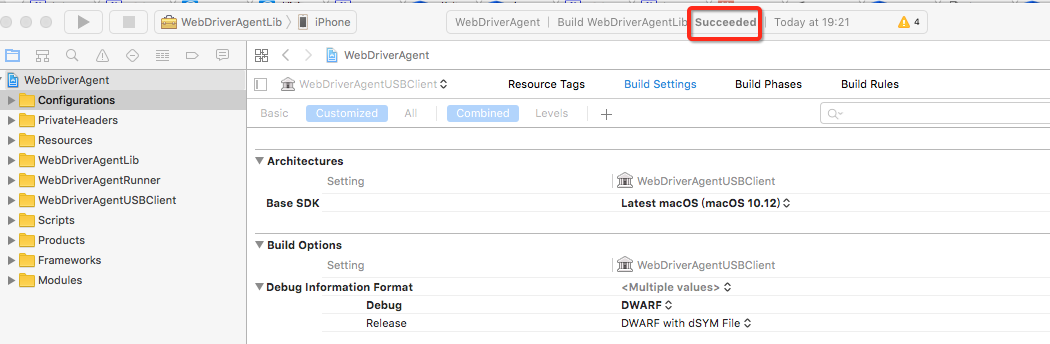
编译完成,就可以启动macaca inspector 命令:app-inspector --port 56789 -u f9b87274e2a24b310399ddxxxxxx
启动后再浏览器中输入localhost:56789 访问,(实际端口以执行命令显示为准),手机会安装一个程序,需要手动点击这个名为:WebDriverAgentRunner的app, 会提示要在设置中信任改开发者开发的软件,进入手机>设置>通用>设备管理 >开发者应用 >信任WebDriverAgentRunner
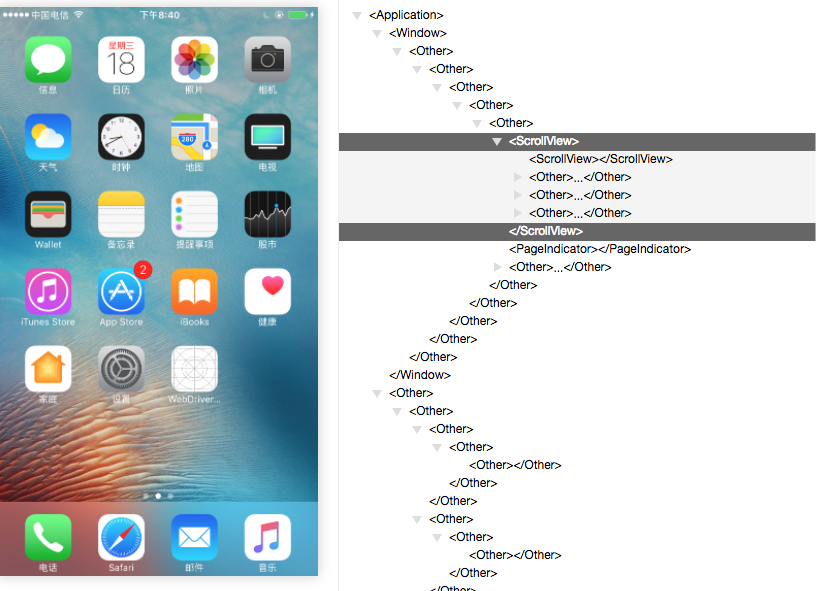
再次安装执行命令:
app-inspector --port 56789 -u f9b87274e2a24b310399dd56dd80f8561d99fdac --verbose
提示出错误:xctest client exit with code: 65
>> xctest-client.js:181:14 [master] pid:33863 xctest client exit with code: 65, signal: null
>> xctest-client.js:145:16 [master] pid:33863 deviceconsole exit with code: null, signal: SIGKILL
>> xctest-client.js:255:14 [master] pid:33863 Fail to start xctest: undefined
>> app-inspector:66:44 [master] pid:33863 undefined
解决办法:在xcode 中编译下:WebDriverAgentUSBClient
再删除手机上的WDA,重复启动下
app-inspector --port 56789 -u f9b87274e2a24b310399dd56dd80f8561d99fdac --verbose
在再手机中信任开发者。就可以了,这个问题是签名问题
又由于macaca inspector 无法查看所有的元素,只有通过代码获取运行时xml页面元素布局 获取xml内容方法为:System.out.println(driver.getPageSource());
获取如下,有了这个xml文件内容,就能根据实际内容得到xpath name 登录内容,完美解决元素查找问题

<?xml version="1.0" encoding="UTF-8"?><AppiumAUT><XCUIElementTypeApplication type="XCUIElementTypeApplication" name="xxxx" label="xxxx" visible="true" enabled="true" x="0" y="0" width="414" height="736">
<XCUIElementTypeWindow type="XCUIElementTypeWindow" visible="true" enabled="true" x="0" y="0" width="414" height="736">
<XCUIElementTypeOther type="XCUIElementTypeOther" visible="true" enabled="true" x="0" y="0" width="414" height="736">
<XCUIElementTypeOther type="XCUIElementTypeOther" visible="true" enabled="true" x="0" y="0" width="414" height="736">
<XCUIElementTypeOther type="XCUIElementTypeOther" visible="true" enabled="true" x="0" y="0" width="414" height="736">
<XCUIElementTypeOther type="XCUIElementTypeOther" visible="true" enabled="true" x="0" y="0" width="414" height="736">
<XCUIElementTypeNavigationBar type="XCUIElementTypeNavigationBar" name="我的xxxx" visible="true" enabled="true" x="0" y="20" width="414" height="44">
<XCUIElementTypeButton type="XCUIElementTypeButton" visible="true" enabled="true" x="12" y="26" width="41" height="30"/>
<XCUIElementTypeButton type="XCUIElementTypeButton" name="返回" label="返回" visible="true" enabled="true" x="12" y="31" width="21" height="22"/>
<XCUIElementTypeStaticText type="XCUIElementTypeStaticText" value="我的xxxx" name="我的xxxx" label="我的xxxx" visible="true" enabled="true" x="170" y="28" width="74" height="27"/>
<XCUIElementTypeButton type="XCUIElementTypeButton" name="MyReceiveSearch" label="MyReceiveSearch" visible="true" enabled="true" x="367" y="29" width="27" height="25"/>
</XCUIElementTypeNavigationBar>
<XCUIElementTypeOther type="XCUIElementTypeOther" visible="true" enabled="true" x="0" y="0" width="414" height="736">
<XCUIElementTypeOther type="XCUIElementTypeOther" visible="true" enabled="true" x="0" y="0" width="414" height="736">
<XCUIElementTypeOther type="XCUIElementTypeOther" visible="true" enabled="true" x="0" y="64" width="414" height="672">
<XCUIElementTypeOther type="XCUIElementTypeOther" visible="true" enabled="true" x="0" y="64" width="414" height="57">
<XCUIElementTypeStaticText type="XCUIElementTypeStaticText" value="xxxx(0)" name="xxxx(0)" label="xxxx" visible="true" enabled="true" x="0" y="64" width="138" height="57"/>
<XCUIElementTypeStaticText type="XCUIElementTypeStaticText" value="xxxx(14)" name="xxxx14)" label="xxxx" visible="true" enabled="true" x="138" y="64" width="138" height="57"/>
<XCUIElementTypeStaticText type="XCUIElementTypeStaticText" value="xxxx(10)" name="xxxx(10)" label="xxxx" visible="true" enabled="true" x="276" y="64" width="138" height="57"/>
<XCUIElementTypeOther type="XCUIElementTypeOther" visible="true" enabled="true" x="0" y="117" width="138" height="4"/>
<XCUIElementTypeOther type="XCUIElementTypeOther" visible="true" enabled="true" x="0" y="120" width="414" height="1"/>
</XCUIElementTypeOther>
<XCUIElementTypeScrollView type="XCUIElementTypeScrollView" visible="true" enabled="true" x="0" y="120" width="414" height="616">
<XCUIElementTypeTable type="XCUIElementTypeTable" name="无更多记录" label="无更多记录" visible="true" enabled="true" x="0" y="120" width="414" height="616"/>
</XCUIElementTypeScrollView>
</XCUIElementTypeOther>
</XCUIElementTypeOther>
</XCUIElementTypeOther>
</XCUIElementTypeOther>
</XCUIElementTypeOther>
</XCUIElementTypeOther>
</XCUIElementTypeOther>
</XCUIElementTypeWindow>
<XCUIElementTypeWindow type="XCUIElementTypeWindow" visible="false" enabled="true" x="0" y="0" width="414" height="736">
<XCUIElementTypeOther type="XCUIElementTypeOther" visible="false" enabled="true" x="0" y="0" width="414" height="736"/>
</XCUIElementTypeWindow>
<XCUIElementTypeWindow type="XCUIElementTypeWindow" visible="true" enabled="true" x="0" y="0" width="414" height="736">
<XCUIElementTypeStatusBar type="XCUIElementTypeStatusBar" visible="true" enabled="true" x="0" y="0" width="414" height="20">
<XCUIElementTypeOther type="XCUIElementTypeOther" visible="false" enabled="true" x="0" y="0" width="414" height="20"/>
<XCUIElementTypeOther type="XCUIElementTypeOther" visible="true" enabled="true" x="0" y="0" width="414" height="20">
<XCUIElementTypeOther type="XCUIElementTypeOther" name="信号强度:5 格(共 5 格)" label="信号强度:5 格(共 5 格)" visible="true" enabled="true" x="6" y="0" width="34" height="20"/>
<XCUIElementTypeOther type="XCUIElementTypeOther" name="中国电信 网络" label="中国电信 网络" visible="true" enabled="true" x="43" y="0" width="50" height="20"/>
<XCUIElementTypeOther type="XCUIElementTypeOther" value="SSID" name="4G" label="4G" visible="true" enabled="true" x="102" y="0" width="17" height="20"/>
<XCUIElementTypeOther type="XCUIElementTypeOther" name="下午6:13" label="下午6:13" visible="true" enabled="true" x="184" y="0" width="51" height="20"/>
<XCUIElementTypeOther type="XCUIElementTypeOther" name="勿扰模式" label="勿扰模式" visible="true" enabled="true" x="343" y="0" width="9" height="20"/>
<XCUIElementTypeOther type="XCUIElementTypeOther" name="方向已锁定" label="方向已锁定" visible="true" enabled="true" x="358" y="0" width="12" height="20"/>
<XCUIElementTypeOther type="XCUIElementTypeOther" name="电池电量:100%, 使用交流电源" label="电池电量:100%, 使用交流电源" visible="true" enabled="true" x="376" y="0" width="33" height="20"/>
</XCUIElementTypeOther>
</XCUIElementTypeStatusBar>
</XCUIElementTypeWindow>
</XCUIElementTypeApplication></AppiumAUT>

Macaca,app-inspector安装的更多相关文章
- Macaca app inspector-ios真机设备UI查看器
前言: App Inspector:浏览器端的移动设备 UI 查看器,使用树状态结构查看 UI 布局,自动生成 XPaths.官网:https://macacajs.github.io/app-ins ...
- App Inspector 功能详解
前言: App Inspector:浏览器端的移动设备 UI 查看器,使用树状态结构查看 UI 布局,自动生成 XPaths 官网:https://macacajs.github.io/app-ins ...
- Android APP的安装路径
转载自:http://blog.csdn.net/libaineu2004/article/details/25247711 一.安装路径在哪? Android应用安装涉及到如下几个目录: syste ...
- mac osx App store 安装软件 发生错误
app store 安装软件时发生错误 解决办法: 1. 进入如下目录: sh-3.2# cd Library/Application\ Support/App\ Store/ sh-3.2# pwd ...
- iOS中 CocoaPods Mac App的安装和使用 韩俊强的博客
CocoaPods Mac App的安装和使用 CocoaPods桌面应用版下载地址:https://cocoapods.org/app打开应用会提示你是否安装命令行工具,选择install就也可以在 ...
- 【翻译】为Ext JS和Sencha Touch开发人员准备的应用程序监测(App Inspector)
和其他的Sencha开发人员一样,我会花费大约半天的时间在我喜欢的IDE工具上编写JavaScript,而另一半时间则是在浏览器上测试和调试我的应用程序.在过去几年,每一个主要的浏览器都已大为改善.现 ...
- app的安装与卸载测试点
安装 1)软件在不同操作系统(Palm OS.Symbian.Linux.Android.iOS.Black Berry OS .Windows Phone )下安装是否正常. 2)软件安装后的是否能 ...
- ios真机调试教程(不上架App Store安装到手机)
原文 不上架App Store安装到手机调试测试,需要用到ios真机调试证书打包的ipa才能安装到非越狱的手机使用. 2017年最新整理的ios真机调试的详细图文步骤流程,轻松的把你开发的ios ap ...
- iOS APP下载安装时,如果出现此时无法下载安装APP的字样时,一些解决思路
1.在iosAPP下载安装时,如果出现此时无法下载安装APP的字样时,可能是苹果系统进行了支持更新,并需要我们确认条约.至于如何判断是否是苹果系统进行了更改,只需要我们进入开发者账号,进入我的账户(A ...
- CoreData(数据库升级 )版本迁移-iOS App升级安装
版权声明:本文为博主原创文章,未经博主允许不得转载. 如果IOS App 使用到CoreData,并且在上一个版本上有数据库更新(新增表.字段等操作),那在覆盖安装程序时就要进行CoreData数据库 ...
随机推荐
- 2015年度新增开源软件排名TOP100
2015年度新增开源软件排名TOP100 本榜单包含2015年开源中国新收录的软件中,根据软件本身的关注度.活跃程度进行排名前100名的软件.从这份榜单中或许可以了解到最新业界的趋势. 1.Switc ...
- linux挂载硬盘
最近有个生产机由于缓存问题,硬盘不太够用,所以就加载了一块硬盘,下面把挂载硬盘的过程记录下,供大家参考,有问题欢迎留言! fdisk –l ------------------------------ ...
- distinct 与order by 一起用
distinct 后面不要直接跟Order by , 如果要用在子查询用用order by .
- 集群通信组件Tribes之怎样维护集群成员信息
一个集群包括若干成员,要对这些成员进行管理就必需要有一张包括全部成员的列表.当要对某个节点做操作时通过这个列表能够准确找到该节点的地址进而对该节点发送操作消息.怎样维护这张包括全部成员的列表是本节要讨 ...
- wampserver 安装多个php版本号报错之关键问题
近期喜欢上用wampserver来搭建php本地执行环境 主要是一键安装 特easy 之前一直用的是 appserv 也挺好用的 用了wamp后 才发现wamp更好用 duang duang 默认下载 ...
- Windows 10正式版历代记:Version 1709、Build 16299都是什么鬼?
Windows 10免费用!创意者更新秋季版激活秘籍 2017年10月中下旬,微软面向正式版用户推送了Windows 10创意者更新秋季版.这是自发布以来,Windows 10的第五个大版本. 在这篇 ...
- Spring利用propertyConfigurer类 读取.property数据库配置文件
(1).基本的使用方法是: <bean id="propertyConfigurerForAnalysis" class="org.springframework. ...
- Volley框架载入网络图片
Android开发中,载入网络server的图片是非经常常使用的.当然我们能够自己写server接口去实现,只是要做到server性能 优越的话,开发起来比較麻烦点.所以本博客要介绍Volley框架进 ...
- 【Python】用Python打开IE、谷歌等浏览器报错及解决办法
以IE浏览器为例: 当Python Shell输入下面代码时: >>> # coding=utf-8 >>> from selenium import webdri ...
- Java知识点梳理——常用方法总结
1.查找字符串最后一次出现的位置 String str = "my name is zzw"; int lastIndex = str.lastIndexOf("zzw& ...
