React+Three.js——PerspectiveCamera透视相机camera参数以及属性值探索
因项目问题,对webgl进行了探索,当进行到3d相机时,对camera的up,position属性有部分难以理解的地方,因此做下了记录。
代码如下:
import React, {Component} from 'react';
import * as Three from "three";
const {Vector3} = Three;
let scene, camera, renderer, container, width, height, light;
class Lesson3 extends Component {
initThree = () => {
container = document.getElementById('lesson3map');
width = container.clientWidth;
height = container.clientHeight;
width = width > 1440 ? 1440 : width;
height = height > 600 ? 600 : height;
renderer = new Three.WebGLRenderer({
antialias: true
});
renderer.setSize(width, height);
container.appendChild(renderer.domElement);
renderer.setClearColor(0xffffff, 1.0)
};
initCamera = () => {
camera = new Three.PerspectiveCamera(45, width / height, 1, 10000);
camera.position.set(0, 2000, 0);
// camera.up.set(0, 0, 0);
camera.lookAt(0, 0, 0);
};
initScene = () => {
scene = new Three.Scene();
};
initLight = () => {
light = new Three.DirectionalLight(0xff0000, 1.0, 0);
light.position.set(100, 100, 200);
scene.add(light);
};
initObject = () => {
const geometry = new Three.Geometry();
const p1 = new Vector3(-400, 0, 0);
const p2 = new Vector3(400, 0, 0);
geometry.vertices.push(p1, p2);
for (let i = 0; i < 21; i++) {
const line = new Three.Line(geometry, new Three.LineBasicMaterial({color: 0x000000, opacity: 0.2}));
line.position.z = (i * 40) - 400;
scene.add(line);
const lineV = new Three.Line(geometry, new Three.LineBasicMaterial({color: 0x000000, opacity: 0.2}));
lineV.position.x = (i * 40) - 400;
lineV.rotation.y = 90 * Math.PI / 180;
scene.add(lineV);
}
};
tRender = () => {
renderer.clear();
renderer.render(scene, camera);
requestAnimationFrame(this.tRender);
};
draw = () => {
this.initThree();
this.initCamera();
this.initScene();
this.initLight();
this.initObject();
this.tRender();
};
componentDidMount() {
setTimeout(() => {
this.draw();
});
}
render() {
return (
<div id="lesson3map" style={{width: '100%', height: '100vh'}}/>
)
}
}
export default Lesson3;
initObject:可以看出这是一个在xz二维坐标轴上的20*20方块,x方向为-400到400,z方向也为-400到400。
initCamera:
PerspectiveCamera(fov?: number, aspect?: number, near?: number, far?: number)有四个参数,我做一下简单介绍,详情可自行查阅相关资料。
- fov:眼球张开的角度,0°时相当于闭眼。
- aspect:可视区域横纵比。
- near:眼睛能看到的最近垂直距离。
- far:眼睛能看到的最远垂直距离。
camera.position.set(0, 2000, 0);
// camera.up.set(0, 0, 0);
camera.lookAt(0, 0, 0);
camera.position:设置相机的摆放位置。
camera.lookAt:设置相机望向哪里。
从相机设置可以看出,我们是在y轴上高度为2000的位置,望向原点(0,0,0),因此,观察到的将是一个正对我们的正方形20*20格子图。
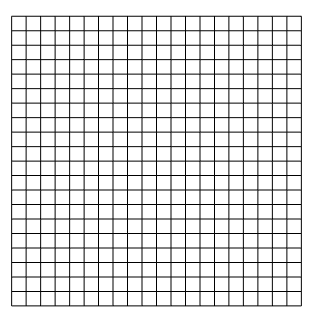


为了便于理解,我们假设在y轴上俯视原点,我们将看到一个x正方向向右,z正方向像下的坐标系。此处牵扯到camera中up这个属性的设定,此属性表示我们以哪个方向作为图的上方。由于z轴正方向是向下,因此,此图的up方向为z轴负方向,即可写为(0,0,-1)。
此时,调整camera.position中的y轴位置,会改变观察到的方块大小。相机往左移动时,x值变小;相机往右x值变大;相机往下z值变大;相机往上z值变小,。
因此,我们调整参数为:
camera.position.set(-2000, 2000, 0);
camera.up.set(0, 0, -1);
camera.lookAt(0, 0, 0);
相机此刻在往左移动,由相机位置望向原点,会有一个45°的角度,将会看到一个左边近,右边远的侧身图:
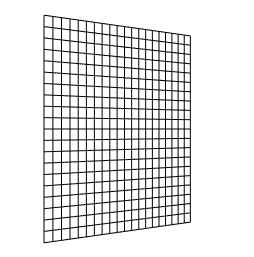
分别调整参数,将会得到其他三种图以作参考。
// 左侧观察
// camera.position.set(-2000, 2000, 0);
// 右侧观察
camera.position.set(2000, 2000, 0);
// 上侧观察
// camera.position.set(0, 2000, -2000);
// 下侧观察
// camera.position.set(0, 2000, 2000);

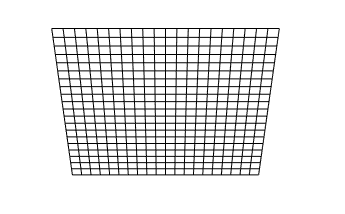
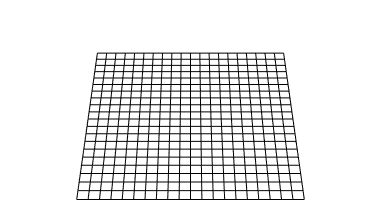
于此,相信大家对camera透视相机的position,up参数有一定了解了吧,动手试验一下吧。有问题可以留言!
React+Three.js——PerspectiveCamera透视相机camera参数以及属性值探索的更多相关文章
- 原生js使用getComputedStyle方法获取CSS内部属性值
在对网页进行调试的过程中,经常会用到js来获取元素的CSS样式, 1.下面的方法只能JS只能获取写在html标签中的写在style属性中的值(style=”…”),而无法获取定义在<style ...
- js中所有函数的参数(按值和按引用)都是按值传递的,怎么理解?
我觉着我可能对这块有点误解,所以单独开个博说下自己的理解,当然是研究后的正解了. 1,参数传递是基本类型,看个例子: function addTen(num){ num += 10; return n ...
- react为按钮绑定点击事件和修改属性值
注意点:1.事件名称由react提供,所以事件名首字母大写.比如onClick,onMouseOver. 2.为事件提供的处理函数,格式必须是onClick={function},没有小括号. 3.绑 ...
- 【web开发--js学习】functionName 如果是一个属性值,函数将不会被调用
<html> <head> <meta http-equiv="Content-Type" Content="text/html; char ...
- JS 取Json数据中对象特定属性值
解析JSON JSON 数据 var str = '[{"a": "1","b": "2"}, {"a&quo ...
- html中设置data-*属性值 并在js中进行获取属性值
<!DOCTYPE html> <html lang="en"> <head> <meta charset="UTF-8&quo ...
- Three.js学习(相机,场景,渲染,形状)
相机分为透视相机和正交相机(还有第三人称相机不介绍). var camera = new THREE.PerspectiveCamera(75, window.innerWidth / window. ...
- three.js学习3_相机相关
Three.Camera Camera是所有相机的抽象基类, 在构建新摄像机时,应始终继承此类. 常见的相机有两种类型: PerspectiveCamera(透视摄像机)或者 Orthographic ...
- 【REACT NATIVE 系列教程之十二】REACT NATIVE(JS/ES)与IOS(OBJECT-C)交互通信
http://blog.csdn.net/xiaominghimi/article/details/51586492 一用到跨平台的引擎必然要有引擎与各平台原生进行交互通信的需要.那么Himi先讲解R ...
随机推荐
- Replication--分区+复制
1>配置订阅表使用分区,在发布的项目属性中设置"复制分区方案"和"复制索引分区方案"为true,然后初始化订阅 2>在发布数据库上修改发布属性 -- ...
- 使用javascript随机生成斗地主玩家手牌
学习javascript估摸着有半个多月了,好歹自己有过编程基础,学的还算轻松,不过js里的面向对象是真的打脑壳,但都但不懂,和我以前学过的c#简直相差太远 今天写了个随机生成斗地主玩家手牌的代码,自 ...
- 解决Win8.1系统Wpprecorder.sys蓝屏故障
为了跨平台调试,在Mac Air使用Bootscamp安装了Windows 8.1,但是经常出现system_thread_exceptions_not_handled(Wpprecorder.sys ...
- Mysql数据类型《一》整数类型
数值类型 1. 整数类型 整数类型:TINYINT SMALLINT MEDIUMINT INT BIGINT 作用:存储年龄,等级,id,各种号码等 ======================== ...
- OCP题库变更,052新加的考试题及答案整理-22题
22.You are planning a software installation for both Oracle Database 11g Release 1 and Release 2. Yo ...
- SFML从入门到放弃(2) 图像和音频
SFML从入门到放弃(2) 图像和音频 精灵 精灵(sf::Sprite)就是截取纹理(sf::Texture)的一块 或者重复纹理贴图 初始化精灵和纹理的一些方法: sf::Sprite init_ ...
- jvisualvm_使用jstatd连接远程linux应用
[1]确定linux系统正确安装了ssh # sudo ps -e | grep ssh ①注意使用root,使用$会报如下错误: [appadmin@webcsuat2 ~]$ sudo ps -e ...
- 三,Smarty模板技术/引擎——变量操作(2)
1, 变量的分类 ① 从PHP中分配的变量,比如a.php跳转到b.php时候,可以在a.php中分配变量,b.tpl中直接调用.a.php中代码,$smarty->assign(‘str’,’ ...
- XMPP后台搭建
XMPP的环境搭建 1.下载MySQL 登录myql官网,点击页面下面的按钮 然后安装. 2.安装MySQL图形化管理工具mysql-workbench 同样进入mysql的官网, 下载 http:/ ...
- Cors Http 访问控制
https://developer.mozilla.org/zh-CN/docs/Web/HTTP/Access_control_CORS
