表单元素的写法及与后台php的交互
1、
<select class="textEnaSty" name="Port" size="1" onchange="ObtainIPAddr_Enable(this.value)">
<option value="120">Hello</option>
<option value="240">World</option>
</select>
2、页面上不显示,会将内容提交到后台
<input name="Port" type="hidden" value="hello">
3、radio 选项互斥
<input class="textEnaSty" name="FaultResume" type="radio" value="0" checked>
4、php 使能checked的用法
<?php
$Checked="checked"; //勾选上
$Checked=""; // 未勾选
?>
<input name="Port" type="checkbox" value="1" checked>Hello
5、php 使能的 disabled的用法
<?php
$Enable = "disabled"; //disabled = 0 不给用户输入
$Enable = "enabled"; //enabled = 1 给用户输入
?>
<input name="Port" type="text" onChange=GetPmCenterEnable() <?=$Enable; ?> value="1">Hello
6、表单以数组方式提交
<style type="text/css" media="screen">
.tableStyle1{
/*背景 红色*/
background-color:#F00C99;
/*文本*/
text-align:justify;
/*字体*/
font-family:Georgia,serif;
font-style:normal;
font-size:10px;
font-weight:bolder;
/*黑色*/
color:#000F0B;
/*定位*/
margin:auto;
border-width:50px;
border-style:solid;
/*粉红 如果不设则为灰色*/
border-color:#CE1AD4;
border-color:transparent;
padding:50px; }
.tdStyle1{
/*背景 浅绿*/
background-color:#09D6F8;
/*文本*/
text-align:center;
/*字体*/
font-family: Times,Sans-serif,Fantasy;
font-style:normal; /*字体浅灰*/
color:#40308A;
font-size:20px;
/*定位*/
margin:auto;
border-style:none;
border-width:5px;
/*粉红*/
border-color:#DE2AD3; /*border:1px solid #FFFFFF;*/
/* border-width:1px;
border-style:solid;
border-color:#FFFFFF;*/
/* padding:0px;*/ }
.inputStyle{
font-size:15px;
color:#F51515;
padding:0px;
} </style> <div style="margin:auto; width:80%;align:center"> <form action="post_form.php" method="post">
<table class="tableStyle1" width="50%" align="center">
<tr>
<td class="tdStyle1" width="50%" nowrap>公司名称:</td>
<td class="tdStyle1" width="50%" nowrap>
<input type="text" class="inputStyle" name="arr[]" id="company" maxlength="10px">
</td>
</tr>
<tr>
<td class="tdStyle1" nowrap> 姓名:</td>
<td class="tdStyle1" nowrap>
<input type="text" class="inputStyle" name="arr[]" id="name">
</td>
</tr>
<tr>
<td class="tdStyle1" nowrap>年龄:</td>
<td class="tdStyle1" nowrap>
<input type="text" class="inputStyle" name="arr[]" id="age">
</td>
</tr>
</table>
<p>
</p>
<table width="60%" class="tableStyle1" >
<tr>
<td class="tdStyle1" nowrap>公司名称:</td>
<td class="tdStyle1" nowrap>
<input type="text" name="arr1[work][]" id="company">
</td>
<td nowrap class="tdStyle1">姓名:</td>
<td nowrap class="tdStyle1">
<input type="text" name="arr1[work][]" id="name">
</td>
<td class="tdStyle1" nowrap>年龄:</td>
<td class="tdStyle1" nowrap>
<input type="text" name="arr1[work][]" id="age">
</td>
</tr>
<tr>
<td class="tdStyle1" nowrap>学校:</td>
<td class="tdStyle1" nowrap>
<input type="text" name="arr1[student][]" id="school">
</td> <td class="tdStyle1" nowrap>专业:</td>
<td class="tdStyle1" nowrap>
<input type="text" name="arr1[student][]" id="professor">
</td> <td class="tdStyle1" nowrap>班级:</td>
<td class="tdStyle1" nowrap>
<input type="text" name="arr1[student][]" id="grade">
</td>
</tr>
<tr>
<td>
<input class="tdStyle1" type="radio" name="arr1[student][]" value="0" id="sex">男
</td>
<td>
<input class="tdStyle1" type="radio" name="arr1[student][]" value="1" id="sex">女
</td>
</tr>
</table> <p>
</p> <table class="tableStyle1">
<tr>
<td class="tdStyle1" nowrap>工作地点</td>
<td class="tdStyle1" nowrap>
<input type="text" name="arr2[work][workplace]" id="workplace">
</td>
<td class="tdStyle1" nowrap>工作内容</td>
<td class="tdStyle1" nowrap>
<input type="text" name="arr2[work][content]" id="content">
</td>
<td class="tdStyle1" nowrap>上班时间</td>
<td class="tdStyle1" nowrap>
<input type="text" name="arr2[work][worktime]" id="worktime">
</td>
</tr>
</table> <p> <div align="center">
<input class="tdStyle1" type="submit" value="确 定">
<input class="tdStyle1" type="reset" value="取 消">
</div> </form> </div>
后台内容:
用数组方式方便数据库的操作
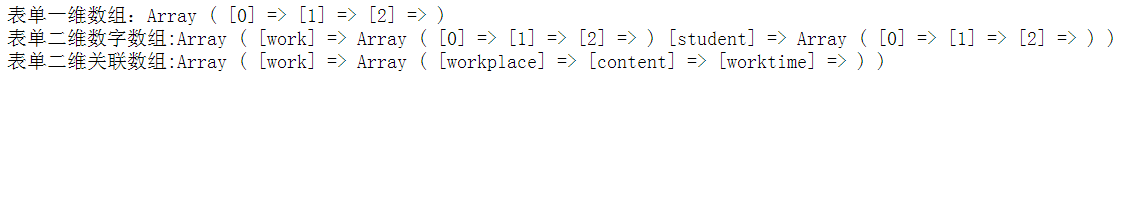
七、html5表单新属性
http://w3school.com.cn/html5/html_5_form_attributes.asp
新的 form 属性:
- autocomplete
- novalidate
新的 input 属性:
- autocomplete
- autofocus
- form
- form overrides (formaction, formenctype, formmethod, formnovalidate, formtarget)
- height 和 width
- list
- min, max 和 step
- multiple
- pattern (regexp)
- placeholder
- required
表单元素的写法及与后台php的交互的更多相关文章
- Angular11 模板表单、响应式表单(自定义验证器)、HTTP、表单元素双向绑定
1 模板表单 模型通过指令隐式创建 技巧01:需要在模块级别引入 FormsModule ,通常在共享模块中引入再导出,然后在需要用到 FormsModule 的模块中导入共享模块就可以啦 impor ...
- CSS之表单元素
表单就是收集用户信息的,就是让用户填写的.选择的. 1 <div> 2 <h3>欢迎注册本网站&l ...
- 【原】如何改变表单元素的外观(for Webkit and IE10)
表单元素在网页设计中使用的非常频繁,如文本输入框.单选框.复选框.选择列表.上传文件,它们在浏览器中的展现有自带的外观,为了在视觉上取得更好的产品体验,保持客户端的统一,通常产品经理会提出需要改变它的 ...
- HTML之表单元素
A.表单元素都是放在<form></form>标签内的.来看看表单的属性 属性 值 描述 accept MIME_type 规定通过文件上传来提交的文件的类型 accept- ...
- 动态增加表单元素并获取元素的text和value提交
以上是效果图 需求是这样的: 专家设置好条件,然后设备检测到达到相应的条件之后,设备发出提醒给用户. 这就需要专家设置好能看懂的条件之后,然后把给专家看的,正常人能看懂的条件和发送的设备的,设备能够识 ...
- 表单组件 form fastadmin(生成表单元素)
Form组件 定义文件位置: /extend/fast/Formphp 通用参数 $name 通常为我们组件的名称(name属性值),我们在后台接收时可以通过这个名称来获取到它所对应的值 $value ...
- PHP(表单元素)
表单: 1.收集用户的输入,发送到后台 <form action="后台地址" method="提交方式" enctype="multipart ...
- angular 表单元素的使用总结
工作中form表单元素最常用的是input,问题没有太多,现在总结下select ,radio组,checkbox的使用 1 select 常用的使用方式,如下 var Cityis = [{id:0 ...
- WebForm 【简单控件】【表单元素】
一.HTML 表单元素复习 (1)文本类 文本框:<input type="text" name="" id="" value=&qu ...
随机推荐
- Yii2-Redis使用小记 - Cache
前些天简单学习了下 Redis,现在准备在项目上使用它了.我们目前用的是 Yii2 框架,在官网搜索了下 Redis,就发现了yii2-redis这扩展. 安装后使用超简单,打开 common/con ...
- (旧)子数涵数·Flash——遮罩动画
一.打开Flash,并新建一个flash文档 二.然后,用矩形工具,快捷键R,绘制一个背景图 三.新建一个图层 四.右击刚刚新建的"图层2"图层,选择"遮罩层" ...
- SVN快速入门(TSVN)
作者: 北京群英汇信息技术有限公司 网址: http://www.ossxp.com/ 版本: 0.1-35 日期: 2011-07-05 10:51:59 版权信息: 目录 1 安装Tortoi ...
- Pell方程及其一般形式
一.Pell方程 形如x^2-dy^2=1的不定方程叫做Pell方程,其中d为正整数,则易得当d是完全平方数的时候这方程无正整数解,所以下面讨论d不是完全平方数的情况. 设Pell方程的最小正整数解为 ...
- [vijos1264]神秘的咒语(LCIS)
描述身为拜月教的高级间谍,你的任务总是逼迫你出生入死.比如这一次,拜月教主就派你跟踪赵灵儿一行,潜入试炼窟底.据说试炼窟底藏着五行法术的最高法术:风神,雷神,雪妖,火神,山神的咒语.为了习得这些法术, ...
- 第十章:Javascript子集和扩展
本章讨论javascript的集和超集,其中子集的定义大部分处于安全考虑.只有使用这门语言的一个安全的子集编写脚本,才能让代码执行的更安全.更稳定.ECMScript3标准是1999年版本的,10年后 ...
- 每天一个linux命令(47):traceroute命令
通过traceroute我们可以知道信息从你的计算机到互联网另一端的主机是走的什么路径.当然每次数据包由某一同样的出发点(source)到达某一同样的目的地(destination)走的路径可能会不一 ...
- Java web 学习之旅
java web学习之旅 来公司十天了,感觉已经慢慢地融入了这个环境中,几个学长人都很好,都是在他们帮助下,我才能比较顺利的开始了学习java web的旅途. 来这里学习的第一个阶段是做一个简单的用户 ...
- Java泛型中E、T、K、V等的含义
Java泛型中的标记符含义: E - Element (在集合中使用,因为集合中存放的是元素) T - Type(Java 类) K - Key(键) V - Value(值) N - Numbe ...
- hibernate事务
hibernate事务 9.3 Hibernate的事务管理 事务(Transaction)是工作中的基本逻辑单位,可以用于确保数据库能够被正确修改,避免数据只修改了一部分而导致数据不完整,或者在修改 ...
