python-docx操作word文件(*.docx)
基础操作
from docx import Document
from docx.shared import Inches
# 创建空文档
document = Document()
# 添加标题,设置级别level,0为Title,1或省略为Heading 1,0<=level<=9
document.add_heading('Document Title', 0)
# 添加段落,参数为text=''和style=None
p = document.add_paragraph('A plain paragraph having some ')
# 添加run对象,参数为text=None和style=None,
# run对象有bold(加粗)和italic(斜体)这两个属性
p.add_run('bold').bold = True
p.add_run(' and some ')
p.add_run('italic.').italic = True
document.add_heading('Heading, level 1', level=1)
document.add_paragraph('Intense quote', style='Intense Quote')
document.add_paragraph(
'first item in unordered list', style='List Bullet'
)
document.add_paragraph(
'first item in ordered list', style='List Number'
)
# 添加图片
document.add_picture('monty-truth.png', width=Inches(1.25))
# 添加表格
records = (
(3, '101', 'Spam'),
(7, '422', 'Eggs'),
(4, '631', 'Spam, spam, eggs, and spam')
)
table = document.add_table(rows=1, cols=3)
hdr_cells = table.rows[0].cells
hdr_cells[0].text = 'Qty'
hdr_cells[1].text = 'Id'
hdr_cells[2].text = 'Desc'
for qty, id, desc in records:
row_cells = table.add_row().cells
row_cells[0].text = str(qty)
row_cells[1].text = id
row_cells[2].text = desc
document.add_page_break()
对象关系
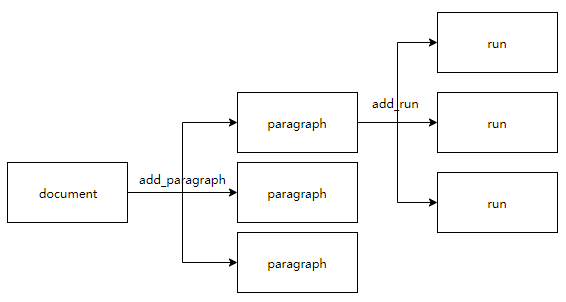
document.add_paragraph()之后,默认paragraph的内容到第一个run中。
添加样式
中文字体微软雅黑,西文字体Times New Roman
import docx
from docx.enum.text import WD_ALIGN_PARAGRAPH
from docx.oxml.ns import qn
from docx.shared import Cm, Pt
document = Document()
# 设置一个空白样式
style = document.styles['Normal']
# 设置西文字体
style.font.name = 'Times New Roman'
# 设置中文字体
style.element.rPr.rFonts.set(qn('w:eastAsia'), '微软雅黑')
首行缩进
# 获取段落样式
paragraph_format = style.paragraph_format
# 首行缩进0.74厘米,即2个字符
paragraph_format.first_line_indent = Cm(0.74)
单独设置标题样式
# 设置标题
title_ = document.add_heading(level=0)
# 标题居中
title_.alignment = WD_ALIGN_PARAGRAPH.CENTER
# 添加标题内容
title_run = title_.add_run(title)
# 设置标题字体大小
title_run.font.size = Pt(14)
# 设置标题西文字体
title_run.font.name = 'Times New Roman'
# 设置标题中文字体
title_run.element.rPr.rFonts.set(qn('w:eastAsia'), '微软雅黑')
设置超链接
def add_hyperlink(paragraph, url, text, color, underline):
"""
A function that places a hyperlink within a paragraph object.
:param paragraph: The paragraph we are adding the hyperlink to.
:param url: A string containing the required url
:param text: The text displayed for the url
:return: The hyperlink object
"""
# This gets access to the document.xml.rels file and gets a new relation id value
part = paragraph.part
r_id = part.relate_to(url, docx.opc.constants.RELATIONSHIP_TYPE.HYPERLINK, is_external=True)
# Create the w:hyperlink tag and add needed values
hyperlink = docx.oxml.shared.OxmlElement('w:hyperlink')
hyperlink.set(docx.oxml.shared.qn('r:id'), r_id, )
# Create a w:r element
new_run = docx.oxml.shared.OxmlElement('w:r')
# Create a new w:rPr element
rPr = docx.oxml.shared.OxmlElement('w:rPr')
# Add color if it is given
if not color is None:
c = docx.oxml.shared.OxmlElement('w:color')
c.set(docx.oxml.shared.qn('w:val'), color)
rPr.append(c)
# Remove underlining if it is requested
if not underline:
u = docx.oxml.shared.OxmlElement('w:u')
u.set(docx.oxml.shared.qn('w:val'), 'none')
rPr.append(u)
# Join all the xml elements together add add the required text to the w:r element
new_run.append(rPr)
new_run.text = text
hyperlink.append(new_run)
paragraph._p.append(hyperlink)
return hyperlink
document = docx.Document()
p = document.add_paragraph()
#add a hyperlink with the normal formatting (blue underline)
hyperlink = add_hyperlink(p, 'http://www.google.com', 'Google', None, True)
#add a hyperlink with a custom color and no underline
hyperlink = add_hyperlink(p, 'http://www.google.com', 'Google', 'FF8822', False)
document.save('demo.docx')
上面的函数是对整段内容直接添加链接,日常使用的时候,超链接多为关键词,或<a>标签的格式,用paragraph和run这两个对象的关系来解决。
比如有文本内容如下,将其中的<a>标签换为超链接:
"""I am trying to add an hyperlink in a MS Word document using docx module for <a href="python.org">Python</a>. Just do it."""
# 判断字段是否为链接
def is_text_link(text):
for i in ['http', '://', 'www.', '.com', '.org', '.cn', '.xyz', '.htm']:
if i in text:
return True
else:
return False
# 对段落中的链接加上超链接
def add_text_link(document, text):
paragraph = document.add_paragraph()
# 根据<a>标签拆分文本内容
text = re.split(r'<a href="|">|</a>',text)
keyword = None
for i in range(len(text)):
# 对非链接和非关键词的内容,通过run直接加入段落中
if not is_text_link(text[i]):
if text[i] != keyword:
paragraph.add_run(text[i])
# 对链接和关键词,使用add_hyperlink插入超链接
elif i + 1<len(text):
url=text[i]
keyword=text[i + 1]
add_hyperlink(paragraph, url, keyword, None, True)
参考文档
- https://python-docx.readthedocs.io/en/latest/index.html
- https://github.com/python-openxml/python-docx/issues/74
- http://www.warmeng.com/2018/12/02/auto_report/
python-docx操作word文件(*.docx)的更多相关文章
- DocX操作word生成报表
1.DocX简介 1.1 简介 DocX是一个在不需要安装word的情况下对word进行操作的开源轻量级.net组件,是由爱尔兰的一个叫Cathal Coffey的博士生开发出来的.DocX使得操作w ...
- 借助python工具从word文件中抽取相关表的定义,最后组装建表语句-非常好
借助python工具从word文件中抽取表的定义,最后组装建表语句-非常好 --如有转载请以超链接的方式注明原文章出处,谢谢大家.请尊重每一位乐于分享的原创者 1.python脚本 ## -*- co ...
- python中操作csv文件
python中操作csv文件 读取csv improt csv f = csv.reader(open("文件路径","r")) for i in f: pri ...
- C#中使用Spire.docx操作Word文档
使用docx一段时间之后,一些地方还是不方便,然后就尝试寻找一种更加简便的方法. 之前有尝试过使用Npoi操作word表格,但是太烦人了,随后放弃,然后发现免费版本的spire不错,并且在莫种程度上比 ...
- C#使用Docx操作word文档
C#使用Docx编写word表格 最近接手了一个小Demo,要求使用Docx,将Xml文件中的数据转换为word文档,组织数据形成表格. 写了已经一周,网络上的知识太零碎,就想自己先统计整理出来,方便 ...
- C# : 操作Word文件的API - (将C# source中的xml注释转换成word文档)
这篇博客将要讨论的是关于: 如何从C#的source以及注释, 生成一份Word格式的关于各个类,函数以及成员变量的说明文档. 他的大背景如下...... 最近的一个项目使用C#, 分N个模块, 在项 ...
- DSO Framer Control Object 操作word文件
<1>DSO Framer Control Object 实现加载word文件的不可编辑 axFramerControl1.Open(OldPath); this.axFramerCont ...
- .net操作word lib DocX
http://cathalscorner.blogspot.hk/2010/06/cathal-why-did-you-create-docx.html using (DocX document = ...
- Python多进程操作同一个文件,文件锁问题
最近工作当中做了一个项目,这个项目主要是操作文件的. 在操作耗时操作的时候,我们一般采用多线程或者多进程.在开发中,如果多个线程需要对文件进行读写操作,就需要用到线程锁或者是文件锁. 使用fcntl ...
随机推荐
- url override and HttpSession implements session
背景 HttpSession默认使用Cookie存储Session ID,如果在用户禁用浏览器Cookie的功能后,仍打算运用HttpSession来进行会话管理,那么可以搭配URL重写来实现. 实现 ...
- 1java异常详解
语法错误.编译时错误语义错误.逻辑错误.运行时错误 数组下标越界,c,c++不检查,需要程序员控制. 1.注意:这里说的异常是运行期错误,不包括编译期错误. 2.try尝试运行,catch捕获并处理, ...
- eclipse maven构建的java web工程项目 在修改了工程项目名时,tomcat启动异常java.lang.IllegalArgumentException: Can't convert argument:null
问题 我修改了前一个项目的名称.重新启动该项目至tomcat,报错:Java.lang.IllegalArgumentException: Can't convert argument: null 因 ...
- wkhtmltopdf中文参数
wkhtmltopdf [OPTIONS]... [More input files] 常规选项 --allow <path> 允许加载从指定的文件夹中的文件或文件(可重复) --book ...
- 【日常记录】Unity3D 中的 Surface Shader 是不支持在 Pass中使用的,因为自动生成了 Pass
如题 搞了好久,一直报错: Shader error in 'custom_outline_effect': Parse error: syntax error, unexpected TOK_PAS ...
- 'webpack' 不是内部或外部命令,也不是可运行的程序 或批处理文件。
npm updatea -g 很严重,把本地npm安装包都更新了,跟项目npm安装包版本不一,导致 意思是版本冲突,手动卸载了,重新安装还是最新版本,很是头疼.找同事的电脑拷贝了一份,然后复制过来报“ ...
- Oracle EBS 数据访问权限集
SELECT frv.responsibility_name, fpo.profile_option_name, fpo.user_profile_option_name, fpv.profile_o ...
- 编译并导入OpenSSL
编译并导入OpenSSL 1. 首先,需要运行脚本生成OpenSSL库,参考 https://github.com/x2on/OpenSSL-for-iPhone 示例 2. 运行脚本生成静态库 下一 ...
- EditPlus 自动格式化js、html、css,以EditPlus 文本编辑器v3.41(1145)为例
工具/原料 edtools.rar 方法/步骤 下载工具包:edtools.rar ,解压后放到磁盘的一个目录,如D:/edTools 打开ED,打开“工具”-“配置用户工具”,在弹出 ...
- 为了让开发者写MaxCompute SQL更爽,DataWorks 增强SQL 编辑器功能
众所周知,数据开发和分析的同学每天都要花大量时间写MaxCompute SQL:Dataworks作为数据开发的IDE直接影响着大家的开发效率,这次新上线的Dataworks我们在编辑体验上做了很多工 ...
