XAF-通知模块概述 web+win
通知模块概述
1.支持 WinForms和ASP.NET程序.
2.支持调度模块或自定义业务对象.
3.功能:在指定的时间,弹出一个窗口,用户可以查看提醒.也可以取消或推迟.
如需演示项目的源码,可以在留言中留下邮箱!
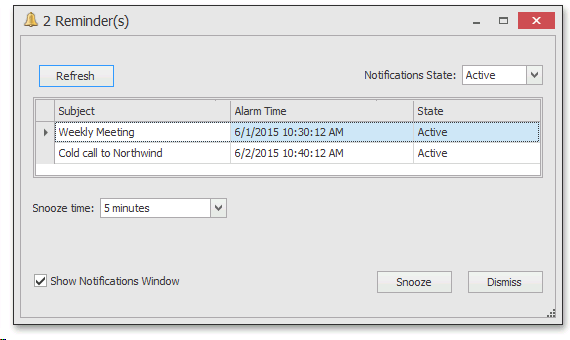
要使用通知模块,需要使用下面的模块.
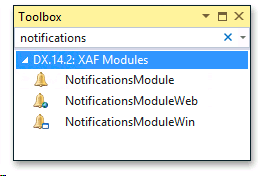
第一步:

第二步:
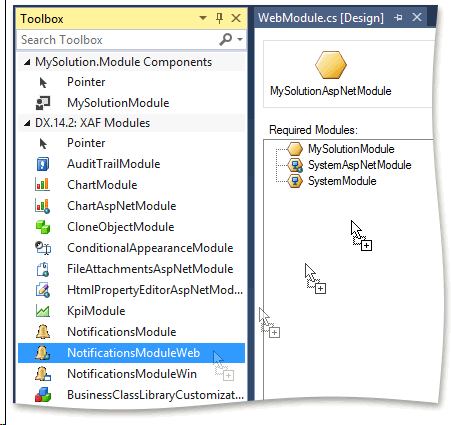
第三步:
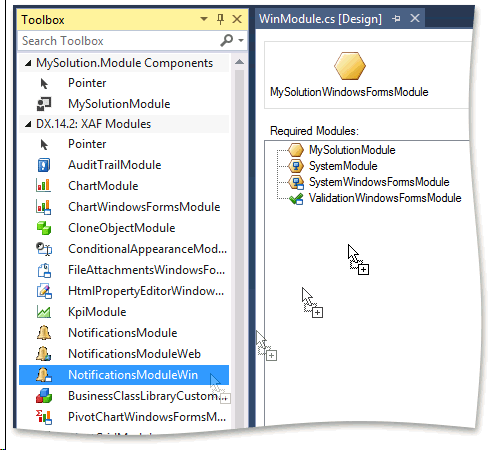
Windows Form下面的效果,在底部,出现下图所示的小图标:
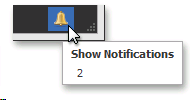
在ASP.NET下效果如下:
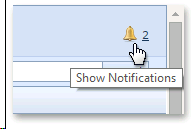
如何使用自定义类实现通知?
1.假如下面是你的业务类:
[DefaultClassOptions]
public class Task {
[Browsable(false)]
public int Id { get; private set; }
public string Subject { get; set; }
public DateTime DueDate { get; set; }
}
先来实现ISupportNotifications 接口:
[DefaultClassOptions]
public class Task : ISupportNotifications {
// ... #region ISupportNotifications members
private DateTime? alarmTime;
[Browsable(false)]
public DateTime? AlarmTime {
get { return alarmTime; }
set {
alarmTime = value;
if (value == null) {
RemindIn = null;
IsPostponed = false;
}
}
}
[Browsable(false)]
public bool IsPostponed { get; set; }
[Browsable(false), NotMapped]
public string NotificationMessage {
get { return Subject; }
}
public TimeSpan? RemindIn { get; set; }
[Browsable(false), NotMapped]
public object UniqueId {
get { return Id; }
}
#endregion
}
再来实现IXafEntityObject,在保存时设置AlarmTime
[DefaultClassOptions]
public class Task : ISupportNotifications, IXafEntityObject {
// ...
#region IXafEntityObject members
public void OnCreated() { }
public void OnLoaded() { }
public void OnSaving() {
if (RemindIn.HasValue) {
AlarmTime = DueDate - RemindIn.Value;
}
else {
AlarmTime = null;
}
if (AlarmTime == null) {
RemindIn = null;
IsPostponed = false;
}
}
#endregion
}
运行,输入数据:
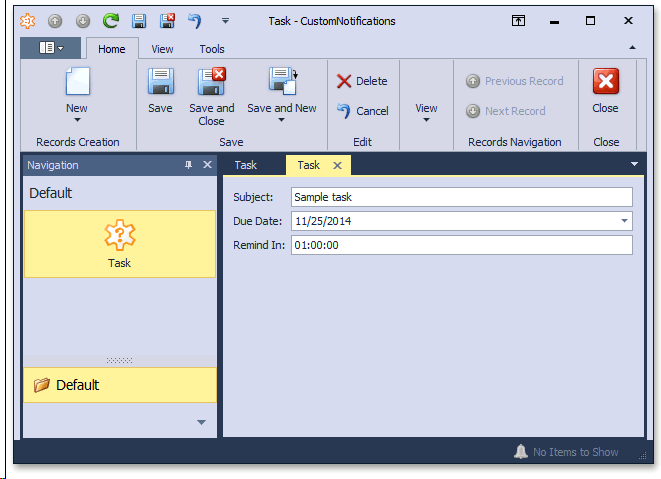
效果:
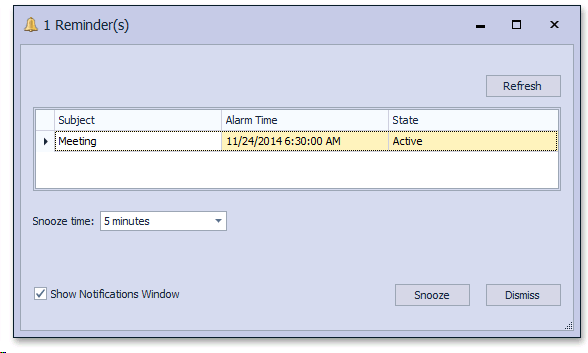
如何让为指定的用户指定通知?
[DefaultClassOptions]
public class Task : ISupportNotifications, IXafEntityObject {
// ...
public virtual Employee AssignedTo { get; set; }
}
下面是员工对象,下面是EF的例子,xpo区别的也不大:
using System.ComponentModel;
using DevExpress.Persistent.Base;
// ...
[DefaultClassOptions, DefaultProperty("UserName")]
public class Employee : DevExpress.Persistent.BaseImpl.EF.User {
public Employee() {
Tasks = new List<Task>();
}
public virtual IList<Task> Tasks { get; set; }
}
using DevExpress.Data.Filtering;
using DevExpress.ExpressApp.Notifications;
using DevExpress.Persistent.Base.General;
// ...
public override void Setup(XafApplication application) {
base.Setup(application);
application.LoggedOn += new EventHandler<LogonEventArgs>(application_LoggedOn);
}
void application_LoggedOn(object sender, LogonEventArgs e) {
NotificationsModule notificationsModule = Application.Modules.FindModule<NotificationsModule>();
DefaultNotificationsProvider notificationsProvider = notificationsModule.DefaultNotificationsProvider;
notificationsProvider.CustomizeNotificationCollectionCriteria += notificationsProvider_CustomizeNotificationCollectionCriteria;
}
void notificationsProvider_CustomizeNotificationCollectionCriteria(
object sender, CustomizeCollectionCriteriaEventArgs e) {
if (e.Type == typeof(Task)) {
e.Criteria = CriteriaOperator.Parse("AssignedTo is null || AssignedTo.Id == CurrentUserId()");
//可以看到,这里有个过滤条件,即,通知时,使用什么条件进行过滤.
}
}
如果使用调度模块,则可以使用下面的代码:
using DevExpress.ExpressApp.Scheduler;
// ...
void application_LoggedOn(object sender, LogonEventArgs e) {
SchedulerModuleBase schedulerModule = Application.Modules.FindModule<SchedulerModuleBase>();
NotificationsProvider notificationsProvider = schedulerModule.NotificationsProvider;
notificationsProvider.CustomizeNotificationCollectionCriteria += notificationsProvider_CustomizeNotificationCollectionCriteria;
}
默认情况下,通知刷新间隔是 5 分钟。出于测试目的,可以减少此时间间隔。
双击WIN应用程序项目的 WinApplication.cs(vb) 文件,在模块部分的模块设计器中选择NotificationsModule。在属性窗口中,将 NotificationsModule.NotificationsRefreshInterval 设置为 10 秒。
同样的,在WEB项目的WebApplication.cs(vb) 文件中也需要做这个。
如需演示项目的源码,可以在留言中留下邮箱!
XAF-通知模块概述 web+win的更多相关文章
- XAF-BI.Dashboard模块概述 web/win
Dashboard模块介绍了在ASP.NET XAF 和 WinForms 应用程序中简单的集成 DevExpress Dashboard控件的方法. 其实不仅仅是控件,利用了现有的XAF数据模型,这 ...
- openstack七大模块概述
前言 OpenStack主要由七部分组成,分别是Identify, Image, Network, Compute, Block Storage, Object Storage, Dashboard, ...
- 使用nodejs的http模块创建web服务器
使用nodejs的http模块创建web服务器 laiqun@msn.cn Contents 1. web服务器基础知识 2. Node.js的Web 服务器 3. 代码实现 1. web服务器基础知 ...
- spark概念、编程模型和模块概述
http://blog.csdn.net/pipisorry/article/details/50931274 spark基本概念 Spark一种与 Hadoop 相似的通用的集群计算框架,通过将大量 ...
- Java开源生鲜电商平台-通知模块设计与架构(源码可下载)
Java开源生鲜电商平台-通知模块设计与架构(源码可下载) 说明:对于一个生鲜的B2B平台而言,通知对于我们实际的运营而言来讲分为三种方式: 1. 消息推送:(采用极光推送) ...
- eclipse中创建多模块maven web项目
本文讲述在eclipse中创建分模块maven web项目. 暂时将一个项目分为controller:service:dao以及父类模块四部分. 1.创建父类模块. 创建一个简单的maven proj ...
- 用 requests 模块从 Web 下载文件
用 requests 模块从 Web 下载文件 requests 模块让你很容易从 Web 下载文件,不必担心一些复杂的问题,诸如网络错误.连接问题和数据压缩.requests 模块不是 Python ...
- [HeadFrist-HTMLCSS学习笔记]第三章构建模块:Web页面建设
[HeadFrist-HTMLCSS学习笔记]第三章构建模块:Web页面建设 敲黑板!! <q>元素添加短引用,<blockquote>添加长引用 在段落里添加引用就使用< ...
- IIS7 404 模块 IIS Web Core 通知 MapRequestHandler 处理程序 StaticFile 错误代码 0x80070002
<system.webServer> <!--添加--> <modules runAllManagedModulesForAllRequests="true&q ...
随机推荐
- ReactNative入门(1)初识ReactJs
现在最热门的前端框架有AngularJS.React.Bootstrap等.自从接触了ReactJS,ReactJs的虚拟DOM(Virtual DOM)和组件化的开发深深的吸引了我,下面来跟我一起领 ...
- 关于DOM的理解
每个载入浏览器的HTML文档都会生成一个Document对象 Document对象使我们可以从脚本中对HTML中的所有元素进行访问 DOM实际上是以面向对象方式描述的对象模型,它将文档建模为一个个对象 ...
- 解析jQuery中extend方法--用法《一》
extend方法在jQuery中是一个很重要的方法,jQuey内部用它来扩展属性方法.常用语jQuery插件开发. jQuery提供了两个方法,$.extend和$.fn.extend,两个方法内部实 ...
- Vim进阶命令
1. 查找 /xxx(?xxx) 表示在整篇文档中搜索匹配xxx的字符串, / 表示向下查找, ? 表示 向上查找.其中xxx可以是正规表达式, ...
- 在内存充足时malloc函数分配内存失败的原因及解决
昨天在修改自己的代码的时候,碰到了malloc函数内存分配失败,上网翻了翻,一个很可能的原因是之前的代码出现了越界操作,导致malloc分配函数所涉及的一些信息被破坏.在这个思想的指导下,今天又是郁闷 ...
- 图片转换PDF
组件在我的文件里,需要的可以找找. public partial class MainForm : Form { private string srcFile, destFile; bool succ ...
- netflix ribbon概述
LB方案分类 目前主流的LB方案可分成两类:一种是集中式LB, 即在服务的消费方和提供方之间使用独立的LB设施(可以是硬件,如F5, 也可以是软件,如nginx), 由该设施负责把访问请求通过某种策略 ...
- Github网站加载不完全,响应超时,如何解决
Github是一个代码托管平台和开发者社区,开发者可以在Github上创建自己的开源项目并与其他开发者协作编码.毫不夸张地说,高效利用Github是一个优秀的程序员必备的基本素质.可是,有的用户在打开 ...
- linux下keepalived 安装配置
keepalived是一个类似于layer3, 4 & 7交换机制的软件,也就是我们平时说的第3层.第4层和第7层交换.Keepalived的作用是检测web服务器的状态,如果有一台web服务 ...
- 用JS获取地址栏中的参数的简易方法
这个方法用起来超级简单,传入参数即可直接获取地址栏中的参数 代码如下 function GetQueryString(name) { var reg = new RegExp("(^|&am ...
