php给图片加文字
在图片上加文字是论坛,博客,新闻网站上最喜欢用的功能,防止盗图。这里看看代码是如何实现的。
首先还是upload_image.php这个文件,注意这里的caption文本框中输入的内容最终会写到图片上面
<?php
//修改图片效果
$db = mysql_connect('localhost','root','Ctrip07185419') or die('can not connect to database');
mysql_select_db('moviesite',$db) or die(mysql_error($db));
//上传文件的路径
$dir = 'D:\Serious\phpdev\test\images';
//设置环境变量
//putenv('GDFONTPATH='.'C:\Windows\Fonts');
$font = "C:\Windows\Fonts\arial.ttf"; //upload_image.php页面传递过来的参数,如果是上传图片
if($_POST['submit'] == 'Upload')
{
if($_FILES['uploadfile']['error'] != UPLOAD_ERR_OK)
{
switch($_FILES['uploadfile']['error'])
{
case UPLOAD_ERR_INI_SIZE:
die('The uploaded file exceeds the upload_max_filesize directive');
break;
case UPLOAD_ERR_FORM_SIZE:
die('The upload file exceeds the MAX_FILE_SIZE directive that was specified in the HTML form');
break;
case UPLOAD_ERR_PARTIAL:
die('The uploaded file was only partially uploaded');
break;
case UPLOAD_ERR_NO_FILE:
die('No file was uploaded');
break;
case UPLOAD_ERR_NO_TMP_DIR:
die('The server is missing a temporary folder');
break;
case UPLOAD_ERR_CANT_WRITE:
die('The server fail to write the uploaded file to the disk');
break;
case UPLOAD_ERR_EXTENSION:
die('The upload stopped by extension');
break;
}
}
$image_caption = $_POST['caption'];
$image_username = $_POST['username'];
$image_date = date('Y-m-d');
list($width,$height,$type,$attr) = getimagesize($_FILES['uploadfile']['tmp_name']);
$error = 'The file you upload is not a supported filetype';
switch($type)
{
case IMAGETYPE_GIF:
$image = imagecreatefromgif($_FILES['uploadfile']['tmp_name']) or die($error);
break;
case IMAGETYPE_JPEG:
$image = imagecreatefromjpeg($_FILES['uploadfile']['tmp_name']) or die($error);
break;
case IMAGETYPE_PNG:
$image = imagecreatefrompng($_FILES['uploadfile']['tmp_name']) or die($error);
break;
default:
break;
}
$query = 'insert into images(image_caption,image_username,image_date) values("'.$image_caption.'" , "'.$image_username.'","'.$image_date.'")';
$result = mysql_query($query,$db) or die(mysql_error($db));
$last_id = mysql_insert_id(); // $imagename = $last_id.'.jpg';
// imagejpeg($image,$dir.'/'.$imagename);
// imagedestroy($image); $image_id = $last_id;
imagejpeg($image , $dir.'/'.$image_id.'.jpg');
imagedestroy($image);
}
else //如果图片已经上传,则从数据库中取图片名字
{
$query = 'select image_id,image_caption,image_username,image_date from images where image_id='.$_POST['id'];
$result = mysql_query($query,$db) or die(mysql_error($db));
extract(mysql_fetch_assoc($result));
list($width,$height,$type,$attr) = getimagesize($dir.'/'.$image_id.'.jpg');
} //如果是保存图片
if($_POST['submit'] == 'Save')
{
if(isset($_POST['id']) && ctype_digit($_POST['id']) && file_exists($dir.'/'.$_POST['id'].'.jpg'))
{
$image = imagecreatefromjpeg($dir.'/'.$_POST['id'].'.jpg');
}
else
{
die('invalid image specified');
}
$effect = (isset($_POST['effect'])) ? $_POST['effect'] : -1;
switch($effect)
{
case IMG_FILTER_NEGATE:
imagefilter($image , IMG_FILTER_NEGATE); //将图像中所有颜色反转
break;
case IMG_FILTER_GRAYSCALE:
imagefilter($image , IMG_FILTER_GRAYSCALE); //将图像转换为灰度的
break;
case IMG_FILTER_EMBOSS:
imagefilter($image , IMG_FILTER_EMBOSS); //使图像浮雕化
break;
case IMG_FILTER_GAUSSIAN_BLUR:
imagefilter($image , IMG_FILTER_GAUSSIAN_BLUR); //用高斯算法模糊图像
break;
} if(isset($_POST['emb_caption']))
{
imagettftext($image , 12 , 0 , 20 , 20 , 0 , $font , $image_caption);
} imagejpeg($image , $dir.'/'.$_POST['id'].'.jpg' , 100);
?>
<html>
<head>
<title>Here is your pic!</title>
</head>
<body>
<h1>Your image has been saved!</h1>
<img src="data:images/<?php echo $_POST['id'];?>.jpg" alt="" />
</body>
</html>
<?php
}
else
{
?>
<html>
<head>
<title>Here is your pic!</title>
</head>
<body>
<h1>So how does it feel to be famous?</h1>
<p>Here is the picture you just uploaded to your servers:</p>
<!--<img src="data:images/<?php echo $imagename;?>" alt="" style="float:left;" />-->
</body>
</html>
<?php
if($_POST['submit'] == 'Upload')
{
$imagename = 'images/'.$image_id.'.jpg';
}
else
{
$imagename = 'image_effect.php?id='.$image_id.'&e='.$_POST['effect'];
if(isset($_POST['emb_caption']))
{
$imagename .= '&capt='.urlencode($image_caption);
}
}
?>
<img src="<?php echo $imagename;?>" style="float:left;" alt="" />
<table>
<tr>
<td>Image save as:</td>
<td><?php $image_id?></td>
</tr>
<tr>
<td>Height:</td>
<td><?php echo $height;?></td>
</tr>
<tr>
<td>Widht:</td>
<td><?php echo $width;?></td>
</tr>
<tr>
<td>Upload date:</td>
<td><?php echo $image_date;?></td>
</tr>
</table>
<p>You may apply a special effect to your image from the list of option below.
Note:saving an image with any of the filters applied <em>can be undone</em>
</p>
<form action="<?php echo $_SERVER['PHP_SELF'];?>" method="post">
<div>
<input type="hidden" name="id" value="<?php echo $image_id;?>"/>
Filter:<select name="effect" id="">
<option value="-1">None</option>
<?php
echo '<option value="'.IMG_FILTER_GRAYSCALE.'" ';
if(isset($_POST['effect']) && $_POST['effect'] == IMG_FILTER_GRAYSCALE)
{
echo 'selected="selected"';
}
echo ' >Black and white</option>'; echo '<option value="'.IMG_FILTER_GAUSSIAN_BLUR.'"';
if(isset($_POST['effect']) && $_POST['effect'] == IMG_FILTER_GAUSSIAN_BLUR)
{
echo ' selected="selected"';
}
echo '>Blur</option>'; echo '<option value="'.IMG_FILTER_EMBOSS.'"';
if(isset($_POST['effect']) && $_POST['effect'] == IMG_FILTER_EMBOSS)
{
echo 'selected="selected"';
}
echo '>Emboss</option>'; echo '<option value="'.IMG_FILTER_NEGATE.'"';
if(isset($_POST['effect']) && $_POST['effect'] == IMG_FILTER_NEGATE)
{
echo 'selected="selected"';
}
echo '>Negative</option>';
?>
</select><br />
<?php
echo '<input type="checkbox" name="emb_caption"';
if(isset($_POST['emb_caption']))
{
echo ' checked="checked"';
}
echo ' />Embed caption in image?';
?>
<input type="submit" value="Preview" name="submit" /><br /><br />
<input type="submit" value="Save" name="submit" /> </div>
</form>
<?php
}
?>
注意这里有个问题,选择字体的时要加上绝对路径并且带上后缀.tff,否则的话是看不到图片的,下面的代码是image_effect.php
<?php
//修改图片效果
$db = mysql_connect('localhost','root','Ctrip07185419') or die('can not connect to database');
mysql_select_db('moviesite',$db) or die(mysql_error($db));
//上传文件的路径
$dir = 'D:\Serious\phpdev\test\images';
//设置环境变量
//putenv('GDFONTPATH='.'C:\Windows\Fonts');
$font = "C:\Windows\Fonts\arial.ttf"; //upload_image.php页面传递过来的参数,如果是上传图片
if($_POST['submit'] == 'Upload')
{
if($_FILES['uploadfile']['error'] != UPLOAD_ERR_OK)
{
switch($_FILES['uploadfile']['error'])
{
case UPLOAD_ERR_INI_SIZE:
die('The uploaded file exceeds the upload_max_filesize directive');
break;
case UPLOAD_ERR_FORM_SIZE:
die('The upload file exceeds the MAX_FILE_SIZE directive that was specified in the HTML form');
break;
case UPLOAD_ERR_PARTIAL:
die('The uploaded file was only partially uploaded');
break;
case UPLOAD_ERR_NO_FILE:
die('No file was uploaded');
break;
case UPLOAD_ERR_NO_TMP_DIR:
die('The server is missing a temporary folder');
break;
case UPLOAD_ERR_CANT_WRITE:
die('The server fail to write the uploaded file to the disk');
break;
case UPLOAD_ERR_EXTENSION:
die('The upload stopped by extension');
break;
}
}
$image_caption = $_POST['caption'];
$image_username = $_POST['username'];
$image_date = date('Y-m-d');
list($width,$height,$type,$attr) = getimagesize($_FILES['uploadfile']['tmp_name']);
$error = 'The file you upload is not a supported filetype';
switch($type)
{
case IMAGETYPE_GIF:
$image = imagecreatefromgif($_FILES['uploadfile']['tmp_name']) or die($error);
break;
case IMAGETYPE_JPEG:
$image = imagecreatefromjpeg($_FILES['uploadfile']['tmp_name']) or die($error);
break;
case IMAGETYPE_PNG:
$image = imagecreatefrompng($_FILES['uploadfile']['tmp_name']) or die($error);
break;
default:
break;
}
$query = 'insert into images(image_caption,image_username,image_date) values("'.$image_caption.'" , "'.$image_username.'","'.$image_date.'")';
$result = mysql_query($query,$db) or die(mysql_error($db));
$last_id = mysql_insert_id(); // $imagename = $last_id.'.jpg';
// imagejpeg($image,$dir.'/'.$imagename);
// imagedestroy($image); $image_id = $last_id;
imagejpeg($image , $dir.'/'.$image_id.'.jpg');
imagedestroy($image);
}
else //如果图片已经上传,则从数据库中取图片名字
{
$query = 'select image_id,image_caption,image_username,image_date from images where image_id='.$_POST['id'];
$result = mysql_query($query,$db) or die(mysql_error($db));
extract(mysql_fetch_assoc($result));
list($width,$height,$type,$attr) = getimagesize($dir.'/'.$image_id.'.jpg');
} //如果是保存图片
if($_POST['submit'] == 'Save')
{
if(isset($_POST['id']) && ctype_digit($_POST['id']) && file_exists($dir.'/'.$_POST['id'].'.jpg'))
{
$image = imagecreatefromjpeg($dir.'/'.$_POST['id'].'.jpg');
}
else
{
die('invalid image specified');
}
$effect = (isset($_POST['effect'])) ? $_POST['effect'] : -1;
switch($effect)
{
case IMG_FILTER_NEGATE:
imagefilter($image , IMG_FILTER_NEGATE); //将图像中所有颜色反转
break;
case IMG_FILTER_GRAYSCALE:
imagefilter($image , IMG_FILTER_GRAYSCALE); //将图像转换为灰度的
break;
case IMG_FILTER_EMBOSS:
imagefilter($image , IMG_FILTER_EMBOSS); //使图像浮雕化
break;
case IMG_FILTER_GAUSSIAN_BLUR:
imagefilter($image , IMG_FILTER_GAUSSIAN_BLUR); //用高斯算法模糊图像
break;
} if(isset($_POST['emb_caption']))
{
imagettftext($image , 12 , 0 , 20 , 20 , 0 , $font , $image_caption);
} imagejpeg($image , $dir.'/'.$_POST['id'].'.jpg' , 100);
?>
<html>
<head>
<title>Here is your pic!</title>
</head>
<body>
<h1>Your image has been saved!</h1>
<img src="data:images/<?php echo $_POST['id'];?>.jpg" alt="" />
</body>
</html>
<?php
}
else
{
?>
<html>
<head>
<title>Here is your pic!</title>
</head>
<body>
<h1>So how does it feel to be famous?</h1>
<p>Here is the picture you just uploaded to your servers:</p>
<!--<img src="data:images/<?php echo $imagename;?>" alt="" style="float:left;" />-->
</body>
</html>
<?php
if($_POST['submit'] == 'Upload')
{
$imagename = 'images/'.$image_id.'.jpg';
}
else
{
$imagename = 'image_effect.php?id='.$image_id.'&e='.$_POST['effect'];
if(isset($_POST['emb_caption']))
{
$imagename .= '&capt='.urlencode($image_caption);
}
}
?>
<img src="<?php echo $imagename;?>" style="float:left;" alt="" />
<table>
<tr>
<td>Image save as:</td>
<td><?php $image_id?></td>
</tr>
<tr>
<td>Height:</td>
<td><?php echo $height;?></td>
</tr>
<tr>
<td>Widht:</td>
<td><?php echo $width;?></td>
</tr>
<tr>
<td>Upload date:</td>
<td><?php echo $image_date;?></td>
</tr>
</table>
<p>You may apply a special effect to your image from the list of option below.
Note:saving an image with any of the filters applied <em>can be undone</em>
</p>
<form action="<?php echo $_SERVER['PHP_SELF'];?>" method="post">
<div>
<input type="hidden" name="id" value="<?php echo $image_id;?>"/>
Filter:<select name="effect" id="">
<option value="-1">None</option>
<?php
echo '<option value="'.IMG_FILTER_GRAYSCALE.'" ';
if(isset($_POST['effect']) && $_POST['effect'] == IMG_FILTER_GRAYSCALE)
{
echo 'selected="selected"';
}
echo ' >Black and white</option>'; echo '<option value="'.IMG_FILTER_GAUSSIAN_BLUR.'"';
if(isset($_POST['effect']) && $_POST['effect'] == IMG_FILTER_GAUSSIAN_BLUR)
{
echo ' selected="selected"';
}
echo '>Blur</option>'; echo '<option value="'.IMG_FILTER_EMBOSS.'"';
if(isset($_POST['effect']) && $_POST['effect'] == IMG_FILTER_EMBOSS)
{
echo 'selected="selected"';
}
echo '>Emboss</option>'; echo '<option value="'.IMG_FILTER_NEGATE.'"';
if(isset($_POST['effect']) && $_POST['effect'] == IMG_FILTER_NEGATE)
{
echo 'selected="selected"';
}
echo '>Negative</option>';
?>
</select><br />
<?php
echo '<input type="checkbox" name="emb_caption"';
if(isset($_POST['emb_caption']))
{
echo ' checked="checked"';
}
echo ' />Embed caption in image?';
?>
<input type="submit" value="Preview" name="submit" /><br /><br />
<input type="submit" value="Save" name="submit" /> </div>
</form>
<?php
}
?>
这里如果我们写成下面这样
putenv('GDFONTPATH='.'C:\Windows\Fonts');
$font = "arial";
是看不到效果的,这里顺便提一下,火狐是最佳的开发工具,怎么讲呢,看看下面的对比吧。
火狐的提示是这样的:
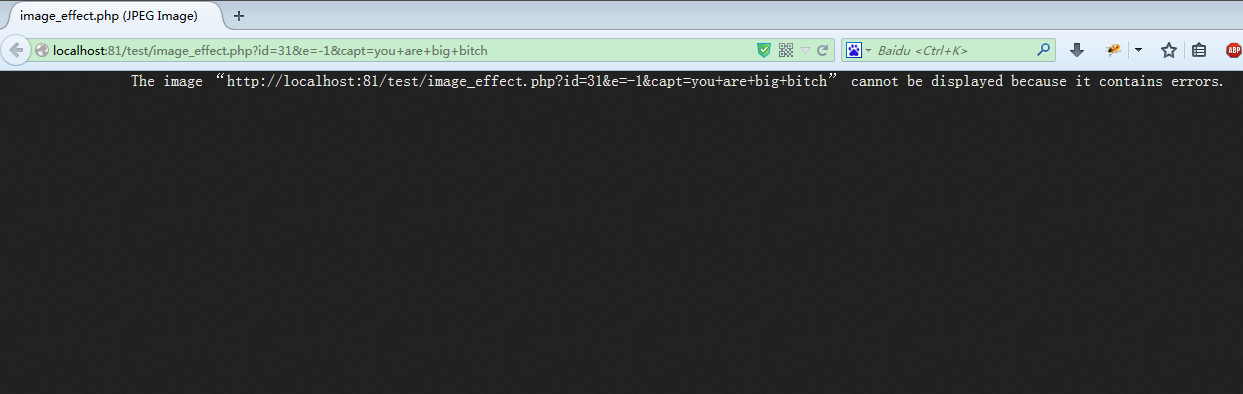
图片没有截完整提示是:The image “http://localhost:81/test/image_effect.php?id=31&e=-1&capt=you+are+big+bitch” cannot be displayed because it contains errors.
谷歌浏览器的显示如下:

一个未能正确显示的图片,什么信息都没有。
再来看看大IE的,如下:
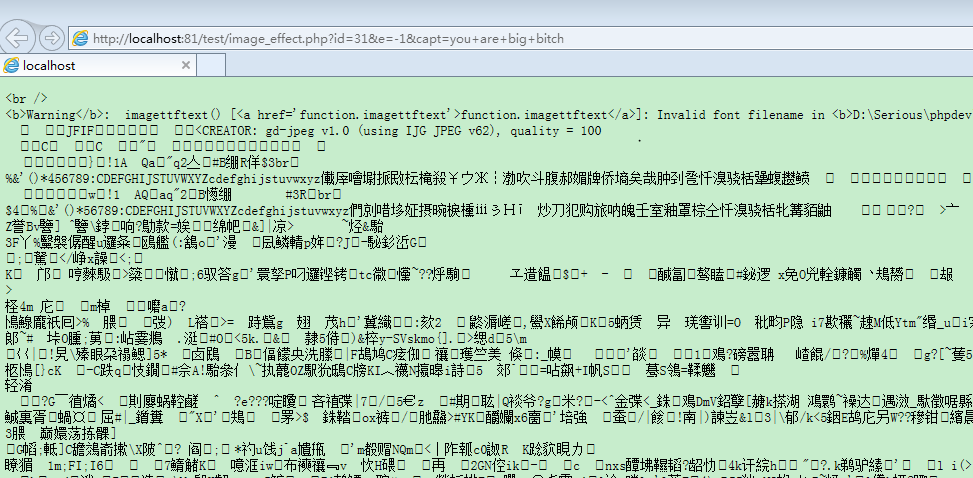
也能看到错误信息,但是一大堆乱码啊!
所以说开发人员好帮手还是火狐。
php给图片加文字的更多相关文章
- PHP给图片加文字水印
<?php /*给图片加文字水印的方法*/ $dst_path = 'http://f4.topitme.com/4/15/11/1166351597fe111154l.jpg'; $dst = ...
- Java图片加文字水印
Java图片加文字水印 import java.awt.Color; import java.awt.Font; import java.awt.Graphics; import java.awt.I ...
- C#给图片加文字水印
public class TxtWaterMark { public enum WaterPositionMode { LeftTop,//左上 LeftBottom,//左下 RightTop,// ...
- ASP.NET(C#)图片加文字、图片水印,神啊,看看吧
ASP.NET(C#)图片加文字.图片水印 一.图片上加文字: //using System.Drawing; //using System.IO; //using System.Drawing.Im ...
- C#给图片加文字和图片的水印
/// <summary> /// WaterMark 的摘要说明 /// </summary> /// 图片加水印 /// <param name="strC ...
- Android给图片加文字和图片水印
我们在做项目的时候有时候需要给图片添加水印,水寒今天就遇到了这样的问题,所以搞了一个工具类,贴出来大家直接调用就行. /** * 图片工具类 * @author 水寒 * 欢迎访问水寒的个人博客:ht ...
- 安卓使用TextView实现图片加文字说明
背景:通讯录列表,每个单元格显示头像+名字,且头像显示圆形 方案一:ImageView + TextView 方案二:只用TextView + drawableLeft 属性 <TextView ...
- PHP图片加文字水印和图片水印方法(鉴于李老师博客因没加水印被盗,特搜集的办法。希望能有用!)
$dst_path = 'dst.jpg'; //创建图片的实例 $dst = imagecreatefromstring(file_get_contents($dst_path)); //打上文字 ...
- PHP给图片加文字(水印)
准备工作: 代码: <?php header("Content-type: image/jpeg"); //浏览器输出,如不需要可去掉此行 $im = @imagecreat ...
随机推荐
- Google Java 编程风格指南 —— 见微知著
目录 前言 源文件基础 源文件结构 格式 命名约定 编程实践 Javadoc 后记 前言 这份文档是Google Java编程风格规范的完整定义.当且仅当一个Java源文件符合此文档中的规则, 我们才 ...
- 传统网络栈与InfiniBand栈对比图
熟悉传统网络协议栈但对InfiniBand协议栈好奇的朋友可以通过下图有一个宏观上的印象. IB实现了"高带宽,低延时"的网络互联,最大的魅力就是支持RDMA,而RDMA就其本质, ...
- Python DataFrame导出CSV、数据库
写入Oracle from sqlalchemy import create_engine import pandas as pd import numpy as np df = pd.DataFra ...
- java 初始化顺序问题
今天在<thinking in java>上面看了关于初始化问题,之前从来都没有深入考虑过,这次算是把它搞明白了,所以记录一下: 这个不是我看到的初始化顺序问题,在网上搜索的时候发现的,感 ...
- UOJ #188. 【UR #13】Sanrd
Description 给定 \(\sum_{i=l}^r f[i]\) \(f[i]=\) 把 \(i\) 的每一个质因子都从小到大排列成一个序列(\(p_i^{c_i}\)要出现 \(c_i\) ...
- Rsyslog+ELK日志分析系统
转自:https://www.cnblogs.com/itworks/p/7272740.html Rsyslog+ELK日志分析系统搭建总结1.0(测试环境) 因为工作需求,最近在搭建日志分析系统, ...
- 在Ubuntu16.04.4和Windows10上安装jdk
在Ubuntu16.04.4和Windows10上安装jdk 一.在Ubuntu16.04.4上安装jdk 1.下载jdk安装包 首先我们在oracle官网上下载jdk-8u161-linu ...
- zsh: command not found: gulp
明明安装了gulp,但是为什么执行gulp命令却在控制台输出 zsh: command not found: gulp 可能因为gulp没有被全局安装 在控制台输入 which gulp 如果输出 g ...
- 在ASP.NET中过滤HTML字符串总结
先记下来,以作备用! /// <summary>去除HTML标记 /// /// </summary> /// <param name="Htmls ...
- 提交表单时,post方式无法提交(一种情况)
tomcat6,设置文件上传不限制大小maxPostSize="0" 但是在tomcat7及以后版本,应设置为小于0,如maxPostSize="-1" 否则 ...
