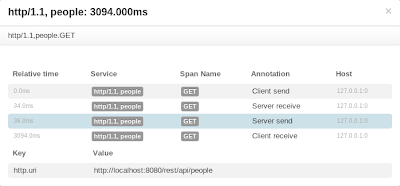转自: http://aredko.blogspot.com/2014/02/knowing-how-all-your-components-work.html
In today's post we will try to cover very interesting and important topic: distributed system tracing. What it practically means is that we will try to trace the request from the point it was issued by the client to the point the response to this request was received. At first, it looks quite straightforward but in reality it may involve many calls to several other systems, databases, NoSQL stores, caches, you name it ...
In 2010 Google published a paper about Dapper, a large-scale distributed systems tracing infrastructure (very interesting reading by the way). Later on, Twitter built its own implementation based on Dapper paper, called Zipkin and that's the one we are going to look at.
We will build a simple JAX-RS 2.0 server using great Apache CXF library. For the client side, we will use JAX-RS 2.0 client API and by utilizing Zipkin we will trace all the interactions between the client and the server (as well as everything happening on server side). To make an example a bit more illustrative, we will pretend that server uses some kind of database to retrieve the data. Our code will be a mix of pure Java and a bit of Scala (the choice of Scala will be cleared up soon).
One additional dependency in order for Zipkin to work is Apache Zookeeper. It is required for coordination and should be started in advance. Luckily, it is very easy to do:
Now back to Zipkin. Zipkin is written in Scala. It is still in active development and the best way to start off with it is just by cloning its GitHub repository and build it from sources:
git clone https://github.com/twitter/zipkin.git
From architectural prospective, Zipkin consists of three main components:
- collector: collects traces across the system
- query: queries collected traces
- web: provides web-based UI to show the traces
To run them, Zipkin guys provide useful scripts in the bin folder with the only requirement that JDK 1.7 should be installed:
- bin/collector
- bin/query
- bin/web
Let's execute these scripts and ensure that every component has been started successfully, with no stack traces on the console (for curious readers, I was not able to make Zipkin work on Windows so I assume we are running it on Linux box). By default,Zipkin web UI is available on port 8080. The storage for traces is embedded SQLite engine. Though it works, the better storages (like awesome Redis) are available.
The preparation is over, let's do some code. We will start with JAX-RS 2.0 client part as it's very straightforward (ClientStarter.java):
01 |
package com.example.client; |
03 |
import javax.ws.rs.client.Client; |
04 |
import javax.ws.rs.client.ClientBuilder; |
05 |
import javax.ws.rs.core.MediaType; |
06 |
import javax.ws.rs.core.Response; |
08 |
import com.example.zipkin.Zipkin; |
09 |
import com.example.zipkin.client.ZipkinRequestFilter; |
10 |
import com.example.zipkin.client.ZipkinResponseFilter; |
12 |
public class ClientStarter { |
13 |
public static void main( final String[] args ) throws Exception { |
14 |
final Client client = ClientBuilder |
16 |
.register( new ZipkinRequestFilter( "People", Zipkin.tracer() ), 1 ) |
17 |
.register( new ZipkinResponseFilter( "People", Zipkin.tracer() ), 1 ); |
19 |
final Response response = client |
21 |
.request( MediaType.APPLICATION_JSON ) |
24 |
if( response.getStatus() == 200 ) { |
25 |
System.out.println( response.readEntity( String.class ) ); |
31 |
// Small delay to allow tracer to send the trace over the wire |
Except a couple of imports and classes with Zipkin in it, everything should look simple. So what those ZipkinRequestFilter andZipkinResponseFilter are for? Zipkin is awesome but it's not a magical tool. In order to trace any request in distributed system, there should be some context passed along with it. In REST/HTTP world, it's usually request/response headers. Let's take a look on ZipkinRequestFilter first (ZipkinRequestFilter.scala):
01 |
package com.example.zipkin.client |
03 |
import javax.ws.rs.client.ClientRequestFilter |
04 |
import javax.ws.rs.ext.Provider |
05 |
import javax.ws.rs.client.ClientRequestContext |
06 |
import com.twitter.finagle.http.HttpTracing |
07 |
import com.twitter.finagle.tracing.Trace |
08 |
import com.twitter.finagle.tracing.Annotation |
09 |
import com.twitter.finagle.tracing.TraceId |
10 |
import com.twitter.finagle.tracing.Tracer |
13 |
class ZipkinRequestFilter( val name: String, val tracer: Tracer ) extendsClientRequestFilter { |
14 |
def filter( requestContext: ClientRequestContext ): Unit = { |
15 |
Trace.pushTracerAndSetNextId( tracer, true ) |
17 |
requestContext.getHeaders().add( HttpTracing.Header.TraceId, Trace.id.traceId.toString ) |
18 |
requestContext.getHeaders().add( HttpTracing.Header.SpanId, Trace.id.spanId.toString ) |
20 |
Trace.id._parentId foreach { id => |
21 |
requestContext.getHeaders().add( HttpTracing.Header.ParentSpanId, id.toString ) |
24 |
Trace.id.sampled foreach { sampled => |
25 |
requestContext.getHeaders().add( HttpTracing.Header.Sampled, sampled.toString ) |
28 |
requestContext.getHeaders().add( HttpTracing.Header.Flags, Trace.id.flags.toLong.toString ) |
30 |
if( Trace.isActivelyTracing ) { |
31 |
Trace.recordRpcname( name, requestContext.getMethod() ) |
32 |
Trace.recordBinary( "http.uri", requestContext.getUri().toString() ) |
33 |
Trace.record( Annotation.ClientSend() ) |
A bit of Zipkin internals will make this code superclear. The central part of Zipkin API is Trace class. Every time we would like to initiate tracing, we should have a Trace Id and the tracer to actually trace it. This single line generates new Trace Id and register the tracer (internally this data is held in thread local state).
1 |
Trace.pushTracerAndSetNextId( tracer, true ) |
Traces are hierarchical by nature, so do Trace Ids: every Trace Id could be a root or part of another trace. In our example, we know for sure that we are the first and as such the root of the trace. Later on the Trace Id is wrapped into HTTP headers and will be passed along the request (we will see on server side how it is being used). The last three lines associate the useful information with the trace: name of our API (People), HTTP method, URI and most importantly, that it's the client sending the request to the server.
1 |
Trace.recordRpcname( name, requestContext.getMethod() ) |
2 |
Trace.recordBinary( "http.uri", requestContext.getUri().toString() ) |
3 |
Trace.record( Annotation.ClientSend() ) |
The ZipkinResponseFilter does the reverse to ZipkinRequestFilter and extract the Trace Id from the request headers (ZipkinResponseFilter.scala):
01 |
package com.example.zipkin.client |
03 |
import javax.ws.rs.client.ClientResponseFilter |
04 |
import javax.ws.rs.client.ClientRequestContext |
05 |
import javax.ws.rs.client.ClientResponseContext |
06 |
import javax.ws.rs.ext.Provider |
07 |
import com.twitter.finagle.tracing.Trace |
08 |
import com.twitter.finagle.tracing.Annotation |
09 |
import com.twitter.finagle.tracing.SpanId |
10 |
import com.twitter.finagle.http.HttpTracing |
11 |
import com.twitter.finagle.tracing.TraceId |
12 |
import com.twitter.finagle.tracing.Flags |
13 |
import com.twitter.finagle.tracing.Tracer |
16 |
class ZipkinResponseFilter( val name: String, val tracer: Tracer ) extendsClientResponseFilter { |
17 |
def filter( requestContext: ClientRequestContext, responseContext: ClientResponseContext ): Unit = { |
18 |
val spanId = SpanId.fromString( requestContext.getHeaders().getFirst( HttpTracing.Header.SpanId ).toString() ) |
20 |
spanId foreach { sid => |
21 |
val traceId = SpanId.fromString( requestContext.getHeaders().getFirst( HttpTracing.Header.TraceId ).toString() ) |
23 |
val parentSpanId = requestContext.getHeaders().getFirst( HttpTracing.Header.ParentSpanId ) match { |
24 |
case s: String => SpanId.fromString( s.toString() ) |
28 |
val sampled = requestContext.getHeaders().getFirst( HttpTracing.Header.Sampled ) match { |
29 |
case s: String => s.toString.toBoolean |
33 |
val flags = Flags( requestContext.getHeaders().getFirst( HttpTracing.Header.Flags ).toString.toLong ) |
34 |
Trace.setId( TraceId( traceId, parentSpanId, sid, Option( sampled ), flags ) ) |
37 |
if( Trace.isActivelyTracing ) { |
38 |
Trace.record( Annotation.ClientRecv() ) |
Strictly speaking, in our example it's not necessary to extract the Trace Id from the request because both filters should be executed by the single thread. But the last line is very important: it marks the end of our trace by saying that client has received the response.
1 |
Trace.record( Annotation.ClientRecv() ) |
What's left is actually the tracer itself (Zipkin.scala):
01 |
package com.example.zipkin |
03 |
import com.twitter.finagle.stats.DefaultStatsReceiver |
04 |
import com.twitter.finagle.zipkin.thrift.ZipkinTracer |
05 |
import com.twitter.finagle.tracing.Trace |
06 |
import javax.ws.rs.ext.Provider |
09 |
lazy val tracer = ZipkinTracer.mk( host = "localhost", port = 9410, DefaultStatsReceiver, 1 ) |
If at this point you are confused what all those traces and spans mean please look through this documentation page, you will get the basic understanding of those concepts.
At this point, there is nothing left on the client side and we are good to move to the server side. Our JAX-RS 2.0 server will expose the single endpoint (PeopleRestService.java):
01 |
package com.example.server.rs; |
03 |
import java.util.Arrays; |
04 |
import java.util.Collection; |
05 |
import java.util.concurrent.Callable; |
07 |
import javax.ws.rs.GET; |
08 |
import javax.ws.rs.Path; |
09 |
import javax.ws.rs.Produces; |
11 |
import com.example.model.Person; |
12 |
import com.example.zipkin.Zipkin; |
15 |
public class PeopleRestService { |
16 |
@Produces( { "application/json" } ) |
18 |
public Collection< Person > getPeople() { |
19 |
return Zipkin.invoke( "DB", "FIND ALL", new Callable< Collection< Person > >() { |
21 |
public Collection<person> call() throws Exception { |
22 |
return Arrays.asList( new Person( "Tom", "Bombdil" ) ); |
As we mentioned before, we will simulate the access to database and generate a child trace by using Zipkin.invoke wrapper (which looks very simple, Zipkin.scala):
01 |
package com.example.zipkin |
03 |
import java.util.concurrent.Callable |
04 |
import com.twitter.finagle.stats.DefaultStatsReceiver |
05 |
import com.twitter.finagle.tracing.Trace |
06 |
import com.twitter.finagle.zipkin.thrift.ZipkinTracer |
07 |
import com.twitter.finagle.tracing.Annotation |
10 |
lazy val tracer = ZipkinTracer.mk( host = "localhost", port = 9410, DefaultStatsReceiver, 1 ) |
12 |
def invoke[ R ]( service: String, method: String, callable: Callable[ R ] ): R = Trace.unwind { |
13 |
Trace.pushTracerAndSetNextId( tracer, false ) |
15 |
Trace.recordRpcname( service, method ); |
16 |
Trace.record( new Annotation.ClientSend() ); |
21 |
Trace.record( new Annotation.ClientRecv() ); |
As we can see, in this case the server itself becomes a client for some other service (database).
The last and most important part of the server is to intercept all HTTP requests, extract the Trace Id from them so it will be possible to associate more data with the trace (annotate the trace). In Apache CXF it's very easy to do by providing own invoker (ZipkinTracingInvoker.scala):
01 |
package com.example.zipkin.server |
03 |
import org.apache.cxf.jaxrs.JAXRSInvoker |
04 |
import com.twitter.finagle.tracing.TraceId |
05 |
import org.apache.cxf.message.Exchange |
06 |
import com.twitter.finagle.tracing.Trace |
07 |
import com.twitter.finagle.tracing.Annotation |
08 |
import org.apache.cxf.jaxrs.model.OperationResourceInfo |
09 |
import org.apache.cxf.jaxrs.ext.MessageContextImpl |
10 |
import com.twitter.finagle.tracing.SpanId |
11 |
import com.twitter.finagle.http.HttpTracing |
12 |
import com.twitter.finagle.tracing.Flags |
13 |
import scala.collection.JavaConversions._ |
14 |
import com.twitter.finagle.tracing.Tracer |
15 |
import javax.inject.Inject |
17 |
class ZipkinTracingInvoker extends JAXRSInvoker { |
18 |
@Inject val tracer: Tracer = null |
20 |
def trace[ R ]( exchange: Exchange )( block: => R ): R = { |
21 |
val context = new MessageContextImpl( exchange.getInMessage() ) |
22 |
Trace.pushTracer( tracer ) |
24 |
val id = Option( exchange.get( classOf[ OperationResourceInfo ] ) ) map { ori => |
25 |
context.getHttpHeaders().getRequestHeader( HttpTracing.Header.SpanId ).toList match { |
26 |
case x :: xs => SpanId.fromString( x ) map { sid => |
27 |
val traceId = context.getHttpHeaders().getRequestHeader( HttpTracing.Header.TraceId ).toList match { |
28 |
case x :: xs => SpanId.fromString( x ) |
32 |
val parentSpanId = context.getHttpHeaders().getRequestHeader( HttpTracing.Header.ParentSpanId ).toList match { |
33 |
case x :: xs => SpanId.fromString( x ) |
37 |
val sampled = context.getHttpHeaders().getRequestHeader( HttpTracing.Header.Sampled ).toList match { |
38 |
case x :: xs => x.toBoolean |
42 |
val flags = context.getHttpHeaders().getRequestHeader( HttpTracing.Header.Flags ).toList match { |
43 |
case x :: xs => Flags( x.toLong ) |
47 |
val id = TraceId( traceId, parentSpanId, sid, Option( sampled ), flags ) |
50 |
if( Trace.isActivelyTracing ) { |
51 |
Trace.recordRpcname( context.getHttpServletRequest().getProtocol(), ori.getHttpMethod() ) |
52 |
Trace.record( Annotation.ServerRecv() ) |
64 |
if( Trace.isActivelyTracing ) { |
65 |
id map { id => Trace.record( new Annotation.ServerSend() ) } |
72 |
override def invoke( exchange: Exchange, parametersList: AnyRef ): AnyRef = { |
73 |
trace( exchange )( super.invoke( exchange, parametersList ) ) |
Basically, the only thing this code does is extracting Trace Id from request and associating it with the current thread. Also please notice that we associate additional data with the trace marking the server participation.
1 |
Trace.recordRpcname( context.getHttpServletRequest().getProtocol(), ori.getHttpMethod() ) |
2 |
Trace.record( Annotation.ServerRecv() ) |
To see the tracing in live, let's start our server (please notice that sbt should be installed), assuming all Zipkin components andApache Zookeeper are already up and running:
sbt 'project server' 'run-main com.example.server.ServerStarter'
then the client:
sbt 'project client' 'run-main com.example.client.ClientStarter'
and finally open Zipkin web UI at http://localhost:8080. We should see something like that (depending how many times you have run the client):
Alternatively, we can build and run fat JARs using sbt-assembly plugin:
sbt assembly
java -jar server/target/zipkin-jaxrs-2.0-server-assembly-0.0.1-SNAPSHOT.jar
java -jar client/target/zipkin-jaxrs-2.0-client-assembly-0.0.1-SNAPSHOT.jar
If we click on any particular trace, the more detailed information will be shown, much resembling client <-> server <-> databasechain.
Even more details are shown when we click on particular element in the tree.
Lastly, the bonus part is components / services dependency graph.
As we can see, all the data associated with the trace is here and follows hierarchical structure. The root and child traces are detected and shown, as well as timelines for client send/receive and server receive/send chains. Our example is quite naive and simple, but even like that it demonstrates how powerful and useful distributed system tracing is. Thanks to Zipkin guys.
The complete source code is available on GitHub.
- Sentry 监控 - Distributed Tracing 分布式跟踪
系列 1 分钟快速使用 Docker 上手最新版 Sentry-CLI - 创建版本 快速使用 Docker 上手 Sentry-CLI - 30 秒上手 Source Maps Sentry For ...
- Steeltoe之Distributed Tracing篇
Steeltoe里的分布式追踪功能与Spring Cloud Sleuth一样,支持在日志中记录追踪数据,或者上传到远端的服务,比如Zipkin. Logging 在Steeltoe中使用日志时需要引 ...
- spring-cloud/spring-cloud-sleuth github 项目 mark
97 Star639 Fork335 spring-cloud/spring-cloud-sleuth CodeIssues 5Pull requests 1Projects 0WikiInsigh ...
- Awesome Flask
Awesome Flask A curated list of awesome Flask resources and plugins Awesome Flask Framework Admin i ...
- Awesome Flask Awesome
A curated list of awesome Flask resources and plugins Awesome Flask Framework Admin interface Authen ...
- Build Telemetry for Distributed Services之Open Telemetry简介
官网链接:https://opentelemetry.io/about/ OpenTelemetry is the next major version of the OpenTracing and ...
- Build Telemetry for Distributed Services之OpenTracing实践
官网:https://opentracing.io/docs/best-practices/ Best Practices This page aims to illustrate common us ...
- Build Telemetry for Distributed Services之Open Telemetry来历
官网:https://opentelemetry.io/ github:https://github.com/open-telemetry/ Effective observability requi ...
- Build Telemetry for Distributed Services之OpenTracing简介
官网地址:https://opentracing.io/ What is Distributed Tracing? Who Uses Distributed Tracing? What is Open ...
随机推荐
- bzoj 4823 [Cqoi2017]老C的方块——网络流
题目:https://www.lydsy.com/JudgeOnline/problem.php?id=4823 一个不合法方案其实就是蓝线的两边格子一定选.剩下两部分四相邻格子里各选一个. 所以这个 ...
- TortoiseSVN比较工具设置为BeyondCompare 4
打开TortoiseSVN的Setting,选择左边的Diff Viewer 设置如下: "D:\Program Files\Beyond Compare 4\BComp.exe" ...
- Windows自带NAT端口映射,命令行CMD操作即可
由于有需求进行端口映射,又不想装乱七八糟的软件,Windows本身自带的路由远程访问配置太麻烦,还要两块网卡,坑爹啊. 其实Windows本身命令行支持配置端口映射,条件是已经安装了IPV6,启不启用 ...
- kettle modified javascript 步骤的一个例子
例子里用到的 org.htmlparser.Parser 是一个html 的解析器,可以在 sourceforge 上下载. 这个例子使用 org.htmlparser.Parser 包来解析一个 h ...
- [C++ Primer] 第3章: 字符串, 向量和数组
标准库类型string string初始化 string s2(s1); string s2 = s1; string s3("value"); string s3 = " ...
- php 的两个扩展 memcache 和 memcachd
今天绕了很大弯子, 因为自己写的php的memcache类. 于是出现了下面问题 在本地测试好好的, 线上就出了问题 原因是线上使用的是memcache, 我本地使用的是memcached 区别参考网 ...
- WIN10下搭建react-native开发Android环境
最近公司要求使用react-native进行移动端开发,据说macOS上开发坑会少的多,但我们是windows,莫法,直接抗吧!周末配置环境遇到很多问题,谨以此文做个记录... 准备 安装Chocol ...
- TCP 3-Way Handshake (SYN,SYN-ACK,ACK)
http://www.inetdaemon.com/tutorials/internet/tcp/3-way_handshake.shtml
- 七.jQuery源码解析之.toArray()
toArray()是将jQuery对象转换成数组 从源码中可以看到,这些常见的方法,都是直接从原生的 javascript中"借鉴"过来的.为什么这么说呢? 225行中,在运行时, ...
- php+nginx环境下的php报错设置
修改php.ini的配置: display_errors = Off(关闭) display_errors = On(开启) 设置修改完成后重启php-cgi进程 killall -9 php-cgi ...