kettle5.4ODBC和OCI连接配置
1.kettle 5.4 使用JDBC连接的时候报错(测试不同的数据库,发现只是连接11gRAC 的时候会报JDBC的错误)
具体报错如下
java.sql.SQLException: 建数据库连接出现异常: oracle.jdbc.driver.OracleDriver jdbc:oracle:thin:@90.12.xx.xx:1521:orcl ORCL_CON Listener refused the connection with the following error: ORA-12505, TNS:listener does not currently know of SID given in connect descriptor The Connection descriptor used by the client was: 90.12.xx.xx:1521:orcl
使用sqlplus 进一步测定发现数据库功能正常,尝试其他的连接方式。
2.尝试用ODBC的方式连接:
管理工具-->数据源--用户DSN--添加--选择oracle驱动
在kettle上配置ODBC连接 测试OK!
3.尝试OCI的连接方式报错如下:
错误连接数据库 [Source_Db] : org.pentaho.di.core.exception.KettleDatabaseException:
Error occurred while trying to connect to the database Error connecting to database: (using class oracle.jdbc.driver.OracleDriver)
no ocijdbc11 in java.library.path org.pentaho.di.core.exception.KettleDatabaseException:
Error occurred while trying to connect to the database Error connecting to database: (using class oracle.jdbc.driver.OracleDriver)
no ocijdbc11 in java.library.path at org.pentaho.di.core.database.Database.normalConnect(Database.java:428)
at org.pentaho.di.core.database.Database.connect(Database.java:358)
at org.pentaho.di.core.database.Database.connect(Database.java:311)
at org.pentaho.di.core.database.Database.connect(Database.java:301)
at org.pentaho.di.core.database.DatabaseFactory.getConnectionTestReport(DatabaseFactory.java:80) 主机名 :
端口 : 1521
数据库名:orcl
4.google 了一下采取以下方案解决:
在环境变量中设置:
ORACLE_HOME=D:\app\gssjcj\product\11.2.0\dbhome_1
TNS_ADMIN=D:\app\gssjcj\product\11.2.0\dbhome_1\NETWORK\ADMIN
PATH=%ORACLE_HOME%\BIN;%PATH% tnsnames.ora contains:
J3_CX =
(DESCRIPTION =
(ADDRESS = (PROTOCOL = TCP)(HOST = 90.xx.xx.xx)(PORT = 1521))
(CONNECT_DATA =
(SERVER = DEDICATED)
(SERVICE_NAME = orcl)
)
) Copied OCIJDBC11.dll to the libswt\win64
配置OCI连接:
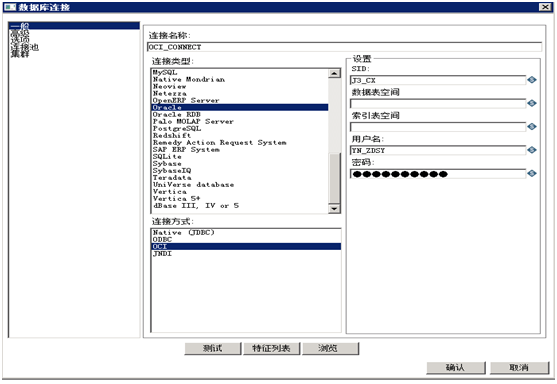
测试OK!
之后在http://community.pentaho.com/看到如下描述:
OCI
OCI uses the Oracle client installed on the client you're currently using. If you are using OCI and an Oracle Net8 client, the JDBC driver version used in Kettle needs to match your Oracle client version. PDI 2.5.0 shipped with version 10.1, 3.0.0 ships with version 10.2. You can either install that version of the Oracle client or change the JDBC driver in PDI if versions don't match up.
This is how you change the Oracle JDBC driver in Kettle. Replace files "ojdbc14.jar" and "orai18n.jar" in the directory libext/JDBC of your distribution with the files found in the $ORACLE_HOME/jdbc directory on your server or if the versions are different, with the JDBC driver that matches your Net8 client. For Oracle 11g the drivers are named ojdbc5.jar and ojdbc6.jar.
If you still have issues please remember that the DLL that Oracle uses to connect has to be in your path. If all else fails, try copying the ocijdbc10.dll (might be called different in different versions) to the libswt/win32 folder (or win64).
RAC (Real Application Cluster)
When dealing with a Real Application Cluster or other complex failover oracle situations, please define the connection like this:
· * Set to native (JDBC) connection type
· * Leave hostname and port empty (this is also working with a port setting of -1)
· * Set the database name to something like this...
(DESCRIPTION = (ADDRESS = (PROTOCOL = TCP)(HOST = host1-vip)(PORT =
1521))(ADDRESS = (PROTOCOL = TCP)(HOST = host2-vip)(PORT = 1521))(LOAD_BALANCE
= yes)(CONNECT_DATA =(SERVER = DEDICATED)(SERVICE_NAME =
db-service)(FAILOVER_MODE =(TYPE = SELECT)(METHOD = BASIC)(RETRIES = 180)(DELAY
= 5))))
or
(DESCRIPTION=(ADDRESS_LIST=(ADDRESS=(PROTOCOL=TCP)(HOST=PRIMARY_NODE_HOSTNAME)(PORT=1521))(ADDRESS=(PROTOCOL=TCP)(HOST=SECONDARY_NODE_HOSTNAME)(PORT=1521)))(CONNECT_DATA=(SERVICE_NAME=DATABASE_SERVICENAME)))
or
(DESCRIPTION=(FAILOVER=ON)(ADDRESS_LIST=(LOAD_BALANCE=ON)(ADDRESS=(PROTOCOL=TCP)(HOST=xxxxx)(PORT=1526))(ADDRESS=(PROTOCOL=TCP)(HOST=xxxx)(PORT=1526)))(CONNECT_DATA=(SERVICE_NAME=somesid)))
Note: This does only work with a
repository based system until 3.0.4. Beginning with 3.0.5 and 3.1 file based
systems do also support this.
kettle5.4ODBC和OCI连接配置的更多相关文章
- PLSQL Developer配置OCI连接远程数据库
转: PLSQL Developer配置OCI连接远程数据库 当前环境: 本机系统:Win7 32位 PLSQL版本:9.06 数据库版本:10.2 32位 下面开始具体操作. 1.在Oracle官网 ...
- 解决使用OCI连接oracle LNK2019: 无法解析的外部符号的问题
据我所知,在使用OCI连接Oracle时出现LNK2019: 无法解析的外部符号问题的情况有两种: 一.没有引入附加依赖项,右键项目->属性->配置属性->链接器->输入中添加 ...
- java oracle thin 和 oci 连接方式实现多数据库的故障切换
java oracle thin 和 oci 连接方式实现多数据库的故障切换 一.thin方式 该种方式简便易用非经常见. 当中URL为 jdbc:oracle:thin:@(DESCRIPTION= ...
- “连接配置中心失败,将无法进行正常管理”--腾讯通RTX管理器
[故障现象]: 腾讯通RTX管理器提示“连接配置中心失败,将无法进行正常管理” [解决办法]: 在系统服务中启动“RTX_ConfigCenter”服务即可. 文章收集自网络
- Nginx与Tomcat、Client之间请求的长连接配置不一致问题解决[转]
http://bert82503.iteye.com/blog/2152613 前些天,线上出现“服务端长连接与客户端短连接引起Nginx的Writing.Active连接数过高问题”,这个是由于“服 ...
- SharePoint服务器将连接配置数据库的连接字符串保存在什么地方?
经常有人问我这个问题,SharePoint服务器将连接配置数据库的连接字符串保存在什么地方?虽然其他SharePoint服务器场设置都是保存到了配置数据库里面,但连接配置数据库本身的连接字符串,肯定是 ...
- Android - 设置adb的usb连接配置
设置adb的usb连接配置 本文地址: http://blog.csdn.net/caroline_wendy 把须要測试的手机连接入电脑.通过系统查找USB连接配置,找到厂商ID: 把ID加入进ad ...
- Oracle BEQ方式连接配置
Oracle BEQ方式连接配置 服务端和客户端在同一台机器上,可以使用BEQ连接,BEQ连接可以理解为进程间直接通信,不需要走网络监听,性能更高. 可以参考MOS:How To Connect Us ...
- mongodb远程连接配置
mongodb远程连接配置如下: 1.修改配置文件mongodb.conf 命令:vim /etc/mongodb.conf 把 bind_ip=127.0.0.1 这一行注释掉或者是修改成 bind ...
随机推荐
- 如何避免这个delete from tb_name不带条件的操作
那么,我们如何避免这个delete from tb_name不带条件的呢?其实是有办法的,但这只针对运维DBA或者DBA在操作时候有用,但对于PHP和JAVA程序,它的连接操作方式,就没办法避免了 s ...
- uva 512
1. 问题 不知道怎么存储操作 看代码注释,else if等 2. 代码 #include <iostream> #include <stdio.h> #include < ...
- 问题:c# newtonsoft.json使用;结果:Newtonsoft.Json 用法
Newtonsoft.Json 用法 Newtonsoft.Json 是.NET 下开源的json格式序列号和反序列化的类库.官方网站: http://json.codeplex.com/ 使用方法 ...
- Ok6410裸机驱动学习(一)开发工具
1.GCC工具链 1.GCC默认处理的文件类型 文件类型 扩展名 文件说明 文本文件 *.c C语言源文件 *.C.*.cxx.*.cc C++源文件 *.i 预处理后的C语言源文件 *.ii 预处理 ...
- hive一些思考
Hive查询 1.hive是基于Hadoop的一个数据仓库工具,可以将结构化的数据文件映射为一张数据库表,并提供完整的sql查询功能,可以将sql语句转换为MapReduce任务进行运行.其优点是学习 ...
- maven 打JAR包资源文件指定路径与文件读取
1.配置RESOURCES节点 有时会遇到maven打包后找不到资源文件了,其实这时候路径发生了变化,为了确保打包后路径不发生变化,指定一个固定的路径,请看下面配置 <build> ... ...
- hello markdown
目录 标题 标题1 标题2 标题3 有序列表 无序列表 插入图片 插入链接 粗体.斜体.删除线 引用 表格 代码 目录 新的开始 希望能够坚持下去 cnblogs也支持markdown 之前看了写ma ...
- hdu 1576 A/B (求逆元)
题目链接 Problem Description 要求(A/B)%9973,但由于A很大,我们只给出n(n=A%9973)(我们给定的A必能被B整除,且gcd(B,9973) = 1). Inpu ...
- C#在Linux上的开发指南(续)
续之前的一篇开发指南http://www.cnblogs.com/RainbowInTheSky/p/5496777.html 部分人在部署的时候经常出现dll兼容问题(其实可以看小蝶惊鸿的文章,蝶神 ...
- gitlab私服搭建
1.什么是gitlab: gitlab 是一个用于仓库管理系统的开源项目,它以git为代码管理工具,因此代码可以管到它上边来.搭建私服gitlab可以方便我们有条不紊的管理我们的代码.闲话不说,上代码 ...
