SpringBoot发布WAR启动报错:Error assembling WAR: webxml attribute is required
Spring Boot发布war包流程:
1、修改web model的pom.xml
<packaging>war</packaging>
SpringBoot默认发布的都是jar,因此要修改默认的打包方式jar为war
2、修改web model的依赖(dependency)
<dependency>
<groupId>org.springframework.boot</groupId>
<artifactId>spring-boot-starter-web</artifactId>
<!-- 移除嵌入式tomcat插件,或者scope = provided
<exclusions>
<exclusion>
<groupId>org.springframework.boot</groupId>
<artifactId>spring-boot-starter-tomcat</artifactId>
</exclusion>
</exclusions>
-->
</dependency> <dependency>
<groupId>org.springframework.boot</groupId>
<artifactId>spring-boot-starter-tomcat</artifactId>
<scope>provided</scope>
</dependency> <!--<dependency>
<groupId>javax.servlet</groupId>
<artifactId>javax.servlet-api</artifactId>
<scope>provided</scope>
</dependency>-->
注意:
这里添加了起步依赖spring-boot-starter-web,因此,建议把起步依赖Spring-boot-starter-tomcat的scope设置为provided,原因很简单:我们的项目中可能会使用Filter等Servlet的api;
因此,不建议spring-boot-starter-web中移除嵌入式Spring-boot-starter-tomcat的起步依赖,因为这样就必须再单独添加servet-api的依赖
3、maven编译
不解释
启动时报错:Error assembling WAR: webxml attribute is required
很明显:webapp/WEB-INF下找不到web.xml
使用Spring开发,默认把所有的静态资源+界面view都放在resources下了,如下图:
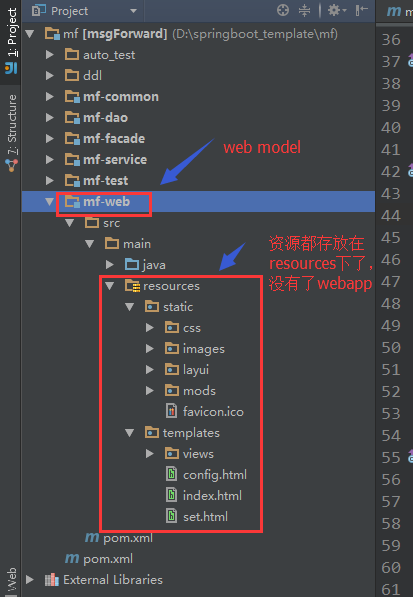
因此,webapp都不复存在了,更何况/WEB-INF和/WEB-INF/web.xml
解决方案:
<!-- 没有web.xml文件的情况下构建WAR
<plugin>
<artifactId>maven-war-plugin</artifactId>
<version>3.0.0</version>
</plugin>
-->
<plugin>
<artifactId>maven-war-plugin</artifactId>
<version>2.6</version>
<configuration>
<!--如果想在没有web.xml文件的情况下构建WAR,请设置为false。-->
<failOnMissingWebXml>false</failOnMissingWebXml>
</configuration>
</plugin>
1、使用maven-war-plugin3.0,解决了web.xml不存在无法构建war的问题
2、继续使用maven-war-plugin2.6,添加设置failOnMissingWebXml=false
搞定!
================================华丽的分割线====================================
但是,强烈不建议使用SpringBoot发布war包,原因有三:
1、默认的SpringBoot支持静态资源以jar包的方式发布部署
2、前后端分离,后端使用SpringBoot开发,前段就无所谓了,完全可以不依赖SpringBoot
3、在服务端加入Swagger插件,直接通过接口做测试,无需web界面

参考:
spring boot 用war包部署到tomcat下详细教程
SpringBoot发布WAR启动报错:Error assembling WAR: webxml attribute is required的更多相关文章
- Tomcat7.0.40注册到服务启动报错error Code 1 +connector attribute sslcertificateFile must be defined when using ssl with apr
Tomcat7.0.40 注册到服务启动遇到以下几个问题: 1.启动报错errorCode1 查看日志如下图: 解决办法: 这个是因为我的jdk版本问题,因为电脑是64位,安装的jdk是32位的所以会 ...
- android sdk启动报错error: could not install *smartsocket* listener: cannot bind to 127.0.0.1:5037:
android sdk启动报错error: could not install *smartsocket* listener: cannot bind to 127.0.0.1:5037: 问题原因: ...
- 008-SpringBoot发布WAR启动报错:Error assembling WAR: webxml attribute is required
一.Spring Boot发布war包流程: 1.修改web model的pom.xml <packaging>war</packaging> SpringBoot默认发布的都 ...
- 【maven 报错】maven项目执行maven install时报错Error assembling WAR: webxml attribute is required (or pre-existing WEB-INF/web.xml if executing in update mode)
在使用maven新建的web项目中,执行 执行如上的这两个操作,报错: [ERROR] Failed to execute goal org.apache.maven.plugins:maven-co ...
- springboot启动报错,Error starting ApplicationContext. To display the conditions report re-run your application with 'debug' enabled.
报错: Error starting ApplicationContext. To display the conditions report re-run your application with ...
- tomcat启动报错 ERROR o.a.catalina.session.StandardManager 182 - Exception loading sessions from persiste
系统:centos6.5 x86_64 jdk: 1.8.0_102 tomcat:8.0.37 tomcat 启动报错: ERROR o.a.catalina.session.StandardMan ...
- Tomcat启动报错ERROR:transport error 202:bind failed:Address already
昨天在服务器上拷贝了一个tomcat项目,修改了server.xml之后启动居然报错ERROR:transport error 202:bind failed:Address already,应该是远 ...
- Springboot集成ES启动报错
报错内容 None of the configured nodes are available elasticsearch.yml配置 cluster.name: fans node.name: no ...
- Idea启动报错 Error:java: System Java Compiler was not found in classpath
报错信息:Error:java: System Java Compiler was not found in classpath 使用IDEA启动的时候出现了这个错误,查找了很久,才找到解决办法 1. ...
随机推荐
- VS 开发中觉得不错的几款插件
1.C# Outline 2013 {}折叠 2.Indent Guides:为缩进添加竖直线 3.ResXManager:多语言资源文件编辑 4.C# Formatter:代码清理 5.Highl ...
- CSAPP阅读笔记-链接-第七章-P464-P500
链接概述 经预处理器->编译器->汇编器处理后,源文件可被转化为一组可重定位目标文件,链接器将它们组合起来形成可执行文件. 每个可重定位目标文件由不同的“代码节”和“数据节”组成,每一个节 ...
- Big Data Opportunities and Challenges(by周志华)论文要点
大数据环境下的机器学习 三种误解:模型不再重要(大量数据上复杂模型依然提升显著,大数据是的复杂模型充分利用数据且难以过拟合),相关性就足够了(因果关系重要性无法被替代),以前的研究方向不再重要(高性能 ...
- STM32 从M3到M4
一 考虑STM32不同系列移植的外设资源情况: STM32微控制器应用的移植和兼容性指南AN3364 二 M4的DSP/FPU的使用方法https://blog.csdn.net/electrocra ...
- jemeter接口测试基础
前言: 本文主要针对http接口进行测试,使用Jmeter工具实现. Jmter工具设计之初是用于做性能测试的,它在实现对各种接口的调用方面已经做的比较成熟,因此,本次直接使用Jmeter工具来完成对 ...
- Linux安装phpMyAdmin配置管理多个数据库
1.下载 :phpMyAdmin 2.解压安装包: tar -zxvf phpMyAdmin-4.6.5.2-all-languages.tar.gz 3.替换目录 : mv phpMyAdmin-4 ...
- C# 将外部exe程序 嵌入到自己的窗体界面
将别人开发的exe程序,放到自己的窗体里面来运行. 1.基本功能实现 首先,在自己的窗体后面加上代码: [DllImport("User32.dll", EntryPoint = ...
- Python中基本数据类型与对字符串处理的方法
一.基本数据类型(int,bool,str) 1.基本数据类型: int 整数 整数 str字符串 一般不用来存放大量的数据 bool布尔值 用来判断(True,False) list 列表.用来存 ...
- Spring文件下载
package com.smbea.demo.controller; import java.io.BufferedInputStream; import java.io.BufferedOutput ...
- <Android 基础(十三)> shape
介绍 简单来说,shape就是用来在xml文件中定义形状,代码解析之后就可以当做Drawable一样使用 官方说明 关于shape定义的drawable 文件位置:res/drawable/filen ...
