sqlalchemy - day2
Relationship Configuration
一、one to many
直接上代码
from sqlalchemy import create_engine
engine = create_engine("mysql+pymysql://root:max123@127.0.0.1/test?charset=utf8", echo=False)
from sqlalchemy import *
from sqlalchemy.ext.declarative import declarative_base
from datetime import datetime, date
Base = declarative_base()
class Parent(Base):
__tablename__ = 'perent'
id = Column(Integer(), primary_key=True)
name = Column(String(50))
children = relationship('Child')
class Child(Base):
__tablename__ = 'child'
id = Column(Integer(), primary_key=True)
name = Column(String(50))
parent_id = Column(Integer(), ForeignKey('parent.id'))
现在Parent类就定义了one to many 的relationship, Child类没有定义任何relationship. backref一般用于单边的relationship,下图是官方文档的说明。

child_one = Child(name='purk')
parent = Parent(name='Wu', children=[child_one])
db.add(parent)
db.commit()
结果如下,在add parent时,关联的child 也 add 到数据库了。

现在分开操作,先add child,在add parent
child_one = Child(name='purk')
db.add(child_one)
db.commit()
结果如下,parent_id是null值

在执行如下代码
parent = Parent(name='Wu', children=[child_one])
db.add(parent)
db.commit()
结果如下,打开echo,可以看到SQL是先insert parent,然后update child.
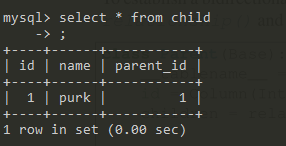
二、many to one
直接上代码,现在Child对Parent就是many to one的关系
class Parent(Base):
__tablename__ = 'parent' id = Column(Integer(), primary_key=True)
name = Column(String(50))
children = relationship('Child', back_populates='parent') class Child(Base):
__tablename__ = 'child' id = Column(Integer(), primary_key=True)
name = Column(String(50))
parent_id = Column(Integer(), ForeignKey('parent.id'), nullable=True)
parent = relationship('Parent', back_populates='children')
通过relationship处理的类,可以直接用属性的方式访问到关联的父级或子级
from sqlalchemy.orm import sessionmaker Session = sessionmaker(bind=engine) db = Session() child_one = Child(name='purk')
parent = Parent(name='Wu', children=[child_one])
db.add(parent)
db.commit() child = db.query(Child).get(1)
print(child.parent.name)
结果如下

三、one to one
只需给relationship的uselist赋值为False, parent 对child就成了one to one的关系,只要保证many 的那一方加上uselist=False就可以了。
class Parent(Base):
__tablename__ = 'parent' id = Column(Integer(), primary_key=True)
name = Column(String(50))
child = relationship('Child', back_populates='parent', uselist=False) class Child(Base):
__tablename__ = 'child' id = Column(Integer(), primary_key=True)
name = Column(String(50))
parent_id = Column(Integer(), ForeignKey('parent.id'), nullable=True)
parent = relationship('Parent', back_populates='child')
之前的方式把child继续当成一个list就会报错了

不当成list,
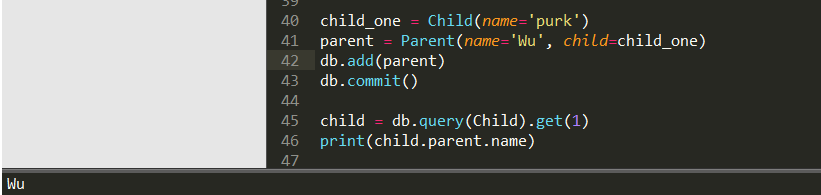
四、many to many
方式一: 可以看出many to many 会有一个中间表,通过secondary指定,这个中间表是不需要维护的,做增删改时自动维护了,但是此中间表就没有有价值的字段,如果中间表需要增加一些除了外键的字段,就是下面的方 式二
from sqlalchemy import create_engine
engine = create_engine("mysql+pymysql://root:max123@127.0.0.1/test?charset=utf8", echo=False)
from sqlalchemy import *
from sqlalchemy.orm import relationship
from sqlalchemy.ext.declarative import declarative_base
from datetime import datetime, date
Base = declarative_base()
class ParentChild(Base):
__tablename__ = 'parent_child'
id = Column(Integer(), primary_key=True)
child_id = Column(Integer(), ForeignKey('child.id'), nullable=False)
parent_id = Column(Integer(), ForeignKey('parent.id'), nullable=False)
class Parent(Base):
__tablename__ = 'parent'
id = Column(Integer(), primary_key=True)
name = Column(String(50))
children = relationship('Child', back_populates='parents', secondary=ParentChild.__table__)
class Child(Base):
__tablename__ = 'child'
id = Column(Integer(), primary_key=True)
name = Column(String(50))
parents = relationship('Parent', back_populates='children', secondary=ParentChild.__table__)
Base.metadata.drop_all(engine)
Base.metadata.create_all(engine)
from sqlalchemy.orm import sessionmaker
Session = sessionmaker(bind=engine)
db = Session()
child_one = Child(name='purk1')
child_two = Child(name='purk2')
child_three = Child(name='purk3')
child_four = Child(name='purk4')
parent_one = Parent(name='Wu1')
parent_two = Parent(name='Wu2')
parent_one.children.extend([child_one, child_two])
parent_two.children.extend([child_two, child_three])
child_four.parents.extend([parent_one, parent_two])
db.add_all([parent_one, parent_two, child_four])
db.commit()
结果如下
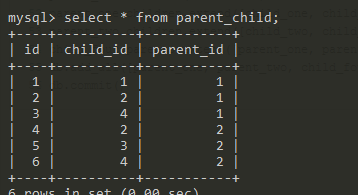
加上如下的delete操作代码
parent_one.children.remove(child_one)
db.merge(parent_one)
db.commit()
db.delete(child_three)
db.commit()
结果如下

方式二:many to one 然后 one to many,这样就可以把中间表利用起来了
from sqlalchemy import create_engine
engine = create_engine("mysql+pymysql://root:max123@127.0.0.1/test?charset=utf8", echo=False)
from sqlalchemy import *
from sqlalchemy.orm import relationship
from sqlalchemy.ext.declarative import declarative_base
from datetime import datetime, date
Base = declarative_base()
class Parent(Base):
__tablename__ = 'parent'
id = Column(Integer(), primary_key=True)
name = Column(String(50))
children = relationship('ParentChild', back_populates='parent')
class Child(Base):
__tablename__ = 'child'
id = Column(Integer(), primary_key=True)
name = Column(String(50))
parents = relationship('ParentChild', back_populates='child')
class ParentChild(Base):
__tablename__ = 'parent_child'
id = Column(Integer(), primary_key=True)
child_id = Column(Integer(), ForeignKey('child.id'), nullable=False)
parent_id = Column(Integer(), ForeignKey('parent.id'), nullable=False)
description = Column(String(100))
parent = relationship('Parent',back_populates='children')
child = relationship('Child',back_populates='parents')
Base.metadata.drop_all(engine)
Base.metadata.create_all(engine)
from sqlalchemy.orm import sessionmaker
Session = sessionmaker(bind=engine)
db = Session()
child_one = Child(name='purk1')
child_two = Child(name='purk2')
child_three = Child(name='purk3')
child_four = Child(name='purk4')
parent_one = Parent(name='Wu1')
parent_two = Parent(name='Wu2')
parent_child_one = ParentChild(description='association one')
parent_child_two = ParentChild(description='association two')
parent_child_one.child = child_one
parent_child_two.child = child_two
parent_one.children.extend([parent_child_one, parent_child_two])
db.add_all([parent_one, parent_two, child_four])
db.commit()
结果如下
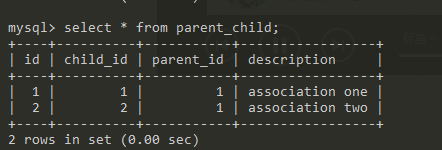
加入如下代码
parent_one.children.pop(0)
# parent_one.children[1].append(child_three)
db.merge(parent_one)
db.commit()
报错了如下,当然前面定义中间表的时候定义了nullable= False, 可是SQL要强行把起更新为Null,肯定报错咯。虽然去掉nullable=False的限制,但是这可能也不是我想要的,我想要的是直接删掉这条记录的。

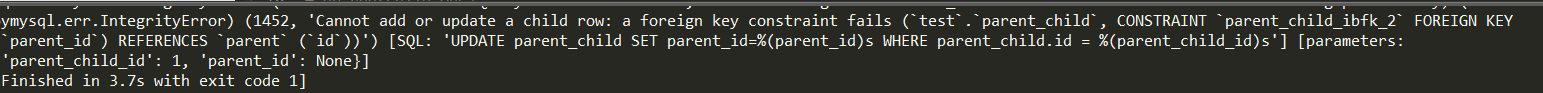
想到就去做,给relationship加上cascade='all,delete-orphan', cascade官方解释如下
2.5.3 Cascades
Mappers support the concept of configurable cascade behavior on relationship() constructs. This refers to how
operations performed on a “parent” object relative to a particular Session should be propagated to items referred to
by that relationship (e.g. “child” objects), and is affected by the relationship.cascade option.
The default behavior of cascade is limited to cascades of the so-called save-update and merge settings. The typical
“alternative” setting for cascade is to add thedeleteand delete-orphanoptions; these settings are appropriate for related
objects which only exist as long as they are attached to their parent, and are otherwise deleted.
Cascade behavior is configured using the by changing the cascade option on relationship():
class Order(Base):
__tablename__ = 'order'
items = relationship("Item", cascade="all, delete-orphan")
customer = relationship("User", cascade="save-update")
To set cascades on a backref, the same flag can be used with the backref() function, which ultimately feeds its
arguments back into relationship():
class Item(Base):
__tablename__ = 'item'
order = relationship("Order",
backref=backref("items", cascade="all, delete-orphan")
)
加上cascade以后,在删除children时,就会把parent_child表里面的记录删掉了。
class Parent(Base):
__tablename__ = 'parent' id = Column(Integer(), primary_key=True)
name = Column(String(50))
children = relationship('ParentChild', back_populates='parent',cascade='all,delete-orphan')
结果如下

backref与relationship同功能的属性有 uselist和cascade。
lazy ='select' :
1) select: lazy加载模式,只在真正调用这个属性时才会去访问数据库
class Parent(Base):
__tablename__ = 'parent' id = Column(Integer(), primary_key=True)
name = Column(String(50))
children = relationship('ParentChild', back_populates='parent', cascade='all,delete-orphan', lazy='select') parent = db.query(Parent).get(1)
db.close()
结果是没有去请求parent_child的数据

parent = db.query(Parent).get(1)
parent.children
db.close()
结果如下,对比这两个结果,可以看出,parent.children在执行的时候才去请求的数据。

2) immediate: 直接加载,随父级以子查询的方式一同访问数据库。
parent = db.query(Parent).get(1)
# parent.children
db.close()
结果是,在parent加载的时候就已经加载数据了。
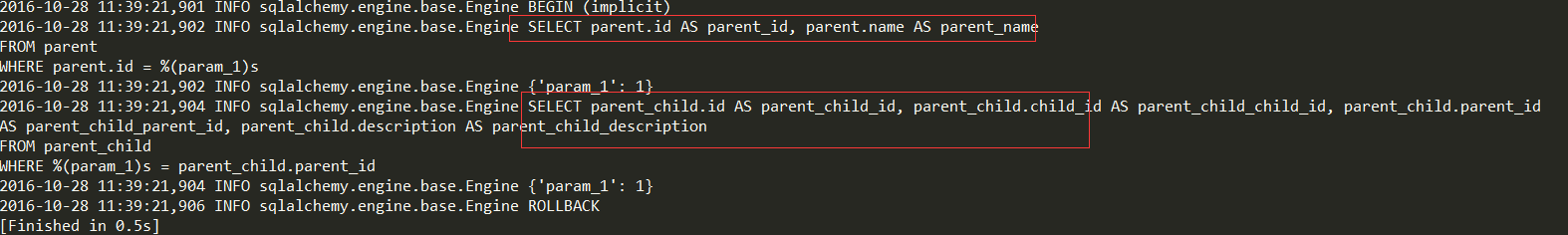
3) joined: 直接加载,随父级以join的方式一同访问数据库,具体是 inner join还是outer join(left join)就看relationship的innerjoin属性时True还是False了。
class Parent(Base):
__tablename__ = 'parent' id = Column(Integer(), primary_key=True)
name = Column(String(50))
children = relationship('ParentChild', back_populates='parent', cascade='all,delete-orphan', lazy='joined') parent = db.query(Parent).get(1)
# parent.children
db.close()
结果可以看出parent加载数据的时候就join出了children的数据
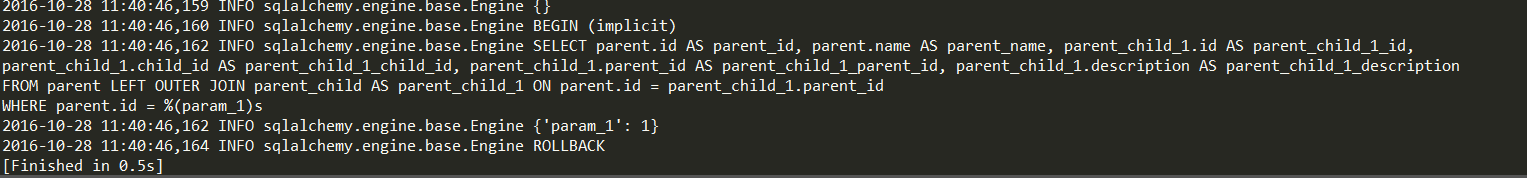
class Parent(Base):
__tablename__ = 'parent' id = Column(Integer(), primary_key=True)
name = Column(String(50))
children = relationship('ParentChild', back_populates='parent', cascade='all,delete-orphan', lazy='joined', innerjoin=True) parent = db.query(Parent).get(1)
# parent.children
db.close()
innerjoin参数的作用
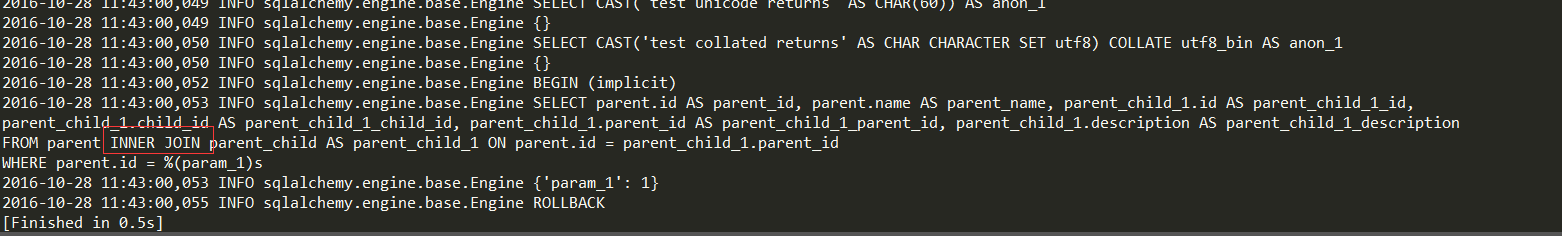
4) subquery: 结果集连接查询的方式跟随parent一起加载出数据
children = relationship('ParentChild', back_populates='parent', cascade='all,delete-orphan', lazy='subquery')
parent = db.query(Parent).get(1)
# parent.children
db.close()
5) noload:no loading should occur at any time. This is to support “write-only” attributes,
or attributes which are populated in some manner specific to the application. 官方文档解释,感觉没有什么实际意思。
6) dynamic: 返回query对象,可一直使用filter等条件过滤。
children = relationship('ParentChild', back_populates='parent', cascade='all,delete-orphan', lazy='dynamic')
parent = db.query(Parent).get(1)
parent.children.all()
db.close()
结果如下,看代码就明白其意义了。

sqlalchemy - day2的更多相关文章
- Python之路:Python操作 RabbitMQ、Redis、Memcache、SQLAlchemy
Memcached Memcached 是一个高性能的分布式内存对象缓存系统,用于动态Web应用以减轻数据库负载.它通过在内存中缓存数据和对象来减少读取数据库的次数,从而提高动态.数据库驱动网站的速度 ...
- 【从零开始学BPM,Day2】默认表单开发
[课程主题]主题:5天,一起从零开始学习BPM[课程形式]1.为期5天的短任务学习2.每天观看一个视频,视频学习时间自由安排. [第二天课程] Step 1 软件下载:H3 BPM10.0全开放免费下 ...
- sqlalchemy学习
sqlalchemy官网API参考 原文作为一个Pythoner,不会SQLAlchemy都不好意思跟同行打招呼! #作者:笑虎 #链接:https://zhuanlan.zhihu.com/p/23 ...
- tornado+sqlalchemy+celery,数据库连接消耗在哪里
随着公司业务的发展,网站的日活数也逐渐增多,以前只需要考虑将所需要的功能实现就行了,当日活越来越大的时候,就需要考虑对服务器的资源使用消耗情况有一个清楚的认知. 最近老是发现数据库的连接数如果 ...
- 冰冻三尺非一日之寒-mysql(orm/sqlalchemy)
第十二章 mysql ORM介绍 2.sqlalchemy基本使用 ORM介绍: orm英文全称object relational mapping,就是对象映射关系程序,简单来说我们类似pyt ...
- Python 【第六章】:Python操作 RabbitMQ、Redis、Memcache、SQLAlchemy
Memcached Memcached 是一个高性能的分布式内存对象缓存系统,用于动态Web应用以减轻数据库负载.它通过在内存中缓存数据和对象来减少读取数据库的次数,从而提高动态.数据库驱动网站的速度 ...
- SQLAlchemy(一)
说明 SQLAlchemy只是一个翻译的过程,我们通过类来操作数据库,他会将我们的对应数据转换成SQL语句. 运用ORM创建表 #!/usr/bin/env python #! -*- coding: ...
- NOIp2016 Day1&Day2 解题报告
Day1 T1 toy 本题考查你会不会编程. //toy //by Cydiater //2016.11.19 #include <iostream> #include <cstd ...
- sqlalchemy(二)高级用法
sqlalchemy(二)高级用法 本文将介绍sqlalchemy的高级用法. 外键以及relationship 首先创建数据库,在这里一个user对应多个address,因此需要在address上增 ...
随机推荐
- (转)直接拿来用!最火的iOS开源项目(二)
“每一次的改变总意味着新的开始.”这句话用在iOS上可谓是再合适不过的了.GitHub上的iOS开源项目数不胜数,iOS每一次的改变,总会引发iOS开源项目的演变,从iOS 1.x到如今的iOS 7, ...
- Visual 中控制台程序如何使用MFC类库
unresolved external symbol __beginthreadex错误的解决Win32 Consle Application使用MFC的一些类如CString时编译时相信会很经常遇到 ...
- VC 类泡泡龙游戏算法
#include <stdio.h> #include <malloc.h> #include <string.h> /* 1 2 1 2 2 1 2 1 2 1 ...
- android 多级下拉菜单实现教程
原创,如转载请标明链接:http://blog.csdn.net/q610098308/article/details/50333387 很多App,都有二级菜单出现,但android 本身实现的菜单 ...
- Oozie 中各种类型的作业执行结果记录
一,提交的作业被SUSPEND,然后再被KILL,记录如下: TYPE1: appType WORKFLOW_JOB id 0000002-160516095026479-oozie-oozi-W e ...
- KMP算法模板
不懂的话推荐看这篇博客,讲的很清楚 http://blog.csdn.net/v_july_v/article/details/7041827 #include<iostream> #in ...
- velocity freemarker比较
相比较 FreeMarker 而言,Velocity 更加简单.轻量级,但它的功能却没有 FreeMarker 那么强大. 对于大部分的应用来说,使用 FreeMarker 比 Velocity 更简 ...
- ASP.NET的SEO:使用.ashx文件——排除重复内容
本系列目录 不同的链接指向的页面如果具有大量相同的内容,这种现象就会被称为"重复内容",如果一个网站的重复内容很多,搜索引擎就会认为这个网站的价值不高.所以我们应尽量避免各种重复内 ...
- IT职场求生法则(转)
摘要:在IT职场打滚超过10年了,从小小的程序员做到常务副总.相对于其它行业,IT职场应该算比较光明的了,但也陷阱重重,本文说说我的亲身体会,希望大家能在IT职场上战无不胜! 作者:张传波 软件知识大 ...
- JavaScript for...in 语句
JavaScript for...in 语句 for...in 语句用于遍历数组或者对象的属性(对数组或者对象的属性进行循环操作). for ... in 循环中的代码每执行一次,就会对数组的元素或者 ...
