viewPager+Handler+Timer简单实现广告轮播效果
基本思想是在Avtivity中放一个ViewPager,然后通过监听去实现联动效果,代码理由详细的解释,我就不说了。
MainActivity.java
package com.example.administrator.imageviewlunbodemo; import android.app.Activity;
import android.os.Bundle;
import android.os.Handler;
import android.os.Message;
import android.support.v4.view.PagerAdapter;
import android.support.v4.view.ViewPager;
import android.view.LayoutInflater;
import android.view.View;
import android.view.ViewGroup;
import android.widget.ImageView; import java.util.ArrayList;
import java.util.List;
import java.util.Timer;
import java.util.TimerTask; public class MainActivity extends Activity { private ViewPager myViewPager;
private List<View> myContiontar = new ArrayList<>(); //viewPager的数据源
private PagerAdapter myPagerAdapter; //有了数据源,必然要有适配器 private ImageView imageView1;
private ImageView imageView2;
private ImageView imageView3;
private ImageView imageView4;
private ImageView imageView5; private Timer mTimer;
private Timertask mTimertask; @Override
protected void onCreate(Bundle savedInstanceState) {
super.onCreate(savedInstanceState);
setContentView(R.layout.activity_main); initViews(); //初始化各种View myViewPager.setOnPageChangeListener(new ViewPager.OnPageChangeListener() {
@Override
public void onPageScrolled(int i, float v, int i2) { } @Override
public void onPageSelected(int i) {
selectImageId(i);
} @Override
public void onPageScrollStateChanged(int i) { }
}); mTimertask = new Timertask();
mTimer = new Timer();
mTimer.schedule(mTimertask,0,2000);
// //启动时选择第一张图片
// imageView1.setBackgroundResource(R.drawable.wallet_coin_purse_guide_purse_dot_select); } //初始化各种View
private void initViews(){
// 先将xml文件 换成 view
myViewPager = (ViewPager) findViewById(R.id.viewpager); imageView1 = (ImageView) findViewById(R.id.first_fragment_down_image1);
imageView2 = (ImageView) findViewById(R.id.first_fragment_down_image2);
imageView3 = (ImageView) findViewById(R.id.first_fragment_down_image3);
imageView4 = (ImageView) findViewById(R.id.first_fragment_down_image4);
imageView5 = (ImageView) findViewById(R.id.first_fragment_down_image5); //建立五个view 去获得四个ImageView
View view1 = LayoutInflater.from(getApplicationContext()).inflate(R.layout.lunbo_image1, null);
View view2 = LayoutInflater.from(getApplicationContext()).inflate(R.layout.lunbo_image2,null);
View view3 = LayoutInflater.from(getApplicationContext()).inflate(R.layout.lunbo_image3, null);
View view4 = LayoutInflater.from(getApplicationContext()).inflate(R.layout.lunbo_image4, null);
View view5 = LayoutInflater.from(getApplicationContext()).inflate(R.layout.lunbo_image5,null);
//加入到容器里面
myContiontar.add(view1);
myContiontar.add(view2);
myContiontar.add(view3);
myContiontar.add(view4);
myContiontar.add(view5);
//初始化 适配器
myPagerAdapter = new PagerAdapter() {
//返回显示多少项
@Override
public int getCount() {
return myContiontar.size();
} @Override
public boolean isViewFromObject(View view, Object o) {
return view == o;
}
//滑动切换时,移除当前组件
@Override
public void destroyItem(ViewGroup container, int position, Object object) {
container.removeView(myContiontar.get(position));
}
//没次滑动时生成的组件
@Override
public Object instantiateItem(ViewGroup container, int position) {
container.addView(myContiontar.get(position));
return myContiontar.get(position);
}
};
//设置适配器
myViewPager.setAdapter(myPagerAdapter);
} //选择那个图片
private void selectImageId(int i){
initImageBackGround();
switch (i){
case 0:
imageView1.setBackgroundResource(R.drawable.wallet_coin_purse_guide_purse_dot_select);
break;
case 1:
imageView2.setBackgroundResource(R.drawable.wallet_coin_purse_guide_purse_dot_select);
break;
case 2:
imageView3.setBackgroundResource(R.drawable.wallet_coin_purse_guide_purse_dot_select);
break;
case 3:
imageView4.setBackgroundResource(R.drawable.wallet_coin_purse_guide_purse_dot_select);
break;
case 4:
imageView5.setBackgroundResource(R.drawable.wallet_coin_purse_guide_purse_dot_select);
break;
}
}
//初始化 所有Image的背景
private void initImageBackGround(){
imageView1.setBackgroundResource(R.drawable.wallet_coin_purse_guide_purse_dot_normal);
imageView2.setBackgroundResource(R.drawable.wallet_coin_purse_guide_purse_dot_normal);
imageView3.setBackgroundResource(R.drawable.wallet_coin_purse_guide_purse_dot_normal);
imageView4.setBackgroundResource(R.drawable.wallet_coin_purse_guide_purse_dot_normal);
imageView5.setBackgroundResource(R.drawable.wallet_coin_purse_guide_purse_dot_normal);
} int count = 0;
private Handler mhandler = new Handler(){ @Override
public void handleMessage(Message msg) {
super.handleMessage(msg);
if (msg.what == 0x111){
//操作
count++;
myViewPager.setCurrentItem(count % 5);
}
}
}; //建立一个Timertask
class Timertask extends TimerTask{ @Override
public void run() {
mhandler.sendEmptyMessage(0x111); //发送空消息
}
}
}
主布局文件里面放了一个ViewPager和五个ImageView(就是那种小点点)
activity_main.xml
<LinearLayout
xmlns:android="http://schemas.android.com/apk/res/android"
xmlns:tools="http://schemas.android.com/tools"
android:layout_width="match_parent"
android:layout_height="match_parent"
android:orientation="vertical"
tools:context=".MainActivity"> <FrameLayout
android:layout_width="match_parent"
android:layout_height="0dp"
android:layout_weight="1"
android:orientation="vertical"
android:gravity="center|bottom">
<android.support.v4.view.ViewPager
android:id="@+id/viewpager"
android:layout_width="match_parent"
android:layout_height="match_parent">
</android.support.v4.view.ViewPager>
<LinearLayout
android:layout_width="wrap_content"
android:layout_height="wrap_content"
android:layout_marginBottom="5dp"
android:orientation="horizontal"
android:layout_gravity="center|bottom">
<ImageView
android:id="@+id/first_fragment_down_image1"
android:layout_width="wrap_content"
android:layout_height="wrap_content"
android:layout_marginLeft="2dp"
android:layout_marginRight="2dp"
android:background="@drawable/wallet_coin_purse_guide_purse_dot_normal"/>
<ImageView
android:id="@+id/first_fragment_down_image2"
android:layout_width="wrap_content"
android:layout_height="wrap_content"
android:layout_marginLeft="2dp"
android:layout_marginRight="2dp"
android:background="@drawable/wallet_coin_purse_guide_purse_dot_normal"/>
<ImageView
android:id="@+id/first_fragment_down_image3"
android:layout_width="wrap_content"
android:layout_height="wrap_content"
android:layout_marginLeft="2dp"
android:layout_marginRight="2dp"
android:background="@drawable/wallet_coin_purse_guide_purse_dot_normal"/>
<ImageView
android:id="@+id/first_fragment_down_image4"
android:layout_width="wrap_content"
android:layout_height="wrap_content"
android:layout_marginLeft="2dp"
android:layout_marginRight="2dp"
android:background="@drawable/wallet_coin_purse_guide_purse_dot_normal"/>
<ImageView
android:id="@+id/first_fragment_down_image5"
android:layout_width="wrap_content"
android:layout_height="wrap_content"
android:layout_marginLeft="2dp"
android:layout_marginRight="2dp"
android:background="@drawable/wallet_coin_purse_guide_purse_dot_normal"/>
</LinearLayout>
</FrameLayout>
<ImageView
android:layout_width="match_parent"
android:layout_height="0dp"
android:layout_weight="2.5"
android:background="@color/fitst_fragment_image_color"/>
</LinearLayout>
在ViewPager中我创建了五个布局文件,都很简单,里面就只有一个ImageView去显示图片
images.xml
<?xml version="1.0" encoding="utf-8"?>
<LinearLayout
xmlns:android="http://schemas.android.com/apk/res/android"
android:orientation="vertical"
android:layout_width="match_parent"
android:layout_height="match_parent">
<ImageView
android:id="@+id/first_fragment_lunbo_image1"
android:layout_width="match_parent"
android:layout_height="match_parent"
android:background="@drawable/image1"
/>
</LinearLayout>
然后在用Timer让它每隔2秒去发送一次消息,通知ViewPager更新,就形成了简单的图片轮播效果。
效果图:
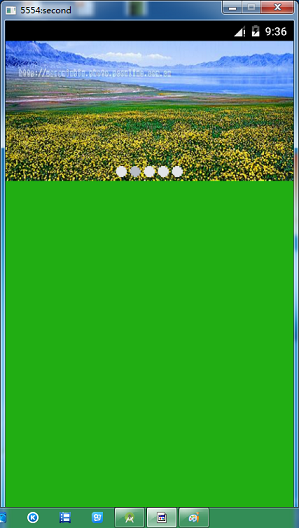
viewPager+Handler+Timer简单实现广告轮播效果的更多相关文章
- 巧用ViewPager 打造不一样的广告轮播切换效果
一.概述 如果大家关注了我的微信公众号的话,一定知道我在5月6号的时候推送了一篇文章,文章名为Android超高仿QQ附近的人搜索展示(一),通过该文可以利用ViewPager实现单页显示多个Item ...
- Android使用ViewPager实现左右循环滑动及轮播效果
边界的时候会看到一个不能翻页的动画,可能影响用户体验.此外,某些区域性的ViewPager(例如展示广告或者公告之类的ViewPager),可能需要自动轮播的效果,即用户在不用滑动的情况下就能够看到其 ...
- JQuery简单实现图片轮播效果
很多页面都需要用到界面轮播,但是用原生js相对来说比较复杂,用jQuery实现效果比较迅速,写个简单的demo 1.首先在HTML页面要放置轮播图案位置插入div,这里写了轮播图片数量为3张,所以定义 ...
- 使用jQuery做简单的图片轮播效果
一.本特效主要用到的前端知识点 CSS中绝对定位(absolute)CSS实现垂直居中jQuery中简单的淡入淡出动画效果(fadeIn,fadeOut)定时器(setInterval,clear ...
- iOS回顾笔记(05) -- 手把手教你封装一个广告轮播图框架
html,body,div,span,applet,object,iframe,h1,h2,h3,h4,h5,h6,p,blockquote,pre,a,abbr,acronym,address,bi ...
- jQuery实现轮播效果(一) - 基础
前戏: XXXX年XX月XX日,经理交给我一个站点新闻资讯网页开发的活儿.我一个java程序猿,怎么完毕得了网页设计这样高端的活儿呢! 之前尽管有学过一点HTML.CSS的知识.可是在实际的使用中,把 ...
- Android 通过ViewFlipper实现广告轮播功能并可以通过手势滑动进行广告切换
为了实现广告轮播功能,在网上找了很多方法,有的效果很好,但是代码太麻烦,并且大多是用的viewpager,总之不是很满意. 于是看了一下sdk有个控件是ViewFlipper,使用比较方便,于是尝试了 ...
- 安卓开发笔记——自定义广告轮播Banner(实现无限循环)
关于广告轮播,大家肯定不会陌生,它在现手机市场各大APP出现的频率极高,它的优点在于"不占屏",可以仅用小小的固定空位来展示几个甚至几十个广告条,而且动态效果很好,具有很好的用户& ...
- android 项目学习随笔十六( 广告轮播条播放)
广告轮播条播放 if (mHandler == null) {//在此初始化mHandler , 保证消息不重复发送 mHandler = new Handler() { public void ha ...
随机推荐
- MSP430F149学习之路——AD
代码一:Timer_A触发转换 #include <msp430x14x.h> void main() { WDTCTL = WDTPW + WDTHOLD; P6SEL |= BIT0; ...
- J2SE宏观总结
- 关于oracle中传过来的一个多id需要插入到数据库用,分格的存储过程
create or replace procedure test ( jf_Id in nvarchar2, yf_id in nvarchar2 ) as v_length NUMBER := LE ...
- JavaScriptSerializer.MaxJsonLength属性问题
JavaScriptSerializer.MaxJsonLength属性用于获取或设置接受的JSON字符串的最大长度,超出设定值时序列化或反序列化会失败.常见的出错的场景有: 1.序列化: 以下代码在 ...
- hdu1505
the main algorithm as the 1506 #include <stdio.h> #include <iostream> #include <strin ...
- Android IOS WebRTC 音视频开发总结(五五)-- 音视频通讯中的抗丢包与带宽自适应原理
本文主要分析webrtc中的抗丢包与带宽自适应原理,文章来自博客园RTC.Blacker,欢迎关注微信公众号blacker,更多详见www.rtc.help 文章内容主要来自中国电信北京研究院丁博士在 ...
- Java中join的使用
join用于主线程等待子线程运行完毕它的run方法,再继续执行下面的代码. join() = join(0),主线程无限等待子线程执行完毕. join(n milliseconds),主线程只等待n毫 ...
- css3选择器 以及当天知道的东西
10.25日伪类:a:link{}未访问的链接 a:visited{}已访问的链接 a:hover{}鼠标移动到链接上 a:active{}选定的链接 注:a:hover ...
- jQuery下拉友情链接美化效果代码分享
这篇文章主要介绍了jQuery下拉友情链接美化效果,很实用的代码,推荐给大家,有需要的小伙伴可以参考下. 文实例讲述了jQuery下拉友情链接美化效果,jQuery下拉友情链接美化代码是一款基于jQu ...
- 转载字典地址:http://blog.csdn.net/aladdinty/article/details/3591789
相关文章: http://www.360doc.com/content/13/1003/23/14070959_318861279.shtml http://www.360doc.com/conten ...
