weiapi2.2 HelpPage自动生成接口说明文档和接口测试功能
在开发Webapi项目时每写完一个方法时,是不是需要添加相应的功能说明和测试案例呢?为了更简单方便的写说明接口文档和接口测试HelpPage提供了一个方便的途径。
她的大致原理是:在编译时会生成.dll程序集和.xml程序集说明文件,通过xml文件获取Controller名称、action名称、参数信息和备注信息等。这样接口说明文档就可以放到备注信息了,个人觉得确实粗暴简单 。那接口测试在哪呢?这里用到nuget第三方程序包:webapitestclient
先上效果图吧!
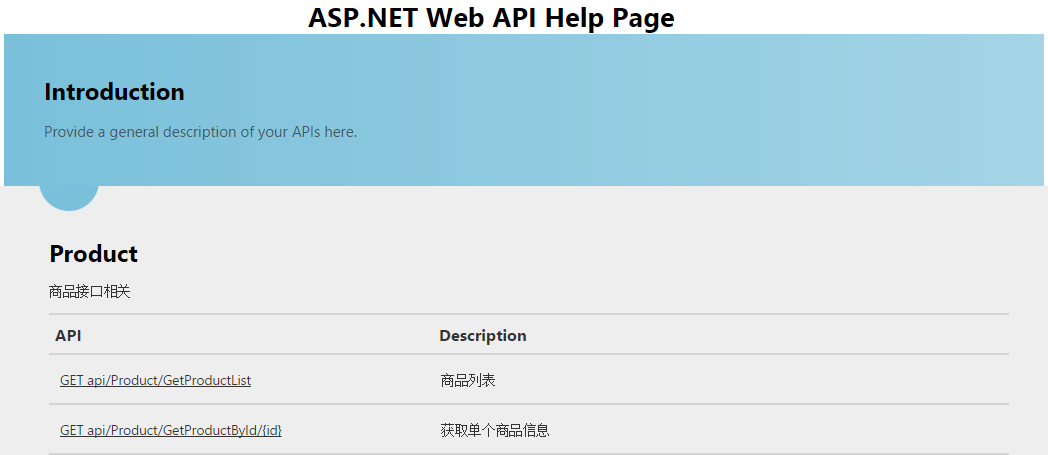


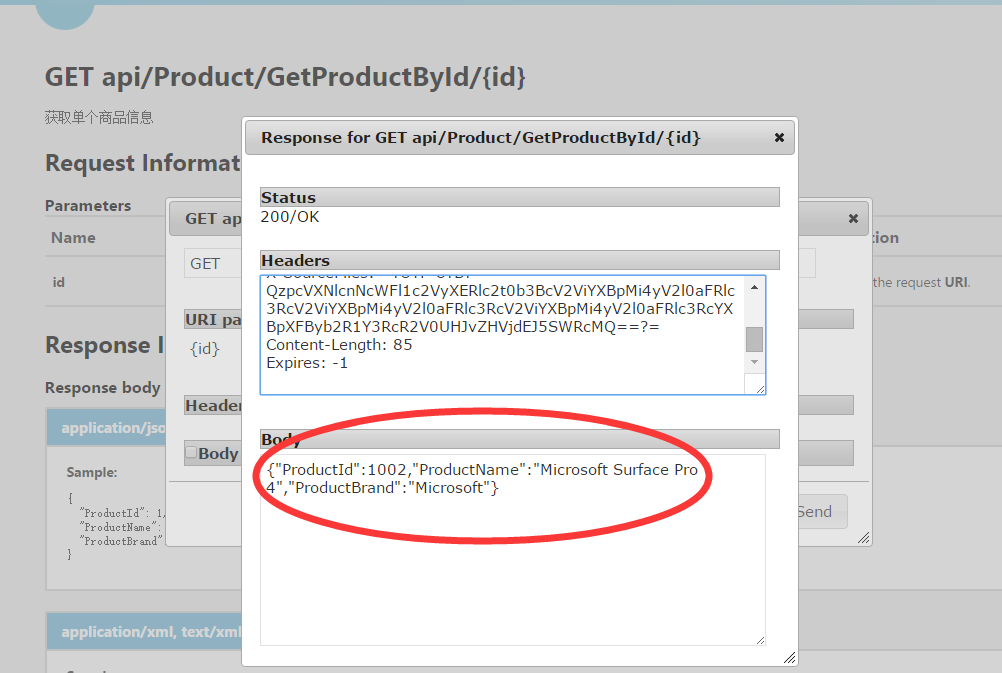
案例是用VS2013创建的,已创建好HelpPage,但wepapi版本是1.0 。wepapi2功能增强,为更上节奏进入nuget升级。

其他的互相依赖项也会升级!
设置xml说明文档路径:


web项目属性设置生成的xml路径:
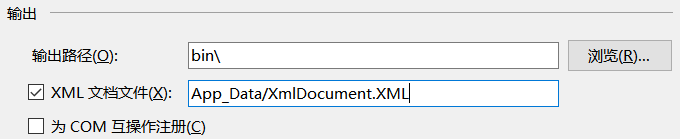
遗憾webapitestclient只支持最低版本的HelpPage,升级webapi还得修改部分代码!说明:webapi1可以获取action的备注说明但不能获取controller的备注说明 webapi2是可以。
升级后,XmlDocumentationProvider类需要会多出两个实现方法:Controller和action描述方法.
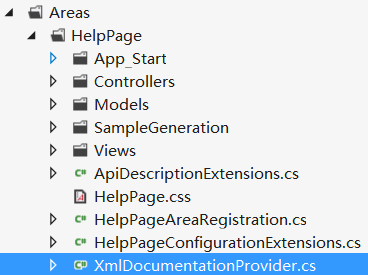
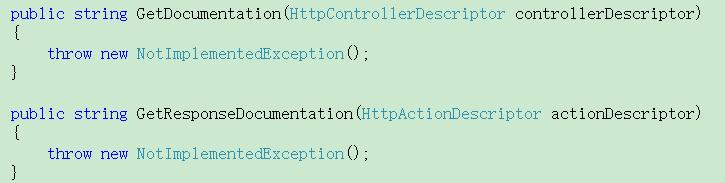
XmlDocumentationProvider.cs

public class XmlDocumentationProvider : IDocumentationProvider
{
private XPathNavigator _documentNavigator;
private const string TypeExpression = "/doc/members/member[@name='T:{0}']";
private const string MethodExpression = "/doc/members/member[@name='M:{0}']";
private const string ParameterExpression = "param[@name='{0}']";
/// <summary>
/// Initializes a new instance of the <see cref="XmlDocumentationProvider"/> class.
/// </summary>
/// <param name="documentPath">The physical path to XML document.</param>
public XmlDocumentationProvider(string documentPath="")
{
//if (documentPath.IsNullOrWhiteSpace())
// documentPath = HttpContext.Current.Server.MapPath(ConfigurationManager.AppSettings["webApiDescription"]);
if (documentPath == null)
{
throw new ArgumentNullException("documentPath");
}
XPathDocument xpath = new XPathDocument(documentPath);
_documentNavigator = xpath.CreateNavigator();
}
private XPathNavigator GetTypeNode(Type type)
{
string controllerTypeName = GetTypeName(type);
string selectExpression = String.Format(CultureInfo.InvariantCulture, TypeExpression, controllerTypeName);
return _documentNavigator.SelectSingleNode(selectExpression);
}
private static string GetTagValue(XPathNavigator parentNode, string tagName)
{
if (parentNode != null)
{
XPathNavigator node = parentNode.SelectSingleNode(tagName);
if (node != null)
{
return node.Value.Trim();
}
}
return null;
}
public virtual string GetDocumentation(HttpControllerDescriptor controllerDescriptor)
{
XPathNavigator typeNode = GetTypeNode(controllerDescriptor.ControllerType);
return GetTagValue(typeNode, "summary");
}
public virtual string GetDocumentation(HttpActionDescriptor actionDescriptor)
{
XPathNavigator methodNode = GetMethodNode(actionDescriptor);
if (methodNode != null)
{
XPathNavigator summaryNode = methodNode.SelectSingleNode("summary");
if (summaryNode != null)
{
return summaryNode.Value.Trim();
}
}
return null;
}
public virtual string GetDocumentation(HttpParameterDescriptor parameterDescriptor)
{
ReflectedHttpParameterDescriptor reflectedParameterDescriptor = parameterDescriptor as ReflectedHttpParameterDescriptor;
if (reflectedParameterDescriptor != null)
{
XPathNavigator methodNode = GetMethodNode(reflectedParameterDescriptor.ActionDescriptor);
if (methodNode != null)
{
string parameterName = reflectedParameterDescriptor.ParameterInfo.Name;
XPathNavigator parameterNode = methodNode.SelectSingleNode(String.Format(CultureInfo.InvariantCulture, ParameterExpression, parameterName));
if (parameterNode != null)
{
return parameterNode.Value.Trim();
}
}
}
return null;
}
public string GetResponseDocumentation(HttpActionDescriptor actionDescriptor)
{
XPathNavigator methodNode = GetMethodNode(actionDescriptor);
return GetTagValue(methodNode, "returns");
}
private XPathNavigator GetMethodNode(HttpActionDescriptor actionDescriptor)
{
ReflectedHttpActionDescriptor reflectedActionDescriptor = actionDescriptor as ReflectedHttpActionDescriptor;
if (reflectedActionDescriptor != null)
{
string selectExpression = String.Format(CultureInfo.InvariantCulture, MethodExpression, GetMemberName(reflectedActionDescriptor.MethodInfo));
return _documentNavigator.SelectSingleNode(selectExpression);
}
return null;
}
private static string GetMemberName(MethodInfo method)
{
string name = String.Format(CultureInfo.InvariantCulture, "{0}.{1}", method.DeclaringType.FullName, method.Name);
ParameterInfo[] parameters = method.GetParameters();
if (parameters.Length != 0)
{
string[] parameterTypeNames = parameters.Select(param => GetTypeName(param.ParameterType)).ToArray();
name += String.Format(CultureInfo.InvariantCulture, "({0})", String.Join(",", parameterTypeNames));
}
return name;
}
private static string GetTypeName(Type type)
{
if (type.IsGenericType)
{
// Format the generic type name to something like: Generic{System.Int32,System.String}
Type genericType = type.GetGenericTypeDefinition();
Type[] genericArguments = type.GetGenericArguments();
string typeName = genericType.FullName;
// Trim the generic parameter counts from the name
typeName = typeName.Substring(0, typeName.IndexOf('`'));
string[] argumentTypeNames = genericArguments.Select(t => GetTypeName(t)).ToArray();
return String.Format(CultureInfo.InvariantCulture, "{0}{{{1}}}", typeName, String.Join(",", argumentTypeNames));
}
return type.FullName;
}
}

修改获取Controller信息:
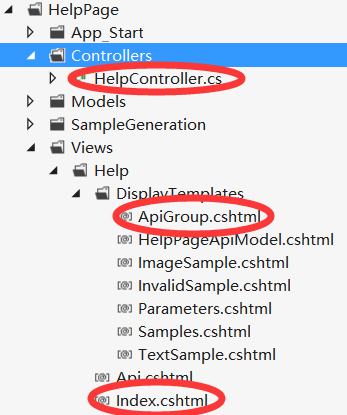
HelpController.cs
Index.cshtml
ApiGroup.cshtml
public ActionResult Index()
{
ViewBag.DocumentationProvider = Configuration.Services.GetDocumentationProvider();
return View(Configuration.Services.GetApiExplorer().ApiDescriptions);
}

@model Collection<ApiDescription>
@{
ViewBag.Title = "ASP.NET Web API Help Page";
// Group APIs by controller
ILookup<System.Web.Http.Controllers.HttpControllerDescriptor, ApiDescription> apiGroups = Model.ToLookup(api => api.ActionDescriptor.ControllerDescriptor);
}
<header>
<div class="content-wrapper">
<div class="float-left">
<h1>@ViewBag.Title</h1>
</div>
</div>
</header>
<div id="body">
<section class="featured">
<div class="content-wrapper">
<h2>Introduction</h2>
<p>
Provide a general description of your APIs here.
</p>
</div>
</section>
<section class="content-wrapper main-content clear-fix">
<!--遍历Controller -->
@foreach (var group in apiGroups)
{
@Html.DisplayFor(m => group, "ApiGroup")
}
</section>
</div>


@model IGrouping<System.Web.Http.Controllers.HttpControllerDescriptor, ApiDescription>
@{
var controllerDocumentation = ViewBag.DocumentationProvider != null ?
ViewBag.DocumentationProvider.GetDocumentation(Model.Key) :
null;
}
<!--Controller名称 -->
<h2 id="@Model.Key.ControllerName">@Model.Key.ControllerName</h2>
<!--Controller说明备注 -->
@if (!String.IsNullOrEmpty(controllerDocumentation))
{
<p>@controllerDocumentation</p>
}
<table class="help-page-table">
<thead>
<tr><th>API</th><th>Description</th></tr>
</thead>
<tbody>
<!--遍历Action -->
@foreach (var api in Model)
{
<tr>
<td class="api-name"><a href="@Url.Action("Api", "Help", new { apiId = api.GetFriendlyId() })">@api.HttpMethod.Method @api.RelativePath</a></td>
<td class="api-documentation">
@if (api.Documentation != null)
{
<p>@api.Documentation</p>
}
else
{
<p>No documentation available.</p>
}
</td>
</tr>
}
</tbody>
</table>

效果如下:
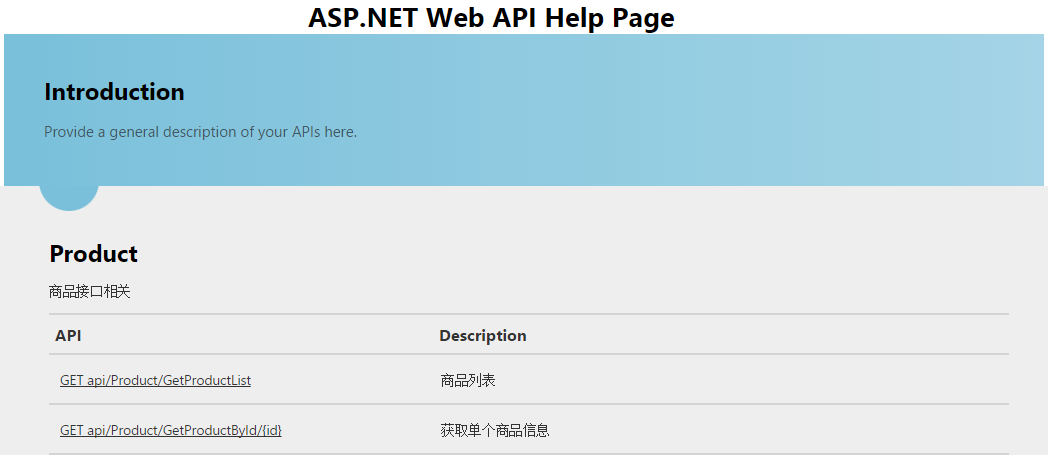
接下来添加接口测试功能.
nuget添加webapitestclient:

进入"获取单个商品信息"接口页面,会多出 "Test Api"按钮,也可以自己修改位置!

点击"Test Api"按钮 弹出调用窗口 :
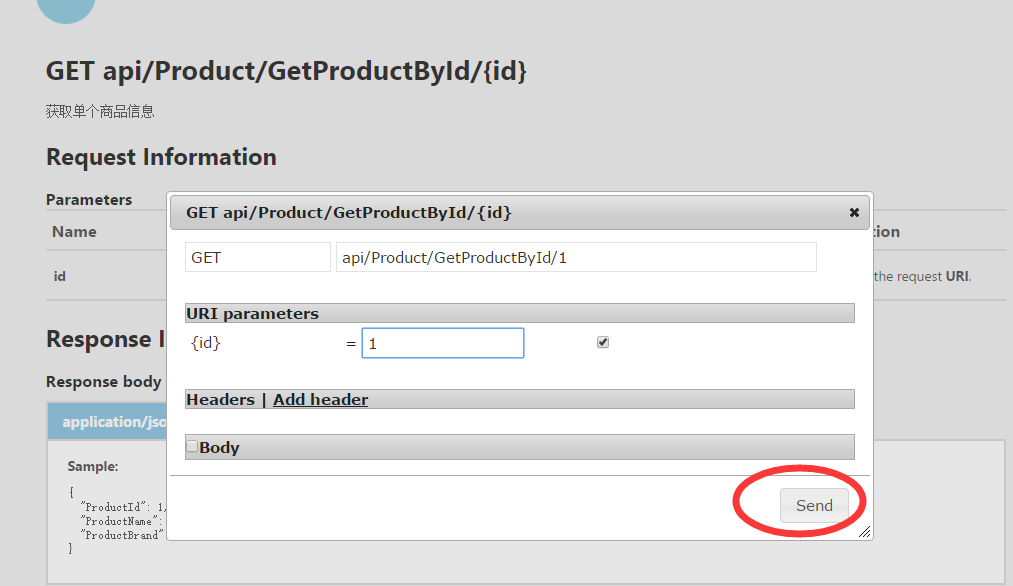
输入参数调用,输出json数据:
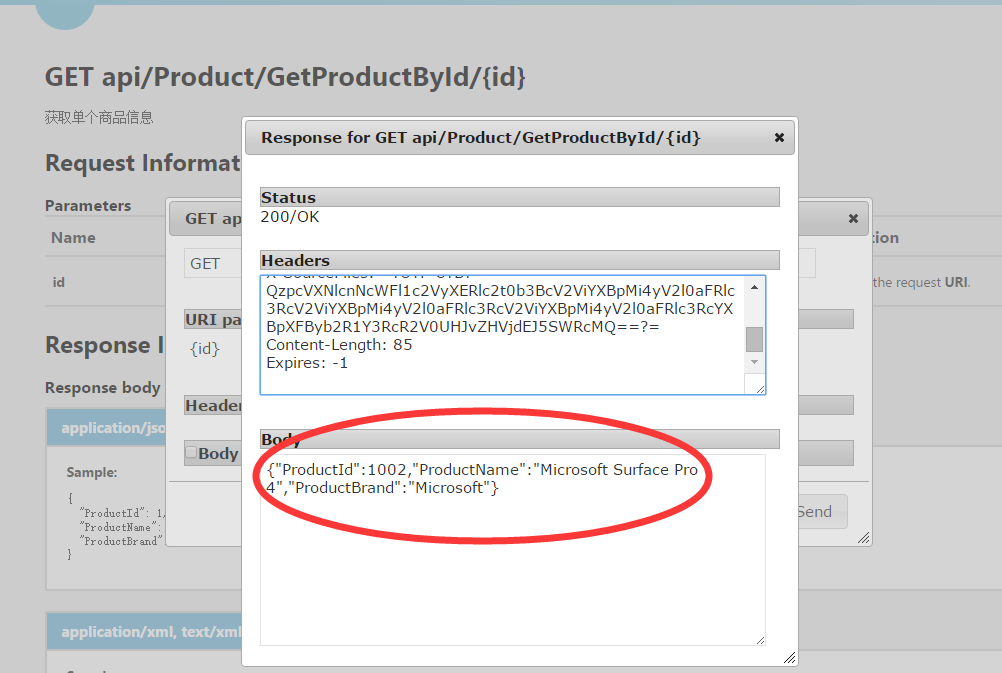
共享Demo
weiapi2.2 HelpPage自动生成接口说明文档和接口测试功能的更多相关文章
- Swagger(webapi自动生成接口说明文档)
1.引入Swagger.Net.UI和Swashbuckle包 2.卸载重复包Swagger.Net 3.多余的SwaggerUI文件夹 4.项目属性->勾选生成xml文档文件 5.添加类Swa ...
- .net core 使用swagger自动生成接口文档
前言 swagger是一个api文档自动生动工具,还集成了在线调试. 可以为项目自动生成接口文档, 非常的方便快捷 Swashbuckle.AspNetCore 是一个开源项目,用于生成 ASP.N ...
- Spring Boot(九)Swagger2自动生成接口文档和Mock模拟数据
一.简介 在当下这个前后端分离的技术趋势下,前端工程师过度依赖后端工程师的接口和数据,给开发带来了两大问题: 问题一.后端接口查看难:要怎么调用?参数怎么传递?有几个参数?参数都代表什么含义? 问题二 ...
- WebApi使用swagger ui自动生成接口文档
之前就写到.最近正在使用webapi.这里介绍一个实用的东西swageer ui现在开发都是前后端分开.我们这里是给前端提供api.有时候对于一个api的描述,并不想专门写一份文档.很浪费时间.swa ...
- drf07 过滤 排序 分页 异常处理 自动生成接口文档
4. 过滤Filtering 对于列表数据可能需要根据字段进行过滤,我们可以通过添加django-fitlter扩展来增强支持. pip install django-filter 在配置文件sett ...
- Spring Boot Swagger2自动生成接口文档
一.简介 在当下这个前后端分离的技术趋势下,前端工程师过度依赖后端工程师的接口和数据,给开发带来了两大问题: 1.问题一.后端接口查看难:要怎么调用?参数怎么传递?有几个参数?参数都代表什么含义? 2 ...
- Django框架深入了解_05 (Django中的缓存、Django解决跨域流程(非简单请求,简单请求)、自动生成接口文档)
一.Django中的缓存: 前戏: 在动态网站中,用户所有的请求,服务器都会去数据库中进行相应的增,删,查,改,渲染模板,执行业务逻辑,最后生成用户看到的页面. 当一个网站的用户访问量很大的时候,每一 ...
- Django rest_framework 自动生成接口文档
自动生成接口文档 REST framework可以自动帮助我们生成接口文档. 接口文档以网页的方式呈现. 自动接口文档能生成的是继承自APIView及其子类的视图. 1. 安装依赖 REST fram ...
- django自动生成接口文档
我们在实际项目中,会需要将我们的一些接口的信息返回给前端,便于前后端的交互,在实际使用中,这种自动生成接口文档的模块很多,我主要是用REST framework自动生成接口文档,这个需要用到的是cor ...
随机推荐
- 瀑布流ListView
前言 终于忙完了一段时间,现在前段时间写的一个瀑布流ListView到想法分享下,这个东西是扩展自Listview,当列表内容拉到最后后触发刷新操作,以便抓取更多到数据. 先贴下整个代码,先有个整体到 ...
- Nginx Location匹配举例
1.location / { if (!-f $request_filename){ rewrite ^/(.+)$ /uri.php last; }} ...
- DevExpress汉化(WinForm)
/* *隔壁老王原创,2013-09-21,转载请保留本人信息及本文地址. *本文地址:http://wallimn.iteye.com/blog/1944191 */ 最简单的方式就是使用汉化资源, ...
- 第三章 设计程序架构 之 设计实现Windows Azure 角色生命周期
1. 概述 Windows Azure 是微软的云计算平台.用于 在微软数据中心 通过全局网络 生成.发布和管理应用程序. 本章内容包括 startup tasks 以及 实现 Start, Run ...
- javascript 关于Date 时间类型 处理方法
上一篇博客中和大家分享了关于 字符串转时间类型 这一篇顺便整理下 javascript 中 Date 类型的一些方法 var time = new Date(); var year=time.getY ...
- HTML5的placeholder属性如何实现换行
在HTML5中,placeholder是一个非常有用的属性,当控件中无内容时可以代替UI控件的提示功能,而不需要写额外的代码.但如果有一个textarea控件,我们需要多行的文本提示信息时,使用”\n ...
- 在VS2010 SP1基础上安装mvc3
安装VS2010 SP1后,再安装mvc3会报错,估计原因是此安装包会安装VS的补丁,而sp1的补丁版本高过此安装包的. AspNetMVC3ToolsUpdateSetup.exe 解决办法: 运行 ...
- Android HTTP session && cookie
HTTP协议与状态保持HTTP协议本身是无状态的,这与HTTP协议本来的目的是相符的,客户端只需要简单的向服务器请求下载某些文件,无论是客户端还是服务器都没有必要纪录彼此过去的行为,每一次请求之间都是 ...
- 关于table元素的认识
表格是网页上最常见的元素,但是,现在对很多刚入行的前端们那是谈table色变.那是为啥?这是表格的框架的简单.明了.在传统的网页中使用没有边框的表格来排版是非常流行.在web标准逐渐深入设计领域以后, ...
- 【EF Code First】 一对一、一对多的多重关系配置
这里使用相册Album和图片Picture的关系做示例 1,Album与Picture最基本的关系是1-n(一个相册可以有多张图片) 这时Album.Picture实体类可以这么定义 /// < ...
