js封装的三级联动菜单(使用时只需要一行js代码)
前言
在实际的项目开发中,我们经常需要三级联动,比如省市区的选择,商品的三级分类的选择等等。
而网上却找不到一个代码完整、功能强大、使用简单的三级联动菜单,大都只是简单的讲了一下实现思路。
下面就给大家分享我在工作中封装并在项目中使用的三级级联操作代码,如有错误或者不当的地方欢迎大家指正。
- 使用简单(只需要一行代码)
- 可以根据需要设置是否显示“请选择”项
- 支持回调(在三级分类加载完成后触发回调事件)
- 支持一个页面多个级联菜单
演示效果预览:
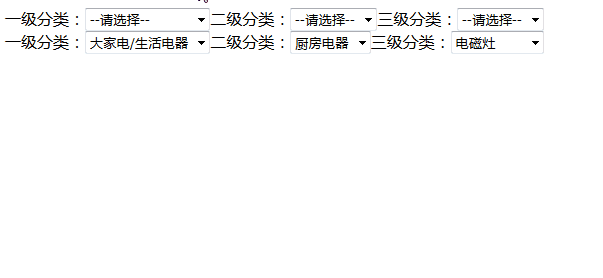
三级联动封装
原理:将selec标签以及相关的html代码用js数组对象的方式结合在一起。
js如下:
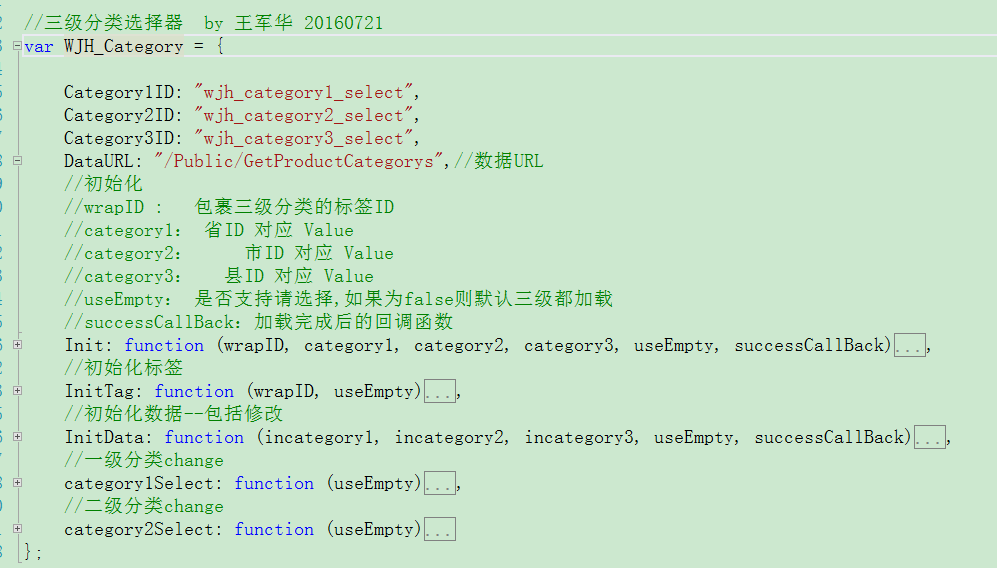
全部js代码如下:
//三级分类选择器 by 王军华 20160721
var WJH_Category = { Category1ID: "wjh_category1_select",
Category2ID: "wjh_category2_select",
Category3ID: "wjh_category3_select",
DataURL: "/Public/GetProductCategorys",//数据URL
//初始化
//wrapID : 包裹三级分类的标签ID
//category1: 省ID 对应 Value
//category2: 市ID 对应 Value
//category3: 县ID 对应 Value
//useEmpty: 是否支持请选择,如果为false则默认三级都加载
//successCallBack:加载完成后的回调函数
Init: function (wrapID, category1, category2, category3, useEmpty, successCallBack) {
WJH_Category.InitTag(wrapID, useEmpty);
WJH_Category.InitData(category1, category2, category3, useEmpty, successCallBack);
WJH_Category.category1Select(useEmpty);
WJH_Category.category2Select(useEmpty);
},
//初始化标签
InitTag: function (wrapID, useEmpty) {
var tmpInit = "";
tmpInit += "<span class='wjh_category1_span'>一级分类:</span>";
if (useEmpty) {
tmpInit += "<select id='" + WJH_Category.Category1ID + "' name='" + WJH_Category.Category1ID + "'><option value='0'>--请选择--</option></select>";
} else {
tmpInit += "<select id='" + WJH_Category.Category1ID + "' name='" + WJH_Category.Category1ID + "'></select>";
}
tmpInit += "<span class='wjh_category2_span'>二级分类:</span>";
if (useEmpty) {
tmpInit += "<select id='" + WJH_Category.Category2ID + "' name='" + WJH_Category.Category2ID + "'><option value='0'>--请选择--</option></select>";
} else {
tmpInit += "<select id='" + WJH_Category.Category2ID + "' name='" + WJH_Category.Category2ID + "'></select>";
}
tmpInit += "<span class='wjh_category3_span'>三级分类:</span>";
if (useEmpty) {
tmpInit += "<select id='" + WJH_Category.Category3ID + "' name='" + WJH_Category.Category3ID + "'><option value='0'>--请选择--</option></select>";
} else {
tmpInit += "<select id='" + WJH_Category.Category3ID + "' name='" + WJH_Category.Category3ID + "'></select>";
}
$("#" + wrapID + "").html(tmpInit);
},
//初始化数据--包括修改
InitData: function (incategory1, incategory2, incategory3, useEmpty, successCallBack) {
//添加
if (incategory1 == 0) { $.get(WJH_Category.DataURL, {}, function (category1) {
var firstcategory1Guid = category1[0].Value;
//初始化一级分类
for (var i = 0; i < category1.length; i++) {
var tmp_option = " <option value='" + category1[i].Value + "'>" + category1[i].Display + "</option>";
$("#" + WJH_Category.Category1ID + "").html($("#" + WJH_Category.Category1ID + "").html() + tmp_option); } if (useEmpty) {
successCallBack();
return;
}
//初始化二级分类
$.get(WJH_Category.DataURL, { pid: firstcategory1Guid }, function (category2) {
var firstcategory2Guid = category2[0].Value;
for (var i = 0; i < category2.length; i++) {
var tmp_option = " <option value='" + category2[i].Value + "'>" + category2[i].Display + "</option>";
$("#" + WJH_Category.Category2ID + "").html($("#" + WJH_Category.Category2ID + "").html() + tmp_option); } //初始化县
$.get(WJH_Category.DataURL, { pid: firstcategory2Guid }, function (category3) {
for (var i = 0; i < category3.length; i++) {
var tmp_option = " <option value='" + category3[i].Value + "'>" + category3[i].Display + "</option>";
$("#" + WJH_Category.Category3ID + "").html($("#" + WJH_Category.Category3ID + "").html() + tmp_option);
}
successCallBack(); }, "json"); }, "json");
}, "json");
}
//修改
else { $.get(WJH_Category.DataURL, {}, function (category1) { //初始化一级分类
for (var i = 0; i < category1.length; i++) {
var tmp_option = "";
if (category1[i].Value == incategory1) { tmp_option = " <option selected='selected' value='" + category1[i].Value + "'>" + category1[i].Display + "</option>";
} else {
tmp_option = " <option value='" + category1[i].Value + "'>" + category1[i].Display + "</option>";
}
$("#" + WJH_Category.Category1ID + "").html($("#" + WJH_Category.Category1ID + "").html() + tmp_option); } //初始化二级分类
$.get(WJH_Category.DataURL, { pid: incategory1 }, function (category2) {
for (var i = 0; i < category2.length; i++) {
var tmp_option = "";
if (category2[i].Value == incategory2) {
tmp_option = " <option selected='selected' value='" + category2[i].Value + "'>" + category2[i].Display + "</option>";
} else {
tmp_option = " <option value='" + category2[i].Value + "'>" + category2[i].Display + "</option>";
}
$("#" + WJH_Category.Category2ID + "").html($("#" + WJH_Category.Category2ID + "").html() + tmp_option); } //初始化三级分类
$.get(WJH_Category.DataURL, { pid: incategory2 }, function (category3) {
for (var i = 0; i < category3.length; i++) {
var tmp_option = "";
if (category3[i].Value == incategory3) {
tmp_option = " <option selected='selected' value='" + category3[i].Value + "'>" + category3[i].Display + "</option>";
} else {
tmp_option = " <option value='" + category3[i].Value + "'>" + category3[i].Display + "</option>";
} $("#" + WJH_Category.Category3ID + "").html($("#" + WJH_Category.Category3ID + "").html() + tmp_option); }
successCallBack();
}, "json");
});
}); }
},
//一级分类change
category1Select: function (useEmpty) {
$("#" + WJH_Category.Category1ID + "").change(function () {
var optionHtml = "";
if (useEmpty) {
optionHtml = "<option value='0'>--请选择--</option>";
}
$("#" + WJH_Category.Category2ID + "").html(optionHtml);
$("#" + WJH_Category.Category3ID + "").html(optionHtml);
var tmpSelectedcategory1 = $("#" + WJH_Category.Category1ID + " option:selected").val();
//初始化二级分类
$.get(WJH_Category.DataURL, { pid: tmpSelectedcategory1 }, function (category2) {
var firstcategory2Guid = category2[0].Value;
for (var i = 0; i < category2.length; i++) {
var tmp_option = " <option value='" + category2[i].Value + "'>" + category2[i].Display + "</option>";
$("#" + WJH_Category.Category2ID + "").html($("#" + WJH_Category.Category2ID + "").html() + tmp_option);
}
if (useEmpty) {
return;
}
//初始化三级分类
$.get(WJH_Category.DataURL, { pid: firstcategory2Guid }, function (category3) {
for (var i = 0; i < category3.length; i++) {
var tmp_option = " <option value='" + category3[i].Value + "'>" + category3[i].Display + "</option>";
$("#" + WJH_Category.Category3ID + "").html($("#" + WJH_Category.Category3ID + "").html() + tmp_option);
}
}, "json"); }, "json"); });
},
//二级分类change
category2Select: function (useEmpty) {
$("#" + WJH_Category.Category2ID + "").change(function () {
var optionHtml = "";
if (useEmpty) {
optionHtml = "<option value='0'>--请选择--</option>";
}
$("#" + WJH_Category.Category3ID + "").html(optionHtml);
var tmpSelectedcategory2 = $("#" + WJH_Category.Category2ID + " option:selected").val();
//初始化三级分类
$.get(WJH_Category.DataURL, { pid: tmpSelectedcategory2 }, function (category3) {
for (var i = 0; i < category3.length; i++) {
var tmp_option = " <option value='" + category3[i].Value + "'>" + category3[i].Display + "</option>";
$("#" + WJH_Category.Category3ID + "").html($("#" + WJH_Category.Category3ID + "").html() + tmp_option);
}
}, "json");
});
}
};
后台数据格式如下(可根据自己的需求更改数据源):
public ActionResult GetProductCategorys(int? pid = null)
{
if (pid == null)
{
var list = db.Pms_Category.Where(c => c.Deleted == false && c.Levels == ).Select(c => new { Value = c.ID, Display = c.CName }).ToList();
return Json(list, JsonRequestBehavior.AllowGet);
}
else
{
var list = db.Pms_Category.Where(c => c.Deleted == false && c.ParentID == pid).Select(c => new { Value = c.ID, Display = c.CName }).ToList();
return Json(list, JsonRequestBehavior.AllowGet);
} }
后台数据格式
三级联动使用演示
本插件依赖jQuery,使用前请先在页面上引入jQuery文件
先定义一个演示页面如下:DIV1,DIV2是用来包裹生成的联动菜单的
<!DOCTYPE html>
<html>
<head>
<meta name="viewport" content="width=device-width" />
<title>GetProductCategorys</title>
<script src="~/Scripts/jquery-1.10.2.js"></script>
<script src="~/Scripts/extjs/product_category_select.js"></script>
</head>
<body>
<script>
$(function () {
//添加模式
WJH_Category.Init("DIV1", 0, 0, 0, true); });
</script>
div id="DIV1"></div>
<div id="DIV2"></div>
</body>
</html>
1.带“请选择的”添加模式
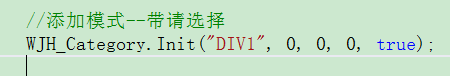
演示效果如下:
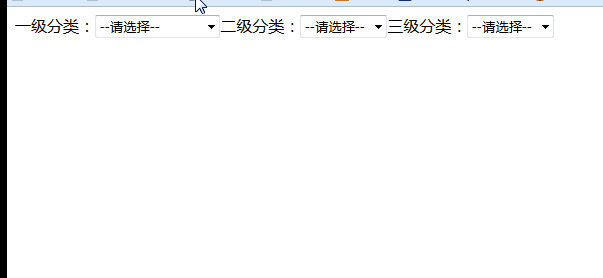
2.不带“请选择的”添加模式
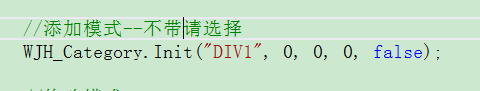
演示效果如下:

3.带“请选择的”修改模式
给三级级联菜单初始化时赋上默认值(应用场景:修改用户的收货地址、修改商品的所属三级分类)
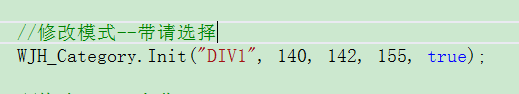
演示效果如下:
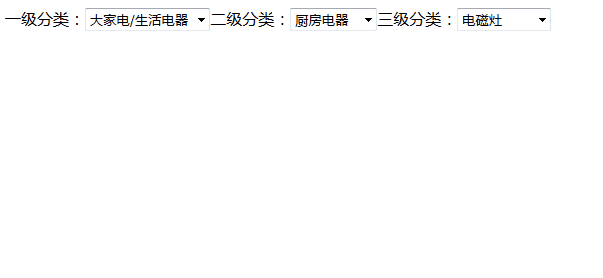
4.不带“请选择的”修改模式
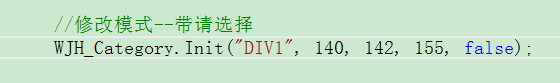
演示效果如下:
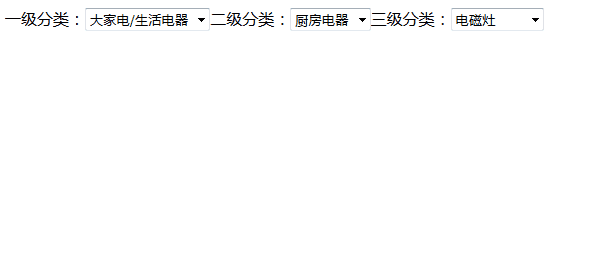
5.修改select的name和id
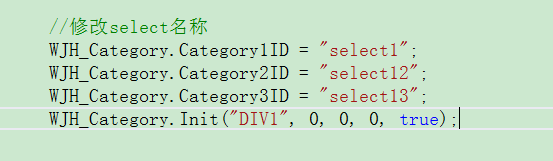
结果如下:
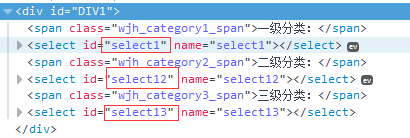
6.修改获取数据的URL
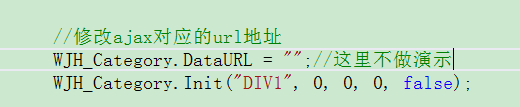
7.支持回调函数
支持回调函数的好处是在三级联动菜单数据加载完毕后触发回调函数,这样可以解决的问题是:在html加载的时候使用联动菜单里面的数据做一些特殊操作,比如:在页面加载的时候就要根据三级联动菜单里面的数据值到服务器查询数据。
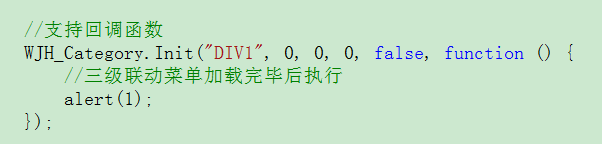
8.一个页面多个级联菜单
需要注意的是:如果一个页面由多个相同的三级联动菜单,那么一定要给三级联动菜单对应的select改名
***************注意下面这句话***************
上面封装的三级操作使用比较简单,但是不支持一个页面显示多个级联菜单,因此我又将原代码进行改动(改成了闭包对象)以便支持一个页面多个级联菜单。但是操作上多了一行代码。使用上大致一样
代码预览:
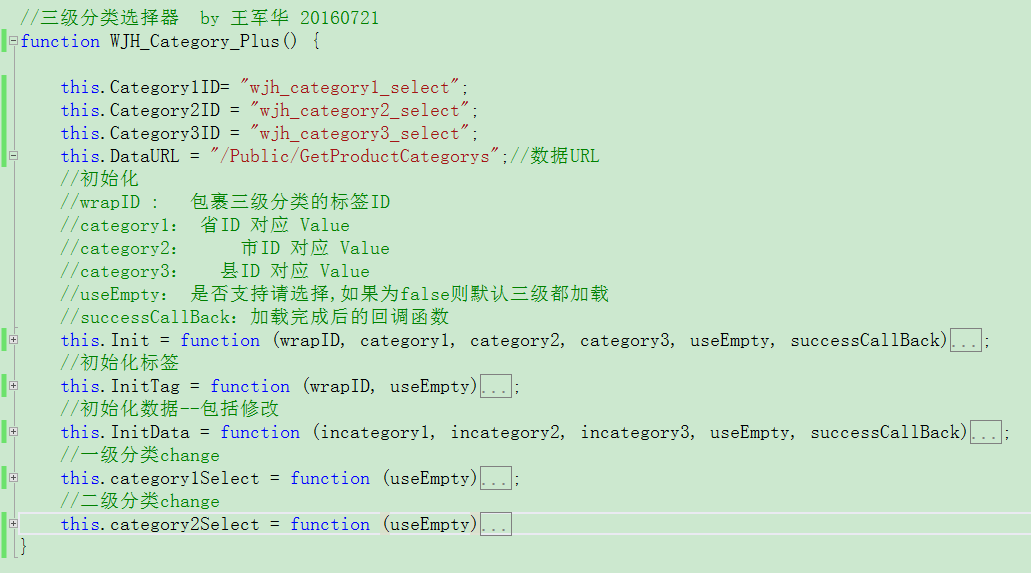
改动后的js代码如下:
//三级分类选择器 by 王军华 20160721
function WJH_Category_Plus() { this.Category1ID= "wjh_category1_select";
this.Category2ID = "wjh_category2_select";
this.Category3ID = "wjh_category3_select";
this.DataURL = "/Public/GetProductCategorys";//数据URL
//初始化
//wrapID : 包裹三级分类的标签ID
//category1: 省ID 对应 Value
//category2: 市ID 对应 Value
//category3: 县ID 对应 Value
//useEmpty: 是否支持请选择,如果为false则默认三级都加载
//successCallBack:加载完成后的回调函数
this.Init = function (wrapID, category1, category2, category3, useEmpty, successCallBack) {
this.InitTag(wrapID, useEmpty);
this.InitData(category1, category2, category3, useEmpty, successCallBack);
this.category1Select(useEmpty);
this.category2Select(useEmpty);
};
//初始化标签
this.InitTag = function (wrapID, useEmpty) {
var tmpInit = "";
tmpInit += "<span class='wjh_category1_span'>一级分类:</span>";
if (useEmpty) {
tmpInit += "<select id='" + this.Category1ID + "' name='" + this.Category1ID + "'><option value='0'>--请选择--</option></select>";
} else {
tmpInit += "<select id='" + this.Category1ID + "' name='" + this.Category1ID + "'></select>";
}
tmpInit += "<span class='wjh_category2_span'>二级分类:</span>";
if (useEmpty) {
tmpInit += "<select id='" + this.Category2ID + "' name='" + this.Category2ID + "'><option value='0'>--请选择--</option></select>";
} else {
tmpInit += "<select id='" + this.Category2ID + "' name='" + this.Category2ID + "'></select>";
}
tmpInit += "<span class='wjh_category3_span'>三级分类:</span>";
if (useEmpty) {
tmpInit += "<select id='" + this.Category3ID + "' name='" + this.Category3ID + "'><option value='0'>--请选择--</option></select>";
} else {
tmpInit += "<select id='" + this.Category3ID + "' name='" + this.Category3ID + "'></select>";
}
$("#" + wrapID + "").html(tmpInit);
};
//初始化数据--包括修改
this.InitData = function (incategory1, incategory2, incategory3, useEmpty, successCallBack) {
var c1 = this.Category1ID;
var c2 = this.Category2ID;
var c3 = this.Category3ID;
var dataUrl = this.DataURL;
//添加
if (incategory1 == 0) { $.get(dataUrl, {}, function (category1) {
var firstcategory1Guid = category1[0].Value;
//初始化一级分类
for (var i = 0; i < category1.length; i++) {
var tmp_option = " <option value='" + category1[i].Value + "'>" + category1[i].Display + "</option>";
$("#" + c1 + "").html($("#" + c1 + "").html() + tmp_option); } if (useEmpty) {
successCallBack();
return;
}
//初始化二级分类
$.get(dataUrl, { pid: firstcategory1Guid }, function (category2) {
var firstcategory2Guid = category2[0].Value;
for (var i = 0; i < category2.length; i++) {
var tmp_option = " <option value='" + category2[i].Value + "'>" + category2[i].Display + "</option>";
$("#" + c2 + "").html($("#" + c2 + "").html() + tmp_option); } //初始化县
$.get(dataUrl, { pid: firstcategory2Guid }, function (category3) {
for (var i = 0; i < category3.length; i++) {
var tmp_option = " <option value='" + category3[i].Value + "'>" + category3[i].Display + "</option>";
$("#" + c3 + "").html($("#" + c3 + "").html() + tmp_option);
}
successCallBack(); }, "json"); }, "json");
}, "json");
}
//修改
else { $.get(dataUrl, {}, function (category1) { //初始化一级分类
for (var i = 0; i < category1.length; i++) {
var tmp_option = "";
if (category1[i].Value == incategory1) { tmp_option = " <option selected='selected' value='" + category1[i].Value + "'>" + category1[i].Display + "</option>";
} else {
tmp_option = " <option value='" + category1[i].Value + "'>" + category1[i].Display + "</option>";
}
$("#" + c1 + "").html($("#" + c1 + "").html() + tmp_option); } //初始化二级分类
$.get(dataUrl, { pid: incategory1 }, function (category2) {
for (var i = 0; i < category2.length; i++) {
var tmp_option = "";
if (category2[i].Value == incategory2) {
tmp_option = " <option selected='selected' value='" + category2[i].Value + "'>" + category2[i].Display + "</option>";
} else {
tmp_option = " <option value='" + category2[i].Value + "'>" + category2[i].Display + "</option>";
}
$("#" + c2+ "").html($("#" + c2 + "").html() + tmp_option); } //初始化三级分类
$.get(dataUrl, { pid: incategory2 }, function (category3) {
for (var i = 0; i < category3.length; i++) {
var tmp_option = "";
if (category3[i].Value == incategory3) {
tmp_option = " <option selected='selected' value='" + category3[i].Value + "'>" + category3[i].Display + "</option>";
} else {
tmp_option = " <option value='" + category3[i].Value + "'>" + category3[i].Display + "</option>";
} $("#" + c3 + "").html($("#" + c3 + "").html() + tmp_option); }
successCallBack();
}, "json");
});
}); }
};
//一级分类change
this.category1Select = function (useEmpty) {
var c1 = this.Category1ID;
var c2 = this.Category2ID;
var c3 = this.Category3ID;
var dataUrl = this.DataURL;
$("#" + c1 + "").change(function () {
var optionHtml = "";
if (useEmpty) {
optionHtml = "<option value='0'>--请选择--</option>";
}
$("#" + c2+ "").html(optionHtml);
$("#" + c3 + "").html(optionHtml);
var tmpSelectedcategory1 = $("#" + c1 + " option:selected").val();
//初始化二级分类
$.get(dataUrl, { pid: tmpSelectedcategory1 }, function (category2) {
var firstcategory2Guid = category2[0].Value;
for (var i = 0; i < category2.length; i++) {
var tmp_option = " <option value='" + category2[i].Value + "'>" + category2[i].Display + "</option>";
$("#" + c2 + "").html($("#" +c2+ "").html() + tmp_option);
}
if (useEmpty) {
return;
}
//初始化三级分类
$.get(dataUrl, { pid: firstcategory2Guid }, function (category3) {
for (var i = 0; i < category3.length; i++) {
var tmp_option = " <option value='" + category3[i].Value + "'>" + category3[i].Display + "</option>";
$("#" + c3 + "").html($("#" + c3 + "").html() + tmp_option);
}
}, "json"); }, "json"); });
};
//二级分类change
this.category2Select = function (useEmpty) {
var c1 = this.Category1ID;
var c2 = this.Category2ID;
var c3 = this.Category3ID;
var dataUrl = this.DataURL;
$("#" + c2 + "").change(function () {
var optionHtml = "";
if (useEmpty) {
optionHtml = "<option value='0'>--请选择--</option>";
}
$("#" + c3+ "").html(optionHtml);
var tmpSelectedcategory2 = $("#" + c2 + " option:selected").val();
//初始化三级分类
$.get(dataUrl, { pid: tmpSelectedcategory2 }, function (category3) {
for (var i = 0; i < category3.length; i++) {
var tmp_option = " <option value='" + category3[i].Value + "'>" + category3[i].Display + "</option>";
$("#" +c3 + "").html($("#" + c3+ "").html() + tmp_option);
}
}, "json");
});
}
}
js级联操作增强版
使用如下:
代码:
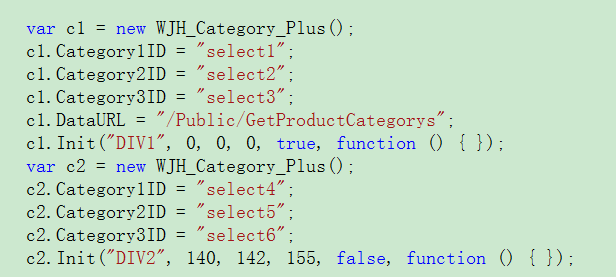
演示:
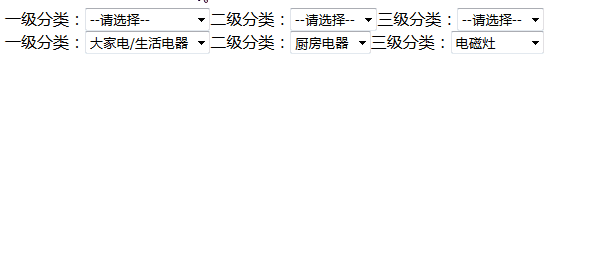
js封装的三级联动菜单(使用时只需要一行js代码)的更多相关文章
- JS+CSS打造三级折叠菜单,自动收缩其它级 js
<html xmlns="http://www.w3.org/1999/xhtml"> <head> <meta http-equiv="C ...
- 转: javascript实现全国城市三级联动菜单代码
<html> <head> <title>js全国城市三级联动菜单代码_B5教程网</title> <meta http-equiv=" ...
- 基于jQuery的AJAX实现三级联动菜单
最近学习jQuery,所以就写了一个关于中国省市县/区的三级联动菜单,权当相互学习,相互促进,特此记录. 下面是嵌套js的html文件: <!DOCTYPE html> <html ...
- JS实现年月日三级联动+省市区三级联动+国家省市三级联动
开篇随笔:最近项目需要用到关于年月日三级联动以及省市区三级联动下拉选择的功能,于是乎网上搜了一些做法,觉得有一些只是给出了小的案例或者只有单纯的js还不完整,却很难找到详细的具体数据(baidu搜索都 ...
- 基于JQ的三级联动菜单选择
<!-- author:青芒 --> <!DOCTYPE html> <html lang="en"> <head> <met ...
- css 实现三级联动菜单
昨天因为项目中想要把二级联动菜单改成三级联动菜单,所以我就单独写了一个tab导航栏,用纯css的方式实现的三级联动.一开始我想着可以用js实现,但是js的hover事件和mouseenter,mous ...
- jQuery实现三级联动菜单(鼠标悬停联动)
效果图: 代码: <!DOCTYPE html> <html> <head> <meta charset="utf-8"/> < ...
- js原生实现三级联动下拉菜单
js代码: <!doctype html> <html> <head> <meta charset="utf-8"> <tit ...
- js+ajax编码三级联动
<!DOCTYPE html><html> <head> <meta charset="UTF-8"> <title> ...
随机推荐
- ASP.NET MVC View 和 Web API 的基本权限验证
ASP.NET MVC 5.0已经发布一段时间了,适应了一段时间,准备把原来的MVC项目重构了一遍,先把基本权限验证这块记录一下. 环境:Windows 7 Professional SP1 + Mi ...
- C#开机自动启动程序代码
新建一个winform拖一个checkbox进来.. 然后设置它的changed事件. 已经测试过,可以直接复制使用. private void checkBox1_CheckedChanged(ob ...
- Oracle同义词
Oracle的同义词(synonyms)从字面上理解就是别名的意思,和试图的功能类似,就是一种映射关系.本文介绍如何创建同义词语句,删除同义词以及查看同义词语句. Oracle的同义词总结:从字面上理 ...
- Java下载文件(流的形式)
@RequestMapping("download") @ResponseBody public void download(HttpServletResponse respons ...
- CString转换为LPSTR和LPSTR转化为CString
一.CString转换为LPSTR 方法一: CString strFileName LPSTR lpstr - strFileName.GetBuffer(); strFileName.Releas ...
- 5.6 JS中基本包装类型
为了便于操作基本类型值,ES还提供了三种特殊的引用类型,即(基本包装类型):Number,String,Boolean.这三种类型与前面介绍的引用类型相似,但同时也拥有基本数据类型的一些特性. 平时经 ...
- iOS 字典或者数组和JSON串的转换
在和服务器交互过程中,会iOS 字典或者数组和JSON串的转换,具体互换如下: // 将字典或者数组转化为JSON串 + (NSData *)toJSONData:(id)theData { NSEr ...
- ArcGIS中的标注和注记
在ArcMap中可以使用标注和注记来识别要素,选择标注或注记取决于你需要如何控制文本显示以及在ArcMap中如何存储文本. 1.标注只是临时显示相关数据或字段 2.标注用于长时间保存数据以及显示方式. ...
- Andriod 自定义控件之音频条
今天我们实现一个直接继承于View的全新控件.大家都知道音乐播放器吧,在点击一首歌进行播放时,通常会有一块区域用于显示音频条,我们今天就来学习下,播放器音频条的实现. 首先我们还是先定义一个类,直接继 ...
- PostgreSql性能测试
# PostgreSql性能测试 ## 1. 环境+ 版本:9.4.9+ 系统:OS X 10.11.5+ CPU:Core i5 2.7G+ 内存:16G+ 硬盘:256G SSD ## 2. 测试 ...
