安装Hadoop系列 — 新建MapReduce项目
1、新建MR工程

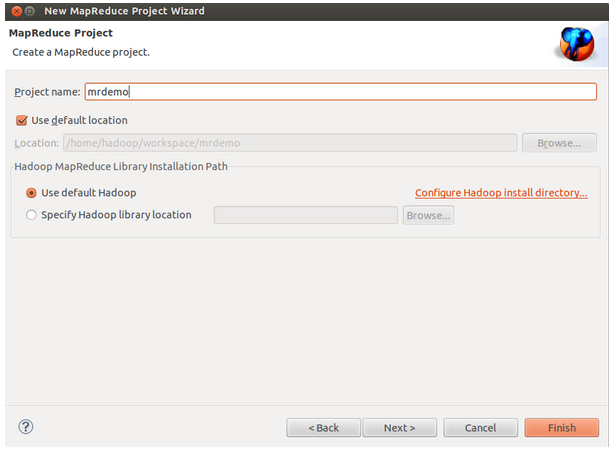
依次点击 File → New → Ohter… 选择Mapper,自动继承Mapper<KEYIN, VALUEIN, KEYOUT, VALUEOUT>



package com.mrdemo; import java.io.IOException;
import java.util.StringTokenizer;
import org.apache.hadoop.conf.Configuration;
import org.apache.hadoop.fs.Path;
import org.apache.hadoop.io.IntWritable;
import org.apache.hadoop.io.Text;
import org.apache.hadoop.mapreduce.Job;
import org.apache.hadoop.mapreduce.Mapper;
import org.apache.hadoop.mapreduce.Reducer;
import org.apache.hadoop.mapreduce.lib.input.FileInputFormat;
import org.apache.hadoop.mapreduce.lib.output.FileOutputFormat;
import org.apache.hadoop.util.GenericOptionsParser;
public class WordCount {
public static class TokenizerMapper
extends Mapper<Object, Text, Text, IntWritable>{
private final static IntWritable one = new IntWritable(1);
private Text word = new Text();
public void map(Object key, Text value, Context context
) throws IOException, InterruptedException {
StringTokenizer itr = new StringTokenizer(value.toString());
while (itr.hasMoreTokens()) {
word.set(itr.nextToken());
context.write(word, one);
}
}
}
public static class IntSumReducer
extends Reducer<Text,IntWritable,Text,IntWritable> {
private IntWritable result = new IntWritable();
public void reduce(Text key, Iterable<IntWritable> values,
Context context
) throws IOException, InterruptedException {
int sum = 0;
for (IntWritable val : values) {
sum += val.get();
}
result.set(sum);
context.write(key, result);
}
}
public static void main(String[] args) throws Exception {
Configuration conf = new Configuration();
String[] otherArgs = new GenericOptionsParser(conf, args).getRemainingArgs();
if (otherArgs.length != 2) {
System.err.println("Usage: wordcount <in> <out>");
System.exit(2);
}
//conf.set("fs.defaultFS", "hdfs://192.168.6.77:9000");
Job job = new Job(conf, "word count");
job.setJarByClass(WordCount.class);
job.setMapperClass(TokenizerMapper.class);
job.setCombinerClass(IntSumReducer.class);
job.setReducerClass(IntSumReducer.class);
job.setOutputKeyClass(Text.class);
job.setOutputValueClass(IntWritable.class);
FileInputFormat.addInputPath(job, new Path(otherArgs[0]));
FileOutputFormat.setOutputPath(job, new Path(otherArgs[1]));
System.exit(job.waitForCompletion(true) ? 0 : 1);
}
}
hello hadoop
jobtracker
maptracker
reducetracker
task
namenode
datanode
block
beautiful world
hadoop:
HDFS
MapReduce
hdfs://localhost:9000/user/yyq/output01
Run As → Run Configurations… ,在Arguments中配置运行参数,例如程序的输入参数:

Run As -> Run on Hadoop ,执行完成后可以看到如下信息:
安装Hadoop系列 — 新建MapReduce项目的更多相关文章
- hadoop系列三:mapreduce的使用(一)
转载请在页首明显处注明作者与出处 http://www.cnblogs.com/zhuxiaojie/p/7224772.html 一:说明 此为大数据系列的一些博文,有空的话会陆续更新,包含大数据的 ...
- hadoop系列四:mapreduce的使用(二)
转载请在页首明显处注明作者与出处 一:说明 此为大数据系列的一些博文,有空的话会陆续更新,包含大数据的一些内容,如hadoop,spark,storm,机器学习等. 当前使用的hadoop版本为2.6 ...
- 安装Hadoop系列 — 导入Hadoop源码项目
将Hadoop源码导入Eclipse有个最大好处就是通过 "ctrl + shift + r" 可以快速打开Hadoop源码文件. 第一步:在Eclipse新建一个Java项目,h ...
- 安装Hadoop系列 — 安装Hadoop
安装步骤如下: 1)下载hadoop:hadoop-1.0.3 http://archive.apache.org/dist/hadoop/core/hadoop-1.0.3/ 2)解压文 ...
- 安装Hadoop系列 — 安装JDK-8u5
安装步骤如下: 1)下载 JDK 8 从http://www.oracle.com/technetwork/java/javasebusiness/downloads/ 选择下载JDK的最新版本 JD ...
- 安装Hadoop系列 — eclipse plugin插件编译安装配置
[一].环境参数 eclipse-java-kepler-SR2-linux-gtk-x86_64.tar.gz //现在改为eclipse-jee-kepler-SR2-linux-gtk-x86_ ...
- 新建MapReduce项目
添加各种jar包 /usr/local/hadoop/share/hadoop/.. 这几个文件夹下的jar包以及它们子目录lib下的所有jar包 将/usr/local/hadoop/etc/had ...
- 安装Hadoop系列 — 安装Eclipse
1.下载 Eclipse从 http://www.eclipse.org/downloads/index-developer.php下载合适版本,如:Eclipse IDE for C/C++ Dev ...
- 安装Hadoop系列 — 安装SSH免密码登录
配置ssh免密码登录 1) 验证是否安装ssh:ssh -version显示如下的话则成功安装了OpenSSH_6.2p2 Ubuntu-6ubuntu0.1, OpenSSL 1.0.1e 11 ...
随机推荐
- template_11实参演绎
1,演绎过程匹配类型A(来自实参的类型),参数化类型P(行参参数声明)如果被声明的参数是一个引用声明g(T& )那么P就是所引用类型T:f(T)中P就是所声明的参数类: decay指从数组和函 ...
- bzoj 1005 HNOI2008 明明的烦恼
这题做的我欲哭无泪啊…… 我已经没心情多说啥了…… 高精度T啊!我太弱啊!改了一天啊!还不如滚粗啊! 想好式子在写啊! 能用高精度乘单精度就不要用高精度乘高精度啊! 能用高精度除单精度就不要用 ...
- 一种简单的权限管理ER图设计
权限管理支持动态地管理用户的角色和权限.权限代表用户可以在什么对象上进行什么操作:角色是一组权限的集合. PS:当增加或删除某个用户的角色时,系统自动将该角色对应的权限(角色 -权限关联表)增加或删除 ...
- xamarin android——数据绑定到控件(三)
如果当前活动中,只存在一个listview视图,可以借助ListActivity快速的实现一个列表,即当前Activity继承ListActivity.在OnCreate方法中简单的两行代码,就可以创 ...
- sql2005下载和安装
下载地址:个人百度网盘 http://pan.baidu.com/s/1kTvKIZd sql05安装包.rar 1.54G这个 安装方法: 先安装Tool 在安装Server http://bbs. ...
- iis7伪静态
http://jingyan.baidu.com/article/67508eb4ff92c69cca1ce49a.html
- 解决firefox经常出现Adobe Flash 插件已崩溃
官方解决方法: 方案1:更新 Flash 方案2: 降级到 Flash 10.3 方案3:禁用 Flash 沙箱特性 最近很长一段时间用firefox浏览多个含大量图片和flash视频的网页经常会卡顿 ...
- RequireJS入门与进阶
RequireJS由James Burke创建,他也是AMD规范的创始人. RequireJS会让你以不同于往常的方式去写JavaScript.你将不再使用script标签在HTML中引入JS文件,以 ...
- 伪元素content的应用
日常开发中,我们常用:before,:after来实现一些效果,比如 – 边框 – 图标 此时的content中只是为了伪元素能渲染出来而声明 1 2 3 div:before{ content: & ...
- PHP 归并排序
在我们日常的程序开发时候,有时候需要对一个已知的集合按照一定的规则进行排序,其实当数据的规模不太大时或者数据的有序特征比较明显,其实我们可以采用其它的排序算法例如:Bubble Sort, Inser ...
