cacti ERROR: FILE NOT FOUND
Cacti 版本: 0.8a
在安装好 cacti之后,进入Settings -> Paths, 而且里面的路径在系统中都存在的,在这里显示ERROR: FILE NOT FOUND
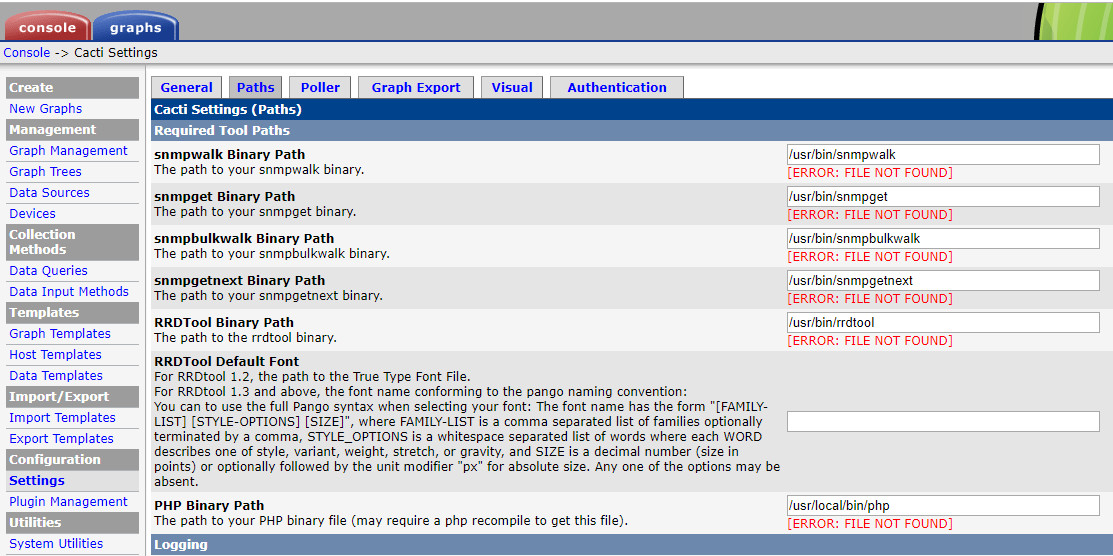
参考1的博文,是 php.ini 中打开了open_basedir,受这个配置的影响
打开php.ini文件,在open_basedir 前加; 进行注释,然后重启apache,再刷新 cacti 设置的路径页面,就会变成绿色的了。
也可以在httpd.conf中vhost文件中加
php_admin_flag engine ON
php_admin_value open_basedir /var/www/html/:/tmp:/var/tmp
关于open_basedir
它可将用户访问文件的活动范围限制在指定的区域,
假设open_basedir=/home/wwwroot/home/web1/:/tmp/,那么通过web1访问服务器的用户就无法获取服务器上除了/home/wwwroot/home/web1/和/tmp/这两个目录以外的文件。
注意用open_basedir指定的限制实际上是前缀,而不是目录名。
举例来说: 若"open_basedir = /dir/user", 那么目录 "/dir/user" 和 "/dir/user1"都是可以访问的。所以如果要将访问限制在仅为指定的目录,请用斜线结束路径名。
关于符号链接(软链接)
符号链接又叫软链接,是一类特殊的文件,这个文件包含了另一个文件的路径名(绝对路径或者相对路径)。
路径可以是任意文件或目录,可以链接不同文件系统的文件。在对符号文件进行读或写操作的时候,系统会自动把该操作转换为对源文件的操作,但删除链接文件时,系统仅仅删除链接文件,而不删除源文件本身。
在开启了open_basedir,使用软链接,将非open_basedir的文件软链接到这个目录,也是无法操作的
如:
我的open_basedir = /var/www/html/
touch /usr/bin/mytest.txt #创建一个open_basedir设定目录外的空文本文件
touch /var/www/html/mytest2.txt # 创建一个open_basedir设定目录内的空文本文件
ln -s /usr/bin/mytest.txt /var/www/html/mytest.txt #创建软链接
echo "<?php echo file_get_contents('/var/www/html/mytest.txt');" > /var/www/html/mytest.php #创建 mytest.php
echo "<?php echo file_get_contents('/var/www/html/mytest2.txt');" > /var/www/html/mytest2.php #创建 mytest2.php
php /var/www/html/mytest.php #执行php文件,运行结果:有提示错误
php /var/www/html/mytest2.php #执行php文件,运行结果:运行正常
References
cacti ERROR: FILE NOT FOUND的更多相关文章
- 【gulp-sass】error: File to import not found or unreadable
简要记录一下在使用gulp-sass时候踩的坑,虽然不明所以然,但是似乎在https://github.com/dlmanning/gulp-sass/issues/1 找到了答案. 在使用gulpf ...
- fatal error: file '/Applications/Xcode.app/Contents/Developer/Platforms/iPhoneSimulator.platform/Dev
类似这样的错误: fatal error: file '/Applications/Xcode.app/Contents/Developer/Platforms/iPhoneSimulator.pla ...
- iOS 协同开发出fatal error: file ‘XX-Prefix.pch’ has been modified since the precompiled header was built
在协同开发的时候,刚刚从svn下载到本地的代码,出现“fatal error: file 'XX-Prefix.pch' has been modified since the precompiled ...
- E514:write error(file system full?)
vi编辑某文件,保存时报错,提示:E514: write error (file system full?)---写入错误,磁盘满了? 查看磁盘空间:df -h根目录磁盘空间已满,used%100. ...
- Transaction check error: file /etc/rpm/macros.ghc-srpm from install of redhat-rpm-config-9.1.0-80.el7.centos.noarch conflicts with file from package epel-release-6-8.noarch Error Summary ----------
./certbot-auto certonly 报错: Transaction check error: file /etc/rpm/macros.ghc-srpm from install of ...
- Latex "Error: File ended while scanning use of \@xdblarge"
Latex 编译时出现 Error: File ended while scanning use of \@xdblarge" 是因为少了一个 }...
- nodejs -- fs模块 ---> readFile 函数 1) fs.readFile(filename, "binary", function(error, file) 2) response.write(file, "binary");
一:代码: 1.1 入口文件: index.js var server = require('./server'); var router = require("./router" ...
- Transaction Check Error:file /usr/libexec/getconf/default conflicts between attempted installs of gcc-6.4.1-1.fc25.i686 and gcc-6.4.1-1.fc25.x86_64
今天在我的ubuntu系统上使用yum来安装软件时出错了错误:Transaction Check Error:file /usr/libexec/getconf/default conflicts b ...
- 《ArcGIS Runtime SDK for Android开发笔记》——问题集:Error:Error: File path too long on Windows, keep below 240 characters
1.前言 在使用Android Studio开发环境时,经常会爆出以下错误,虽然具体细节内容各有不同,但是说明的都是同一个问题,在windows中使用过长的路径,超过240字符. Error:Erro ...
随机推荐
- 【Python】- scrapy 爬取图片保存到本地、且返回保存路径
https://blog.csdn.net/xueba8/article/details/81843534
- java-day18
函数式接口在java中指:有且仅有一个抽象方法的接口 @FunctionalInterface注解:可以检测接口是否是一个函数式接口 函数式接口的使用:一般可以作为方法的参数和返回值类型 自定义函数式 ...
- Springboot循环依赖
背景 最近在使用Springboot做项目的时候,遇到了一个循环依赖的 问题.那什么是循环依赖呢,常见的一种情形就是在ServiceA中注入了ServiceB,在ServiceB中也注入了Servic ...
- C语言清空指针
#include <stdio.h> int main() { /********************************************* * * %d int * %f ...
- yum处理损坏的包依赖关系
有时在安装多个软件包时,某个包的软件依赖关系可能会被另外一个包的安装覆盖掉.这叫做损坏的包依赖关系(broken dependency). 如果系统出现问题,可以先尝试: yum clean all ...
- 从零开始搭建系统1.2——Nginx安装及配置
一.安装准备 首先由于nginx的一些模块依赖一些lib库,所以在安装nginx之前,必须先安装这些lib库,这些依赖库主要有g++.gcc.openssl-devel.pcre-devel和zlib ...
- 解决Google Chrome浏览器字体模糊的问题
之前使用Google的Chrome浏览器一直觉得有时候,其显示的字体比较模糊,不管是Windows XP还是Windows 7都会出现要么显示的网页字体模糊,要么是Chrome浏览器本身显示的菜单模糊 ...
- 实战ZeroMQ的PUSH/PULL推拉模式
原文地址: http://ju.outofmemory.cn/entry/235976
- 【PKUWC2018】猎人杀
题目描述 题目分析 设\(W=\sum\limits_{i=1}^nw_i\),\(A=\sum\limits_{i=1}^nw_i[i\ is\ alive]\),\(P_i\)为下一个打中\(i\ ...
- wpf tabcontrol内的datagrid的selectionChanged事件向往传递问题
tabcontrol 内的一个tabitem里是datagrid 当程序相应datagrid的selectionchanged事件后会向上传递到tabcontrol的selectionchanged事 ...
