spring cloud深入学习(九)-----配置中心服务化和高可用
在前两篇的介绍中,客户端都是直接调用配置中心的server端来获取配置文件信息。这样就存在了一个问题,客户端和服务端的耦合性太高,如果server端要做集群,客户端只能通过原始的方式来路由,server端改变IP地址的时候,客户端也需要修改配置,不符合springcloud服务治理的理念。springcloud提供了这样的解决方案,我们只需要将server端当做一个服务注册到eureka中,client端去eureka中去获取配置中心server端的服务既可。
这篇文章我们基于配置中心git版本的内容来改造
server端改造
1、添加依赖
<dependencies>
<dependency>
<groupId>org.springframework.cloud</groupId>
<artifactId>spring-cloud-config-server</artifactId>
</dependency>
<dependency>
<groupId>org.springframework.cloud</groupId>
<artifactId>spring-cloud-starter-netflix-eureka-client</artifactId>
</dependency>
</dependencies>
需要多引入spring-cloud-starter-netflix-eureka-client包,来添加对eureka的支持。
2、配置文件
server:
server:
port: 8001
spring:
application:
name: spring-cloud-config-server
cloud:
config:
server:
git:
uri: https://github.com/ityouknow/spring-cloud-starter/ # 配置git仓库的地址
search-paths: config-repo # git仓库地址下的相对地址,可以配置多个,用,分割。
username: username # git仓库的账号
password: password # git仓库的密码
eureka:
client:
serviceUrl:
defaultZone: http://localhost:8000/eureka/ ## 注册中心eurka地址
增加了eureka注册中心的配置
3、启动类
启动类添加@EnableDiscoveryClient激活对配置中心的支持
@EnableDiscoveryClient
@EnableConfigServer
@SpringBootApplication
public class ConfigServerApplication { public static void main(String[] args) {
SpringApplication.run(ConfigServerApplication.class, args);
}
}
这样server端的改造就完成了。先启动eureka注册中心,在启动server端,在浏览器中访问:http://localhost:8000/ 就会看到server端已经注册了到注册中心了。
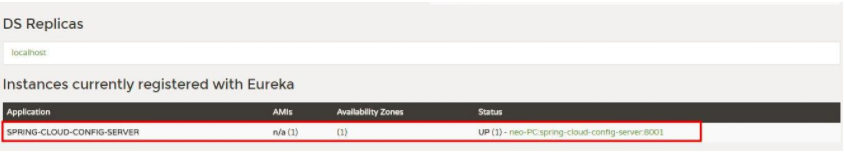
按照上篇的测试步骤对server端进行测试服务正常。
客户端改造
1、添加依赖
<dependencies>
<dependency>
<groupId>org.springframework.cloud</groupId>
<artifactId>spring-cloud-starter-config</artifactId>
</dependency>
<dependency>
<groupId>org.springframework.boot</groupId>
<artifactId>spring-boot-starter-web</artifactId>
</dependency>
<dependency>
<groupId>org.springframework.cloud</groupId>
<artifactId>spring-cloud-starter-netflix-eureka-client</artifactId>
</dependency>
<dependency>
<groupId>org.springframework.boot</groupId>
<artifactId>spring-boot-starter-test</artifactId>
<scope>test</scope>
</dependency>
</dependencies>
需要多引入spring-cloud-starter-netflix-eureka-client包,来添加对eureka的支持。
2、配置文件
application.properties文件:
spring.application.name=spring-cloud-config-client
server.port=8002
bootstrap.properties文件:
spring.cloud.config.name=neo-config
spring.cloud.config.profile=dev
spring.cloud.config.label=master
spring.cloud.config.discovery.enabled=true
spring.cloud.config.discovery.serviceId=spring-cloud-config-server eureka.client.serviceUrl.defaultZone=http://localhost:8000/eureka/
主要是去掉了spring.cloud.config.uri直接指向server端地址的配置,增加了最后的三个配置:
spring.cloud.config.discovery.enabled:开启Config服务发现支持spring.cloud.config.discovery.serviceId:指定server端的name,也就是server端spring.application.name的值eureka.client.serviceUrl.defaultZone:指向配置中心的地址
这三个配置文件都需要放到bootstrap.properties的配置中
3、启动类
启动类添加@EnableDiscoveryClient激活对配置中心的支持
@EnableDiscoveryClient
@SpringBootApplication
public class ConfigClientApplication { public static void main(String[] args) {
SpringApplication.run(ConfigClientApplication.class, args);
}
}
启动client端,在浏览器中访问:http://localhost:8000/ 就会看到server端和client端都已经注册了到注册中心了。

高可用
为了模拟生产集群环境,我们改动server端的端口为8003,再启动一个server端来做服务的负载,提供高可用的server端支持。

如上图就可发现会有两个server端同时提供配置中心的服务,防止某一台down掉之后影响整个系统的使用。
我们先单独测试服务端,分别访问:http://localhost:8001/neo-config/dev、http://localhost:8003/neo-config/dev返回信息:
{
"name": "neo-config",
"profiles": [
"dev"
],
"label": null,
"version": null,
"state": null,
"propertySources": [
{
"name": "https://github.com/ityouknow/spring-cloud-starter/config-repo/neo-config-dev.properties",
"source": {
"neo.hello": "hello im dev"
}
}
]
}
说明两个server端都正常读取到了配置信息。
再次访问:http://localhost:8002/hello,返回:hello im dev update。说明客户端已经读取到了server端的内容,我们随机停掉一台server端的服务,再次访问http://localhost:8002/hello,返回:hello im dev update,说明达到了高可用的目的。
spring cloud深入学习(九)-----配置中心服务化和高可用的更多相关文章
- Spring Cloud(八):分布式配置中心服务化和高可用
在前两篇的介绍中,客户端都是直接调用配置中心的server端来获取配置文件信息.这样就存在了一个问题,客户端和服务端的耦合性太高,如果server端要做集群,客户端只能通过原始的方式来路由,serve ...
- spring cloud深入学习(七)-----配置中心git示例
随着线上项目变的日益庞大,每个项目都散落着各种配置文件,如果采用分布式的开发模式,需要的配置文件随着服务增加而不断增多.某一个基础服务信息变更,都会引起一系列的更新和重启,运维苦不堪言也容易出错.配置 ...
- springcloud(八):配置中心服务化和高可用
在前两篇的介绍中,客户端都是直接调用配置中心的server端来获取配置文件信息.这样就存在了一个问题,客户端和服务端的耦合性太高,如果server端要做集群,客户端只能通过原始的方式来路由,serve ...
- spring cloud深入学习(十)-----配置中心和消息总线(配置中心终结版)
如果需要客户端获取到最新的配置信息需要执行refresh,我们可以利用webhook的机制每次提交代码发送请求来刷新客户端,当客户端越来越多的时候,需要每个客户端都执行一遍,这种方案就不太适合了.使用 ...
- spring cloud深入学习(八)-----配置中心svn示例和refresh
svn版本 同样先示例server端的代码,基本步骤一样. 1.添加依赖 <dependencies> <dependency> <groupId>org.spri ...
- 二十、springcloud(六)配置中心服务化和高可用
1.问题描述 前一篇,spring-cloud-houge-provider(称之为客户端)直接从spring-cloud-houge-config(称之为服务端)读取配置,客户端和服务端的耦合性太高 ...
- Spring Cloud 系列之 Config 配置中心(二)
本篇文章为系列文章,未读第一集的同学请猛戳这里:Spring Cloud 系列之 Config 配置中心(一) 本篇文章讲解 Config 如何实现配置中心自动刷新. 配置中心自动刷新 点击链接观看: ...
- Spring Cloud 系列之 Consul 配置中心
前面我们已经学习过 Spring Cloud Config 了: Spring Cloud 系列之 Config 配置中心(一) Spring Cloud 系列之 Config 配置中心(二) Spr ...
- Spring Cloud 系列之 Apollo 配置中心(二)
本篇文章为系列文章,未读第一集的同学请猛戳这里:Spring Cloud 系列之 Apollo 配置中心(一) 本篇文章讲解 Apollo 部门管理.用户管理.配置管理.集群管理. 点击链接观看:Ap ...
随机推荐
- linux下常见的包安装方式
linux下常见的包安装方式 一.总结 一句话总结: rpm包安装 tar.gz源代码包安装 yum方式安装rpm包 bin文件安装 1.yum是什么? 安装所有依赖的软件包 Yum(全称为 Yell ...
- python编码(31-01)
以什么方式编码,就以什么方式解码! 第一种编码与解码方式: encode()编码 decode()解码 type()查看数据类型 repr()查看数据内容 s = '你好'print(type(s)) ...
- socket远程执行命令
两个脚本模拟远程执行命令 cmd_server.py import socket import subprocess # 运行系统命令 sk = socket.socket() addess = (' ...
- VMware Workstation 10 简体中文安装教程
分享到 一键分享 QQ空间 新浪微博 百度云收藏 人人网 腾讯微博 百度相册 开心网 腾讯朋友 百度贴吧 豆瓣网 搜狐微博 百度新首页 QQ好友 和讯微博 更多... 百度分享 分享到 一键分享 QQ ...
- LuoguP3338 [ZJOI2014]力
题目描述 给出n个数qi,给出Fj的定义如下: \[F_j = \sum_{i<j}\frac{q_i q_j}{(i-j)^2 }-\sum_{i>j}\frac{q_i q_j}{(i ...
- Python全栈开发:web框架之tornado
概述 Tornado 是 FriendFeed 使用的可扩展的非阻塞式 web 服务器及其相关工具的开源版本.这个 Web 框架看起来有些像web.py 或者 Google 的 webapp,不过为了 ...
- Django项目:CMDB(服务器硬件资产自动采集系统)--11--07CMDB文件模式测试采集硬件数据
#settings.py # ————————01CMDB获取服务器基本信息———————— import os BASEDIR = os.path.dirname(os.path.dirname(o ...
- 原生ajax封装及用法
/* 封装ajax函数 * @param {string}opt.type http连接的方式,包括POST和GET两种方式 * @param {string}opt.url 发送请求的url * @ ...
- Java英语面试题(核心知识篇)
Java英语面试题(核心知识篇) Question: What is transient variable?Answer: Transient variable can't be serialize. ...
- Spring MVC(十)--通过表单序列化传递参数
通过表单序列化传递参数就是将表单数据转化成字符串传递到后台,序列化之后参数请求变成这种模式param1=value1&¶m2=value2,下面用代码实现. 1.创建表单 &l ...
