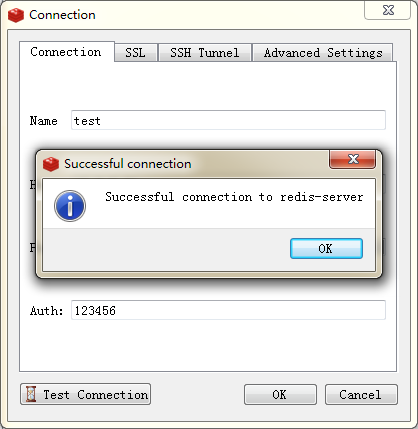Centos7安装Redis 3.2.8
关闭防火墙和SELinx
关闭防火墙
[root@node1 ~]# systemctl stop firewalld
开启防火墙
[root@node1 ~]# systemctl enable firewalld
关闭SElinux
[root@node1 ~]# vim /etc/selinux/config
SELINUX=disabled
[root@node1 ~]# getenforce
Disabled
系统环境和版本说明
[root@node2 ~]# cat /etc/redhat-release
CentOS Linux release 7.1. (Core)
[root@node2 ~]# uname -r
3.10.-.el7.x86_64
安装Redis
安装gcc
[root@node2 ~]# yum install -y gcc
下载Redis安装包
[root@node2 ~]# curl -O http://download.redis.io/releases/redis-3.2.8.tar.gz
解压
[root@node2 ~]# tar -zxvf redis-3.2..tar.gz
切换目录
[root@node2 ~]# cd redis-3.2./deps/
编译依赖
[root@node2 deps]# make geohash-int hiredis jemalloc linenoise lua
切换目录
[root@node2 deps]# cd ..
编译Redis
[root@node2 redis-3.2.]# make && make install
切换目录
[root@node2 redis-3.2.]# cd utils/
使用脚本安装服务,配置后Redis弄随系统启动,执行期间会让你选择端口、文件名称等,我都选默认。一路回车
[root@node2 utils]# ./install_server.sh
启动服务
[root@node2 utils]# systemctl start redis_6379
关闭服务
[root@node2 utils]# systemctl stop redis_6379
查看服务状态
[root@node2 utils]# systemctl status redis_6379
查看进程
[root@node2 utils]# ps -ef | grep redis
root : ? :: /usr/local/bin/redis-server 127.0.0.1:
root : pts/ :: grep --color=auto redis
测试(127.0.0.1 是计算机的IP地址 6379 是运行 Redis 服务器的端口)
[root@node2 utils]# redis-cli
127.0.0.1:>
执行ping命令(以下结果表明Redis 已成功安装)
[root@node2 ~]# redis-cli
127.0.0.1:> ping
PONG
127.0.0.1:>
设置Redis登录密码
修改redis.conf文件,把bind 注释掉或改为将IP改为 0.0.0.0
61行 #bind 127.0.0.1 或 bind 0.0.0.0
修改redis.conf文件,添加密码
480行 requirepass
重启Redis服务,重启完成后进行测试
[root@node2 ~]# redis-cli -p 6379 不输入密码登录只能访问,无操作权限
127.0.0.1:> keys *
(error) NOAUTH Authentication required.
127.0.0.1:>
[root@node2 ~]# redis-cli -p -a 123456 输入密码登录,获取操作权限
127.0.0.1:> keys *
(empty list or set)
127.0.0.1:>
如果不想设置密码,修改配置文件Redis.conf文件: protected-mode no
可视化工具
下载地址,直接在Windows上面安装
链接:http://pan.baidu.com/s/1eSEORTK 密码:xsmv
修改redis.conf文件,把bind改为虚拟机的本机IP
bind 127.0.0.1 #修改为虚拟机的本机IP 如果不限制登录IP,可将127.0.0.1改为 0.0.0.0
点击 Connect to Redis Server
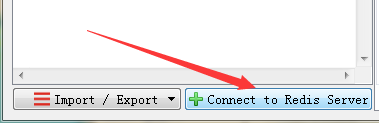
进行配置

可以点击 Test Connection 进行测试,测试成功后点击 OK 进行连接
常见问题
无法停止Redis
[root@node2 ~]# systemctl stop redis_6379
无输出、无响应
查看进程
[root@node2 ~]# ps -ef | grep redis
root : ? :: redis-server 127.0.0.1:
root : ? :: /bin/sh /etc/rc.d/init.d/redis_6379 stop
root : pts/ :: grep --color=auto redis
杀掉前两个进程
[root@node2 ~]# kill -
[root@node2 ~]#
查看Redis运行状态,已经停止
[root@node2 ~]# systemctl status redis_6379
redis_6379.service - LSB: start and stop redis_6379
Loaded: loaded (/etc/rc.d/init.d/redis_6379)
Active: failed (Result: signal) since Fri -- :: EDT; 37s ago
Process: ExecStop=/etc/rc.d/init.d/redis_6379 stop (code=killed, signal=KILL)
Process: ExecStart=/etc/rc.d/init.d/redis_6379 start (code=exited, status=/SUCCESS)
启动成功但无服务器进程
将redis.conf 文件中的daemonize no 修改为 daemonize yes
[root@node2 ~]# vim /root/redis-3.2./redis.conf
在128行 daemonize yes
启动Redis服务器时无服务器进程
[root@node2 ~]# systemctl start redis_6379
服务启动成功,但是进程里无Redis服务器进程
[root@node2 ~]# ps -ef | grep redis
root : pts/ :: grep --color=auto redis
启动服务端
[root@node2 ~]# redis-server /root/redis-3.2./redis.conf
启动成功
[root@node2 ~]# ps -ef | grep redis
root : ? :: redis-server 127.0.0.1:
root : pts/ :: grep --color=auto redis
连接报错
[root@node2 ~]## redis-cli
Could not connect to Redis at 127.0.0.1:: Connection refused
Could not connect to Redis at 127.0.0.1:: Connection refused
not connected> exit
解决办法
[root@node2 ~]# redis-server /root/redis-3.2./redis.conf
[root@node2 ~]# redis-cli
127.0.0.1:>
Centos7安装Redis 3.2.8的更多相关文章
- CentOS7 安装Redis Cluster集群
上一篇中已经讲到了如何安装单击版Redis,这一篇我们来说下如何安装Cluster,关于哨兵模式这里我就不写文章安装了,有兴趣的同学可以自己去研究,哨兵模式可以在主从模式下在创建三台机器的哨兵集群监控 ...
- CentOS7安装redis数据库及php-redis扩展
redis 首先把redis安装到服务器中 1.wget http://download.redis.io/redis-stable.tar.gz 下载redis源码 2. tar xvzf redi ...
- [ 搭建Redis本地服务器实践系列一 ] :图解CentOS7安装Redis
上一章 [ 搭建Redis本地服务器实践系列 ] :序言 作为开场白介绍了下为什么要写这个系列,从这个章节我们就开始真正的进入正题,开始搭建我们本地的Redis服务器.那么关于Redis的基本概念,什 ...
- centos7 安装redis服务及phpredis扩展
闲话少说 服务器版本:centos7.6 64位 软件包:https://pan.baidu.com/s/1Gb4iz5mqLqNVWvvZdBiOMQ 提取码: xrhx 一.安装redis 放在/ ...
- vmware安装centos7 安装redis windows7访问redis
1.在windows7中安装vmware 2.在vmware中安装centos7 3.禁用centos7自带的firewalld.service 4.安装iptables防火墙 5.安装Redis 3 ...
- CentOS7 安装Redis和PHP-redis扩展
aemonize yes Redis是一个key-value存储系统,属于我们常说的NoSQL.它遵守BSD协议.支持网络.可基于内存亦可持久化的日志型.Key-Value数据库,并提供多种语言的AP ...
- centos7安装redis
方法一:使用命令安装(前提是已经安装了EPEL). 安装redis: yum -y install redis 启动/停止/重启 Redis 启动服务: 1 systemctl start redis ...
- Centos7 安装redis
1.下载redis安装包 wget http://download.redis.io/releases/redis-4.0.9.tar.gz 2.检查及下载gcc gcc -v yum -y inst ...
- Centos7 安装 Redis
关闭防火墙:systemctl stop firewalld.service #停止firewallsystemctl disable firewalld.service #禁止firewall开机启 ...
随机推荐
- 转载:Nginx是什么(1.1)《深入理解Nginx》(陶辉)
原文:https://book.2cto.com/201304/19609.html 人们在了解新事物时,往往习惯通过类比来帮助自己理解事物的概貌.那么,我们在学习Nginx时也采用同样的方式,先来看 ...
- npm下载速度过慢的解决办法
第一种方式: 在cmd 输入指令:npm config set registry https://registry.npm.taobao.org 不建议使用cnpm! 设置完后,注意检查:输入指令:n ...
- C#面向对象(基础知识)
面向对象:就是CLASS,class就是用户自定义类型: class:用户自定义引用类型:三大特点:封装.继承.多态: 解决方案中右键添加class:class内可以写结构体,枚举,函数: C#中各个 ...
- Dubbo入门---搭建一个最简单的Demo框架
参考文档: https://blog.csdn.net/noaman_wgs/article/details/70214612/
- 基于vue的UI框架集锦
前端框架百花齐放.争奇斗艳,令人眼花缭乱.大神们一言不合就整一个框架出来,另小白们无所适从.下面罗列了一些比较优秀的UI框架,Star多的大都是老牌劲旅,Star少的许多是后起之秀. (1)Eleme ...
- Windows Mac地址伪装步骤
本文介绍Windows上Mac地址修改方法,适用于网络环境绑定了Mac地址需要修改上网的情况. 工具/原料 PC电脑一台 Windows系统 方法/步骤 点击右下角图标. 点击打开网络和共享中心. 点 ...
- php中的接口interface
* 接口 * 1.使用关键字:interface * 2.类是对象的模板,接口是类的模板 * 3.接口看作是一个特殊的类 * 4.接口中的方法,只声明不实现,与抽象类一样 * 5.接口中的方法必须是p ...
- python 全栈开发,Day48(标准文档流,块级元素和行内元素,浮动,margin的用法,文本属性和字体属性)
昨日内容回顾 高级选择器: 后代选择 : div p 子代选择器 : div>p 并集选择器: div,p 交集选择器: div.active 属性选择器: [属性~='属性值'] 伪类选择器 ...
- 判断iframe加载完成、用于当ifame加载完成时执行一些操作
window.frames["iframec"].addEventListener( "load", function(){ window.frames[&qu ...
- DFMZ-开发过程中遇到的错误-01
未能加载文件或程序集“H2F, Version=1.0.0.0, Culture=neutral, PublicKeyToken=null”或它的某一个依赖项.试图加载格式不正确的程序. 原因分析:由 ...