【Vue】详解组件的基础与高级用法
Vue.js 最核心的功能就是组件(Component),从组件的构建、注册到组件间通信,Vue 2.x 提供了更多方式,让我们更灵活地使用组件来实现不同需求。
一、构建组件
1.1 组件基础
一个组件由 template、data、computed、methods等选项组成。需要注意:
- template 的 DOM 结构必须有根元素
- data 必须是函数,数据通过 return 返回出去
// 示例:定义一个组件 MyComponent
var MyComponent = {{
data: function () {
return {
// 数据
}
},
template: '<div>组件内容</div>'
}
由于 HTML 特性不区分大小写, 在使用kebab-case(小写短横线分隔命名) 定义组件时,引用也需要使用这个格式如 <my-component>来使用;在使用PascalCase(驼峰式命名) 定义组件时<my-component>和<MyComponent>这两种格式都可以引用。
1.2 单文件组件.vue
如果项目中使用打包编译工具 webpack,那引入 vue-loader 就可以使用 .vue后缀文件构建组件。
一个.vue单文件组件 (SFC) 示例:
// MyComponent.vue 文件
<template>
<div>组件内容</div>
</template>
<script>
export default {
data () {
return {
// 数据
}
}
}
</script>
<style scoped>
div{
color: red
}
</style>
.vue文件使组件结构变得清晰,使用.vue还需要安装 vue-style-loader 等加载器并配置 webpack.config.js 来支持对 .vue 文件及 ES6 语法的解析。
进一步学习可参考文章:详解 SFC 与 vue-loader
二、注册组件
2.1 手动注册
组件定义完后,还需要注册才可以使用,注册分为全局和局部注册:
// 全局注册,任何 Vue 实例都可引用
Vue.component('my-component', MyComponent)
// 局部注册,在注册实例的作用域下有效
var MyComponent = { /* ... */ }
new Vue({
components: {
'my-component': MyComponent
}
})
// 局部注册,使用模块系统,组件定义在统一文件夹中
import MyComponent from './MyComponent.vue'
export default {
components: {
MyComponent // ES6 语法,相当于 MyComponent: MyComponent
}
}
注意全局注册的行为必须在根 Vue 实例 (通过 new Vue) 创建之前发生。
2.2 自动注册
对于通用模块使用枚举的注册方式代码会非常不方便,推荐使用自动化的全局注册。如果项目使用 webpack,就可以使用其中的require.context一次性引入组件文件夹下所有的组件:
import Vue from 'vue'
import upperFirst from 'lodash/upperFirst' // 使用 lodash 进行字符串处理
import camelCase from 'lodash/camelCase'
const requireComponent = require.context(
'./components', // 其组件目录的相对路径
false, // 是否查询其子目录
/Base[A-Z]\w+\.(vue|js)$/ // 匹配基础组件文件名的正则表达式
)
requireComponent.keys().forEach(fileName => {
// 获取组件配置
const componentConfig = requireComponent(fileName)
// 获取组件的 PascalCase 命名
const componentName = upperFirst(
camelCase(
// 剥去文件名开头的 `./` 和结尾的扩展名
fileName.replace(/^\.\/(.*)\.\w+$/, '$1')
)
)
// 全局注册组件
Vue.component(
componentName,
componentConfig.default || componentConfig
)
})
三、组件通信
3.1 父单向子的 props
Vue 2.x 以后父组件用props向子组件传递数据,这种传递是单向/正向的,反之不能。这种设计是为了避免子组件无意间修改父组件的状态。
子组件需要选项props声明从父组件接收的数据,props可以是字符串数组和对象,一个 .vue 单文件组件示例如下
// ChildComponent.vue
<template>
<div>
<b>子组件:</b>{{message}}
</div>
</template>
<script>
export default {
name: "ChildComponent",
props: ['message']
}
</script>
父组件可直接传单个数据值,也可以可以使用指令v-bind动态绑定数据:
// parentComponent.vue
<template>
<div>
<h1>父组件</h1>
<ChildComponent message="父组件向子组件传递的非动态值"></ChildComponent>
<input type="text" v-model="parentMassage"/>
<ChildComponent :message="parentMassage"></ChildComponent>
</div>
</template>
<script>
import ChildComponent from '@/components/ChildComponent'
export default {
components: {
ChildComponent
},
data () {
return {
parentMassage: ''
}
}
}
</script>
配置路由后运行效果如下:
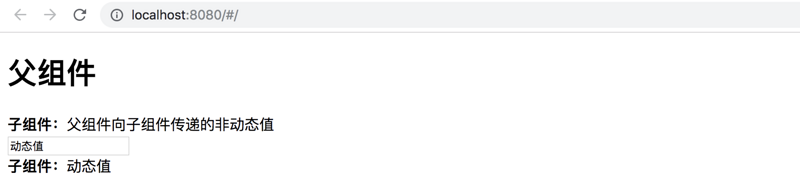
3.2 子向父的 $emit
当子组件向父组件传递数据时,就要用到自定义事件。子组件中使用 $emit()触发自定义事件,父组件使用$on()监听,类似观察者模式。
子组件$emit()使用示例如下:
// ChildComponent.vue
<template>
<div>
<b>子组件:</b><button @click="handleIncrease">传递数值给父组件</button>
</div>
</template>
<script>
export default {
name: "ChildComponent",
methods: {
handleIncrease () {
this.$emit('increase',5)
}
}
}
</script>
父组件监听自定义事件 increase,并做出响应的示例:
// parentComponent.vue
<template>
<div>
<h1>父组件</h1>
<p>数值:{{total}}</p>
<ChildComponent @increase="getTotal"></ChildComponent>
</div>
</template>
<script>
import ChildComponent from '@/components/ChildComponent'
export default {
components: {
ChildComponent
},
data () {
return {
total: 0
}
},
methods: {
getTotal (count) {
this.total = count
}
}
}
</script>
访问 parentComponent.vue 页面,点击按钮后子组件将数值传递给父组件:

3.3 子孙的链与索引
组件的关系有很多时跨级的,这些组件的调用形成多个父链与子链。父组件可以通过this.$children访问它所有的子组件,可无限递归向下访问至最内层的组件,同理子组件可以通过this.$parent访问父组件,可无限递归向上访问直到根实例。
以下是子组件通过父链传值的部分示例代码:
// parentComponent.vue
<template>
<div>
<p>{{message}}</p>
<ChildComponent></ChildComponent>
</div>
</template>
// ChildComponent.vue
<template>
<div>
<b>子组件:</b><button @click="handleChange">通过父链直接修改数据</button>
</div>
</template>
<script>
export default {
name: "ChildComponent",
methods: {
handleChange () {
this.$parent.message = '来自 ChildComponent 的内容'
}
}
}
</script>
显然点击父组件页面的按钮后会收到子组件传过来的 message。
在业务中应尽量避免使用父链或子链,因为这种数据依赖会使父子组件紧耦合,一个组件可能被其他组件任意修改显然是不好的,所以组件父子通信常用
props和$emit。
3.4 中央事件总线 Bus
子孙的链式通信显然会使得组件紧耦合,同时兄弟组件间的通信该如何实现呢?这里介绍中央事件总线的方式,实际上就是用一个vue实例(Bus)作为媒介,需要通信的组件都引入 Bus,之后通过分别触发和监听 Bus 事件,进而实现组件之间的通信和参数传递。
首先建 Vue 实例作为总线:
// Bus.js
import Vue from 'vue'
export default new Vue;
需要通信的组件都引入 Bus.js,使用 $emit发送信息:
// ComponentA.vue
<template>
<div>
<b>组件A:</b><button @click="handleBus">传递数值给需要的组件</button>
</div>
</template>
<script>
import Bus from './bus.js'
export default {
methods: {
handleBus () {
Bus.$emit('someBusMessage','来自ComponentA的数据')
}
}
}
</script>
需要组件A信息的就使用$on监听:
// ComponentB.vue
<template>
<div>
<b>组件B:</b><button @click="handleBus">接收组件A的信息</button>
<p>{{message}}</p>
</div>
</template>
<script>
import Bus from './bus.js'
export default {
data() {
return {
message: ''
}
},
created () {
let that = this // 保存当前对象的作用域this
Bus.$on('someBusMessage',function (data) {
that.message = data
})
},
beforeDestroy () {
// 手动销毁 $on 事件,防止多次触发
Bus.$off('someBusMessage', this.someBusMessage)
}
}
</script>
四、递归组件
组件可以在自己的 template 模板中调用自己,需要设置 name 选择。
// 递归组件 ComponentRecursion.vue
<template>
<div>
<p>递归组件</p>
<ComponentRecursion :count="count + 1" v-if="count < 3"></ComponentRecursion>
</div>
</template>
<script>
export default {
name: "ComponentRecursion",
props: {
count: {
type: Number,
default: 1
}
}
}
</script>
如果递归组件没有 count 等限制数量,就会抛出错误(Uncaught RangeError: Maximum call stack size exceeded)。
父页面使用该递归组件,在 Chrome 中的 Vue Devtools 可以看到组件递归了三次:

递归组件可以开发未知层级关系的独立组件,如级联选择器和树形控件等。
五、动态组件
如果将一个 Vue 组件命名为 Component 会报错(Do not use built-in or reserved HTML elements as component id: Component),因为 Vue 提供了特殊的元素 <component>来动态挂载不同的组件,并使用 is 特性来选择要挂载的组件。
以下是使用<component>动态挂载不同组件的示例:
// parentComponent.vue
<template>
<div>
<h1>父组件</h1>
<component :is="currentView"></component>
<button @click = "changeToViewB">切换到B视图</button>
</div>
</template>
<script>
import ComponentA from '@/components/ComponentA'
import ComponentB from '@/components/ComponentB'
export default {
components: {
ComponentA,
ComponentB
},
data() {
return {
currentView: ComponentA // 默认显示组件 A
}
},
methods: {
changeToViewB () {
this.currentView = ComponentB // 切换到组件 B
}
}
}
</script>
改变 this.currentView的值就可以自由切换 AB 组件:

与之类似的是
vue-router的实现原理,前端路由到不同的页面实际上就是加载不同的组件。
要继续加油呢,少年!
来源:https://segmentfault.com/a/1190000016409329
【Vue】详解组件的基础与高级用法的更多相关文章
- JAVASCRIPT事件详解-------原生事件基础....
javaScirpt事件详解-原生事件基础(一) 事件 JavaScript与HTML之间的交互是通过事件实现的.事件,就是文档或浏览器窗口中发生的一些特定的交互瞬间,通过监听特定事件的发生,你能 ...
- 详解 javascript中offsetleft属性的用法(转)
详解 javascript中offsetleft属性的用法 转载 2015-11-11 投稿:mrr 我要评论 本章节通过代码实例介绍一下offsetleft属性的用法,需要的朋友可以做一 ...
- shell中echo基础及高级用法详解-渐入佳境
--作者:飞翔的小胖猪 --创建时间:2021年2月19日 1.1 基础用法 echo命令用来输出文本,在shell脚本中用来输出提示信息用的比较多. 单引号:原样输出所有的内容,不用转义就能输出特殊 ...
- 详解Linux运维工程师高级篇(大数据安全方向).
hadoop安全目录: kerberos(已发布) elasticsearch(已发布)http://blog.51cto.com/chenhao6/2113873 knox oozie ranger ...
- 微信小程序组件——详解wx:if elif else的用法
背景 在学习微信小程序开发wxml页面时,需要使用if,else来判断组件是否进行展示,代码如下 <view wx:if="{{is_login==1}}">成功登录& ...
- vue组件详解——组件通信
每天学习一点点 编程PDF电子书.视频教程免费下载:http://www.shitanlife.com/code 组件之间通信可以用下图表示: 组件关系可分为父子组件通信.兄弟组件通信.跨级组件通信. ...
- angular路由详解一(基础知识)
本人原来是iOS开发,没想到工作后,离iOS开发原来越远,走上了前端的坑.一路走来,也没有向别人一样遇到一个技术上的师傅,无奈只能一个人苦苦摸索.如今又开始填angular的坑了.闲话不扯了.(本人学 ...
- VUE详解
渐进式框架 声明式渲染(无需关心如何实现).组件化开发.客户端路由(vue-router).大规模的数据状态(vuex).构建工具(vue-cli) 全家桶:vue.js+vue-router+vue ...
- 【知识详解】JAVA基础(秋招总结)
JAVA基础 目录 JAVA基础 问:面向过程(POP)和面向对象(OOP)? 问:Python和Java的区别? 问:java的八大基本数据类型? 问:封装继承多态说一下? 问:方法和函数的区别? ...
随机推荐
- python随机生成图片
#-*-coding:utf-8-*- import tensorflow as tf import numpy as np import cv2 image = tf.random_uniform( ...
- 网络结构解读之inception系列四:Inception V3
网络结构解读之inception系列四:Inception V3 Inception V3根据前面两篇结构的经验和新设计的结构的实验,总结了一套可借鉴的网络结构设计的原则.理解这些原则的背后隐藏的 ...
- python基础-re正则
一:什么是正则? 正则就是用一些具有特殊含义的符号组合到一起(称为正则表达式)来描述字符或者字符串的方法.或者说:正则就是用来描述一类事物的规则. (在Python中)它内嵌在Python中,并通过 ...
- NOIP2017普及组翻车记
我就是一个这么个人:平常训练好好的,一到考场就炸. 不管是NOIP还是考试都是这样. 比赛时我脑抽,第二题相减后,居然一点一点地模10. 后来觉得很慢,用近乎一个小时时间,打了另一个方法(不是字典树, ...
- linux命令行操作mysql数据库明细
连接数据库==> mysql -uroot -p 输入root密码 进入mysql操作后 下面的命令不要忘了最后结尾的; 1.选择数据库命令: use <数据库名> 2.查看表的引擎 ...
- Mysql指定部分数据同步
一.需求背景 朋友的公司需要每天定时从源端定时同步一部分数据到目标端,库中存在company_id列的表,只将指定的company_id列导入到目标端数据库:存在company_id列的表,将表中所有 ...
- c# 调用7za.exe执行压缩命令
string path7z = $"7zsource\\{project.name}"; string path7zip = $"7z\\{project.name}.7 ...
- JavaScript的基础应用
<!DOCTYPE html> <!--JavaScript基础1--> <html lang="en"> <head> <m ...
- bzoj 3110 [Zjoi2013]K大数查询——线段树套线段树(标记永久化)
题目:https://www.lydsy.com/JudgeOnline/problem.php?id=3110 第一道线段树套线段树! 第一道标记永久化! 为什么为什么写了两个半小时啊…… 本想线段 ...
- 基于jquery鼠标或者移动端滚动加载数据
基于jquery鼠标或者移动端滚动加载数据 var stop = true; // 防止重复请求数据 $(window).scroll(function () { totalheight = pars ...
