项目SpringMVC+Spring+Mybatis 整合环境搭建(1)-> Spring+Mybatis搭建
目录结构
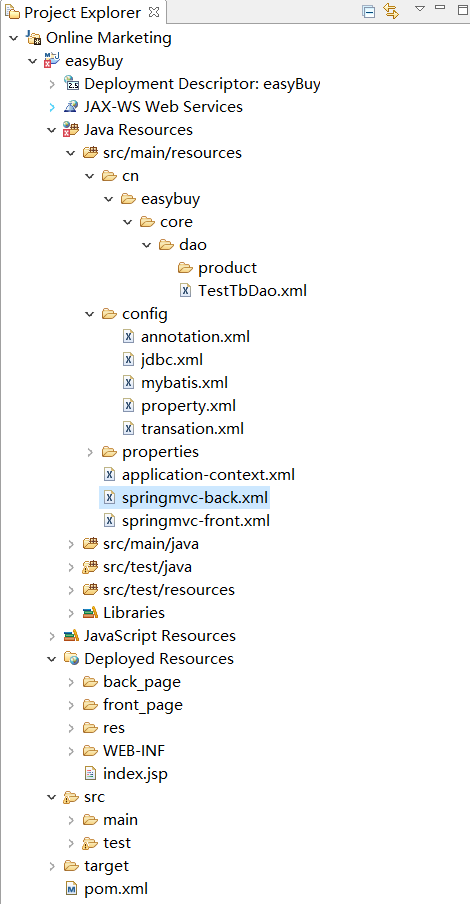
第一步:web.xml 先配置contextConfigLocation 对应的application-context.xml文件
打开webapp\WEB-INF\web.xml, 配置spring监听器和上下文
<?xml version="1.0" encoding="UTF-8"?>
<web-app xmlns:xsi="http://www.w3.org/2001/XMLSchema-instance"
xmlns="http://java.sun.com/xml/ns/j2ee" xmlns:javaee="http://java.sun.com/xml/ns/javaee"
xmlns:web="http://java.sun.com/xml/ns/javaee/web-app_2_5.xsd"
xsi:schemaLocation="http://java.sun.com/xml/ns/j2ee http://java.sun.com/xml/ns/j2ee/web-app_2_4.xsd"
id="WebApp_ID" version="2.4"> <context-param>
<param-name>contextConfigLocation</param-name>
<param-value>classpath:application-context.xml</param-value>
</context-param> <listener>
<listener-class>org.springframework.web.context.ContextLoaderListener</listener-class>
</listener>
第二步:在application-context.xml中配置
<?xml version="1.0" encoding="UTF-8"?>
<beans xmlns="http://www.springframework.org/schema/beans"
xmlns:xsi="http://www.w3.org/2001/XMLSchema-instance" xmlns:aop="http://www.springframework.org/schema/aop"
xmlns:tx="http://www.springframework.org/schema/tx" xmlns:jdbc="http://www.springframework.org/schema/jdbc"
xmlns:context="http://www.springframework.org/schema/context"
xsi:schemaLocation="
http://www.springframework.org/schema/context http://www.springframework.org/schema/context/spring-context-3.0.xsd
http://www.springframework.org/schema/beans http://www.springframework.org/schema/beans/spring-beans-3.0.xsd
http://www.springframework.org/schema/jdbc http://www.springframework.org/schema/jdbc/spring-jdbc-3.0.xsd
http://www.springframework.org/schema/tx http://www.springframework.org/schema/tx/spring-tx-3.0.xsd
http://www.springframework.org/schema/aop http://www.springframework.org/schema/aop/spring-aop-3.0.xsd"> <import resource="config/*.xml" />
</beans>
这样配置可以XML文件的解耦,以后我们可以根据需要在创建相应的XML放在config目录下就可以,不会影响到其他配置
第三步:在classpath:config/目录下配置扫描标签,取名annotation.xml
<?xml version="1.0" encoding="UTF-8"?>
<beans xmlns="http://www.springframework.org/schema/beans"
xmlns:xsi="http://www.w3.org/2001/XMLSchema-instance" xmlns:aop="http://www.springframework.org/schema/aop"
xmlns:tx="http://www.springframework.org/schema/tx" xmlns:jdbc="http://www.springframework.org/schema/jdbc"
xmlns:context="http://www.springframework.org/schema/context"
xsi:schemaLocation="
http://www.springframework.org/schema/context http://www.springframework.org/schema/context/spring-context-3.0.xsd
http://www.springframework.org/schema/beans http://www.springframework.org/schema/beans/spring-beans-3.0.xsd
http://www.springframework.org/schema/jdbc http://www.springframework.org/schema/jdbc/spring-jdbc-3.0.xsd
http://www.springframework.org/schema/tx http://www.springframework.org/schema/tx/spring-tx-3.0.xsd
http://www.springframework.org/schema/aop http://www.springframework.org/schema/aop/spring-aop-3.0.xsd"> <!--spring 扫包 @Service .....-->
<context:component-scan base-package="cn.easybuy">
<context:exclude-filter type="annotation" expression="org.springframework.stereotype.Controller"/>
</context:component-scan> <context:annotation-config/> </beans>
这里配置我们需要扫描的组件,指定扫描cn.easybuy 目录下的包,由于该项目希望 SpringMVC去管理 Controller,Spring去管理Service 达到一个三层解耦的效果,Mybatis去管理Dao ,所以我们不希望spring去扫Controller注解下的类,这里需要用到<context:exclude-filter /> 标签去排除。
第四步:在classpath:config/目录下配置读取property标签,取名property.xml
<?xml version="1.0" encoding="UTF-8"?>
<beans xmlns="http://www.springframework.org/schema/beans"
xmlns:xsi="http://www.w3.org/2001/XMLSchema-instance" xmlns:aop="http://www.springframework.org/schema/aop"
xmlns:tx="http://www.springframework.org/schema/tx" xmlns:jdbc="http://www.springframework.org/schema/jdbc"
xmlns:context="http://www.springframework.org/schema/context"
xsi:schemaLocation="
http://www.springframework.org/schema/context http://www.springframework.org/schema/context/spring-context-3.0.xsd
http://www.springframework.org/schema/beans http://www.springframework.org/schema/beans/spring-beans-3.0.xsd
http://www.springframework.org/schema/jdbc http://www.springframework.org/schema/jdbc/spring-jdbc-3.0.xsd
http://www.springframework.org/schema/tx http://www.springframework.org/schema/tx/spring-tx-3.0.xsd
http://www.springframework.org/schema/aop http://www.springframework.org/schema/aop/spring-aop-3.0.xsd"> <!-- 读取jdbc配置 -->
<bean class="org.springframework.beans.factory.config.PropertyPlaceholderConfigurer">
<property name="locations">
<list>
<!-- jdbc配置 -->
<value>classpath:properties/jdbc.properties</value>
</list>
</property>
</bean> </beans>
这里用到PropertyPlaceholderConfigurer 可以帮我们去加载N个配置文件,以后我们还需要加载其他配置文件,只需要在里面添加即可,这里的jdbc.properties是存放我们数据库连接的一些信息
第五步:在classpath:config/目录下配置数据源C3p0标签,取名jdbc.xml
<?xml version="1.0" encoding="UTF-8"?>
<beans xmlns="http://www.springframework.org/schema/beans"
xmlns:xsi="http://www.w3.org/2001/XMLSchema-instance" xmlns:aop="http://www.springframework.org/schema/aop"
xmlns:tx="http://www.springframework.org/schema/tx" xmlns:jdbc="http://www.springframework.org/schema/jdbc"
xmlns:context="http://www.springframework.org/schema/context"
xsi:schemaLocation="
http://www.springframework.org/schema/context http://www.springframework.org/schema/context/spring-context-3.0.xsd
http://www.springframework.org/schema/beans http://www.springframework.org/schema/beans/spring-beans-3.0.xsd
http://www.springframework.org/schema/jdbc http://www.springframework.org/schema/jdbc/spring-jdbc-3.0.xsd
http://www.springframework.org/schema/tx http://www.springframework.org/schema/tx/spring-tx-3.0.xsd
http://www.springframework.org/schema/aop http://www.springframework.org/schema/aop/spring-aop-3.0.xsd"> <!-- c3p0-->
<bean id="dataSource" class="com.mchange.v2.c3p0.ComboPooledDataSource">
<property name="driverClass" value="${driverClass}"/>
<property name="jdbcUrl" value="${jdbcUrl}"></property>
<property name="user" value="${user}" />
<property name="password" value="${password}"/>
</bean> </beans>
项目为什么用c3p0而不直接用jdbc?因为c3p0是一个数据库连接池,有两个优点:1.可以连接多个数据库 2.加入连接中断,会帮我们自动重连
第六步:在classpath:config/目录下配置Mybatis配置标签,取名mybatis.xml
<?xml version="1.0" encoding="UTF-8"?>
<beans xmlns="http://www.springframework.org/schema/beans"
xmlns:xsi="http://www.w3.org/2001/XMLSchema-instance" xmlns:aop="http://www.springframework.org/schema/aop"
xmlns:tx="http://www.springframework.org/schema/tx" xmlns:jdbc="http://www.springframework.org/schema/jdbc"
xmlns:context="http://www.springframework.org/schema/context"
xsi:schemaLocation="
http://www.springframework.org/schema/context http://www.springframework.org/schema/context/spring-context-3.0.xsd
http://www.springframework.org/schema/beans http://www.springframework.org/schema/beans/spring-beans-3.0.xsd
http://www.springframework.org/schema/jdbc http://www.springframework.org/schema/jdbc/spring-jdbc-3.0.xsd
http://www.springframework.org/schema/tx http://www.springframework.org/schema/tx/spring-tx-3.0.xsd
http://www.springframework.org/schema/aop http://www.springframework.org/schema/aop/spring-aop-3.0.xsd"> <!--mybatis sessionFactory配置-->
<bean id="sqlSessionFactory" class="org.mybatis.spring.SqlSessionFactoryBean">
<property name="dataSource" ref="dataSource"/>
<property name="mapperLocations" value="classpath:cn/easybuy/core/dao/*.xml"/>
<property name="typeAliasesPackage" value="cn.easybuy.core.bean"/>
</bean> <!-- 扫包 -->
<bean class="org.mybatis.spring.mapper.MapperScannerConfigurer">
<property name="basePackage" value="cn.easybuy.core.dao"/>
</bean> </beans>
这里配置sessionFactory,用来帮我们创建session, mapperLocations 的值就是我们以后dao需要用的映射文件, typeAliasesPackage 的值是我们持久化用到的实体类,MapperScannerConfigurer会帮我们扫描cn.easybuy.core,dao下的所有类
第七步:classpath:config/目录下配置事务,取名transation.xml
<?xml version="1.0" encoding="UTF-8"?>
<beans xmlns="http://www.springframework.org/schema/beans"
xmlns:xsi="http://www.w3.org/2001/XMLSchema-instance" xmlns:aop="http://www.springframework.org/schema/aop"
xmlns:tx="http://www.springframework.org/schema/tx" xmlns:jdbc="http://www.springframework.org/schema/jdbc"
xmlns:context="http://www.springframework.org/schema/context"
xsi:schemaLocation="
http://www.springframework.org/schema/context http://www.springframework.org/schema/context/spring-context-3.0.xsd
http://www.springframework.org/schema/beans http://www.springframework.org/schema/beans/spring-beans-3.0.xsd
http://www.springframework.org/schema/jdbc http://www.springframework.org/schema/jdbc/spring-jdbc-3.0.xsd
http://www.springframework.org/schema/tx http://www.springframework.org/schema/tx/spring-tx-3.0.xsd
http://www.springframework.org/schema/aop http://www.springframework.org/schema/aop/spring-aop-3.0.xsd"> <!-- spring 事务 -->
<bean id="transactionManager" class="org.springframework.jdbc.datasource.DataSourceTransactionManager">
<property name="dataSource" ref="dataSource"/>
</bean>
<!-- 开启事务注解 -->
<tx:annotation-driven transaction-manager="transactionManager"/> </beans>
这里配置spring的事务,dataSource是我们上面配置的数据源,因为我们全程用注解操作,所以需要开启事务注解
第八步:在classpath:properties/目录下配置数据库信息,取名jdbc.properties
driverClass=com.mysql.jdbc.Driver jdbcUrl=jdbc:mysql://localhost:3306/easyBuy?characterEncoding=UTF-8 user=root password=root
这里存放一些我们数据库连接的信息,这里用到的是Mysql
项目SpringMVC+Spring+Mybatis 整合环境搭建(1)-> Spring+Mybatis搭建的更多相关文章
- Struts2+Spring+Hibernate整合开发(Maven多模块搭建)
Struts2+Spring+Hibernate整合开发(Maven多模块搭建) 0.项目结构 Struts2:web层 Spring:对象的容器 Hibernate:数据库持久化操作 1.父模块导入 ...
- mybatis整合hikariCP(非spring)
mybatis整合hikariCP(非spring) 一.配置hikariCP典型的配置文件hikariPool.properties jdbcUrl=jdbc:mysql://localhost:3 ...
- JavaEE权限管理系统的搭建(三)--------springmvc和mabatis整合环境搭建
本节介绍如何环境的搭建和配置: 首先要在父工程引入jar包依赖: <!-- 通过属性定义指定jar的版本 --> <properties> <spring.version ...
- 项目SpringMVC+Spring+Mybatis 整合环境搭建(2)-> 测试Spring+Mybatis 环境
测试前期准备 第一步:创建easybuy数据库,设置utf-8格式 第二步:创建表test_tb CREATE TABLE `test_tb` ( `id` int(11) NOT NULL AUTO ...
- Spring+SpringMVC+MyBatis整合基础篇(三)搭建步骤
作者:13GitHub:https://github.com/ZHENFENG13版权声明:本文为原创文章,未经允许不得转载. 框架介绍 Spring SpringMVC MyBatis easyUI ...
- Spring学习总结(五)——Spring整合MyBatis(Maven+MySQL)一
MyBatis-Spring 会帮助你将 MyBatis 代码无缝地整合到 Spring 中. 使用这个类库中的类, Spring 将会加载必要的MyBatis工厂类和 session 类. 这个类库 ...
- 【Spring 持久层】Spring 与 Mybatis 整合
持久层整合总述 1.Spring 框架为什么要与持久层技术进行整合? JavaEE开发需要持久层进行数据库的访问操作 JDBC.Hibernate.MyBatis 进行持久开发过程存在大量的代码冗余 ...
- IDEA环境下SSM整合------环境配置
声明:本文纯为个人笔记整理,如有不妥之处还望及时指出,欢迎转载! 只为解决操作问题,可以从第二幅图往后看! 一.做不出详细的概念叙述和文本设计,本文主要以实战步骤为主,少量解释为辅助,下面请大家牢记两 ...
- Spring Boot 整合 Dubbo和Zookeeper
Spring Boot 整合 Dubbo和Zookeeper Spring Boot 整合 Dubbo和Zookeeper 环境介绍 Zookeeper 安装 启动 Dubbo admin 搭建 创建 ...
随机推荐
- webhook功能概述
1.什么是webhook? webhooks是一个api概念,是微服务api的使用范式之一,也被成为反向api,即:前端不主动发送请求,完全由后端推送. 举个常用例子,比如你的好友发了一条朋友圈,后端 ...
- 关于SAM和广义SAM
关于SAM和广义SAM 不是教程 某些思考先记下来 SAM 终于学会了这个东西诶...... 一部分重要性质 确定一个重要事情,S构造出的SAM的一个重要性质是当且仅当对于S的任意一个后缀,可以从1号 ...
- drop-out栈
1.drop-out栈能够用来做什么? 在许多提供编辑功能的软件,如word.ps.画图,都会提供“撤销”和“恢复”功能,使用drop-out能够实现这些功能. 2.drop-out栈特性 drop- ...
- 1082 射击比赛 (20 分)C语言
本题目给出的射击比赛的规则非常简单,谁打的弹洞距离靶心最近,谁就是冠军:谁差得最远,谁就是菜鸟.本题给出一系列弹洞的平面坐标(x,y),请你编写程序找出冠军和菜鸟.我们假设靶心在原点(0,0). 输入 ...
- Excel获取当前日期和时间
在Excel中获取当前时间 1.第一种在空的单元格内输入函数“NOW()”回车即可获取当前时间如图 2.第二种选中空单元格“按住CTRL+:”回车即可获取当前时间 3.第一种在空的单元格内输入函数“t ...
- linux入门系列5--新手必会的linux命令
上一篇文章"linux入门系列4--vi/vim编辑器"我们讨论了在linux下如何快速高效对文本文件进行编辑和管理,本文将进一步学习必须掌握的linux命令,掌握这些命令才能让计 ...
- 解决vue中element组件样式修改无效
vue中element组件样式修改无效 <style> .detail{ .el-input__inner { height: 48px; } } </style> 直接写st ...
- ArcGIS Server 动态图层发布调用图解
目录 1 前言 1.1 简介 1.2 适用场景 2 动态图层 2.1 共享地图服务 2.2 动态工作空间添加 2.2.1 企业级数据库 2.2.2 shapefile文件夹 2.2.3 栅格文件夹 2 ...
- 【转】【e周美文】优秀博客上榜推荐
Everybody,本周的博客推荐开始啦,记住,有好的博客可要给小活推荐一下哦. 7.19日 博客推荐 Android权限列表作者:@大漠落日 链接:http://my.eoe.cn/1103623/ ...
- C语言之指针用法总结
C语言指针概述:1.计算机系统中,无论是存入或是取出数据都需要与内存单元打交道,物理器件通过地址编码寻找内存单元.2.地址编码是一种数据,C语言的指针类型正是为了表示这种计算机所特有的地址数据.3.存 ...
