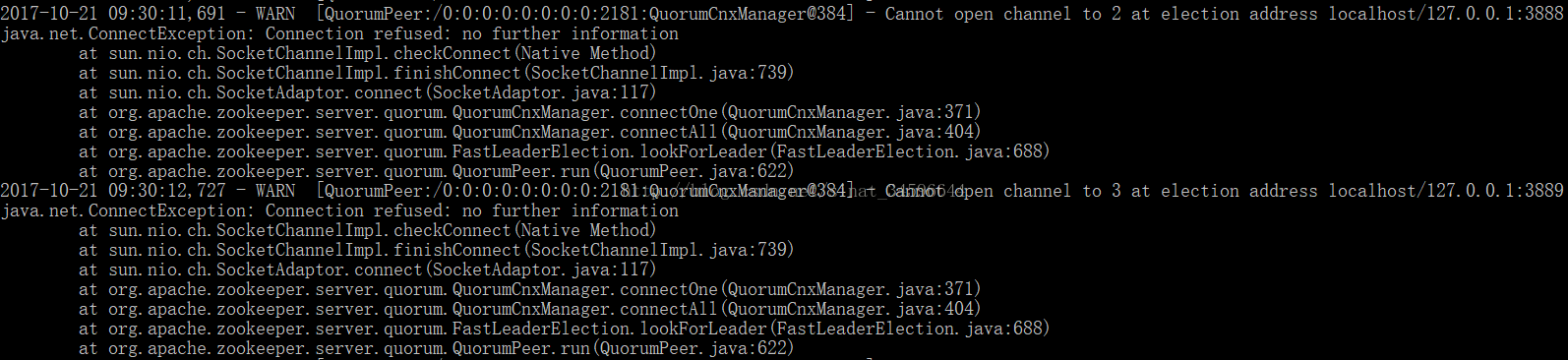win10环境下搭建zookeeper伪集群
一、下载zookeeper
https://mirrors.tuna.tsinghua.edu.cn/apache/zookeeper/
这里笔者下载的是zookeeper-3.3.6
二、配置zookeeper
1.解压到三个目录
2.创建配置文件(cfg文件)
解压之后,分别进入conf目录,可以看到zoo_sample.cfg,log4j.properties和configuration.xsl三个文件。
在该目录下创建一个zoo.cfg文件(也可以直接使用zoo_sample.cfg),配置如下:
- <span style="font-size:14px;"># The number of milliseconds of each tick
- tickTime=2000(2000ms,心跳间隔,也是zookeeper的时间单位)
- # The number of ticks that the initial synchronization phase can take
- initLimit=10(10*tickTime = 20s,定义初始化的时间限制)
- # The number of ticks that can pass between sending a request and getting an acknowledgement
- syncLimit=5 (5*tickTime = 10s,定义同步的时间限制)
- # the directory where the snapshot is stored.
- dataDir=F:\paths\zookeeper\server1\zookeeper-3.3.6\data (自定义数据快照的存放目录,data目录需要自行创建)
- dataLogDir=F:\paths\zookeeper\server1\zookeeper-3.3.6\log (自定义日志存放目录,log目录需要自行创建)
- # the port at which the clients will connect
- clientPort=2181 (zookeeper服务端口)
- server.1=localhost:2887:3887 (伪集群zookeeper的server1标识)
- server.2=localhost:2888:3888 (伪集群zookeeper的server2标识)
- server.3=localhost:2889:3889 (伪集群zookeeper的server3标识)</span>
以上就是zookeeper伪集群中server1的配置文件。同理在其他两个解压路径的conf目录下创建server2和server3的配置文件zoo.cfg。参数区别仅在于dataDir、dataLogDir和clientPort
server2的zoo.cfg
- <span style="font-size:14px;"># The number of milliseconds of each tick
- tickTime=2000
- # The number of ticks that the initial synchronization phase can take
- initLimit=10
- # The number of ticks that can pass between sending a request and getting an acknowledgement
- syncLimit=5
- # the directory where the snapshot is stored.
- dataDir=F:\paths\zookeeper\server2\zookeeper-3.3.6\data
- dataLogDir=F:\paths\zookeeper\server2\zookeeper-3.3.6\log
- # the port at which the clients will connect
- clientPort=2182
- server.1=localhost:2887:3887
- server.2=localhost:2888:3888
- server.3=localhost:2889:3889</span>
server3的zoo.cfg
- <span style="font-size:14px;"># The number of milliseconds of each tick
- tickTime=2000
- # The number of ticks that the initial synchronization phase can take
- initLimit=10
- # The number of ticks that can pass between sending a request and getting an acknowledgement
- syncLimit=5
- # the directory where the snapshot is stored.
- dataDir=F:\paths\zookeeper\server3\zookeeper-3.3.6\data
- dataLogDir=F:\paths\zookeeper\server3\zookeeper-3.3.6\log
- # the port at which the clients will connect
- clientPort=2183
- server.1=localhost:2887:3887
- server.2=localhost:2888:3888
- server.3=localhost:2889:3889</span>
3.创建myid文件
在上个步骤中,我们在dataDir中指定了快照存放目录,切换到各目录下,分别创建一个文件名为myid的文件(没有后缀名)。文件内容为一个整型数。
在server1的data目录下的myid文件,其内容为1。
在server2的data目录下的myid文件,其内容为2。
在server3的data目录下的myid文件,其内容为3。
三、启动zookeeper
分别切换到三个解压路径下的bin目录,在cmd上输入zkServer.cmd启动服务,可以同时用三个cmd窗口分别启动三个server,笔者的启动顺序是server1 -> server2 -> server3。启动的过程中是会报错的,信息如下:
这是zookeeper的Leader选举算法的异常信息,当节点没有启动完毕的时候,Leader无法正常进行工作,这种错误信息是可以忽略的,等其他节点启动之后就正常了。
四、验证zookeeper服务是否启动

win10环境下搭建zookeeper伪集群的更多相关文章
- CentOS6.3搭建ZooKeeper伪集群
1. 将zookeeper安装包移动至/home, 解压后改名为zookeeper 相关命令 # 解压 .tar.gz # 重命名 zookeeper 2. 进入zookeeper/conf/目录下, ...
- (转)CentOS7.4环境下搭建--Gluster分布式集群存储
原文:https://blog.csdn.net/qq_39591494/article/details/79853038 环境如下:OS:Centos7.4x86_64IP地址如下: Daasban ...
- ZooKeeper伪集群环境搭建
1.从官网下载程序包. 2.解压. [dev@localhost software]$ tar xzvf zookeeper-3.4.6.tar.gz 3.进入zookeeper文件夹后创建data文 ...
- zookeeper伪集群的搭建
由于公司服务器数量的限制,我们往往没有那么多的服务器用来搭建zookeeper的集群,所以产生了伪集群的搭建,也就是将多个zookeeper搭建在同一台机器上. 准备工作: 1,一台服务器,我们这里用 ...
- 分享知识-快乐自己:zookeeper 伪集群搭建
1):单一 zookeeper 搭建步骤 2):zookeeper 伪集群搭建 1):新建一个集群目录 [root@zoodubbo opt]# mkdir zookeeper_cluster 2) ...
- zookeeper伪集群搭建
zookeeper伪集群搭建 1. 下载zookeeper: https://zookeeper.apache.org/ 2. 解压: tar -zxvf zookeeper-3.4.14.tar.g ...
- 【分布式】Zookeeper伪集群安装部署
zookeeper:伪集群安装部署 只有一台linux主机,但却想要模拟搭建一套zookeeper集群的环境.可以使用伪集群模式来搭建.伪集群模式本质上就是在一个linux操作系统里面启动多个zook ...
- 虚拟机搭建Zookeeper服务器集群完整笔记
虚拟机搭建Zookeeper服务器集群完整笔记 本笔记主要记录自己搭建Zookeeper服务器的全过程,默认已经安装部署好Centos7. 一.虚拟机下Centos无法联网解决方案 1.首先调整虚拟机 ...
- 搭建zookeeper+kafka集群
搭建zookeeper+kafka集群 一.环境及准备 集群环境: 软件版本: 部署前操作: 关闭防火墙,关闭selinux(生产环境按需关闭或打开) 同步服务器时间,选择公网ntpd服务器或 ...
随机推荐
- MAC EI Capitan上更新系统自带SVN版本号(关闭SIP方能sudo rm)
继昨晚之后.决定更新系统自带的svn.自带的svn版本号是1.7.看官网svn:http://www.wandisco.com/subversion/download#osx 最新版本号是1.9.13 ...
- Fiddler插件开发 - 实现网站离线浏览功能
有这么一种应用场景: 你是做前端或APP开发的,需要调用服务端提供的接口,接口只能在公司内网访问:在公司外就无法调试代码了. 想在公司外访问怎么办呢? 如果在公司的时候将所有接口的响应内容都保存起来, ...
- 从Zero到Hero,OpenAI重磅发布深度强化学习资源
https://zhuanlan.zhihu.com/p/49044306 https://spinningup.openai.com/en/latest/
- 传统D3D11程序面向VS2015编译环境的配置修正细节
A. 配置细节 使用#include <unordered_map>替代<hash_map> 这个是c++标准建议的,没啥好说的 使用#include <directx ...
- 一键解包/打包boot.img/recovery.img工具(高通/MTK双版 支持android 5.1以上)
下载地址: 链接: https://pan.baidu.com/s/1hsA2oWc 密码: skdx
- C++ 智能指针二
/* 智能指针shared_ptr注意点 */ #include <iostream> #include <string> #include <memory> // ...
- 简单网络搭建与测试 mininet
简介 本实验是基于pox搭建简单的网络并测试网络的连通性,利用mininet代码创建一个交换机四个主机的拓扑,测试各主机之间的连通性以及h1.h4之间的带宽. 代码 实验代码如下所示,SingleSw ...
- Go语言_range(范围)理解
一.Go语言中的range Go 语言中 range 关键字用于 for循环中迭代数组(array).切片(slice).链表(channel)或集合(map)的元素: 在数组和切片中它返回元素的索引 ...
- laravel 5 : Class 'input' not found
在配置文件中:config\app.php 加上 'Input' => Illuminate\Support\Facades\Input::class, 或者 引用 :use Illumina ...
- asp.net mvc 3.0 知识点整理 ----- (4).asp.net mvc 3 和asp.net mvc 4 对比
asp.net mvc的版本更新很快,每个版本都在前一个版本的基础上,进行性能的优化和功能的完善和提升. 以下,便是我对比了下两个版本,发现最基本的差异.(更新补充中..) 一.关于配置类Global ...