springboot获取七牛云空间文件列表及下载功能
原文摘自:https://www.codernav.com
第一步:新建springboot项目,引入jar包,其中hutool-all是工具类,用来写文件下载,可以随意更换。
<!--工具类-->
<dependency>
<groupId>cn.hutool</groupId>
<artifactId>hutool-all</artifactId>
<version>5.2.0</version>
</dependency>
<!--七牛云相关jar包-->
<dependency>
<groupId>com.qiniu</groupId>
<artifactId>qiniu-java-sdk</artifactId>
<version>[7.2.0, 7.2.99]</version>
</dependency> <dependency>
<groupId>com.squareup.okhttp3</groupId>
<artifactId>okhttp</artifactId>
<version>3.14.2</version>
<scope>compile</scope>
</dependency>
<dependency>
<groupId>com.google.code.gson</groupId>
<artifactId>gson</artifactId>
<version>2.8.5</version>
<scope>compile</scope>
</dependency>
<dependency>
<groupId>com.qiniu</groupId>
<artifactId>happy-dns-java</artifactId>
<version>0.1.6</version>
<scope>test</scope>
</dependency>
<dependency>
<groupId>junit</groupId>
<artifactId>junit</artifactId>
<version>4.12</version>
<scope>test</scope>
</dependency>
第二步:登录七牛云,在秘钥管理中找到accessKey和secretKey

第三步:写测试类,代码结构如下:
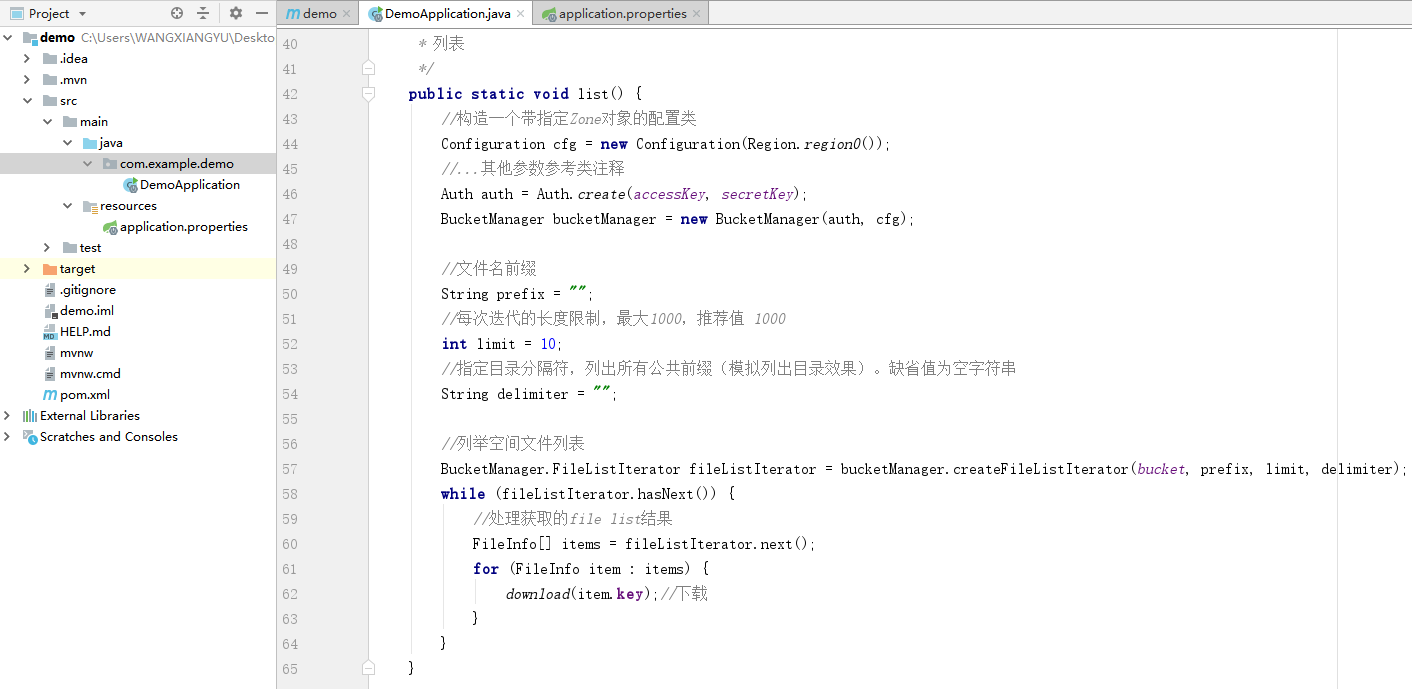
package com.example.demo; import cn.hutool.core.date.DateUnit;
import cn.hutool.core.date.DateUtil;
import cn.hutool.core.io.FileUtil;
import cn.hutool.core.io.StreamProgress;
import cn.hutool.core.lang.Console;
import cn.hutool.http.HttpUtil;
import com.qiniu.common.Zone;
import com.qiniu.storage.BucketManager;
import com.qiniu.storage.Configuration;
import com.qiniu.storage.Region;
import com.qiniu.storage.model.FileInfo;
import com.qiniu.util.Auth;
import org.springframework.boot.SpringApplication;
import org.springframework.boot.autoconfigure.SpringBootApplication; import java.io.UnsupportedEncodingException;
import java.net.URLEncoder; /**
* 架构师小跟班 www.codernav.com
* 官方API说明:https://developer.qiniu.com/kodo/sdk/1239/java#1
*/
@SpringBootApplication
public class DemoApplication {
//七牛云秘钥AK
static String accessKey = "xxxxxxxxxxxxxxxxxxxxxxx";
//七牛云秘钥SK
static String secretKey = "xxxxxxxxxxxxxxxxxxxxxxx";
//七牛云空间名称
static String bucket = "xxxxxx"; public static void main(String[] args) {
SpringApplication.run(DemoApplication.class, args);
list();
} /**
* 列表
*/
public static void list() {
//构造一个带指定Zone对象的配置类
Configuration cfg = new Configuration(Region.region0());
//...其他参数参考类注释
Auth auth = Auth.create(accessKey, secretKey);
BucketManager bucketManager = new BucketManager(auth, cfg); //文件名前缀
String prefix = "";
//每次迭代的长度限制,最大1000,推荐值 1000
int limit = 10;
//指定目录分隔符,列出所有公共前缀(模拟列出目录效果)。缺省值为空字符串
String delimiter = ""; //列举空间文件列表
BucketManager.FileListIterator fileListIterator = bucketManager.createFileListIterator(bucket, prefix, limit, delimiter);
while (fileListIterator.hasNext()) {
//处理获取的file list结果
FileInfo[] items = fileListIterator.next();
for (FileInfo item : items) {
download(item.key);//下载
}
}
} /**
* 下载
*/
public static void download(String fileName) {
String domainOfBucket = "cdn.jiagou1216.com";
String encodedFileName = null;
try {
encodedFileName = URLEncoder.encode(fileName, "utf-8").replace("+", "%20");
} catch (UnsupportedEncodingException e) {
e.printStackTrace();
}
String publicUrl = String.format("%s/%s", domainOfBucket, encodedFileName); Auth auth = Auth.create(accessKey, secretKey);
long expireInSeconds = 3600;//1小时,可以自定义链接过期时间
String finalUrl = auth.privateDownloadUrl(publicUrl, expireInSeconds);
System.out.println(finalUrl);
HttpUtil.downloadFile(finalUrl, FileUtil.file("d://七牛云"));
}
}
springboot获取七牛云空间文件列表及下载功能的更多相关文章
- PHP获取Linux当前目录下文件并实现下载功能
使用nginx转发过去给php server{ listen 9099; server_name 18.5.6.2; location / { proxy_http_version 1.1; root ...
- 利用cropper插件裁剪本地图片,然后将裁剪过后的base64图片上传至七牛云空间
现在做的项目需要做一些图片处理,由于时间赶急,之前我便没有处理图片,直接将图片放在input[type=file]里面,以文件的形式提交给后台,这样做简直就是最低级的做法,之后各种问题便出来了,人物头 ...
- C#获取七牛云token/删除七牛云图片接口
// 获取七牛token public ApiResponse GetQiniuToken(QiniuToken req) { try { Mac mac = new Mac(req.AccessKe ...
- C/C++ 获取目录下的文件列表信息
在C/C++编程时,需要获取目录下面的文件列表信息. 1.数据结构 struct dirent { long d_ino; /* inode number 索引 ...
- JavaWeb实现文件上传下载功能实例解析
转:http://www.cnblogs.com/xdp-gacl/p/4200090.html JavaWeb实现文件上传下载功能实例解析 在Web应用系统开发中,文件上传和下载功能是非常常用的功能 ...
- JavaWeb实现文件上传下载功能实例解析 (好用)
转: JavaWeb实现文件上传下载功能实例解析 转:http://www.cnblogs.com/xdp-gacl/p/4200090.html JavaWeb实现文件上传下载功能实例解析 在Web ...
- Poco之ftp获取文件列表以及下载文件
#include <iostream>#include <string>#include <vector>#include <algorithm>#in ...
- C# 文件上传下载功能实现 文件管理引擎开发
Prepare 本文将使用一个NuGet公开的组件技术来实现一个服务器端的文件管理引擎,提供了一些简单的API,来方便的实现文件引擎来对您自己的软件系统的文件进行管理. 在Visual Studio ...
- php实现文件上传下载功能小结
文件的上传与下载是项目中必不可少的模块,也是php最基础的模块之一,大多数php框架中都封装了关于上传和下载的功能,不过对于原生的上传下载还是需要了解一下的.基本思路是通过form表单post方式实现 ...
- 文件一键上传、汉字转拼音、excel文件上传下载功能模块的实现
----------------------------------------------------------------------------------------------[版权申明: ...
随机推荐
- vue-helper 点击跳转插件 在 methods里面互相调用函数,会产生两个函数definitions ,然后就回弹出框让你选择,解决方案是加配置
vue-helper 点击跳转插件 在 methods里面互相调用函数,会产生两个函数definitions ,然后就回弹出框让你选择 原因:换了台电脑,又从新配置下vscode "edit ...
- vscode 利用正则 搜索标签 tags (?=.*关键字1)(?=.*关键字2).*
vscode 利用正则 搜索标签 (?=.关键字1)(?=.关键字2).* 这里关键词是可以多个并且不按照顺序搜索的,就是写起来需要 (?=.关键字) 最后. 结尾 我是不是需要制作一个转换的小工具呢 ...
- electron vite2 vue3 安装 cvep my-electron-cvep
npm config set registry=https://registry.npm.taobao.org/ npm config set ELECTRON_MIRROR=http://npm.t ...
- vitepress 发布到 gitee上的build命令 自动设置base
docs.vitepress\config.js const argv = require('minimist')(process.argv.slice(2)) const build = argv. ...
- 基于python中librosa的声音混音实例解析
一 概念 1.一些概念 Librosa是一个用于音频.音乐分析.处理的python工具包,一些常见的时频处理.特征提取.绘制声音图形等功能应有尽有,功能十分强大.本文主要介绍libros的基本用法 ...
- day07-Java方法01
Java方法01 1.什么是方法? Java是语句的集合,它们在一起执行一个功能 方法是解决一类问题的步骤的有序集合 方法包含于类或者对象中 方法在程序中被创建,在其他地方被引用 设计方法的原则:方法 ...
- 面试官:小伙子,能聊明白JMM给你SSP!我:嘚吧嘚吧一万字,直接征服面试官!
写在开头 面试官:小伙子,JMM了解吗? 我:JMM(Java Memory Model),Java内存模型呀,学过的! 面试官:那能给我详细的聊一聊吗,越详细越好! 我:嗯~,确定越详细越好?起码得 ...
- 网站https 问题记录
这里给大家分享我在网上总结出来的一些知识,希望对大家有所帮助 开发过程中 常见的 https 问题 - 避坑 做前端多年,发现有些问题需要重复解决很多次,浪费了不少时间,https 导致的问题就属于其 ...
- 记录--react native 封装人脸 检测、美颜组件
这里给大家分享我在网上总结出来的一些知识,希望对大家有所帮助 本组件目前只能用在React Native 的iOS端 本组件来之实际中的开发需求:可以检测并且标记人脸,实现基本的美颜,可进行拍照.换行 ...
- 【FastDFS】面试官:如何实现文件的大规模分布式存储?(全程实战)
写在前面 在<[FastDFS]小伙伴们说在CentOS 8服务器上搭建FastDFS环境总报错?>一文中,详细的介绍了如何在CentOS 8服务器行搭建FastDFS环境.在生产环境中, ...
